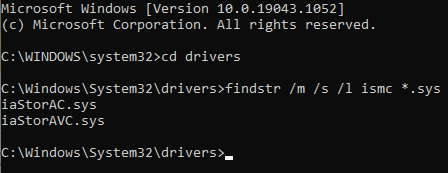- Mark as New
- Bookmark
- Subscribe
- Mute
- Subscribe to RSS Feed
- Permalink
- Report Inappropriate Content
Hi!
Straight to the point, noticed non-paged pool rise in Task Manager after I used Window's Defender Full Scan 3 times (which I read after that it isn't recommended).
Checked Task Manager to see that the Non Paged pool was unusually high.
I suspect ismc as it is the highest contributor.
I tried resolving this by updating Intel's RST as it has correlations to the tag, however it made ismc slightly worse (330m Bytes current, 290m prior to updating).
1. How can I fix this high Non Paged pool?
Just want to fix this, thanks in advance.
Similar problem - Non Paged pool memory usage too high - Intel Community
The answer at the bottom did not work for me as the drivers I had did not meet the requirements.
- Mark as New
- Bookmark
- Subscribe
- Mute
- Subscribe to RSS Feed
- Permalink
- Report Inappropriate Content
Hello tired,
Based on the research, I would like you to try the following:
1. Use the Intel® Rapid Storage Technology (Intel® RST) version from Acer and let me know if the issue occurs.
- https://www.acer.com/ac/en/CA/content/support-product/8229?b=1
2. Try with the latest Inter version, and let me know if the issue occurs.
3. Please, provide me with full crash dump files.
- Open Start.
- Search for Task Manager and click the top result to open the app.
- Click the Processes tab.
- Right-click the application or process and select the Create dump file option.
- Click the Open file location button.
- Right-click the .dmp file and select the Cut option.
- Navigate to the folder you want to store the file.
- Right-click the folder and select the Paste option.
Regards,
Deivid A.
Intel Customer Support Technician
Link Copied
- Mark as New
- Bookmark
- Subscribe
- Mute
- Subscribe to RSS Feed
- Permalink
- Report Inappropriate Content
Hello tired,
Thank you for posting on the Intel® communities.
In order to better assist you, please provide the following:
1. Run the Intel® System Support Utility (Intel® SSU) to gather more details about the system.
· Download the Intel® SSU and save the application on your computer: https://downloadcenter.intel.com/download/25293/Intel-System-Support-Utility-for-Windows-
· Open the application, check the "Everything" checkbox, and click "Scan" to see the system and device information. The Intel® SSU defaults to the "Summary View" on the output screen following the scan. Click the menu where it says "Summary" to change to "Detailed View".
· To save your scan, click Next and click Save.
2. Provide the Report for Intel® Rapid Storage Technology (Intel® RST):
- https://www.intel.com/content/www/us/en/support/articles/000006351/technologies.html
3. Are you presenting any issues with the Intel® Rapid Storage Technology (Intel® RST)?
Regards,
Deivid A.
Intel Customer Support Technician
- Mark as New
- Bookmark
- Subscribe
- Mute
- Subscribe to RSS Feed
- Permalink
- Report Inappropriate Content
Hello tired,
Were you able to check the previous post and get the information requested? Please let me know if you need more assistance.
Regards,
Deivid A.
Intel Customer Support Technician
- Mark as New
- Bookmark
- Subscribe
- Mute
- Subscribe to RSS Feed
- Permalink
- Report Inappropriate Content
Hi!
Sorry for the late response, I actually did a rollback on the driver about a day after the initial post to slightly decrease the non-pool usage. Still pretty high though.
Here's the report.
3. Problem comes usually after a day's usage where opening applications (specifically files) becomes slightly clunky and slow. Still suspect IRST.
- Mark as New
- Bookmark
- Subscribe
- Mute
- Subscribe to RSS Feed
- Permalink
- Report Inappropriate Content
Hello tired,
Thank you for the information provided
I will proceed to check the issue internally and post back soon with more details.
Best regards,
Deivid A.
Intel Customer Support Technician
- Mark as New
- Bookmark
- Subscribe
- Mute
- Subscribe to RSS Feed
- Permalink
- Report Inappropriate Content
Hello tired,
Based on the research, I would like you to try the following:
1. Use the Intel® Rapid Storage Technology (Intel® RST) version from Acer and let me know if the issue occurs.
- https://www.acer.com/ac/en/CA/content/support-product/8229?b=1
2. Try with the latest Inter version, and let me know if the issue occurs.
3. Please, provide me with full crash dump files.
- Open Start.
- Search for Task Manager and click the top result to open the app.
- Click the Processes tab.
- Right-click the application or process and select the Create dump file option.
- Click the Open file location button.
- Right-click the .dmp file and select the Cut option.
- Navigate to the folder you want to store the file.
- Right-click the folder and select the Paste option.
Regards,
Deivid A.
Intel Customer Support Technician
- Mark as New
- Bookmark
- Subscribe
- Mute
- Subscribe to RSS Feed
- Permalink
- Report Inappropriate Content
Hi.
1. Downloaded and restarted, ismc uses the same amount of bytes used. Hovers around 420mb total non-paged pool on startup.
2. Done this one before, it increases ismc's bytes used by a slight amount. Now stays around 480mb total non-paged pool on startup.
Sadly, none of the solutions worked.
3. I'm a bit confused on creating the crash dump; other than many service hosts, closest I could find regarding IRST's ismc or even anything memory related applications in task manager was "Intel(R) Rapid Storage Technology Management Service". Unless you want me to create a crash dump for that, I'd be happy to follow specific instructions.
I couldn't really find any application in correlation to iaStorAC or iaStorAVC. Essentially, which application do I need to create a crash dump for ismc?
Thanks in advance.
- Mark as New
- Bookmark
- Subscribe
- Mute
- Subscribe to RSS Feed
- Permalink
- Report Inappropriate Content
Hello tired,
Thanks for the previous information.
In this case, try to get a general dumb file so, please use the following steps:
Links to third-party sites and references to third-party trademarks are provided for convenience and illustrative purposes only. Unless explicitly stated, Intel® is not responsible for the contents of such links, and no third-party endorsement of Intel or any of its products is implied.
Regards,
Deivid A.
Intel Customer Support Technician
- Mark as New
- Bookmark
- Subscribe
- Mute
- Subscribe to RSS Feed
- Permalink
- Report Inappropriate Content
Hi!
I had troubles getting a complete crash dump file. Tried 4 times getting it to pop up in %SystemRoot% with no luck.
In the end, I just got a BSOD
Perhaps a mistake on my part.
2. Try with the latest Intel version, and let me know if the issue occurs.
I'll take this option as a "temporary" solution.
Thanks for trying help!
- Mark as New
- Bookmark
- Subscribe
- Mute
- Subscribe to RSS Feed
- Permalink
- Report Inappropriate Content
Hello tired,
Thanks for the reply.
Do not worry about the dumb file for the moment, I will proceed to check the issue with the information provided so far and post back soon with more details.
Regards,
Deivid A.
Intel Customer Support Technician
- Mark as New
- Bookmark
- Subscribe
- Mute
- Subscribe to RSS Feed
- Permalink
- Report Inappropriate Content
Hello tired,
I would like to let you know that we tied to replicate the issue, However, we did not face the same results.
Environment:
- NUC8i7HVK
- Windows 10 Home, Build 19043
-Intel RST: 18.1.6.1039
This issue seems to be related to a different source, which could be due to other factors such as corrupted OS/ drivers/ drives, etc. Refreshing any of those may help get rid of the issue. I recommend you get in contact with Acer for further support.
Please keep in mind that this thread will no longer be monitored by Intel.
Regards,
Deivid A.
Intel Customer Support Technician
- Subscribe to RSS Feed
- Mark Topic as New
- Mark Topic as Read
- Float this Topic for Current User
- Bookmark
- Subscribe
- Printer Friendly Page