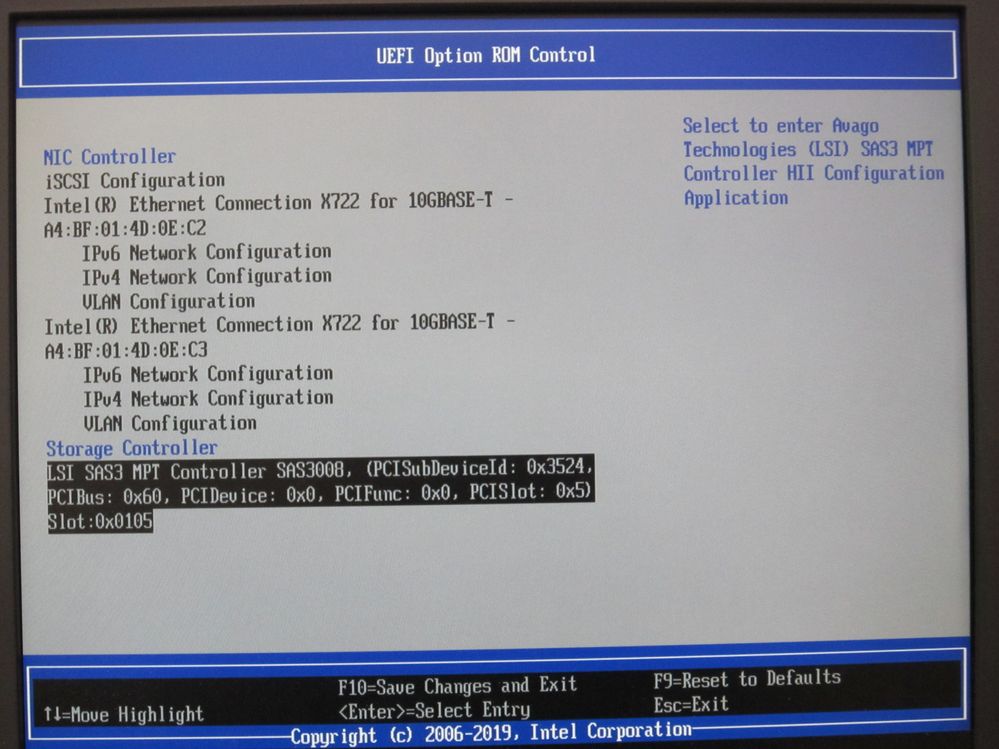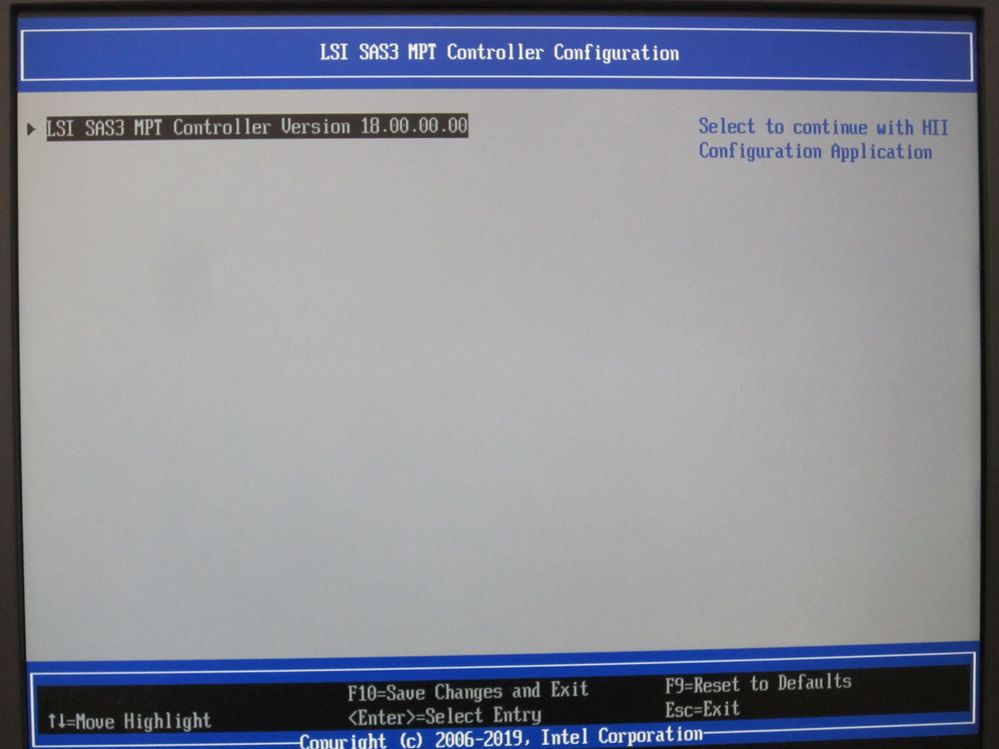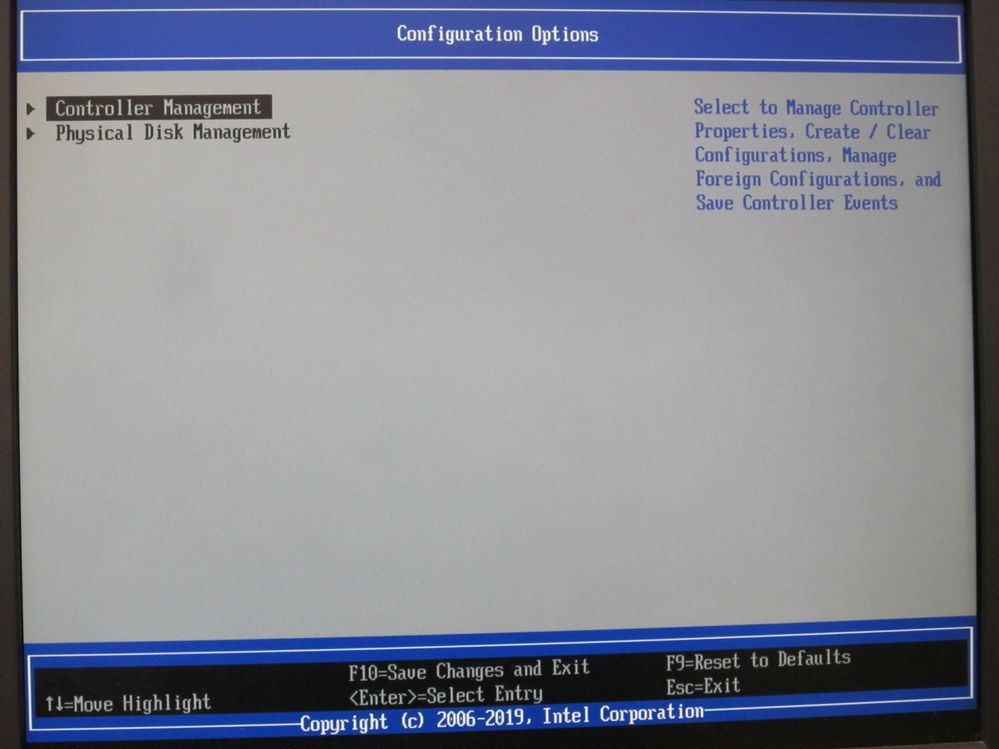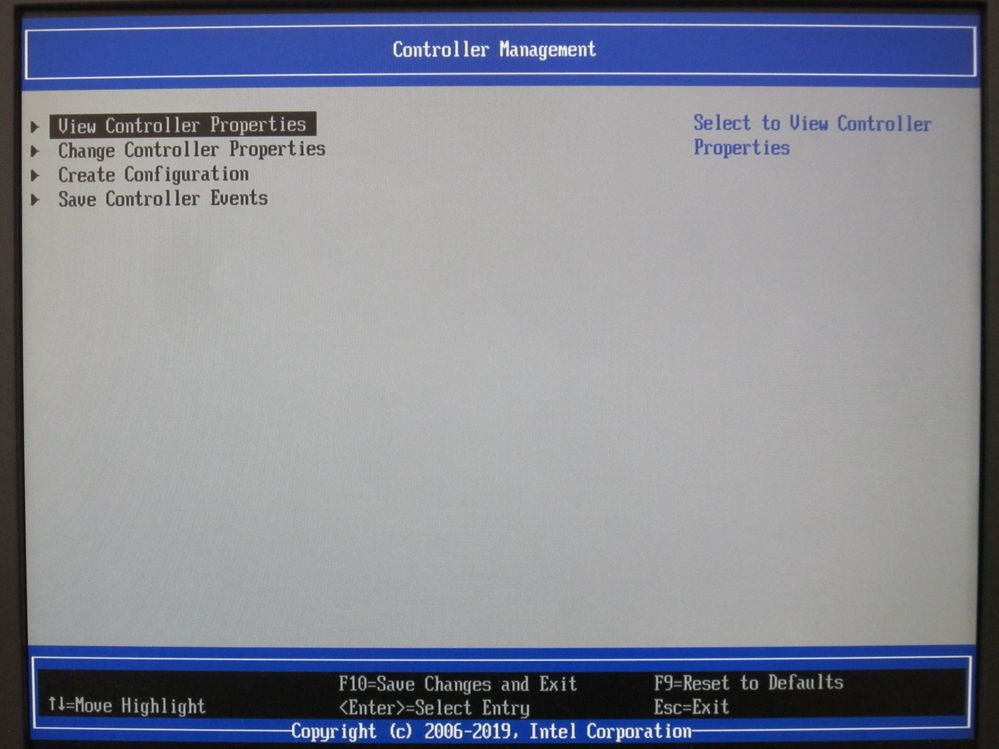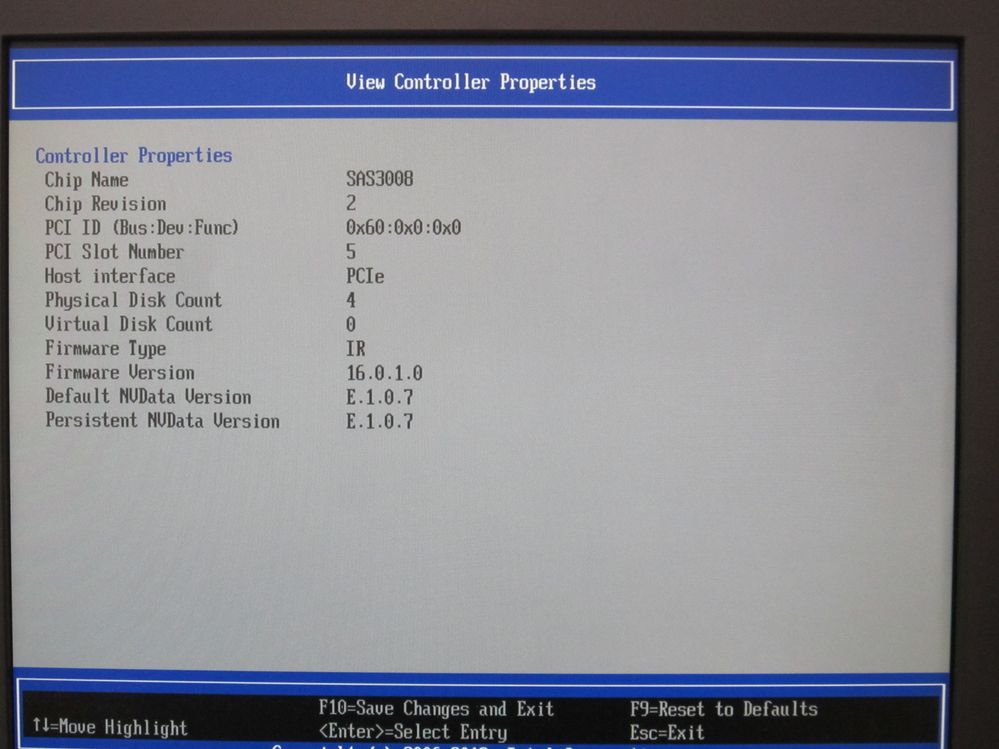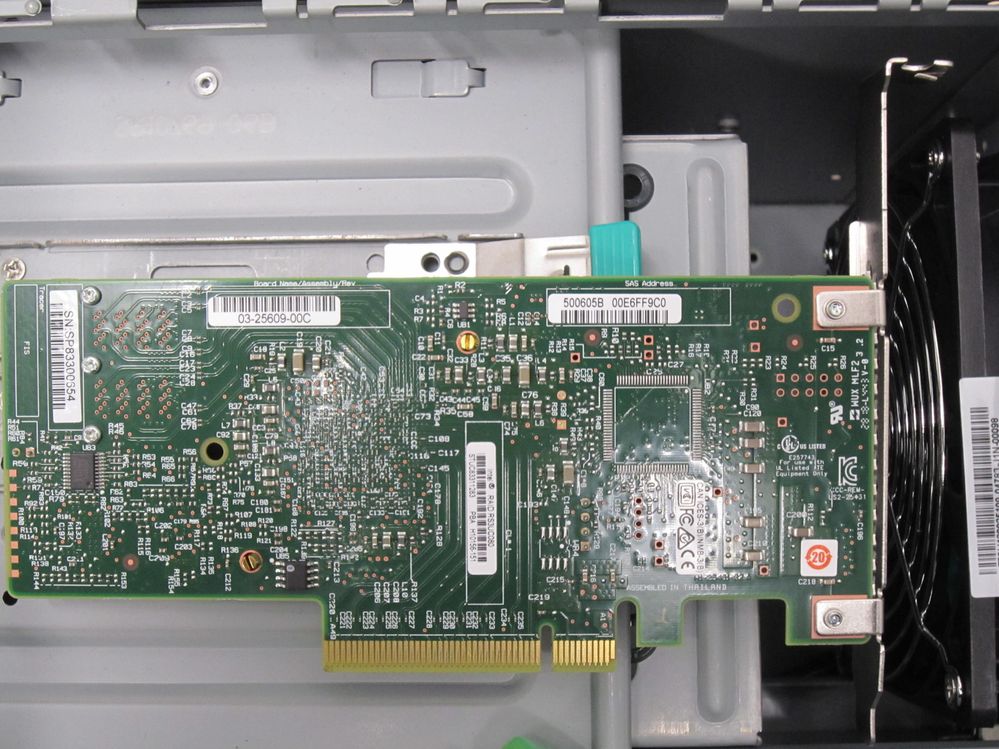- Mark as New
- Bookmark
- Subscribe
- Mute
- Subscribe to RSS Feed
- Permalink
- Report Inappropriate Content
Hi,
I have a RS3UC080 RAID controller on a S2600STB mobo and 4 SAS HDD on the backplane. UEFI boot. This RAID controller supports JBOD but I do not see this as an option in the HII menus. My OS is installed on an M.2 SSD. When I boot into the OS, I can see the individual drives in /dev as sda to sdd. Does this mean the default without setting any options in HII is JBOD? Please advise.
Thanks,
Brendan
- Mark as New
- Bookmark
- Subscribe
- Mute
- Subscribe to RSS Feed
- Permalink
- Report Inappropriate Content
Hello Brendan,
This is what we got from engineering:
"Yes, the controller supports JBOD, mode. There is no option in the HII for this controller though.
The RS3UC080, by default it is in JBOD mode
So in the way this operates JBOD is in use by default and that is why there is no setting in HII to change it. RAID volume creation and features would be handled from the RAID Web Console application. "
Hope this helps
Jose A.
Intel Customer Support Technician
A Contingent Worker at Intel
Link Copied
- Mark as New
- Bookmark
- Subscribe
- Mute
- Subscribe to RSS Feed
- Permalink
- Report Inappropriate Content
Hello Brendan,
Welcome back.
There should be the JBOC option to setup within BIOS in Advanced>PCI option ROM>RAID controller listed. Unfortunately we don't have the equipment available in this moment for our testing.
An alternate way is to install the RAID Web Console 3 software within the OS and it will allow you to do setup from there.
Let me know if this helps. Otherwise I will book our S2600ST system
Jose A.
Intel Customer Support Technician
Under Contract to Intel Corporation
- Mark as New
- Bookmark
- Subscribe
- Mute
- Subscribe to RSS Feed
- Permalink
- Report Inappropriate Content
Hello Brendan,
Do you have any further details, updates, questions or comments in regards to this issue?
This thread will be marked as resolved automatically in the next 72 hours if no activity is received.
Regards
Jose A.
Intel Customer Support Technician
Under Contract to Intel Corporation
- Mark as New
- Bookmark
- Subscribe
- Mute
- Subscribe to RSS Feed
- Permalink
- Report Inappropriate Content
Hi again Jose. Thanks for the welcome back.
First off, my UEFI and RAID firmware are up to-date.
The menus are:
Advanced > PCI > UEFI option ROM > My RAID controller > Controller Management > Create Configuration > Select RAID level
with RAID levels 0,1,1e,10
There is no JBOD option. Without changing any settings my OS is seeing JBOD i.e. an individual device for each HDD. The controller spec page states JBOD is supported. So either the error is in the HII interface or the controller documentation. Would it be possible to simply ask an engineer whether the default behavior for this controller is JBOD? In other words, if a RAID configuration is not specified, JBOD is the default? While I am happy that my OS sees JBOD, I would like verification that I am using the controller properly. If the HII interface is not exposing JBOD as an option, I am skeptical that the Web Console will either. Thanks.
- Mark as New
- Bookmark
- Subscribe
- Mute
- Subscribe to RSS Feed
- Permalink
- Report Inappropriate Content
Hello Brendan,
Good to hear that at least you are getting the desired behavior from the OS. About the HII its interface could change with different BIOS updates, and/or the user guide might not reflect the changes that soon.
Anyway, please let me book our testing system in order to confirm about the JBOD settings.
Will get back to your as soon as I get updates
Jose A.
Intel Customer Support Technician
Under Contract to Intel Corporation
- Mark as New
- Bookmark
- Subscribe
- Mute
- Subscribe to RSS Feed
- Permalink
- Report Inappropriate Content
Hello Brendan,
I apologize for the late reply. I was struggling to spare the equipment and the correct RAID controller
After I finally got it I think I faced a similar issue as the one you were getting, I could not get the JBOD option anywhere. So after setting to factory defaults (jumper or F9 option) it showed up under Advanced> PCI configuration > UEFI option ROM control > Storage Controller (bottom) > Main menu > Controller management > Advanced controller management > Switch to JBOD mode (bottom)
Its possible you might get Switch to RAID mode if JBOD is already enabled.
Hope it helps
Jose A.
Intel Customer Support Technician
A Contingent Worker at Intel
- Mark as New
- Bookmark
- Subscribe
- Mute
- Subscribe to RSS Feed
- Permalink
- Report Inappropriate Content
Hi Jose,
Thanks for the testing. I reset UEFI to defaults, but I still have the same problem. I do not have the "Advanced controller management" menu item. I have options to view and change controller properties, but that is all.
Edit: Jose, when you first enter the Storage Controller Menu do you see "LSI SAS3 MPT Controller Version 18.0.0.00"? That is the only other data I can offer. Just double checked that BIOS and RAID firmware are up to date. What would happen if I temporarily changed to Legacy boot and ctrl-R'd to the RAID M BIOS configuration utility? And then changed back to UEFI booting? Would this be safe?
- Mark as New
- Bookmark
- Subscribe
- Mute
- Subscribe to RSS Feed
- Permalink
- Report Inappropriate Content
Hello Brendan,
What options do you have after selecting your RAID controller from UEFI option ROM control? Could you attach some screenshots from the Storage Controller shown as "LSI SAS3 MPT Controller Version 18.0.0.00" and the screens after that please?
Jose A.
Intel Customer Support Technician
A Contingent Worker at Intel
- Mark as New
- Bookmark
- Subscribe
- Mute
- Subscribe to RSS Feed
- Permalink
- Report Inappropriate Content
Hello Brendan,
I am just following up to double check if you were able to gather the requested information. Otherwise let us know if you require more time to accomplish this.
Regards
Jose A.
Intel Customer Support Technician
A Contingent Worker at Intel
- Mark as New
- Bookmark
- Subscribe
- Mute
- Subscribe to RSS Feed
- Permalink
- Report Inappropriate Content
- Mark as New
- Bookmark
- Subscribe
- Mute
- Subscribe to RSS Feed
- Permalink
- Report Inappropriate Content
Hello Brendan,
Its weird that it shows the chip version. In our system it shows "Intel RAID Controller RS3UC080 configuration utility"
Could you please attach the marking of this RAID card so we can double check the serial number?
Jose A.
Intel Customer Support Technician
A Contingent Worker at Intel
- Mark as New
- Bookmark
- Subscribe
- Mute
- Subscribe to RSS Feed
- Permalink
- Report Inappropriate Content
Oops! Wrong photo! Here it is:
SN : SP83300654
Intel RAID RS3UC080
STUC83311283 PBA H10156-151
- Mark as New
- Bookmark
- Subscribe
- Mute
- Subscribe to RSS Feed
- Permalink
- Report Inappropriate Content
Hello Brendan,
Thanks for the pictures, your dog looks fun though. We have checked and this RAID controller shows as validated for this board. Next step will be to update the RAID controller firmware so we can see if the any of the description and menus in BIOS changes.
You can downlead the most recent firmware version from here
Let me know how it goes.
Jose A.
Intel Customer Support Technician
A Contingent Worker at Intel
- Mark as New
- Bookmark
- Subscribe
- Mute
- Subscribe to RSS Feed
- Permalink
- Report Inappropriate Content
I already updated my firmware. If you look at the last UEFI photo, you will see that my firmware version is 16.00.01.00
I'll re-flash and edit this post, but it seems unlikely to fix it.
Edit: Re-flashed. No change.
Edit2: Should I flash to RS3UC080J instead of RS3UC080?
- Mark as New
- Bookmark
- Subscribe
- Mute
- Subscribe to RSS Feed
- Permalink
- Report Inappropriate Content
Hello Brendan,
Better not. You don't want to flash using the RS3UC080J. That is the JBOD only version and it does not support RAID. We will elevate this to our engineering department. We will let you know once we get a word from them.
Jose A.
Intel Customer Support Technician
A Contingent Worker at Intel
- Mark as New
- Bookmark
- Subscribe
- Mute
- Subscribe to RSS Feed
- Permalink
- Report Inappropriate Content
Hello Brendan,
This is what we got from engineering:
"Yes, the controller supports JBOD, mode. There is no option in the HII for this controller though.
The RS3UC080, by default it is in JBOD mode
So in the way this operates JBOD is in use by default and that is why there is no setting in HII to change it. RAID volume creation and features would be handled from the RAID Web Console application. "
Hope this helps
Jose A.
Intel Customer Support Technician
A Contingent Worker at Intel
- Mark as New
- Bookmark
- Subscribe
- Mute
- Subscribe to RSS Feed
- Permalink
- Report Inappropriate Content
Hello Brendan,
I am just following up to double check if you found the provided information useful. If you have further questions please don't hesitate to ask. If you consider the issue to be completed please let us know so we can proceed to mark this ticket as resolved. This support interaction will be marked as resolved automatically in the next 72 hours if no activity is received.
Regards
Jose A.
Intel Customer Support Technician
A Contingent Worker at Intel
- Mark as New
- Bookmark
- Subscribe
- Mute
- Subscribe to RSS Feed
- Permalink
- Report Inappropriate Content
Hi Jose,
Thanks for the support. Until next time.
Regards,
Brendan
- Subscribe to RSS Feed
- Mark Topic as New
- Mark Topic as Read
- Float this Topic for Current User
- Bookmark
- Subscribe
- Printer Friendly Page