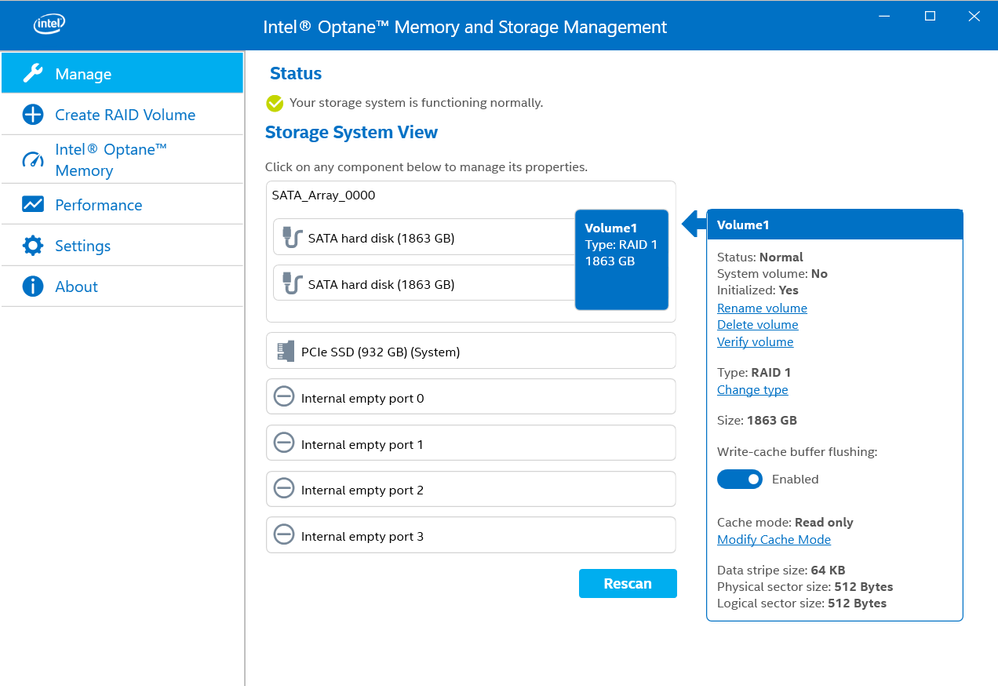- Als neu kennzeichnen
- Lesezeichen
- Abonnieren
- Stummschalten
- RSS-Feed abonnieren
- Kennzeichnen
- Anstößigen Inhalt melden
Hi all,
I upgraded my CPU, Motherboard, memory, and SSD. Cloned the SSD so I didn't have to reinstall Win10x64 OS. Most things went smoothly, but it was surprising that my 2 HDDs in simple RAID1 configuration didn't not transfer over well. Of course the RAID1 configuration was working fine in Win 10x64 prior to my upgrade.
I went into my BIOS and configured for Intel RST Premium With Intel Optane System Acceleration - which enables RAID for the SATA controller. And was able to select the 2 HDDs I have for that configuration with existing data. When I booted up and ran Intel Optane Memory and Storage Management, it seems to show the array volume properly without any issues. However Win10 sees the drive as one that needs to be initialized and formatted. When I started Disk Management, it said that Disk 1 (my RAID1 drive) needs to be initialized. I did so without formatting it (don't want to lose data). What I got out of it is now I have a drive letter F: for my RAID1 drive. It now shows F: as RAW Healthy (Primary Partition). When I try to access that drive using File Explorer, it tells me "You need to format the disk in drive F: before you can use it."
Right now I'm initializing my RAID1 drive with Intel RST, which will take awhile. However I'm not certain that after the initialization, I will get my drive back in working order.
I hope someone knows what's going on... What can I do to make Windows see my drive as a functional one without the need to re-format it and lose all the data?
- Als neu kennzeichnen
- Lesezeichen
- Abonnieren
- Stummschalten
- RSS-Feed abonnieren
- Kennzeichnen
- Anstößigen Inhalt melden
Unbelievable! I was able to recover my disk!!
In case others decide to do what I did in the future...
I decided my best shot was to try AOMEI Partition Assistant Pro again since I was close before...
"I would choose partition recovery wizard, it showed that my main partition has all the file structures I expected, but when I try to proceed, it stops because "The selected partition overlaps with existing partitions."
I realized when I initialized my disk in Disk Manager earlier, I had created a partition, which stopped me from proceeding. So this time I deleted all partitions and Disk Manager showed Disk 2 completely unallocated. the I proceeded to AOMEI Partition Assistant Pro and tried the partition recovery wizard again, this time it allowed me to proceed!! After a few seconds, my drive was BACK and completely functional!!
Link kopiert
- Als neu kennzeichnen
- Lesezeichen
- Abonnieren
- Stummschalten
- RSS-Feed abonnieren
- Kennzeichnen
- Anstößigen Inhalt melden
I finished the long initialize process for the RAID1 drive. As I feared, File Explorer still shows I need to format drive. Now it shows a drive that's initialized, but system volume is a No.
Is there a way I can create a system volume without formatting?
I've tried using software like AOMEI Partition Assistant Pro, where I would choose partition recovery wizard, it showed that my main partition has all the file structures I expected, but when I try to proceed, it stops because "The selected partition overlaps with existing partitions.", but I don't have any existing partitions since all space are still unallocated.
I believe I can use Data Recovery software and get my data back, but it would be much easier if I can just somehow recreate the folder structure that's there.
- Als neu kennzeichnen
- Lesezeichen
- Abonnieren
- Stummschalten
- RSS-Feed abonnieren
- Kennzeichnen
- Anstößigen Inhalt melden
So you don't go through this again, let's look at what you also did. Please enumerate these steps again in more detail.
...S
- Als neu kennzeichnen
- Lesezeichen
- Abonnieren
- Stummschalten
- RSS-Feed abonnieren
- Kennzeichnen
- Anstößigen Inhalt melden
Thanks for the response and unfortunately it sounds like the only option I have now is to rely on one of the data recovery software out there to get my data back. I’ve tried on a couple of small files using Disk Drill and the files were recovered successfully. So it looks like I should be able to get most if not all my data back going that route, but I was just hoping there was a way to just rewrite my file/directory structure on the disk.
As for a replay of what happened, I think my mistake was to use EZ-Raid in my bios initially to setup my Raid - I believe that’s for setting up new Raids instead of reconnecting old ones. (See attached). My excuse is it was dumb to do stuff so late at night when I wasn’t as alert
Of course I was careful on any warnings of losing data (I assumed I would get that warning), but I didn’t get any of it initially, but when I did get that warning, it was too late. There was probably something written in the partition table or other system critical sectors of the drive. While there was no mass data wiping, I believe it killed my drive setup.
The second picture shows the SATA mode selection, which is where I should have been from the start.
Using data recovery software or partition software, I’m able to see that the folder/file structures are still intact and available on my drive. Is there any software out there that will recreate the critical system sectors that was overwritten without having to go through the process of full recovery to another spare drive?
Thanks!!
- Als neu kennzeichnen
- Lesezeichen
- Abonnieren
- Stummschalten
- RSS-Feed abonnieren
- Kennzeichnen
- Anstößigen Inhalt melden
Unbelievable! I was able to recover my disk!!
In case others decide to do what I did in the future...
I decided my best shot was to try AOMEI Partition Assistant Pro again since I was close before...
"I would choose partition recovery wizard, it showed that my main partition has all the file structures I expected, but when I try to proceed, it stops because "The selected partition overlaps with existing partitions."
I realized when I initialized my disk in Disk Manager earlier, I had created a partition, which stopped me from proceeding. So this time I deleted all partitions and Disk Manager showed Disk 2 completely unallocated. the I proceeded to AOMEI Partition Assistant Pro and tried the partition recovery wizard again, this time it allowed me to proceed!! After a few seconds, my drive was BACK and completely functional!!
- Als neu kennzeichnen
- Lesezeichen
- Abonnieren
- Stummschalten
- RSS-Feed abonnieren
- Kennzeichnen
- Anstößigen Inhalt melden
Well, that's good to know.
Back to the original issue. When you started EZ-Raid, it should have seen the drives and showed you which were in use for an array. The fact that they did not seem to show up as they should have (prompting you to try recreating the array) is disturbing. If this EZ-Raid is a custom feature of the BIOSes from a particular vendor, then you need to report to them that it did not show the drives as already being part of an array.
Glad you are going. This is a thrash you shouldn't have had to do.
...S
- Als neu kennzeichnen
- Lesezeichen
- Abonnieren
- Stummschalten
- RSS-Feed abonnieren
- Kennzeichnen
- Anstößigen Inhalt melden
I totally agree with you. EZ-Raid could have been more descriptive, or at least more clear about potentially killing drives with data if I proceeded. Most software provide such curtesy, however my experience with most utilities built into BIOS/UEFI is that they tend to lack helpful descriptions. Most motherboard manuals do give some more detail, but not close to complete.
Thank you for pointing me the right direction by asking me to replay what happened. It was then when I realized that I must have created a partition when I initialized the disk. Getting rid of the partition allowed the partition recovery software to work its magic. I definitely learned my lesson
- RSS-Feed abonnieren
- Thema als neu kennzeichnen
- Thema als gelesen kennzeichnen
- Diesen Thema für aktuellen Benutzer floaten
- Lesezeichen
- Abonnieren
- Drucker-Anzeigeseite