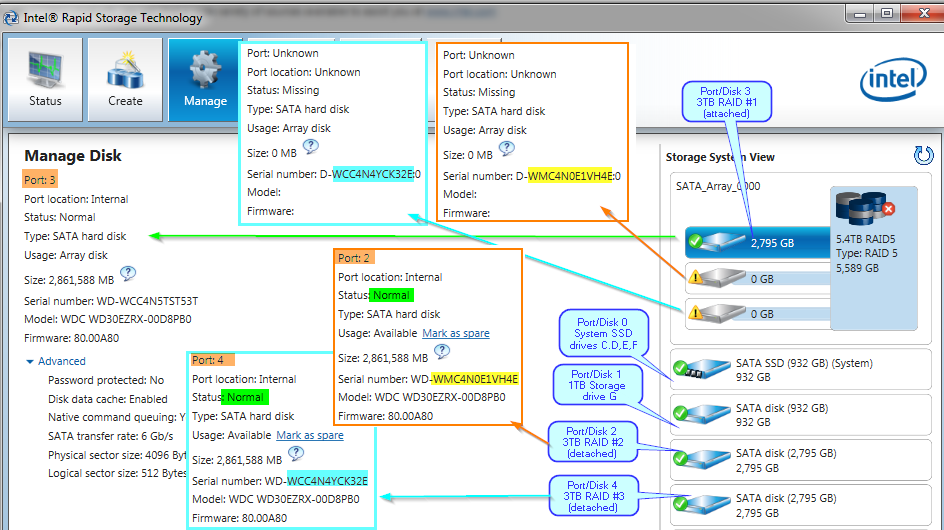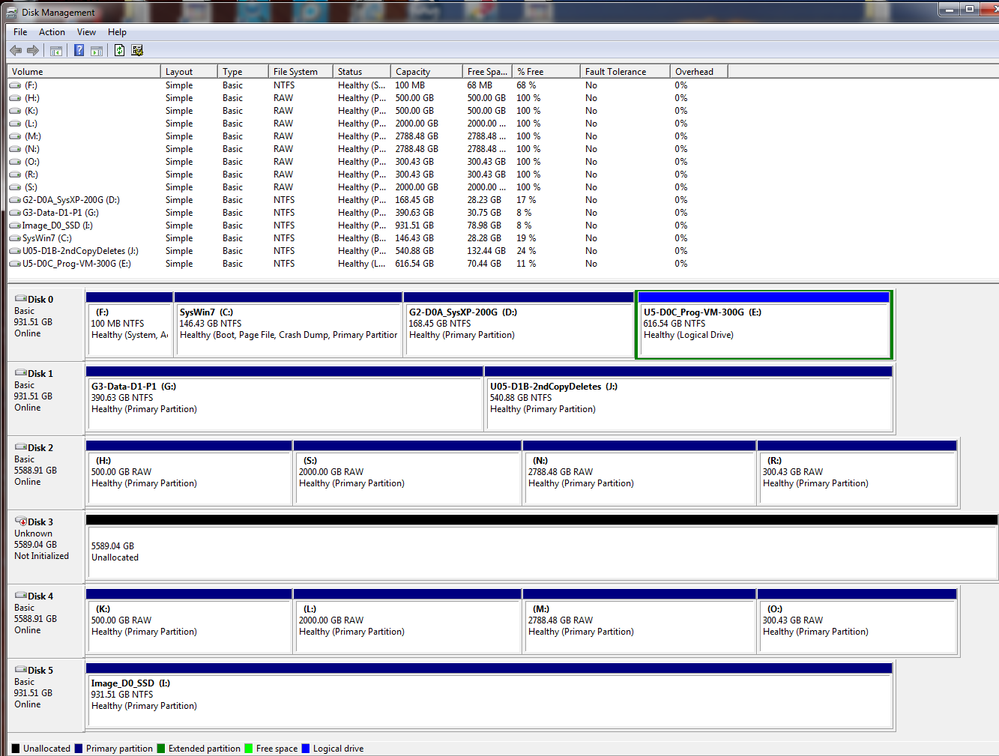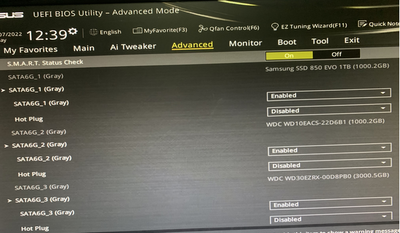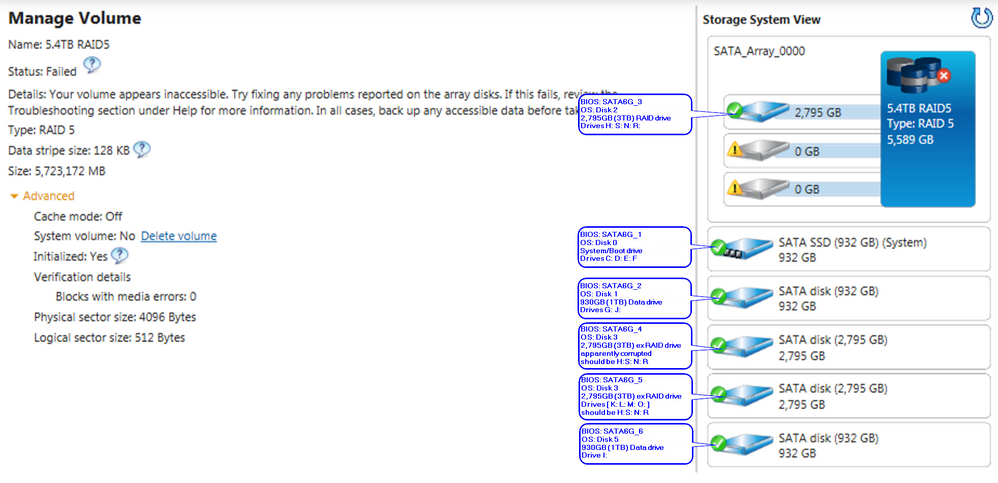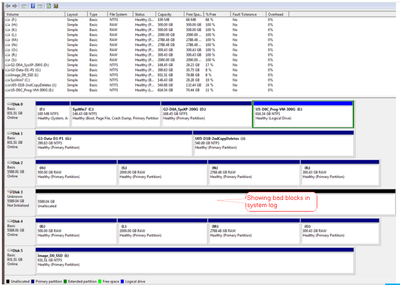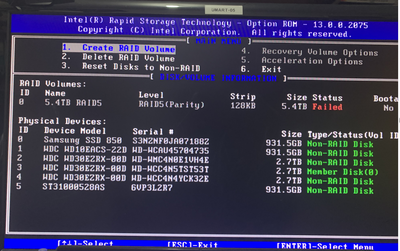- Mark as New
- Bookmark
- Subscribe
- Mute
- Subscribe to RSS Feed
- Permalink
- Report Inappropriate Content
I have almost the identical issue as @RalphORama reported in his post Drives-missing-from-array-but-are-present-and-recognized-in/m-p/640953#M6087
My system suffered a power loss (UPS failed!) then went into reboot loop due to "classpnpsys" failure.
Eventually identified that MOBO settings had been lost (date time gone, disk RAID config turned off etc.)
I reset date time and re-enabled RAID and the system boots ok but RAID now shows only ONE of its three drives attached to the array with the other two apparently still visible and "Normal" within the IRST UI, but how do I simply re-connect them to the array without loosing all their data?
Is there a RAID config file/table I can modify?
Also attached is the IRST System Report (with notations)
Also here is a shot of Windows Disk Management - notable that one of the three RAID drives shows here as "Not Initialised"
Link Copied
- Mark as New
- Bookmark
- Subscribe
- Mute
- Subscribe to RSS Feed
- Permalink
- Report Inappropriate Content
Hello AutomationMan,
Thank you for posting on the Intel
- Model of the system you have.
- Picture of the RAID status on the BIOS.
Also, please download and install the Intel
https://downloadcenter.intel.com/download/25293/Intel-System-Support-Utility-for-Windows-
Open the application and select "Everything" click on "Scan" to see the system and device information. By default, Intel
Click on "Next", save the report and attach it to your response.
Regards,
Josue O.
Intel Customer Support Technician
- Mark as New
- Bookmark
- Subscribe
- Mute
- Subscribe to RSS Feed
- Permalink
- Report Inappropriate Content
Hello AutomationMan,
Were you able to check the previous post?
Let us know if you still need assistance.
Regards,
Josue O.
Intel Customer Support Technician
- Mark as New
- Bookmark
- Subscribe
- Mute
- Subscribe to RSS Feed
- Permalink
- Report Inappropriate Content
Hi Josue
Thank you for your prompt reply
I set out immediately following your reply, to send you a response then got side-tracked with work
I intend to have a response to you by COB today.
Thank you for your patience
Regards Col. Sanders
- Mark as New
- Bookmark
- Subscribe
- Mute
- Subscribe to RSS Feed
- Permalink
- Report Inappropriate Content
Hello AutomationMan,
Don't worry, we will wait for you to be able to provide us with the information requested.
Regards,
Josue O.
Intel Customer Support Technician
- Mark as New
- Bookmark
- Subscribe
- Mute
- Subscribe to RSS Feed
- Permalink
- Report Inappropriate Content
Hi Josue_O
Thank you for your support.
Here is the additional data ... finally ... thanks for waiting.
Going by the system log, it looks like one of the three RAID members may have been corrupted and needs to be re-initialised.
If I do that, would the IRST then offer the ability to rebuild the array perhaps?
1. Please find attached the SSU report
2&3. Please find attached 2x photos of the ASUS BIOS showing all SATA ports and the three RAID drives
I'm going to try breaking this post up as it won't send with all the content
More to follow
Regards Col. Sanders
- Mark as New
- Bookmark
- Subscribe
- Mute
- Subscribe to RSS Feed
- Permalink
- Report Inappropriate Content
Part 2 of my post
Looking forward to your response
Regards Col. Sanders
- Mark as New
- Bookmark
- Subscribe
- Mute
- Subscribe to RSS Feed
- Permalink
- Report Inappropriate Content
Hello AutomationMan,
Thank you for the information provided.
I will proceed to check the issue internally and post back soon with more details.
Regards,
Josue O.
Intel Customer Support Technician
- Mark as New
- Bookmark
- Subscribe
- Mute
- Subscribe to RSS Feed
- Permalink
- Report Inappropriate Content
Hello AutomationMan,
In this case, based on the "failed" picture, we noticed that there is only one member disk in the array. At this point, the data and the structure of it are gone which makes the RAID 5 unrecoverable. You will need to recreate the array from scratch.
Regards,
Josue O.
Intel Customer Support Technician
- Mark as New
- Bookmark
- Subscribe
- Mute
- Subscribe to RSS Feed
- Permalink
- Report Inappropriate Content
Oh no!
I was scared you were going to say that.
Just goes to reinforce my disbelief in RAID5 as resilience strategy!
Surely there is some way to force the RAID controller to attempt to re-attach the "apparently normal" detached drive
(i.e. BIOS: SATA6G_5 / OS: Disk 4 / assigned drives: K" L: M: O: )
(i.e. tell the controller which port to find it on)
then re-initialise the failed drive, so a rebuild could at-least be attempted?
As an IT tech and programmer, I have to wonder if there isn't a BIOS level verb-set for managing these RAID controllers, so pointer tables etc can be manipulated?
Regards Col Sanders
- Mark as New
- Bookmark
- Subscribe
- Mute
- Subscribe to RSS Feed
- Permalink
- Report Inappropriate Content
Sorry,
...S
- Mark as New
- Bookmark
- Subscribe
- Mute
- Subscribe to RSS Feed
- Permalink
- Report Inappropriate Content
Oh no ... ;-!}
Thank you for your reply
That's truly sad considering I quite likely still have 2 of the 3 disks digitally "intact" but for some reason the controller detached two of them at once when the system ungraciously lost power during the original UPS 'failure'
It appears one of the three suffered digital corruption
Ahh technology!
Fortunately I had most of it on backup and only lost some more recent updates (I think/hope).
Again - thanks for your interactions.
- Regards Col
- Mark as New
- Bookmark
- Subscribe
- Mute
- Subscribe to RSS Feed
- Permalink
- Report Inappropriate Content
Hello AutomationMan,
Thank you for the information provided, also, our recommendation is to check the SSDs with the manufacturer to be sure they are working fin and don't have any damage due to the power outage.
Hope this information is useful, if you need any additional information, please submit a new question as this thread will no longer be monitored.
Regards,
Josue O.
Intel Customer Support Technician
- Mark as New
- Bookmark
- Subscribe
- Mute
- Subscribe to RSS Feed
- Permalink
- Report Inappropriate Content
Hi Josue O
You must have mis-read the detailed information I provided you, since none of the RAID drives are SSD!
As can be seen in several of the images I supplied, the 3 RAID drives are all WDC WD30EZRX 00D8PB0 which are 3TB Winchester Red HDD's
The data structures are still accessible from the OS (using low-level tools), for the mounted and one of the dismounted drives.
There is just one (of the two which dismounted) which appears to have it's data corrupted.
The only SSD in the system was clearly shown as the Samsung 850 EVO 1TB system drive on port SATA6G_1, and that's operating just fine.
Regards Col
- Subscribe to RSS Feed
- Mark Topic as New
- Mark Topic as Read
- Float this Topic for Current User
- Bookmark
- Subscribe
- Printer Friendly Page