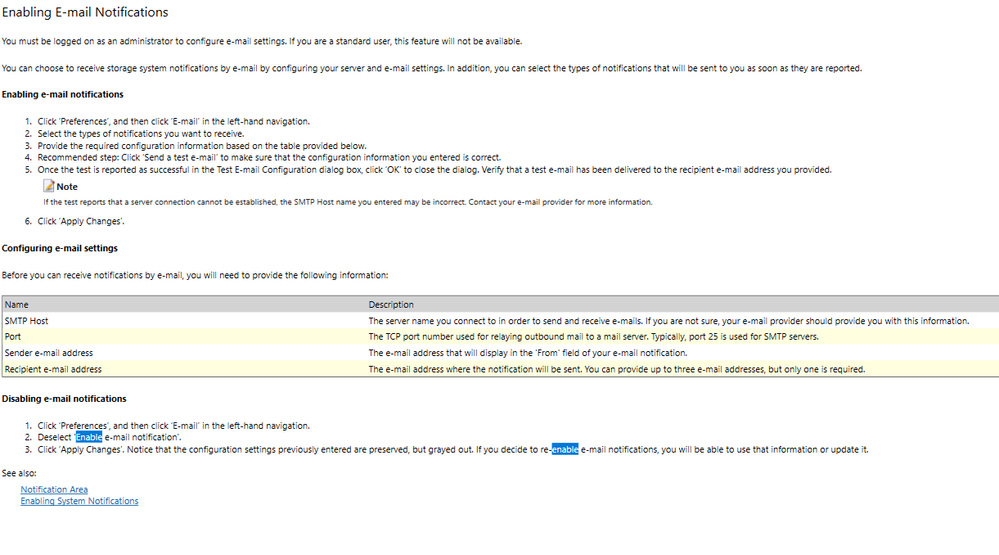- Mark as New
- Bookmark
- Subscribe
- Mute
- Subscribe to RSS Feed
- Permalink
- Report Inappropriate Content
Windows 10 system (IRST 14.8.16.1063). Another system using Windows 8.1 (IRST 13.2.4.1000) works fine with the same settings and email address.
Link Copied
- Mark as New
- Bookmark
- Subscribe
- Mute
- Subscribe to RSS Feed
- Permalink
- Report Inappropriate Content
APear1, Thank you for posting in the Intel® Communities Support.
In order for us to be able to provide the most accurate assistance, could you please provide the steps that you follow to configure the service emails on both environments, Windows* 10 and Windows* 8.1?
Regards,
Alberto R.
Intel Customer Support Technician
Under Contract to Intel Corporation
- Mark as New
- Bookmark
- Subscribe
- Mute
- Subscribe to RSS Feed
- Permalink
- Report Inappropriate Content
Hi Alberto, Thanks for your reply.
I just went to the Preferences tab in IAstorUI.
selected E-mail in the left pane.
checked all three boxes for event notifications (info, warnings, errors).
entered my SMTP Host address.
left the port at 25.
entered a sender email address I have corresponding to the SMTP Host.
entered a target e-mail address I want the messages sent to.
clicked on Apply Changes.
clicked on Send a test e-mail.
Got a notification in IAstorUI that the test was successful.
Received the test e-mail as expected.
Don't get any e-mails when something happens like a scheduled verification.
I do get notifications on the host PC in the Win10 notification area.
Best regards
- Mark as New
- Bookmark
- Subscribe
- Mute
- Subscribe to RSS Feed
- Permalink
- Report Inappropriate Content
APear1, Thank you very much for providing those details.
Just to confirm, in reference to the service emails, was this same configuration working fine before when using Windows* 10?
Did you make any recent hardware/software changes?
What is the model of the computer?
Regards,
Alberto R.
Intel Customer Support Technician
Under Contract to Intel Corporation
- Mark as New
- Bookmark
- Subscribe
- Mute
- Subscribe to RSS Feed
- Permalink
- Report Inappropriate Content
Hi Alberto,
No, this has never worked on this PC which has only ever been Windows 10.
This is a new PC, well new to me, so there have been many changes as it was built. The rest of IRST seems to be working fine.
This is an Asus X99 Deluxe 2 motherboard with i7 6900K CPU running Win 10 pro 64-bit.
Regards
Alan
- Mark as New
- Bookmark
- Subscribe
- Mute
- Subscribe to RSS Feed
- Permalink
- Report Inappropriate Content
APear1, Thank you for sharing that information.
We will do further research on this matter, as soon as I get any updates I will post all the details on this thread.
Regards,
Alberto R.
Intel Customer Support Technician
Under Contract to Intel Corporation
- Mark as New
- Bookmark
- Subscribe
- Mute
- Subscribe to RSS Feed
- Permalink
- Report Inappropriate Content
APear1, I just received an update on this matter.
If the test notification e-mail is working, then, that will indicate that the Intel® RST application is working properly and the problem could be related to the configuration of the SMTP host, in that case to get in contact with the e-mail provider will be the next thing to do.
Even though you probably know the following information, just in case, in the picture below you will find the steps to configure the notification e-mail for the Intel® RST:
The computer that you are using, is it a production unit or you can use it for testing purposes?
The reason why we wanted to know that information is because for you to receive a notification e-mail an event has to happen, so we are wondering if you can disconnect a hard drive maybe to confirm if you get an email notification in reference to the RAID status?
Regards,
Alberto R.
Intel Customer Support Technician
Under Contract to Intel Corporation
- Mark as New
- Bookmark
- Subscribe
- Mute
- Subscribe to RSS Feed
- Permalink
- Report Inappropriate Content
Thanks, but that is a disappointing reply.
If IRST was working properly I would not be here.
If the test e-mail is working, and I do receive the test message at the destination, how can the problem be with the SMTP configuration? I already covered this before.
I did disconnect a drive just to assure you that I got no email, but a notification on the host PC was provided.
Please try to concentrate on the problem as clearly stated at the beginning and in the title.
Kind regards
Alan
- Mark as New
- Bookmark
- Subscribe
- Mute
- Subscribe to RSS Feed
- Permalink
- Report Inappropriate Content
APear1, thank you very much for letting us know that information.
I just wanted to let you know that we are still working on this matter, we are currently doing further research to try to replicate the issue and to try to find a possible solution for this scenario, as soon as I get any more updates I will post all the details on this thread.
Regards,
Alberto R.
Intel Customer Support Technician
Under Contract to Intel Corporation
- Mark as New
- Bookmark
- Subscribe
- Mute
- Subscribe to RSS Feed
- Permalink
- Report Inappropriate Content
Hi Alberto,
Thanks for the update.
Have you managed to reproduce this fault yet?
Surely, I cannot be the only one with this problem?
Kind regards
Alan
- Mark as New
- Bookmark
- Subscribe
- Mute
- Subscribe to RSS Feed
- Permalink
- Report Inappropriate Content
APear1, You are very welcome, I just received an update on this matter.
Just to let you know, the support for emailing has been removed from the more recent drivers and may only work on old drivers and Windows* 8 .1 and below.
If the feature worked on Windows* 8.1 and not Windows* 10, then:
- The changes between Windows* 8.1 and Windows* 10 could cause the feature to stop working. When the Operating System changed from Windows* 8.1 to Windows* 10, some of the automation scripts and programs stopped working because of some of the security features in Windows* 10. The scripts that were to run as a service and then use SMTP to send email periodically stopped working when the Operating System was updated to Windows* 10. This script uses the same method (SMTP, run as service) as the verify and sends an email when done. This is most likely the root cause.
- Based on the Operating System change and Windows* 10 blocking emailing when completing verification, the support for emailing was removed from our recent drivers as well.
Regards,
Alberto R.
Intel Customer Support Technician
Under Contract to Intel Corporation
- Mark as New
- Bookmark
- Subscribe
- Mute
- Subscribe to RSS Feed
- Permalink
- Report Inappropriate Content
Hi Alberto,
Thanks for looking into this.
It is a disappointing outcome.
There was nothing in the release notes to say email has been removed.
Why are the email options still present if the feature has been removed?
Why does the test email still work? Is that part of the software different from the notification part?
Why has it taken so long to let me know a feature has been removed?
Why did you do tests to try and replicate the fault when the feature had been removed?
Are there plans to fix this problem?
Kind regards
Alan
- Mark as New
- Bookmark
- Subscribe
- Mute
- Subscribe to RSS Feed
- Permalink
- Report Inappropriate Content
Hi APear1, Thank you very much for your feedback.
Please allow me some time in order to answer all your questions with the most accurate information.
Regards,
Alberto R.
Intel Customer Support Technician
Under Contract to Intel Corporation
- Mark as New
- Bookmark
- Subscribe
- Mute
- Subscribe to RSS Feed
- Permalink
- Report Inappropriate Content
Hi APear1, I just received an update on this matter.
In reference to your questions:
There was nothing in the release notes to say email has been removed.
Why are the email options still present if the feature has been removed?
Why has it taken so long to let me know a feature has been removed?
- The feature has not been removed, it is dependent on Microsoft* support and due to some of the security features in Windows 10*, this feature may not work.
Why does the test email still work?
Is that part of the software different from the notification part?
- It is related to Microsoft* security features.
Are there plans to fix this problem?
- No, since it's functionality is related to Microsoft* security features.
Regards,
Alberto R.
Intel Customer Support Technician
Under Contract to Intel Corporation
- Mark as New
- Bookmark
- Subscribe
- Mute
- Subscribe to RSS Feed
- Permalink
- Report Inappropriate Content
Hi Alberto,
You only just told me "emailing has been removed from the more recent drivers".
Now you are saying it has not?
I can understand that something to do with windows 10 is preventing the operation now. There have been plenty of cases like that with win 10.
Are Microsoft aware and are they doing anything to fix this?
Kind regards
Alan
- Mark as New
- Bookmark
- Subscribe
- Mute
- Subscribe to RSS Feed
- Permalink
- Report Inappropriate Content
Hello APear1,
As you were saying, this is most likely an operating system issue.
Please allow us to review this matter.
Wanner G.
Intel Customer Support Technician
Under Contract to Intel Corporation
- Subscribe to RSS Feed
- Mark Topic as New
- Mark Topic as Read
- Float this Topic for Current User
- Bookmark
- Subscribe
- Printer Friendly Page