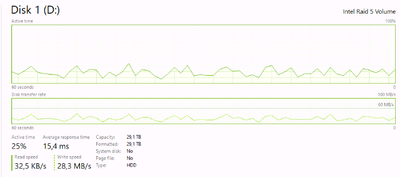- Mark as New
- Bookmark
- Subscribe
- Mute
- Subscribe to RSS Feed
- Permalink
- Report Inappropriate Content
Hello!
I've the following configuration on a Gigabyte Z490 Gaming X m/b with an i9-10900K:
2x st2000dm008 HDDs in RAID-1 (OS, DB & Software)
3x st16000ve000 HDDs in RAID-5 (Constant video recording with a rate of about 20 MBps to 48 MBps)
6 days ago, from 00:40, I noticed intermittent video recording. I checked the Intel Optane Memory and Storage Management tool and I saw that the RAID-5 was rebuilding!
The driver was v17.9.0.1007 and I updated to v18.31.6.1039 from m/b support site after the issue. Windows 10 Pro v20H2 (19042.685)
I would like to know the cause of the rebuild but I can't find any clue. The uptime was ok and there was no events related to the problem in System & Application event logs.
Note that a month ago the system got totally frozen. I could see the desktop but it was unresponsive. I had to power it off. No events, no BSOD...
I've two more PCs with exactly the same configuration but a lot less load and there're no problems so far. All of them are brand new.
Update (17/05/21 17:01):
I see the following Storport events that must match the time that rebuild started:
Log Name: Microsoft-Windows-Storage-Storport/Operational
Source: Microsoft-Windows-StorPort
Date: 12/05/21 00:40:33
Event ID: 549
Task Category: Port
Level: Error
Keywords: Write request,Read request
User: N/A
Computer: VID1
Description:
This is the first instance of the error seen during this time period
on Storport Device (Port = 0, Path = 6, Target = 2, Lun = 0) whose Corresponding Class Disk Device Guid is {a8f420c9-f82a-2d20-03aa-e40c3dc7756c}:
The request opcode was 0x8A and completed with SrbStatus 0x5 and ScsiStatus 0x0.
The sense code was (0x0,0x0,0x0).
The io latency was 1 ms.
Event Xml:
<Event xmlns="http://schemas.microsoft.com/win/2004/08/events/event">
<System>
<Provider Name="Microsoft-Windows-StorPort" Guid="{c4636a1e-7986-4646-bf10-7bc3b4a76e8e}" />
<EventID>549</EventID>
<Version>2</Version>
<Level>2</Level>
<Task>201</Task>
<Opcode>0</Opcode>
<Keywords>0x800000000600000</Keywords>
<TimeCreated SystemTime="2021-05-11T21:40:33.5692630Z" />
<EventRecordID>2541</EventRecordID>
<Correlation />
<Execution ProcessID="24960" ThreadID="23460" />
<Channel>Microsoft-Windows-Storage-Storport/Operational</Channel>
<Computer>VID1</Computer>
<Security />
</System>
<EventData>
<Data Name="PortNumber">0</Data>
<Data Name="PathID">6</Data>
<Data Name="TargetID">2</Data>
<Data Name="LUN">0</Data>
<Data Name="ClassDeviceGuid">{a8f420c9-f82a-2d20-03aa-e40c3dc7756c}</Data>
<Data Name="AdapterGuid">{ba8cd312-4cf3-11eb-9af6-806e6f6e6963}</Data>
<Data Name="BusType">8</Data>
<Data Name="MiniportName">iaStorAC</Data>
<Data Name="VendorId">Intel </Data>
<Data Name="ProductId">Raid 5 Volume</Data>
<Data Name="SerialNumber">Archive</Data>
<Data Name="AdapterSerialNumber">
</Data>
<Data Name="BootDevice">false</Data>
<Data Name="Version">1</Data>
<Data Name="RequestDuration_ms">1</Data>
<Data Name="WaitDuration_ms">0</Data>
<Data Name="Command">138</Data>
<Data Name="SrbStatus">5</Data>
<Data Name="ScsiStatus">0</Data>
<Data Name="SenseKey">0</Data>
<Data Name="AddSense">0</Data>
<Data Name="AddSenseQ">0</Data>
<Data Name="IoSize">131072</Data>
<Data Name="QueueDepth">0</Data>
<Data Name="LBA">0x8bb7be000</Data>
</EventData>
</Event>
Log Name: Microsoft-Windows-Storage-Storport/Operational
Source: Microsoft-Windows-StorPort
Date: 12/05/21 00:40:34
Event ID: 549
Task Category: Port
Level: Error
Keywords: Write request,Read request
User: N/A
Computer: VID1
Description:
This is the first instance of the error seen during this time period
on Storport Device (Port = 0, Path = 6, Target = 0, Lun = 0) whose Corresponding Class Disk Device Guid is {7aa595ea-4362-d3a6-970a-3b95d5993d49}:
The request opcode was 0x2A and completed with SrbStatus 0x5 and ScsiStatus 0x0.
The sense code was (0x0,0x0,0x0).
The io latency was 1 ms.
Event Xml:
<Event xmlns="http://schemas.microsoft.com/win/2004/08/events/event">
<System>
<Provider Name="Microsoft-Windows-StorPort" Guid="{c4636a1e-7986-4646-bf10-7bc3b4a76e8e}" />
<EventID>549</EventID>
<Version>2</Version>
<Level>2</Level>
<Task>201</Task>
<Opcode>0</Opcode>
<Keywords>0x800000000600000</Keywords>
<TimeCreated SystemTime="2021-05-11T21:40:34.0597494Z" />
<EventRecordID>2542</EventRecordID>
<Correlation />
<Execution ProcessID="4" ThreadID="21648" />
<Channel>Microsoft-Windows-Storage-Storport/Operational</Channel>
<Computer>VID1</Computer>
<Security />
</System>
<EventData>
<Data Name="PortNumber">0</Data>
<Data Name="PathID">6</Data>
<Data Name="TargetID">0</Data>
<Data Name="LUN">0</Data>
<Data Name="ClassDeviceGuid">{7aa595ea-4362-d3a6-970a-3b95d5993d49}</Data>
<Data Name="AdapterGuid">{ba8cd312-4cf3-11eb-9af6-806e6f6e6963}</Data>
<Data Name="BusType">8</Data>
<Data Name="MiniportName">iaStorAC</Data>
<Data Name="VendorId">Intel </Data>
<Data Name="ProductId">Raid 1 Volume</Data>
<Data Name="SerialNumber">System</Data>
<Data Name="AdapterSerialNumber">
</Data>
<Data Name="BootDevice">true</Data>
<Data Name="Version">1</Data>
<Data Name="RequestDuration_ms">1</Data>
<Data Name="WaitDuration_ms">0</Data>
<Data Name="Command">42</Data>
<Data Name="SrbStatus">5</Data>
<Data Name="ScsiStatus">0</Data>
<Data Name="SenseKey">0</Data>
<Data Name="AddSense">0</Data>
<Data Name="AddSenseQ">0</Data>
<Data Name="IoSize">4096</Data>
<Data Name="QueueDepth">0</Data>
<Data Name="LBA">0x5fd640</Data>
</EventData>
</Event>
I've many of them from day 0. I see them on the other two PCs so it may be irrelevant.
Any help is really appreciated,
Thank you
Link Copied
- Mark as New
- Bookmark
- Subscribe
- Mute
- Subscribe to RSS Feed
- Permalink
- Report Inappropriate Content
Hello @JohnD-5891
Thank you for posting on the Intel® communities.
Please allow us to look into this and as soon as more details are available or if more information is required, we will be posting back in the thread.
Best regards,
Andrew G.
Intel Customer Support Technician
- Mark as New
- Bookmark
- Subscribe
- Mute
- Subscribe to RSS Feed
- Permalink
- Report Inappropriate Content
Hello JohnD-5891
Thank you for your patience in this matter.
Rebuilds could occur by the SSD/HDD integrity or even SATA ports on the motherboard.
- In any case, you will need to remove RAID 5, break to non-RAID and check HDD integrity with a diagnostic tool from the HDD manufacturer.
- If possible obtain an updated Option ROM from the motherboard manufacturer (OEM), this is generally done by updating the BIOS.
- Finally, we recommend checking with your OEM for possible SATA port issues. For your convenience, here is the link to GIGABYTE® Support.
Best regards,
Andrew G.
Intel Customer Support Technician
- Mark as New
- Bookmark
- Subscribe
- Mute
- Subscribe to RSS Feed
- Permalink
- Report Inappropriate Content
Thank you for the reply Andrew.
Is there any logs or events in general from IRST? It may help us to focus to the source of the problem like of a faulty connector...
- Mark as New
- Bookmark
- Subscribe
- Mute
- Subscribe to RSS Feed
- Permalink
- Report Inappropriate Content
Hello JohnD-5891
Regarding your inquiry, it is worth mentioning that once you install Intel® RST of any version, there are no event logs.
Also, once you install Intel® RST version 17.x and above, it doesn't have a way to get system reports. This is currently in the works by Intel engineering; however, we don't have an ETA for this. Thank you for your understanding.
For any other inquiries, please don't hesitate to contact us back.
Best regards,
Andrew G.
Intel Customer Support Technician
- Mark as New
- Bookmark
- Subscribe
- Mute
- Subscribe to RSS Feed
- Permalink
- Report Inappropriate Content
Hello JohnD-5891
We are checking this thread and we would like to know if you need further assistance. Please do not hesitate to contact us back if you have additional inquiries.
Best regards,
Andrew G.
Intel Customer Support Technician
- Mark as New
- Bookmark
- Subscribe
- Mute
- Subscribe to RSS Feed
- Permalink
- Report Inappropriate Content
Hello JohnD-5891
We have not heard back from you so we will proceed to close this thread now. If you need any additional information, please submit a new question as this thread will no longer be monitored.
Best regards,
Andrew G.
Intel Customer Support Technician
- Subscribe to RSS Feed
- Mark Topic as New
- Mark Topic as Read
- Float this Topic for Current User
- Bookmark
- Subscribe
- Printer Friendly Page