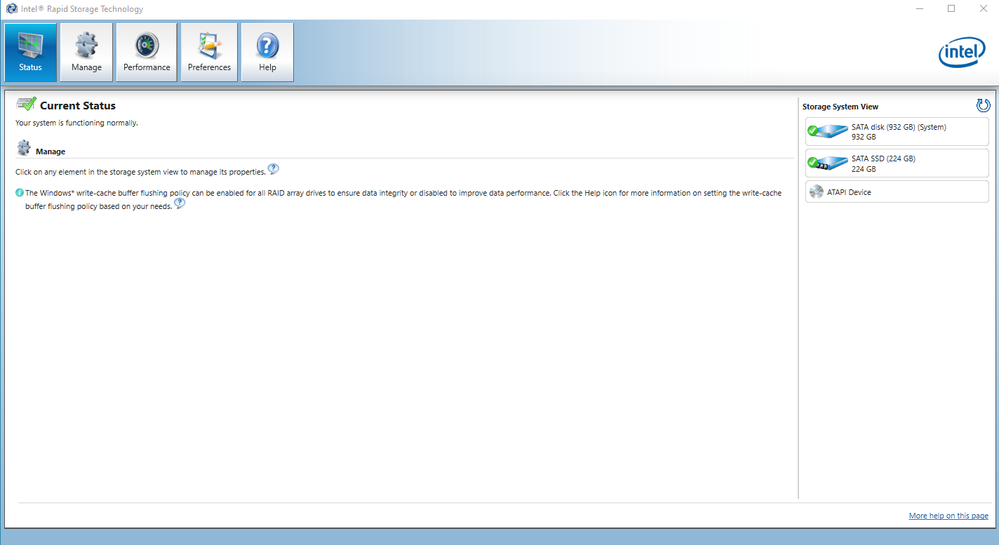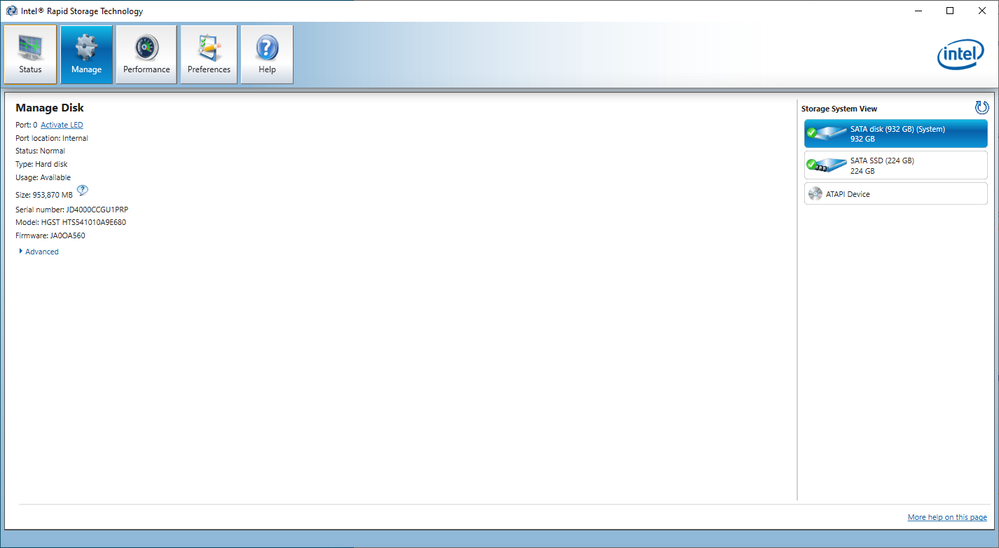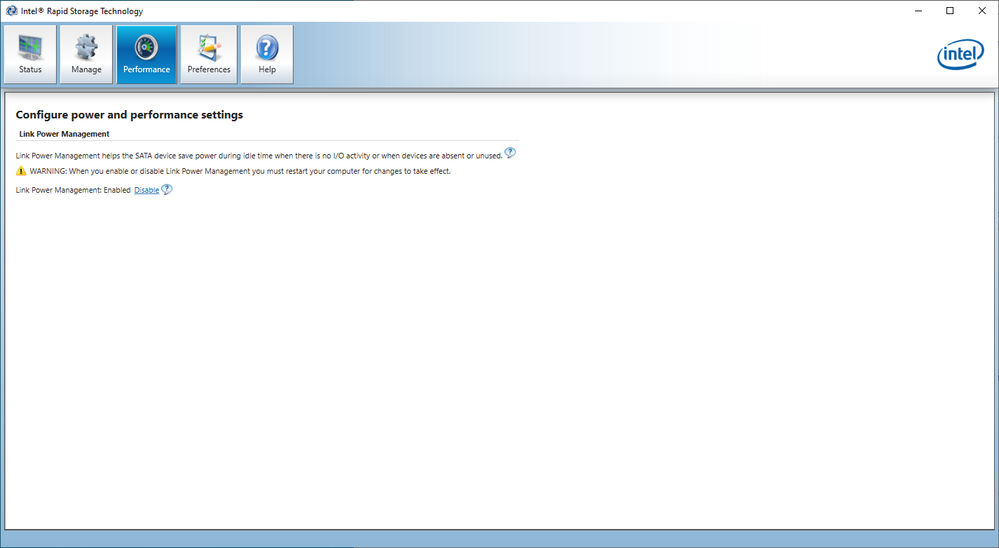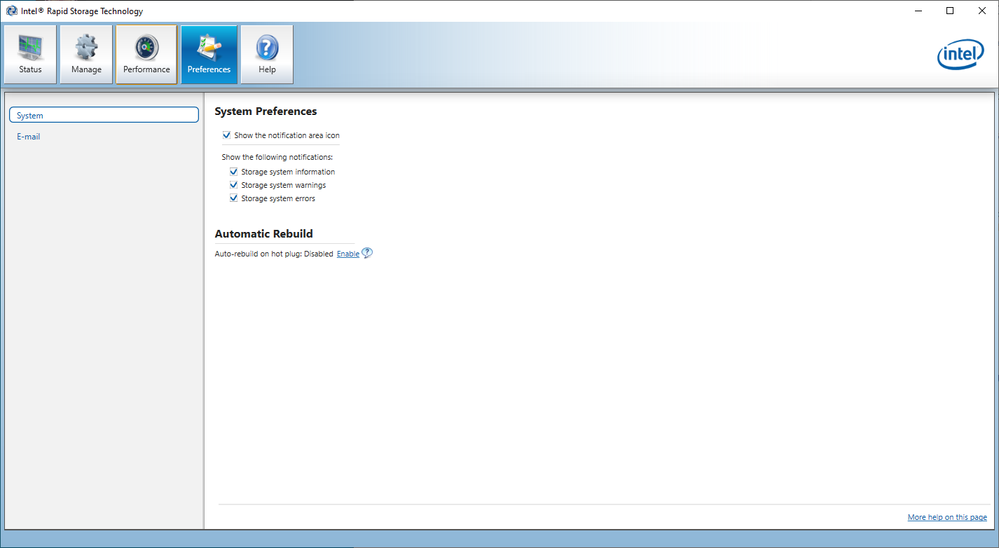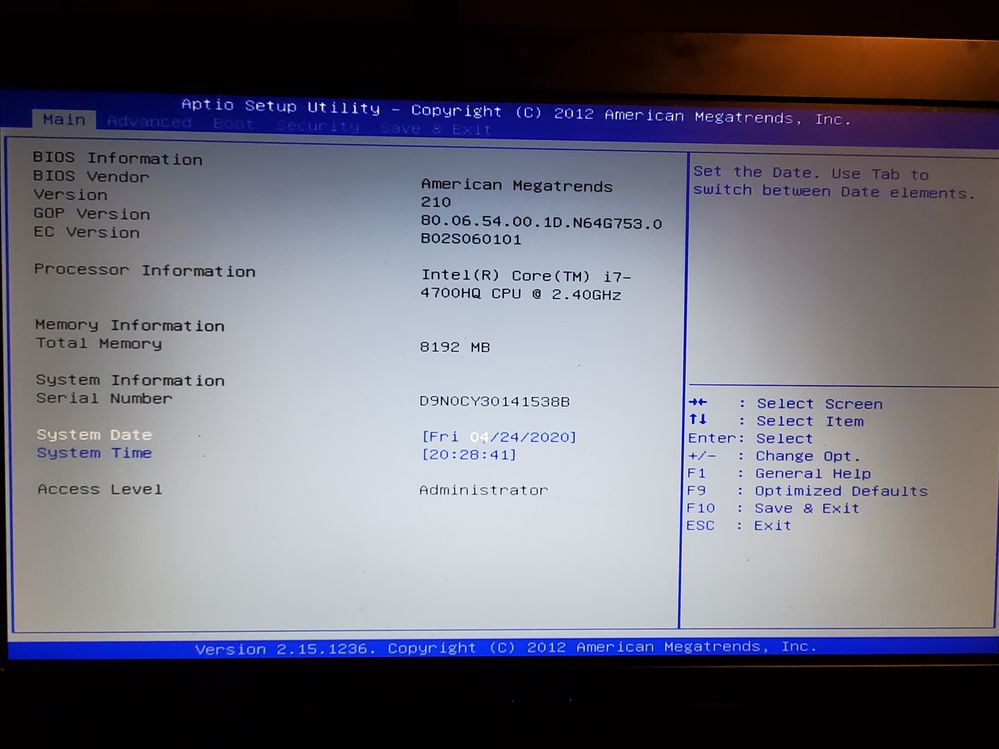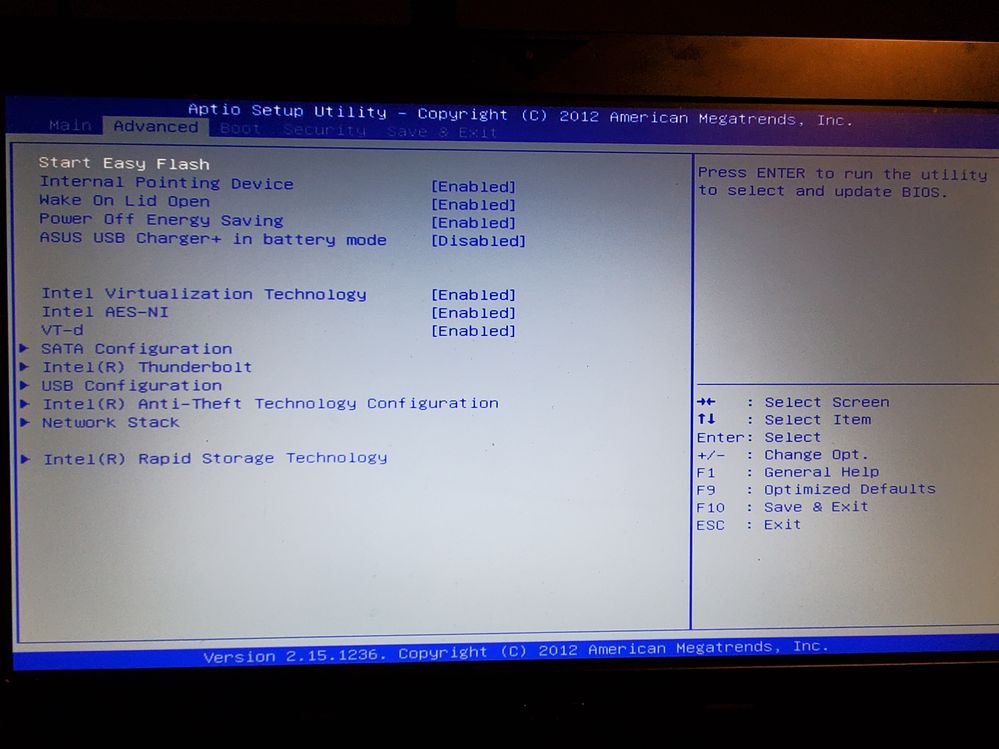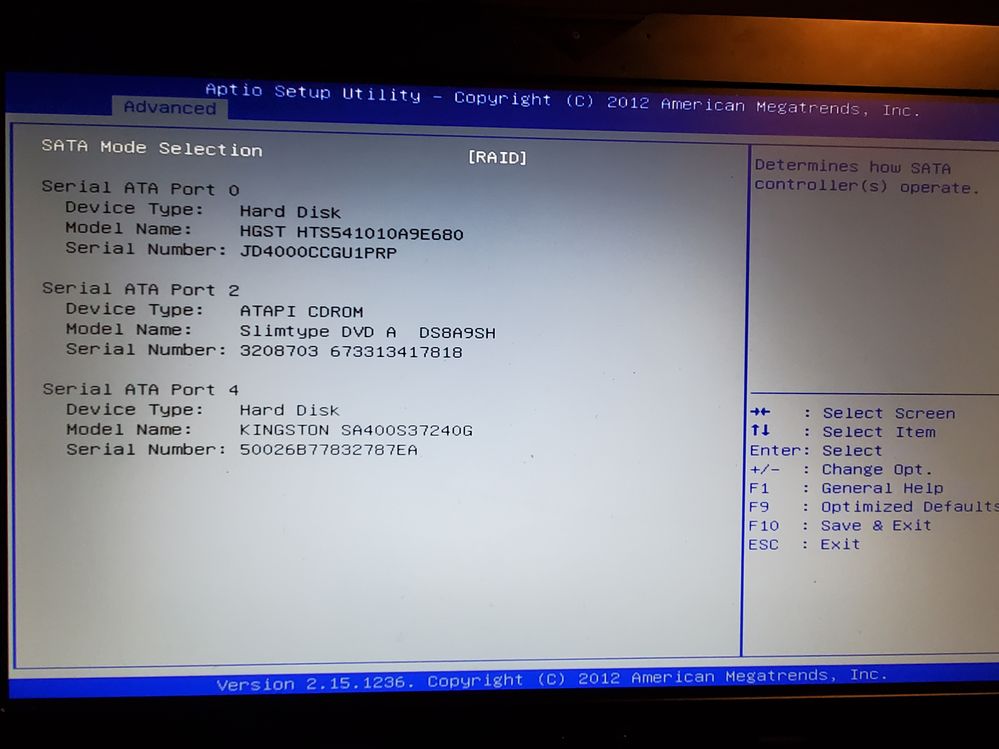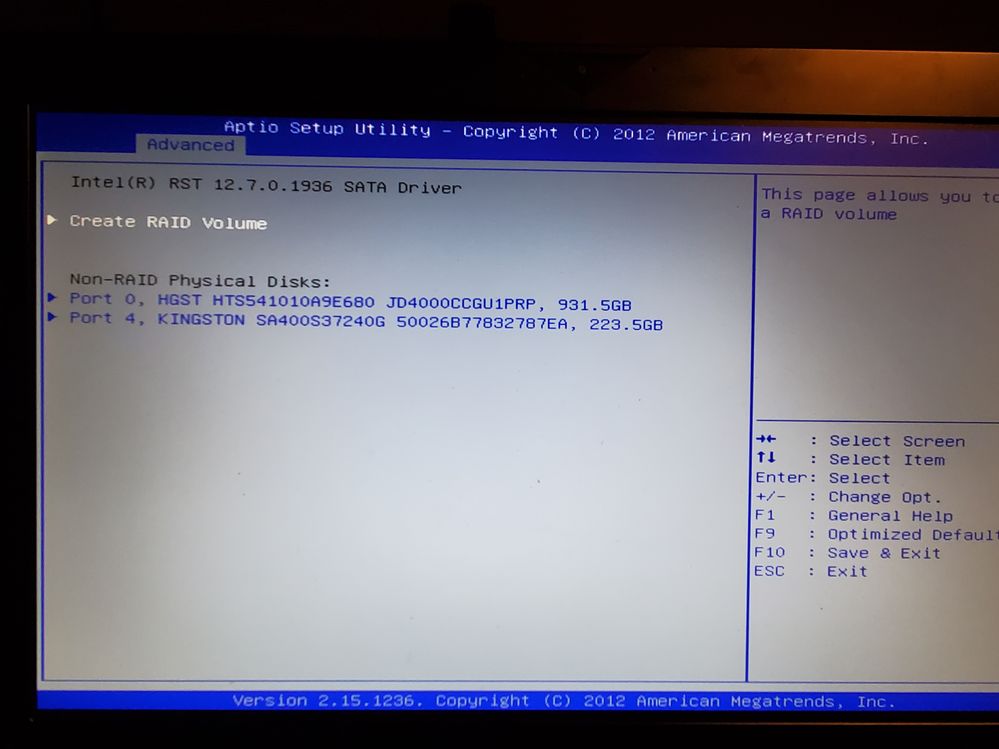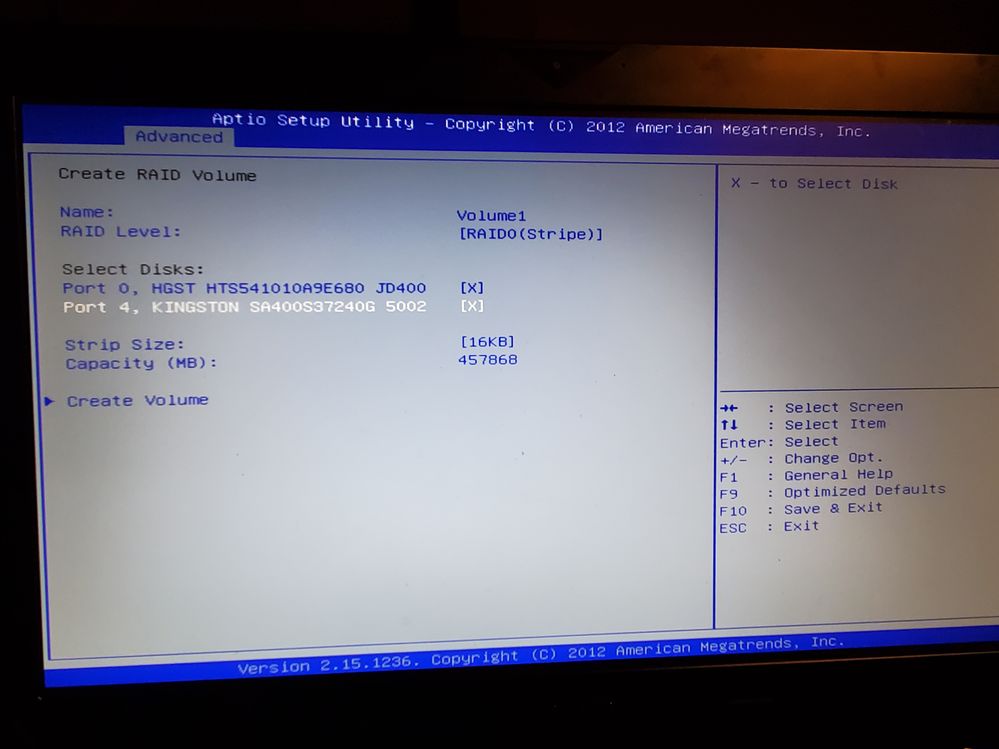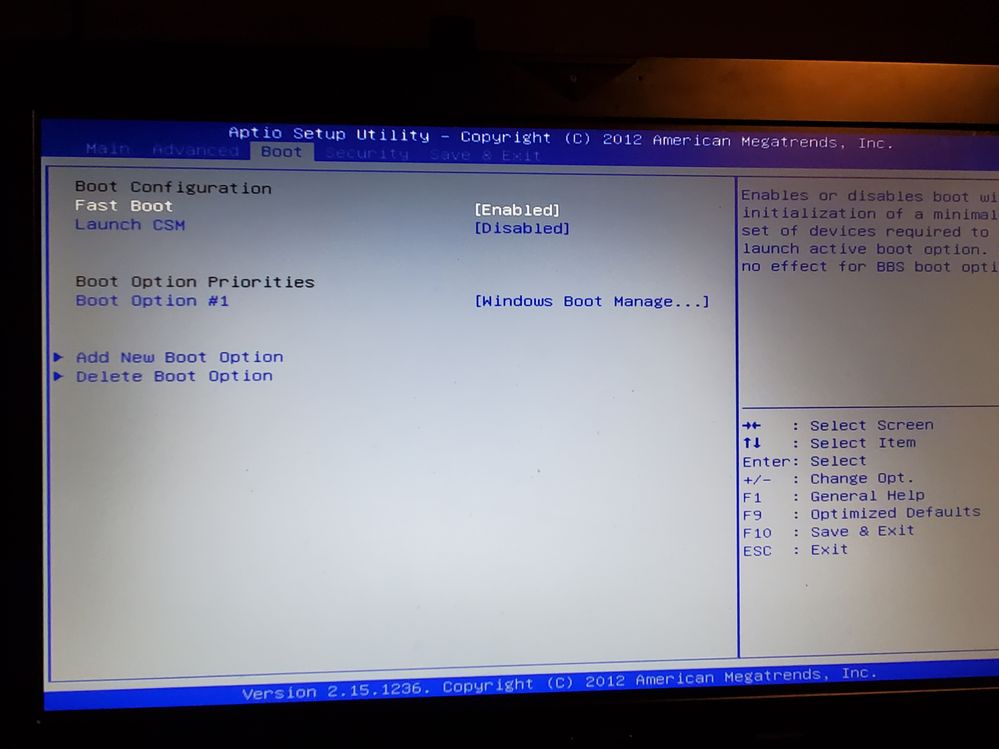- Mark as New
- Bookmark
- Subscribe
- Mute
- Subscribe to RSS Feed
- Permalink
- Report Inappropriate Content
I'm set to Raid in the BIOS
System Report
System Information
OS name: Microsoft Windows 10 Home
OS version: 10.0.18362 9200
System name: DESKTOP-QTP1A95
System manufacturer: ASUSTeK COMPUTER INC.
System model: G750JW
Processor: GenuineIntel Intel64 Family 6 Model 60 Stepping 3 2.401 GHz
BIOS: American Megatrends Inc., G750JW.210
Intel® Rapid Storage Technology enterprise Information
Kit installed: 12.9.0.1001
User interface version: 12.9.0.1001
Language: English (United States)
RAID option ROM version: 12.7.0.1936
Driver version: 12.9.0.1001
ISDI version: 12.9.0.1001
Storage System Information
RAID Configuration
Hardware Information
Controller name: Intel(R) Mobile Express Chipset SATA RAID Controller
Type: SATA
Mode: RAID
Number of SATA ports: 3
Number of volumes: 0
Number of spares: 0
Number of available disks: 2
Rebuild on Hot Plug: Disabled
Manufacturer: 32902
Model number: 10282
Product revision: 4
Direct attached disk: JD4000CCGU1PRP
Direct attached disk: 50026B77832787EA
Disk on Controller 0, Port 0
Status: Normal
Type: SATA disk
Location type: Internal
Usage: Available
Size: 932 GB
System disk: Yes
Disk data cache: Enabled
Command queuing: NCQ
SATA transfer rate: 6 Gb/s
Model: HGST HTS541010A9E680
Serial number: JD4000CCGU1PRP
SCSI device ID: 0
Firmware: JA0OA560
Physical sector size: 4096 Bytes
Logical sector size: 512 Bytes
Disk on Controller 0, Port 4
Status: Normal
Type: SATA SSD
Location type: Internal
Usage: Available
Size: 224 GB
System disk: No
Disk data cache: Enabled
Command queuing: NCQ
SATA transfer rate: 6 Gb/s
Model: KINGSTON SA400S37240G
Serial number: 50026B77832787EA
SCSI device ID: 4
Firmware: SBFKJ1A3
Physical sector size: 512 Bytes
Logical sector size: 512 Bytes
ATAPI device on Controller 0, Port 2
Location type: Internal
SATA transfer rate: 1.5 Gb/s
Model: Slimtype DVD A DS8A9SH
Serial number: 3208703 673313417818
Firmware: EAA2
Link Copied
- Mark as New
- Bookmark
- Subscribe
- Mute
- Subscribe to RSS Feed
- Permalink
- Report Inappropriate Content
Hello MDura14,
Thank you for posting on the Intel® communities.
- Could you please provide us screenshots of the RST interface to see the available options?
- Was it working before? Is this a new RAID set up?
- Did you check the Intel® Smart Response Technology User Guide?
Regards,
Adrian M.
Intel Customer Support Technician
- Mark as New
- Bookmark
- Subscribe
- Mute
- Subscribe to RSS Feed
- Permalink
- Report Inappropriate Content
Hello Adrian,
I have attached the screenshots.
This is a new RAID setup. it was previously just the single HDD.
MY chipset is listed as supporting the tech.
I have followed all installation instructions in the user guide along with some basic troubleshooting from searching similar problems with no luck.
- Mark as New
- Bookmark
- Subscribe
- Mute
- Subscribe to RSS Feed
- Permalink
- Report Inappropriate Content
Hello MDura14,
Thank you for your response.
I would like to confirm if the SSD was cached on another set up before, it's recommended to Run a Low-Level Format Solid State Drives when performing a new set up (Recommended to always back up your information/software before you run a low-level format or secure erase.)
https://www.intel.com/content/www/us/en/support/articles/000006198/memory-and-storage.html
Could you please check if in the BIOS of your system there is an option like SSD cache?
Just for testing porpuses, you might try a newer RST driver version lower than/or 15.9, we actually recommend using OEM driver versions to no lose customizations perform on the drivers but you can try it for testing purposes.
Regards,
Adrian M.
Intel Customer Support Technician
- Mark as New
- Bookmark
- Subscribe
- Mute
- Subscribe to RSS Feed
- Permalink
- Report Inappropriate Content
Hello Adrian,
The SSD is brand new. I attempted setup as a cache drive before initilization, as a formatted un-allocated disk in MBR and GPT.
I have attached BIOS images. The in BIOS RST seems to be just to setup RAID drive redundancy and not caching.
I already tried versions 17.7, 15.9 and 12.9. I can try ver. 13.6 and 14.8
UPDATE:
Ver. 14.8 - Same
Ver. 13.6 - I cannot install. It pulls a .NET Framework error. It says I need 4.5 or newer. I have 4.8 Installed
If you still recommend it, I can do a low-level format and get back to you.
Thank you,
-M Duran
- Mark as New
- Bookmark
- Subscribe
- Mute
- Subscribe to RSS Feed
- Permalink
- Report Inappropriate Content
You cannot enable caching from the BIOS. Since you tried using RAID, you need to destroy this array before you can do this from the GUI.
...S
- Mark as New
- Bookmark
- Subscribe
- Mute
- Subscribe to RSS Feed
- Permalink
- Report Inappropriate Content
I didn't actually create the ARRAY, just showing what the options showed to be ahead of the follow-up question of what does the RST option show in the BIOS.
- Mark as New
- Bookmark
- Subscribe
- Mute
- Subscribe to RSS Feed
- Permalink
- Report Inappropriate Content
Hello MDura14,
Thank you for your response.
I will take a look into this, please allow me some time to update the thread.
Regards,
Adrian M.
Intel Customer Support Technician
- Mark as New
- Bookmark
- Subscribe
- Mute
- Subscribe to RSS Feed
- Permalink
- Report Inappropriate Content
Hello MDura14,
I would like to update the thread.
The Performance tab-> enable acceleration page in the UI are only available if the following requirements are met:
BIOS:
- RAID-Ready system and Accelerate feature bit is set
- An internal SATA solid-state disk is present with a minimum capacity of 16GB
- A hard disk or volume (array members must all be hard disks) is eligible for acceleration
- No recovery volume is present.
Limitations
- The maximum cache size is 64GB.
- Only one disk or volume at a time can be accelerated per system.
- If two volumes are present on a single array (they share the same array of disks), neither volume can be accelerated.
- Once a volume is accelerated, a second volume cannot be added to the same array.
- Once a solid-state disk is configured to be used as a cache device, the option to create a recovery volume is no longer available. Recovery volumes do not support system configurations with multiple volumes
If all the requirements are met and the option does not appear this could be related to customizations performed on the chipset by the system manufacturer, in that case, I will recommend you to contact the system manufacturer.
Regards,
Adrian M.
Intel Customer Support Technician
- Subscribe to RSS Feed
- Mark Topic as New
- Mark Topic as Read
- Float this Topic for Current User
- Bookmark
- Subscribe
- Printer Friendly Page