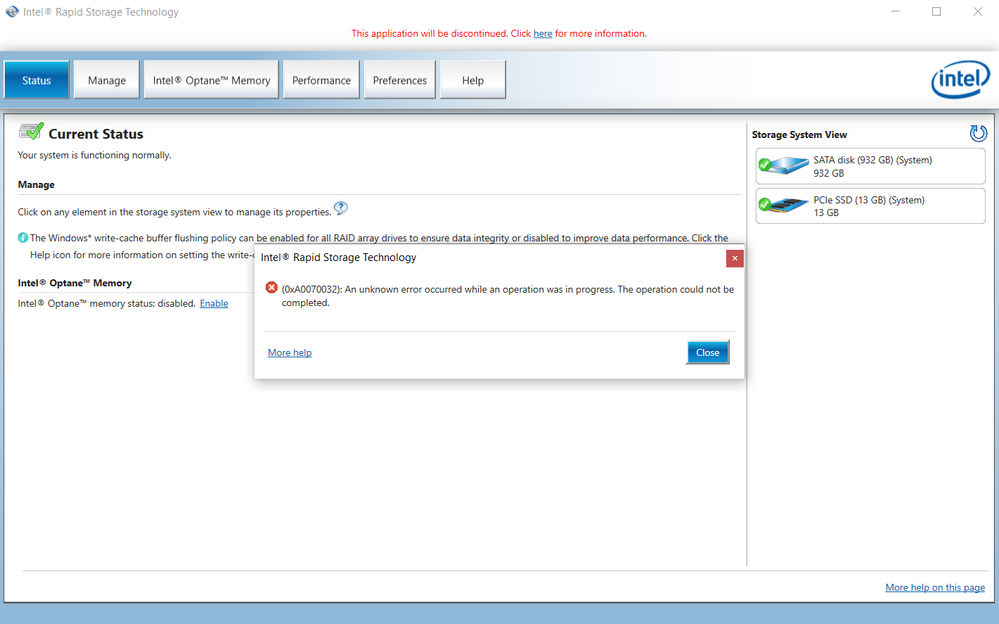- Mark as New
- Bookmark
- Subscribe
- Mute
- Subscribe to RSS Feed
- Permalink
- Report Inappropriate Content
hi
pls help me i cant enable my intel rapid storage technology
error code: 0xA0070032
Link Copied
- Mark as New
- Bookmark
- Subscribe
- Mute
- Subscribe to RSS Feed
- Permalink
- Report Inappropriate Content
Hello rqyy0
Thank you for posting on the Intel® communities.
We noticed that you are receiving error 0xA0070032 and you were running Intel® Optane™ Memory app based on this other forum you have: https://forums.intel.com/s/question/0D50P00004ca3Ca/error-enabeling-intel-optane-memory-problem
In order to have a better understanding of this behavior, could you please confirm the following information?
1- Are you running Intel® Optane™ Memory app and Intel® Rapid Storage Technology (Intel® RST) User Interface at the same time? It is worth mentioning that we recommend running only one of the tools at a time.
2- Are you trying to monitor a RAID volume, accelerate a disk with Intel® Smart Response Technology or are you trying to accelerate with Intel® Optane™ Memory?
3- Intel® RST version installed:
4- Please run the Intel® System Support Utility (Intel® SSU) and attach the report to this thread.
4.1- Download the Intel® SSU and save the application on your computer.
https://downloadcenter.intel.com/download/25293/Intel-System-Support-Utility-for-Windows-
4.2- Open the application and click "Scan" to see the system and device information. The Intel® SSU defaults to the "Summary View" on the output screen following the scan. Click the menu where it says "Summary" to change to "Detailed View".
4.3- To save your scan, click Next and click Save.
Note: To attach a file, you must click the “Attach” option on the bottom left-hand corner of the response box.
Regards,
Andrew G.
Intel Customer Support Technician
- Mark as New
- Bookmark
- Subscribe
- Mute
- Subscribe to RSS Feed
- Permalink
- Report Inappropriate Content
- Mark as New
- Bookmark
- Subscribe
- Mute
- Subscribe to RSS Feed
- Permalink
- Report Inappropriate Content
Hello rqyy0
If you need further assistance, please let us know. We will be glad to assist you.
Regards,
Andrew G.
Intel Customer Support Technician
- Mark as New
- Bookmark
- Subscribe
- Mute
- Subscribe to RSS Feed
- Permalink
- Report Inappropriate Content
Hello rqyy0,
Thank you for your response.
We are checking the Intel® SSU report you provided, however, we are still missing some information regarding the previous inquiries. Could you please provide these details?
1- Are you running Intel® Optane™ Memory app and Intel® Rapid Storage Technology (Intel® RST) User Interface at the same time? It is worth mentioning that we recommend running only one of the tools at a time.
2- Are you trying to (a) monitor a RAID volume, (b) accelerate a disk with Intel® Smart Response Technology or (c) are you trying to accelerate with Intel® Optane™ Memory?
3- If you are using an Intel® Optane™ Memory module, did it come installed with the laptop or did you add it?
4- Intel® RST version installed:
Best regards,
Andrew G.
Intel Customer Support Technician
- Mark as New
- Bookmark
- Subscribe
- Mute
- Subscribe to RSS Feed
- Permalink
- Report Inappropriate Content
Hello rqyy0,
We are checking this thread and we would like to know if you need further assistance, if yes, could you please provide the information requested in the previous inquiries?
Regards,
Andrew G.
Intel Customer Support Technician
- Mark as New
- Bookmark
- Subscribe
- Mute
- Subscribe to RSS Feed
- Permalink
- Report Inappropriate Content
Hello rqyy0,
We have not heard back from you, so we will proceed to close this inquiry, if you need further assistance, please post a new question.
Regards,
Andrew G.
Intel Customer Support Technician
- Subscribe to RSS Feed
- Mark Topic as New
- Mark Topic as Read
- Float this Topic for Current User
- Bookmark
- Subscribe
- Printer Friendly Page