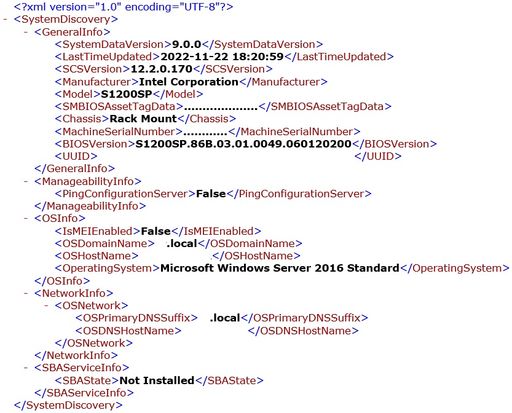- Mark as New
- Bookmark
- Subscribe
- Mute
- Subscribe to RSS Feed
- Permalink
- Report Inappropriate Content
Hello everyone,
I'm not sure:
Is Intel Server-Mainboard S1200SPL affected by latest security advisories (November 8, 2022)?
Technical Product Specification-Manual lists Intel Active Management Technology 11.0 under supported technologies. I don't use it, but does it need to be updated or can I disable it in BIOS and be safe?
Can neither find any update on Intel-Download-Webpage for that device nor mitigation advisory anywhere else at Intel websites...
THX,
Thilo
Link Copied
- Mark as New
- Bookmark
- Subscribe
- Mute
- Subscribe to RSS Feed
- Permalink
- Report Inappropriate Content
Hello Thilobi,
Thank you for posting on the Intel® communities.
In this case, the vulnerability that you mentioned is part of our advisory INTEL-SA-00610 and it specifically affects the Intel® Active Management Technology (AMT) before versions 11.8.93, 11.22.93, 11.12.93, 12.0.92, 14.1.67, 15.0.42, 16.1.25.
Additionally, just so you know the only way for your AMT version to get updated is by getting the BIOS in your board to the latest version available, in case you haven’t the recommendation is to get the FW updated to avoid being affected by this vulnerability.
In the link below you will find the latest FW version in case your system is outdated.
Intel® Server Board S1200SP BIOS and Firmware Update Package for EFI
Important note: If you plan to update the FW don’t forget to read the section called “Detailed Description” before completing the update. In any scenario is best to complete the FW updates one by one until your reach the latest package.
Also, if you want to check if Intel® AMT can be disabled you should be able to do it in BIOS; however, we no longer have documentation available for this board since it is already discontinued, so you will have to look for the option on your end.
In case you want to check what version of Intel AMT you have now and after the FW update if needed you can follow the instructions in the link below:
How to Verify if the Computer Has Intel® Active Management Technology (Intel® AMT)
https://www.intel.com/content/www/us/en/support/articles/000054916/technologies.html
Regards,
Victor G.
Intel Technical Support Technician
- Mark as New
- Bookmark
- Subscribe
- Mute
- Subscribe to RSS Feed
- Permalink
- Report Inappropriate Content
Dear Victor,
thank you for your explanations and especially for the link how to verify. This is the result:
Its not the latest BIOS, but AMT is not mentioned. So no Vulnerability because deactivated, right?
Regards,
Thilo
- Mark as New
- Bookmark
- Subscribe
- Mute
- Subscribe to RSS Feed
- Permalink
- Report Inappropriate Content
Hello Thilobi,
Thank you so much for your response.
As you can see in our advisory below:
2022.3 IPU - Intel® Chipset Firmware Advisory
https://www.intel.com/content/www/us/en/security-center/advisory/intel-sa-00610.html
The only official recommendation for the vulnerability CVEID: CVE-2022-26845 is for any users of Intel® AMT to update to the latest version provided by the system manufacturer. Since we don’t mention anything about having the technology enabled or disabled, my recommendation will be the same, which is to update the board’s FW to the latest version event thought the tool is clearly showing that AMT is not available in your system because it is most likely disabled, but still present in the system.
Best regards,
Victor G.
Intel Technical Support Technician
- Mark as New
- Bookmark
- Subscribe
- Mute
- Subscribe to RSS Feed
- Permalink
- Report Inappropriate Content
Hello Thilobi,
Were you able to check the previous post?
Please let me know if you still need further assistance.
Regards,
Victor G.
Intel Technical Support Technician
- Mark as New
- Bookmark
- Subscribe
- Mute
- Subscribe to RSS Feed
- Permalink
- Report Inappropriate Content
Thank you, my question is answered/my Problem solved
Regards,
Thilo
- Mark as New
- Bookmark
- Subscribe
- Mute
- Subscribe to RSS Feed
- Permalink
- Report Inappropriate Content
Hello Thilobi,
Thank you for your response.
We are glad to know that you found the information we provided helpful. Since the thread is now solved, we will proceed to close it.
If you need any additional information, please submit a new question as this thread will no longer be monitored.
Best regards,
Victor G.
Intel Technical Support Technician
- Subscribe to RSS Feed
- Mark Topic as New
- Mark Topic as Read
- Float this Topic for Current User
- Bookmark
- Subscribe
- Printer Friendly Page