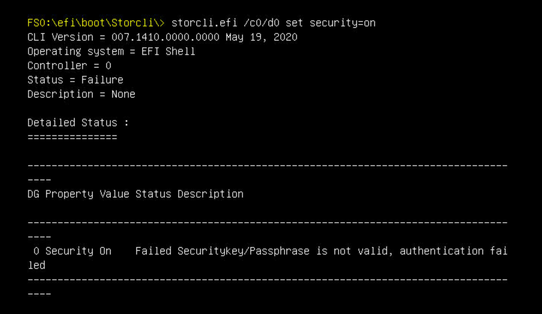- Mark as New
- Bookmark
- Subscribe
- Mute
- Subscribe to RSS Feed
- Permalink
- Report Inappropriate Content
Hi,
I'm having issues creating a secure RAID array with Samsung PM1643A SSDs. I've gone through the process described here https://www.intel.com/content/www/us/en/support/articles/000056528/server-products/raid-products.html without issue.
The next step is to create a secure RAID0 array but this fails with the error as shown in attachment. I suspect there is some incompatibility with the SSDs based on this list I've seen here but I'm unsure. Samsung tell me the SSD firmware I have supports TCG Enterprise v1.1 and they don't know why I have this failure. Is this a list of supported drives from Intel?
Our RAID card is RSP3MD088F and has been updated to latest firmware 51.12.0-3108, Date: 4/13/2020
Only other thing I wonder is about the advanced key - I presume it's working correctly based on the attached screenshot showing advanced features enabled?
Link Copied
- Mark as New
- Bookmark
- Subscribe
- Mute
- Subscribe to RSS Feed
- Permalink
- Report Inappropriate Content
Hello CLong14,
Thank you for joining the Intel community
We usually check the compatibility of different devices using the https://serverconfigurator.intel.com/. I tried to look for these Samsung PM1643A SSDs but could not find them probably because I don't have your server system model.
Looks like the RAID Drive Encryption Management Gen2 is required to enable Drive Encryption Management for 6G and 12G ROC Intel® RAID Controllers. Looking at your images where it shows the activation key there is no value what makes me think there is no key in this RAID controller. You want to make sure this premium key is present https://www.intel.com/content/dam/support/us/en/documents/server-products/raid-products/TriMode_Adapter_Hardware_User_Guide.pdf#page=28
Hope this helps
Regards
Jose A.
Intel Customer Support
For firmware updates and troubleshooting tips, visit:
https://intel.com/support/serverbios
- Mark as New
- Bookmark
- Subscribe
- Mute
- Subscribe to RSS Feed
- Permalink
- Report Inappropriate Content
Hi Jose,
I'm pretty sure the Advanced/Premium key is installed correctly. I've attached screenshots of what I see with and without it. When installed you can see the MegaRAID Safestore appears as a feature, otherwise it is not there. My understanding is that an activation key is NOT needed when a hardware key is inserted.
Do you have any list of supported SAS SSDs for these RoC controllers? Or can you confirm exactly what features the SSD must have to work with the card?
Regards,
Ciarán
- Mark as New
- Bookmark
- Subscribe
- Mute
- Subscribe to RSS Feed
- Permalink
- Report Inappropriate Content
Hello CLong14,
It looks indeed the premium activation key is present on your RAID controller.
I don't have this list of 3rd party SSDs compatible with this controller. We usually use the https://serverconfigurator.intel.com/ to look for validated hardware. I will research for this list or the requirements for the SSDs.
Will get back to you as soon as I have some news
Regards
Jose A.
Intel Customer Support
- Mark as New
- Bookmark
- Subscribe
- Mute
- Subscribe to RSS Feed
- Permalink
- Report Inappropriate Content
Hello CLong14,
Could you please attach a complete RAID log copy (alilog). Detailed instructions on this article: https://www.intel.com/content/www/us/en/support/articles/000007072/server-products/raid-products.html
Also, please attach the current firmware installed on the Samsung SSDs
Will look forward for your updates
Regards
Jose A.
Intel Customer Support
- Mark as New
- Bookmark
- Subscribe
- Mute
- Subscribe to RSS Feed
- Permalink
- Report Inappropriate Content
Hi Jose,
Please find log here. The Samsung firmware is noted in the log as GXA0
thanks
Ciarán
- Mark as New
- Bookmark
- Subscribe
- Mute
- Subscribe to RSS Feed
- Permalink
- Report Inappropriate Content
Hi Jose,
Today I tried to create the secure array using Storcli but I recevied a similar error. See screenshots attached of how I entered teh password and key with success but it keeps failing when I try to enable security. I've also attached the output of "storcli.efi /c0/v1 show" so you can see that I have the array/virtual-drive
Regards,
Ciarán
- Mark as New
- Bookmark
- Subscribe
- Mute
- Subscribe to RSS Feed
- Permalink
- Report Inappropriate Content
Hello CLong14,
Thanks for the updates. We will proceed to analyze the logs and the images attached now. We will let you know as soon as we have updates.
Regards
Jose A.
Intel Customer Support
- Mark as New
- Bookmark
- Subscribe
- Mute
- Subscribe to RSS Feed
- Permalink
- Report Inappropriate Content
Hi Jose,
Do you have any updates to report? This is at a critical point with our customer now and blocking a significant order. We'd really appreciate some way to resolve this.
Thanks
Ciaran
- Mark as New
- Bookmark
- Subscribe
- Mute
- Subscribe to RSS Feed
- Permalink
- Report Inappropriate Content
Hello CLong14,
We apologize for the delay on this and the inconveniences it could be causing. We need the following info from your system:
Please run the below commands and provide us with the output from them:
storcli /c0 show all > call.txt
storcli /c0/eall/sall show all > sall.txt
We also need to know what is the board where this controller is installed on.
Will look forward for your updates.
Regards
Jose A.
Intel Customer Support
- Mark as New
- Bookmark
- Subscribe
- Mute
- Subscribe to RSS Feed
- Permalink
- Report Inappropriate Content
Hi Jose,
Please find files attached. My RAID config is slightly different now but the issues are the same so I don't think that's too important.
This board is what the RAID card is connected to: https://www.congatec.com/en/products/com-express-type7/conga-b7xd/.
That should not have any bearing on this issue however.
Ciarán
- Mark as New
- Bookmark
- Subscribe
- Mute
- Subscribe to RSS Feed
- Permalink
- Report Inappropriate Content
Hello CLong14,
Thanks for your quick reply. Let me analyze your logs with out senior techs and will let you know as soon as we have updates.
Regards
Jose A.
Intel Customer Support
- Mark as New
- Bookmark
- Subscribe
- Mute
- Subscribe to RSS Feed
- Permalink
- Report Inappropriate Content
Hello Jose,
Is there ANY feedback, good or bad, on the logs I provided?
- Mark as New
- Bookmark
- Subscribe
- Mute
- Subscribe to RSS Feed
- Permalink
- Report Inappropriate Content
Hello CLong14,
Sure, could you please try the below command?
storcli /c0/dx set security=on
where dx is the drive group ID.
If it still fails, please send us the screenshot of the output of the command.
Regards
Jose A.
Intel Customer Support
- Mark as New
- Bookmark
- Subscribe
- Mute
- Subscribe to RSS Feed
- Permalink
- Report Inappropriate Content
Hi Jose,
I tried that myself a few weeks ago and the error is similar to others. I can also confirm that it does not work with the SSDs configured as JBOD.
Have the logs been analysed yet as I didn't see any feedback?
- Mark as New
- Bookmark
- Subscribe
- Mute
- Subscribe to RSS Feed
- Permalink
- Report Inappropriate Content
Hello CLong14,
Thanks for the feedback. The logs are been analyzed by our senior team. Actually they are the ones that asked to run these commands. Let me forward f your info and I will let you know as soon as we have updates of any kind.
Regards
Jose A.
Intel Customer Support
- Mark as New
- Bookmark
- Subscribe
- Mute
- Subscribe to RSS Feed
- Permalink
- Report Inappropriate Content
- Mark as New
- Bookmark
- Subscribe
- Mute
- Subscribe to RSS Feed
- Permalink
- Report Inappropriate Content
Hi Jose,
Have those steps been tested with the Samsung SSDs that I'm having trouble with?
I've no problem setting up a secure array with other SSDs, just the PM1643A.
Samsung tell me the issue is with the firmware on the RAID card. "When we look at the StartSession Payload, the Host (RAID) puts 0x1234 value in the Session Field of TCG Packet header instead of all zeros"
I can send you a full report if I can email or send it privately?
- Mark as New
- Bookmark
- Subscribe
- Mute
- Subscribe to RSS Feed
- Permalink
- Report Inappropriate Content
Hello CLong14,
I just sent you an email so you can reply to that wit the reports mentioned.
Regards
Jose A.
Intel Customer Support
- Subscribe to RSS Feed
- Mark Topic as New
- Mark Topic as Read
- Float this Topic for Current User
- Bookmark
- Subscribe
- Printer Friendly Page