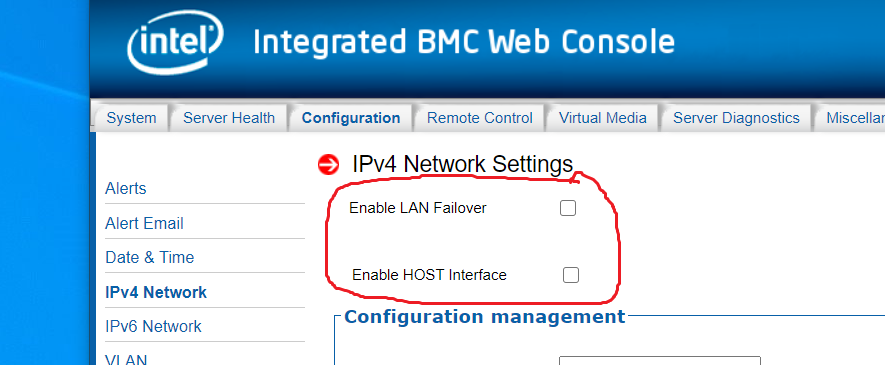- Mark as New
- Bookmark
- Subscribe
- Mute
- Subscribe to RSS Feed
- Permalink
- Report Inappropriate Content
I find the documentation not written in plain english, lacking necessary detail, and insufficient for understanding this section specifically ENABLE HOST INTERFACE. Please do anything differently than the documentation - be superfluous, explain other things related etc...
Thank you so much for you time. I sincerely appreciate it.
Link Copied
- Mark as New
- Bookmark
- Subscribe
- Mute
- Subscribe to RSS Feed
- Permalink
- Report Inappropriate Content
Hello Airbyte,
Thank you for posting your question on this Intel® Community.
The BMC firmware provides a LAN failover capability such that the failure of the system hardware associated with one LAN link will result in traffic being rerouted to an alternate link.
This functionality is configurable through IPMI methods as well as through the BMC’s embedded user interface. BMC will support only an all or nothing” approach – that is, all interfaces bonded together, or none are bonded together.
The LAN Failover feature applies only to BMC LAN traffic. It bonds all available Ethernet devices but only one is active at a time. When enabled, If the active connection’s leash is lost, one of the secondary connections is automatically configured so that it has the same IP address (the next active LAN link will be chosen randomly from the pool of backup LAN links with link status as “UP”). Traffic immediately resumes on the new active connection.
Regarding the "Enable HOST Interface", I am currently trying to run some tests to provide additional details.
Please let me know if you have additional questions
Wanner G.
Intel Customer Support Technician
- Mark as New
- Bookmark
- Subscribe
- Mute
- Subscribe to RSS Feed
- Permalink
- Report Inappropriate Content
Thank you for your explanation of the LAN Failover.
I am most excited to hear what the "Enable Host interface" explanation is. I am glad you don't know either and I'm guessing you noticed that the documentation is poor concerning this item too.
- Mark as New
- Bookmark
- Subscribe
- Mute
- Subscribe to RSS Feed
- Permalink
- Report Inappropriate Content
Hello Airbyte,
Thank you for your response.
"Enable HOST Interface" is most likely related to the dedicated network interfaces used for communication with the on-board NICs, but I would like to provide accurate information about it after doing further research.
Thank you for your feedback. It is highly appreciated.
Wanner G.
Intel Customer Support Technician
- Mark as New
- Bookmark
- Subscribe
- Mute
- Subscribe to RSS Feed
- Permalink
- Report Inappropriate Content
Hello Airbyte,
Thank you for your patience.
Enable Host Interface
Host Interface is based on Ethernet over USB. It provides an interface between the host and BMC for communication that implements many functions, including iKVM (HID Mouse and Keyboard) and Virtual Media.
If Host Interface is not enabled yet, you must enable and save it. Then continue to set the host interface configuration.
Host Interface only supports Static IP and can only modify IP address and netmask.
You may click the "Help" button on the top right to get the description of this option as above.
Regards,
Adrian M.
Intel Customer Support Technician
- Subscribe to RSS Feed
- Mark Topic as New
- Mark Topic as Read
- Float this Topic for Current User
- Bookmark
- Subscribe
- Printer Friendly Page