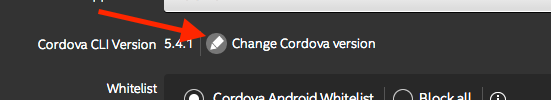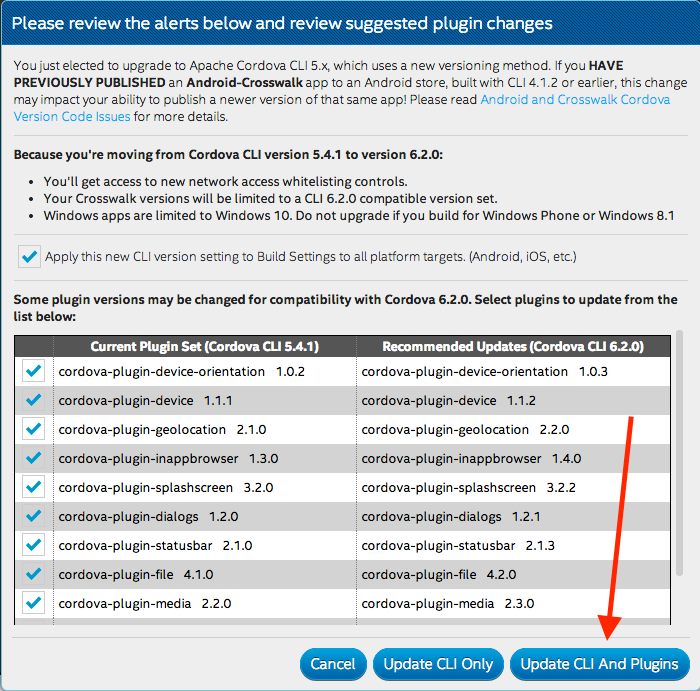- Mark as New
- Bookmark
- Subscribe
- Mute
- Subscribe to RSS Feed
- Permalink
- Report Inappropriate Content
Hello guys!
I sent an APP for approval at Apple this week, but the application was rejected for not being compatible with IPV6.
Has anyone had this problem? How to solve??
Following message:
___________________________________________
2. - 1 PERFORMANCE: APP COMPLETENESS
Performance - 2.1
We discovered one or more bugs in your app when reviewed on iPad and iPhone running iOS 9.3.2 on Wi-Fi connected to an IPv6 network.
Specifically, we launch the app and it resolves to a blank screen. Please see the attached screenshot for details.
Next Steps
Please run your app on a device while connected to an IPv6 network (all apps must support IPv6) to identify the issue(s), then revise and resubmit your app for review.
If we misunderstood the intended behavior of your app, please reply to this message in Resolution Center to provide information on how these features were intended to work.
For new apps, uninstall all previous versions of your app from a device, then install and follow the steps to reproduce the issue(s). For updates, install the new version as an update to the previous version, then follow the steps to reproduce the issue(s).
Resources
For information about supporting IPv6 Networks, please refer to Supporting IPv6 DNS64/NAT64 Networks and About Networking
If you have difficulty reproducing a reported issue, please try testing the workflow described in Technical Q&A QA1764: How to reproduce bugs reported against App Store submissions.
If you have code-level questions after utilizing the above resources, you may wish to consult with Apple Developer Technical Support. When the DTS engineer follows up with you, please be ready to provide:
- complete details of your rejection issue(s)
- screenshots
- steps to reproduce the issue(s)
- symbolicated crash logs - if your issue results in a crash log
- Tags:
- HTML5
- Intel® XDK
Link Copied
- Mark as New
- Bookmark
- Subscribe
- Mute
- Subscribe to RSS Feed
- Permalink
- Report Inappropriate Content
Luiz,
Since I have not seen this issue before, my best guess is that one of your plugins is using code that does not work with IPv6. Which plugins are you using?
Pamela
- Mark as New
- Bookmark
- Subscribe
- Mute
- Subscribe to RSS Feed
- Permalink
- Report Inappropriate Content
Hi,
Sorry about my English.
I have the same problem, Apple rejected my app not support IPV6.
My app is very simple, here is a list of plugins I'm using:

Resources
For information about supporting IPv6 Networks, please refer to Supporting IPv6 DNS64/NAT64 Networks and <a data-cke-saved-href="https://forums.developer.apple.com/message/136166#136166”>Supporting IPv6-only Networks.
For a networking overview, please see About Networking
If you have difficulty reproducing a reported issue, please try testing the workflow described in Technical Q&A QA1764: How to reproduce bugs reported against App Store submissions.
If you have code-level questions after utilizing the above resources, you may wish to consult with Apple Developer Technical Support. When the DTS engineer follows up with you, please be ready to provide:
- complete details of your rejection issue(s)
- screenshots
- steps to reproduce the issue(s)
- symbolicated crash logs - if your issue results in a crash log
- Mark as New
- Bookmark
- Subscribe
- Mute
- Subscribe to RSS Feed
- Permalink
- Report Inappropriate Content
Alcides -- what happens if you change the CLI version to 6.2.0 and set the iOS Target to 8? When you switch to CLI 6.2.0, make sure to select "Update CLI and Plugins" from the dialog box:
- Mark as New
- Bookmark
- Subscribe
- Mute
- Subscribe to RSS Feed
- Permalink
- Report Inappropriate Content
Hello! I still have a problem with the webview using the XDK. The IPV6 error continues. I use the updated version of XDK and Cordova.
- Mark as New
- Bookmark
- Subscribe
- Mute
- Subscribe to RSS Feed
- Permalink
- Report Inappropriate Content
Luis Carlos,
Notei que vc tem apenas um iframe para exibir sua página, é isso? Está com problemas para publicar em IOS?
- Mark as New
- Bookmark
- Subscribe
- Mute
- Subscribe to RSS Feed
- Permalink
- Report Inappropriate Content
Alcides A. wrote:
Luis Carlos,
Notei que vc tem apenas um iframe para exibir sua página, é isso? Está com problemas para publicar em IOS?
Exactly.
By posting I get the message:
2. - 1 PERFORMANCE: APP COMPLETENESS
Performance - 2.1
We discovered one or more bugs in your When reviewed app on iPad and iPhone running iOS 9.3.2 on Wi-Fi connected to an IPv6 network.
Specifically, we launch the app and it resolves to a blank screen. Please see the attached screenshot for details.
Next Steps
Please run your app on the device while connected to an IPv6 network (all apps must support IPv6) to identify the issue (s), Then revise and resubmit your app for review.
If we misunderstood the intended behavior of your app, please reply to this message in Resolution Center to Provide information on how These features Were intended to work.
For new apps, uninstall all previous versions of your app from the device, Then install and follow the steps to reproduce the issue (s). For updates, install the new version of an update to the previous version, Then follow the steps to reproduce the issue (s).
Resources
For information about supporting IPv6 Networks, please refer to Supporting IPv6 DNS64 / NAT64 Networks and About Networking
If you have difficulty reproducing the Reported issue, please try testing the workflow described in Technical Q & A QA1764: How to reproduce bugs Reported against App Store submissions.
If you have code-level questions after utilizing the above resources, you may wish to consult with Apple Developer Technical Support. When the DTS engineer follows up with you, please be ready to Provide:
- Full details of your rejection issue (s)
- screenshots
- Steps to reproduce the issue (s)
- Symbolicated logs crash - if your issue results in a crash log
- Mark as New
- Bookmark
- Subscribe
- Mute
- Subscribe to RSS Feed
- Permalink
- Report Inappropriate Content
Luiz -- you have written your app so that is requires that a good network connection be available as soon as the app starts and that the site you are attempting to open be available. If neither of these are true your app will stall and display a blank screen. I suspect this is happening because of changes in the way whitelisting is applied by the Cordova project (i.e., this is not caused by the XDK).
I have two recommendations:
- rewrite your app so it checks for the site and a good network connection before attempting to open the site, and use the inAppBrowser to open your site
- add some whitelist rules to allow navigation to that location (e.g., http://pordentrodetudo.com.br/br)
- Subscribe to RSS Feed
- Mark Topic as New
- Mark Topic as Read
- Float this Topic for Current User
- Bookmark
- Subscribe
- Printer Friendly Page