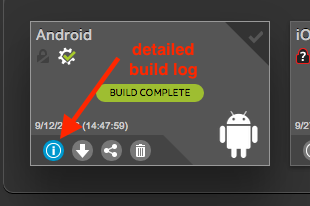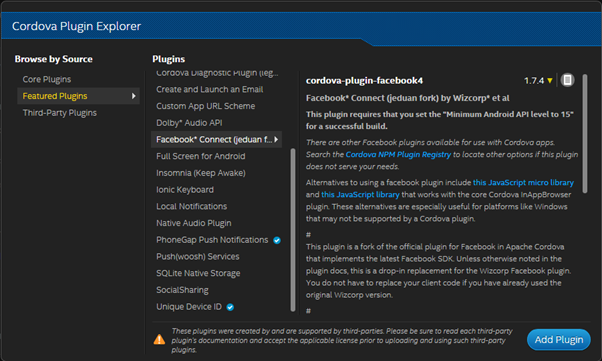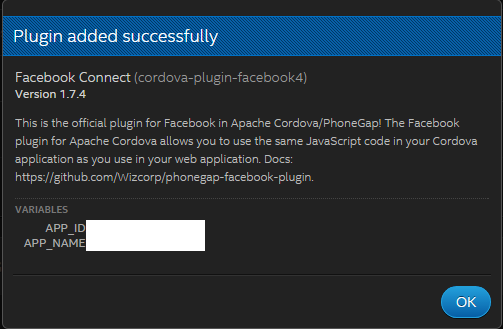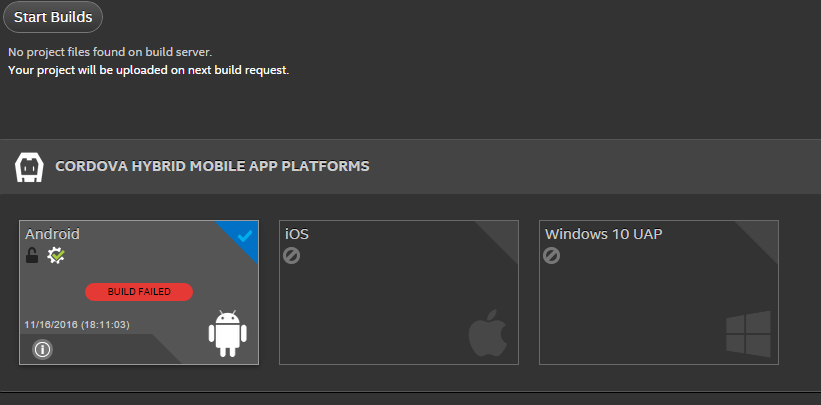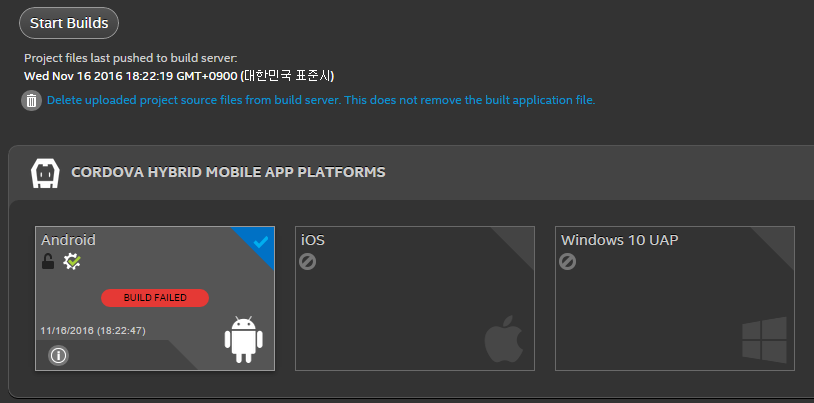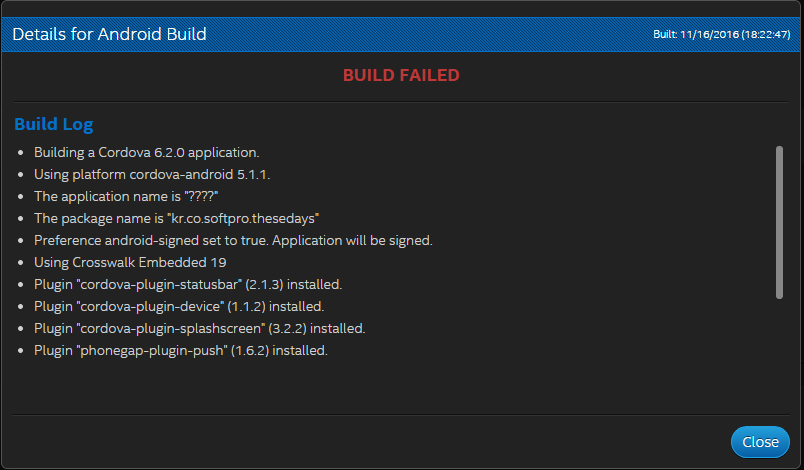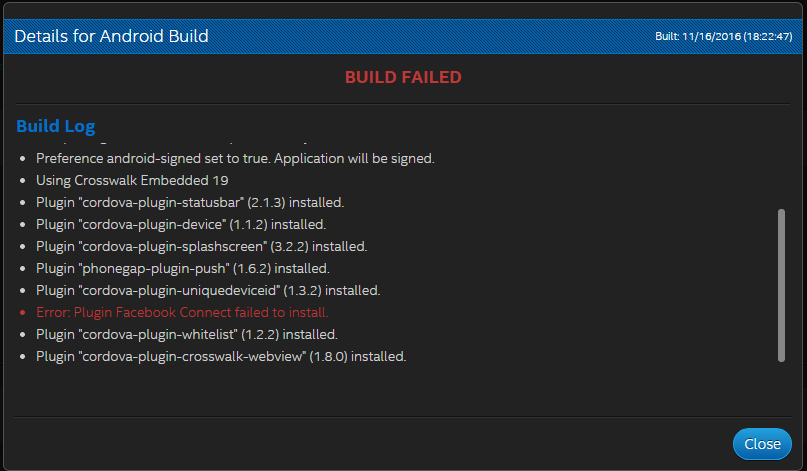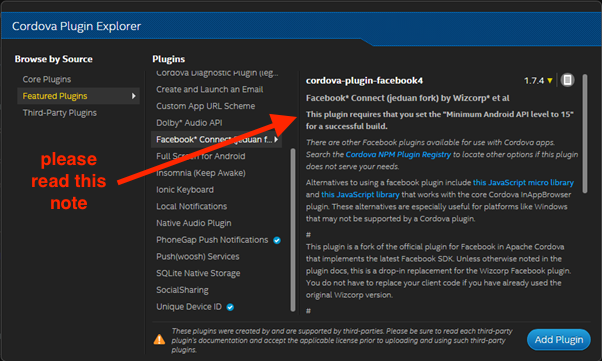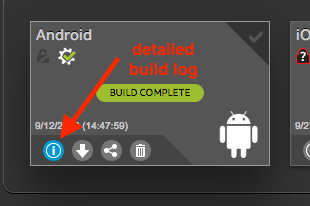- Mark as New
- Bookmark
- Subscribe
- Mute
- Subscribe to RSS Feed
- Permalink
- Report Inappropriate Content
Hello,
I cant build my app with facebook plugin, here the log:
Build Log
Building a Cordova 6.2.0 application.
Using platform cordova-ios 4.1.1.
The application name is "template"
The package name is "xdk.intel.cordova.template.lite"
Plugin "cordova-plugin-statusbar" (2.1.3) installed.
Plugin "cordova-plugin-device" (1.1.2) installed.
Plugin "cordova-plugin-splashscreen" (3.2.2) installed.
Error: Plugin Facebook Connect failed to install.
XDK version: 3641 and it's a fresh project.
Anyone here has same problem? Please give me some advice, thank you!
- Tags:
- HTML5
- Intel® XDK
Link Copied
- Mark as New
- Bookmark
- Subscribe
- Mute
- Subscribe to RSS Feed
- Permalink
- Report Inappropriate Content
Son -- did you install the facebook plugin using the plugin management tool on the Projects tab, via the "featured" plugins list?
- Mark as New
- Bookmark
- Subscribe
- Mute
- Subscribe to RSS Feed
- Permalink
- Report Inappropriate Content
Paul -- yes, I did.
Note that I create new project; this error happen on both Mac and Window. My project can build successful without XDK (I create a clone one with cordova)
Can you recheck it?
Thanks!
- Mark as New
- Bookmark
- Subscribe
- Mute
- Subscribe to RSS Feed
- Permalink
- Report Inappropriate Content
Can you provide the compile log?
- Mark as New
- Bookmark
- Subscribe
- Mute
- Subscribe to RSS Feed
- Permalink
- Report Inappropriate Content
android same problem
BUILD FAILED
Build Log
- Building a Cordova 6.2.0 application.
- Using platform cordova-android 5.1.1.
- The application name is "fbtest"
- The package name is "kr.co.softpro.softsocial"
- Preference android-signed set to true. Application will be signed.
- Using Crosswalk Embedded 19
- Plugin "cordova-plugin-statusbar" (2.1.3) installed.
- Plugin "cordova-plugin-device" (1.1.2) installed.
- Plugin "cordova-plugin-splashscreen" (3.2.2) installed.
- Error: Plugin Facebook Connect failed to install.
- Plugin "cordova-plugin-whitelist" (1.2.2) installed.
- Plugin "cordova-plugin-crosswalk-webview" (1.8.0) installed.
- Mark as New
- Bookmark
- Subscribe
- Mute
- Subscribe to RSS Feed
- Permalink
- Report Inappropriate Content
Park -- we need the detailed build log. In the build tile there is a button that will provide that. Save it as a txt file and attach it to your post using the "Attach Files to Post" button, below the forum edit window:
- Mark as New
- Bookmark
- Subscribe
- Mute
- Subscribe to RSS Feed
- Permalink
- Report Inappropriate Content
1. ADD PLUGIN
2. plugin add success
3. build android
4. build fail
5. my log
- Mark as New
- Bookmark
- Subscribe
- Mute
- Subscribe to RSS Feed
- Permalink
- Report Inappropriate Content
park m. wrote:
1. ADD PLUGIN
See the note at the very beginning of the facebook plugin > 'This plugin requires that you set the "Minimum Android API level to 15" for a successful build.'
Did you set the "Minimum Android API level" to 15 in your Build Settings on the Projects tab?
- Mark as New
- Bookmark
- Subscribe
- Mute
- Subscribe to RSS Feed
- Permalink
- Report Inappropriate Content
sure
- Mark as New
- Bookmark
- Subscribe
- Mute
- Subscribe to RSS Feed
- Permalink
- Report Inappropriate Content
Park -- I cannot figure out why your build is not working. I just tried doing a build with the facebook sample app and it successfully built. See the summary log, below:
Building a Cordova 6.2.0 application. Using platform cordova-android 5.1.1. The application name is "test-facebook" The package name is "xdk.sample.facebookConnect" Preference android-signed set to true. Application will be signed. Using Crosswalk Embedded 19 Plugin "cordova-plugin-statusbar" (2.1.3) installed. Plugin "cordova-plugin-device" (1.1.2) installed. Plugin "cordova-plugin-splashscreen" (3.2.2) installed. Plugin "cordova-plugin-facebook4" (1.7.4) installed. Plugin "cordova-plugin-whitelist" (1.2.2) installed. Plugin "cordova-plugin-crosswalk-webview" (1.8.0) installed. App name updated to [test-facebook] Updated "minSdkVersion" with "15" Updated "targetSdkVersion" with "21" Updated "installLocation" to "auto" Updated "versionCode" to "1" Updated "versionName" to "0.0.1" Added "debuggable" to "false"
Same version of the Facebook plugin. Can you build that sample? Note that there is a problem in the sample's <project-name>.xdk file that expects to find an iOS mobile provisioning file. You can fix that by doing the following:
- create a project based on the facebook plugin
- close the xdk
- open the <project-name>.xdk file in that new project, using a code editor, such as Brackets, Sublime, Notepad++, etc.
- change the following lines:
"iosProvs_": [
{
"relPath": "alldevice.mobileprovision",
"type": "adhoc"
}
],
to be like this
"iosProvs_": [],
Make sure you pay attention to the commas.
- save the changes to the <project-name>.xdk
- open the XDK and build the sample
- Mark as New
- Bookmark
- Subscribe
- Mute
- Subscribe to RSS Feed
- Permalink
- Report Inappropriate Content
Paul F. (Intel) wrote:
Park -- we need the detailed build log. In the build tile there is a button that will provide that. Save it as a txt file and attach it to your post using the "Attach Files to Post" button, below the forum edit window:
- Subscribe to RSS Feed
- Mark Topic as New
- Mark Topic as Read
- Float this Topic for Current User
- Bookmark
- Subscribe
- Printer Friendly Page