- Mark as New
- Bookmark
- Subscribe
- Mute
- Subscribe to RSS Feed
- Permalink
- Report Inappropriate Content
any help will be appreciated!
Hi,now I have a realsence cam and my PC just update from WIN7 to WIN10.When I use cam in win7,I can see image but i cant run the Example so i update to win10.but unfortunatly i cant instal the driver in WIN10.the setup program says that"set program cant detect realsense in system.Installation is terminated".and I cant instal. BUT I CAN SEE IT in my device manager , I CAN SEE Creative Senz3D VF0780.
Link Copied
- Mark as New
- Bookmark
- Subscribe
- Mute
- Subscribe to RSS Feed
- Permalink
- Report Inappropriate Content
Is your camera plugged into a USB 3.0 type port on your computer? USB 3.0 is needed to run the camera. It will not function with an older USB 2.0 type port.
- Mark as New
- Bookmark
- Subscribe
- Mute
- Subscribe to RSS Feed
- Permalink
- Report Inappropriate Content
my USB is 3.0 but I think maybe the win10 3.0 driver has some problem?any solution?
- Mark as New
- Bookmark
- Subscribe
- Mute
- Subscribe to RSS Feed
- Permalink
- Report Inappropriate Content
RealSense usually works excellently with Win 10. Have you tried uninstalling the camera driver you were using with Win 7 and then re-installing the latest camera driver from this page?
https://software.intel.com/en-us/intel-realsense-sdk/download
- Mark as New
- Bookmark
- Subscribe
- Mute
- Subscribe to RSS Feed
- Permalink
- Report Inappropriate Content
my disk and system are both new.i just change them on last weekend.and i can't installing the camera driver because my camera can't work.the camera just waste my time to update system and solve the problem.it just waste one week...funny thing.maybe i should buy a new pc and just throw the camera to the garbage can.
- Mark as New
- Bookmark
- Subscribe
- Mute
- Subscribe to RSS Feed
- Permalink
- Report Inappropriate Content
I do understand your frustration, it took me two weeks to get the camera working with my PC when I got it in September 2014. The main problem I had with that PC was that the processor chip was not an Intel Core 4th generation (Haswell) or newer. It was a budget Pentium type processor.
You can use non-recommended or old PC processors with the camera, but often some of the features of the camera will not work properly. I recommend checking if you have an Intel Core processor in your new system.
- Mark as New
- Bookmark
- Subscribe
- Mute
- Subscribe to RSS Feed
- Permalink
- Report Inappropriate Content
I encountered similar problems when I tried to use the realsense F200 with my Lenovo x230 notebook computer just upgrading from win7 to win10. The device manager only detects the F200 as an audio device, creative VF0800, but not as an image device F200. The screen shot is attached. I ever wondered if the USB 3.0 port is not providing sufficient power for F200. Then I use a USB 3.0 hub powered by an adapter. It still doesn't work. I have also stuck in the problems for weeks.
In addition, I have successfully use the F200 with an ASUS Tx201LA NB running in Windows 8.1.
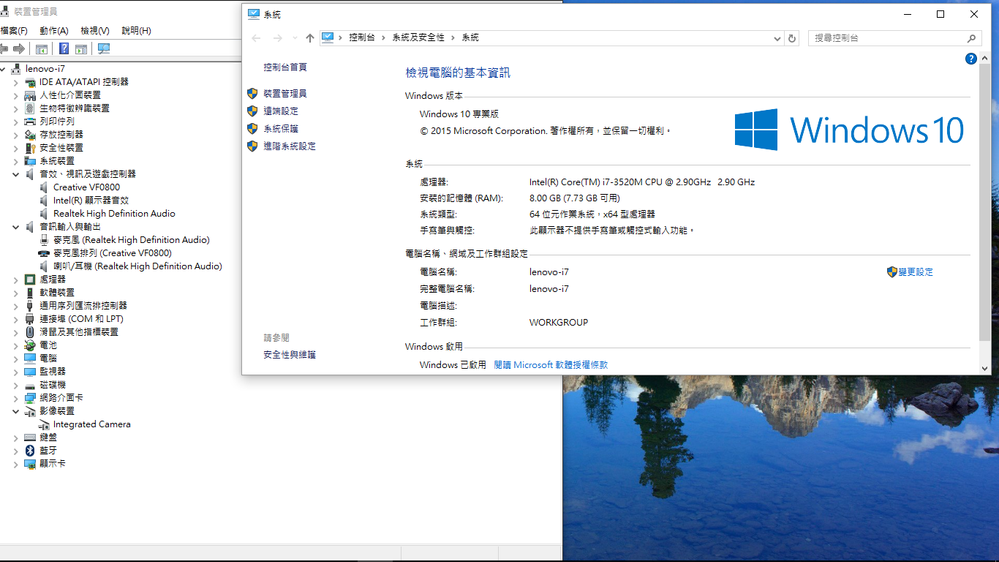
- Subscribe to RSS Feed
- Mark Topic as New
- Mark Topic as Read
- Float this Topic for Current User
- Bookmark
- Subscribe
- Printer Friendly Page