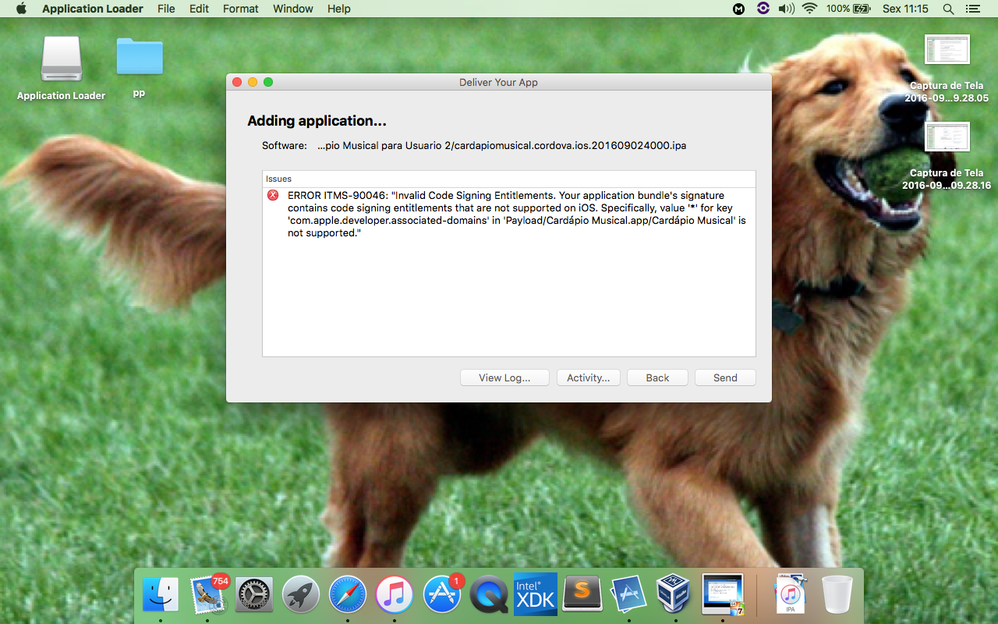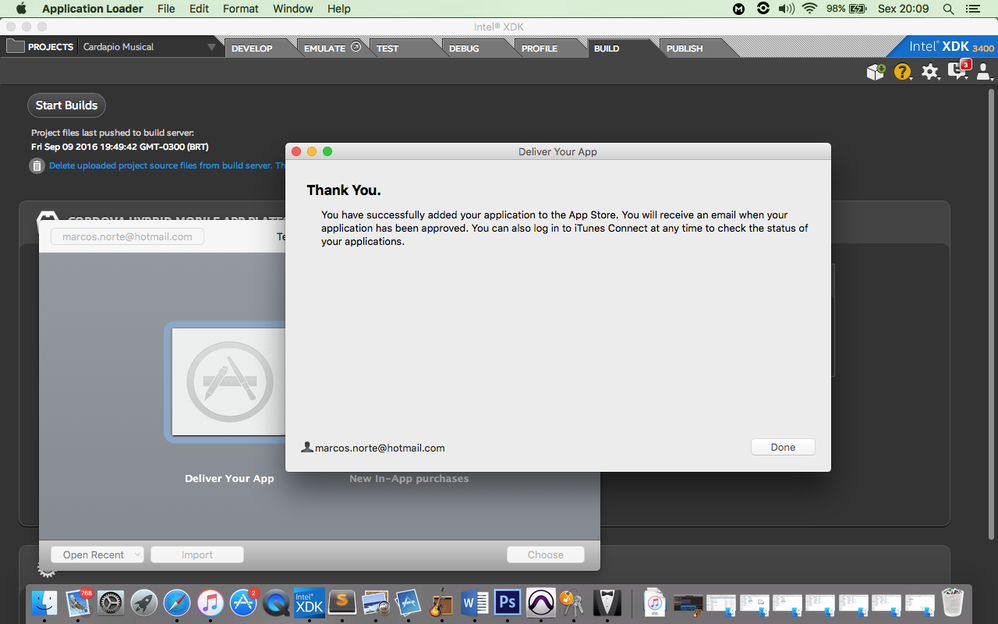Hi everyone.
After i build and load mi ipa vy the Application loader, this error is running... i changed a lot of things on my project page... but still no running... anyone knows what is happening?
ERROR ITMS-90046: "Invalid Code Signing Entitlements. Your application bundle's signature contains code signing entitlements that are not supported on iOS. Specifically, value '*' for key 'com.apple.developer.associated-domains' in 'Payload/sihri.app/sihr
链接已复制
Olga and Marcos -- see this forum post, I believe it is the reason for the errors you are seeing > https://software.intel.com/en-us/forums/intel-xdk/topic/667780?page=1#comment-1879278 <
Marcos -- I think the problem is that you cannot use a wildcard provisioning ID with your app, probably because you (or your plugins) are using some Apple Dev features that require a non-wildcard App ID.
Marcos -- Marcelo, in this post > https://software.intel.com/en-us/forums/intel-xdk/topic/672333#comment-1883486 <, is having the same problem. Please check to see if your mobile certificates are correct. Also, confirm that you are using the latest version of Xcode to submit your app.
For anyone else stumbling across this problem. Here's the solution.
First, just regenerating the provisioning profile does nothing. There are other things to do first. The problem is actually a setting in your app ID.
- Login into your apple developer account
- Choose certificates and provisioning
- Click on App ID
- Click on the edit button for that App ID
- Turn off Associated Domains
- Save
Making this change will invalidate your existing provisioning profiles so click over to Provisioning Profiles and you'll see the little icon showing they're now invalid. You can just delete those and generate new ones. Download the new profiles and rebuild your app.
Problem solved.