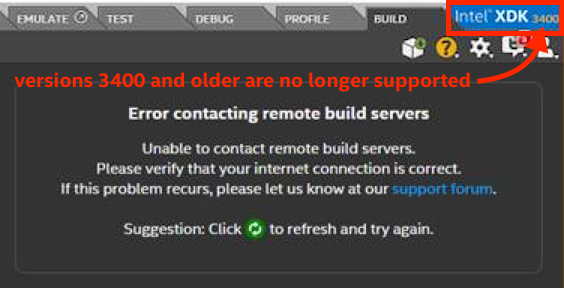- Mark as New
- Bookmark
- Subscribe
- Mute
- Subscribe to RSS Feed
- Permalink
- Report Inappropriate Content
Hi guys
I was happily working away using the build tab until about 15 minutes ago - since then when I go to the build tab I get "Error contacting remote build servers" - My internet connection is obviously fine, so not sure what's going on, are you aware of any issues on your side? Of course as luck would have it I was literally minutes away from a Prod build...help...
Thanks
- Tags:
- HTML5
- Intel® XDK
Link Copied
- Mark as New
- Bookmark
- Subscribe
- Mute
- Subscribe to RSS Feed
- Permalink
- Report Inappropriate Content
Hi again - sorry to be bumping this but it's now nearly 8 hours since I was last able to build. As I said I was just about to build our new release for the final time...so if someone can look at this asap would be much appreciated. Thanks
- Mark as New
- Bookmark
- Subscribe
- Mute
- Subscribe to RSS Feed
- Permalink
- Report Inappropriate Content
Just to confirm this is still an issue, and I have followed all the troubleshooting steps in this post: https://software.intel.com/en-us/node/667794
My project has not changed - I built it for the last time 5 minutes before this error came up around 12 hours ago
Thanks for your help asap...
- Mark as New
- Bookmark
- Subscribe
- Mute
- Subscribe to RSS Feed
- Permalink
- Report Inappropriate Content
Fabien -- please review this FAQ > https://software.intel.com/en-us/xdk/faqs/general#xdk-error-contacting-remote-build-servers < I suspect it is the reason you are seeing the error message. Are you using version 3400 or older of the XDK?
This change was implemented yesterday (Monday, April 11, 2017) as part of a removal of some old RESTful APIs that were being used by some of the older releases. We officially only support the current and previous release of the product. Version 3400 is nearly a year old, there have been four "full releases" since version 3400 (in addition to several "hotfix releases").
- Mark as New
- Bookmark
- Subscribe
- Mute
- Subscribe to RSS Feed
- Permalink
- Report Inappropriate Content
Hi Paul
I literally needed to run one more build with 3400 before upgrading as I absolutely need to build with CLI 5.1.1 one last time...will this be possible with the new version? If not, could 3400 be re-enabled for 5 minutes ;-) I am not kidding, I was 5 minutes away from leaving 3400 behind.
Thanks in advance
- Mark as New
- Bookmark
- Subscribe
- Mute
- Subscribe to RSS Feed
- Permalink
- Report Inappropriate Content
ok, so I have upgraded to latest version of XDK after confirming CLI 5.1.1 is still available - great!
One issue on my Android build - I have created a new "package-assets" folder at root of project but the build is failing saying it can't find the files - I have referenced the files in the "additions" file instead of the project settings, that was working fine in 3400 - Any idea what I'm doing wrong?
This is how I reference the icons and splashscreens in intelxdk.config.additions.xml
<splash platform="android" src="package-assets/intelxdk_images/android/android-splashscreen-ldpi.9.png" density="ldpi" />
And here is the error:
copying image from .../builds/build.2017-04-11.17-19-47.GIrput.tmp/cordova_project/PackageAssets/package-assets/intelxdk_images/android/android-splashscreen-ldpi.9.png to .../builds/build.2017-04-11.17-19-47.GIrput.tmp/cordova_project/platforms/android/res/drawable-ldpi/screen.9.png cp: no such file or directory: .../builds/build.2017-04-11.17-19-47.GIrput.tmp/cordova_project/PackageAssets/package-assets/intelxdk_images/android/android-splashscreen-ldpi.9.png
- Mark as New
- Bookmark
- Subscribe
- Mute
- Subscribe to RSS Feed
- Permalink
- Report Inappropriate Content
Is there a folder named "package-assets" in the root of your project? That's where it needs to be located, not within your "www" folder. BTW -- the issues with the icons and splash screens not being selectable with 3900 were resolved with 3922, so you can configure them using 3922. Is it possible you left the old references in the Icons "slots" on the Projects tab? If so, those may be causing the problem. If you're going to use the additions file you'll need to delete any equivalent references in the Icons UI on the Projects tab.
- Mark as New
- Bookmark
- Subscribe
- Mute
- Subscribe to RSS Feed
- Permalink
- Report Inappropriate Content
Hi Paul
Yes the folder is there in the root - and there was no references to icons in the project file or in the UI as I had removed them long ago to use the additions file. I resolved the issue by selecting the icon and splash screens via the project settings UI, that seems to have done the trick. Good enough for now, but I think there is an issue in 3922 not able to pick up assets when using the additions file. Thanks!
- Mark as New
- Bookmark
- Subscribe
- Mute
- Subscribe to RSS Feed
- Permalink
- Report Inappropriate Content
I'll check into it, I've got a test app configured for that which I'm pretty sure works, but will double-check. There have been situations where the icon and splash screen references in the GUI get left in the <project-name>.xdk file, when the actual file they are referring to no longer exists; that could have happened (you can edit that JSON file directly, when the project is not open, just be careful to preserve all commas).
- Mark as New
- Bookmark
- Subscribe
- Mute
- Subscribe to RSS Feed
- Permalink
- Report Inappropriate Content
I know exactly what you mean, I had to take them out months ago - I checked and all that was left within the ios and Android sections was
"icons_": [],
"splashes_": [],
I presume that would be ok (it was in 3400)
Thanks
- Mark as New
- Bookmark
- Subscribe
- Mute
- Subscribe to RSS Feed
- Permalink
- Report Inappropriate Content
Was not able to reproduce the issue, I suspect something was wonkie in your <project-name>.xdk file and the updates you made using the UI fixed that issue.
- Mark as New
- Bookmark
- Subscribe
- Mute
- Subscribe to RSS Feed
- Permalink
- Report Inappropriate Content
Error contacting remote servers
since 2-3 weeks more or less it worked, but today NO.
Version 3357
Why?
- Mark as New
- Bookmark
- Subscribe
- Mute
- Subscribe to RSS Feed
- Permalink
- Report Inappropriate Content
Please see the release notes > https://software.intel.com/en-us/xdk/docs/release-notes-information-intel-xdk < you need to upgrade the copy of the XDK you are using.
- Subscribe to RSS Feed
- Mark Topic as New
- Mark Topic as Read
- Float this Topic for Current User
- Bookmark
- Subscribe
- Printer Friendly Page