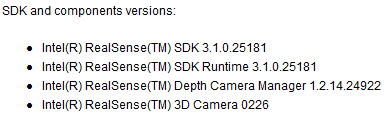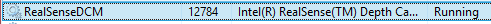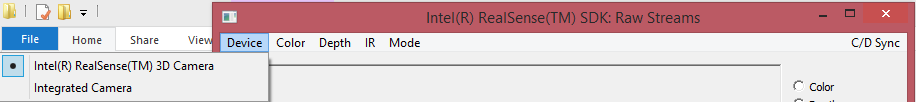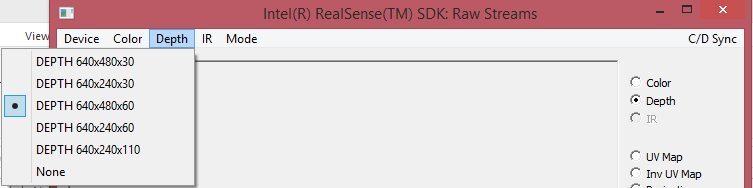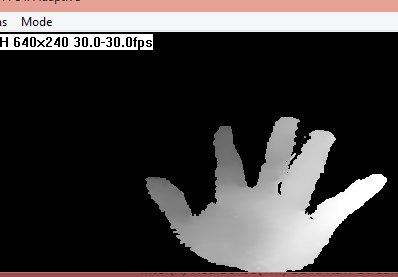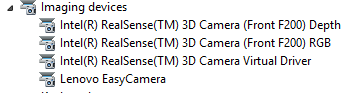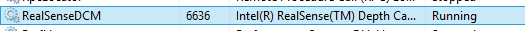- Mark as New
- Bookmark
- Subscribe
- Mute
- Subscribe to RSS Feed
- Permalink
- Report Inappropriate Content
Hand gesture is not working in unity, and when I run the sample application for hand gesture it gives an error .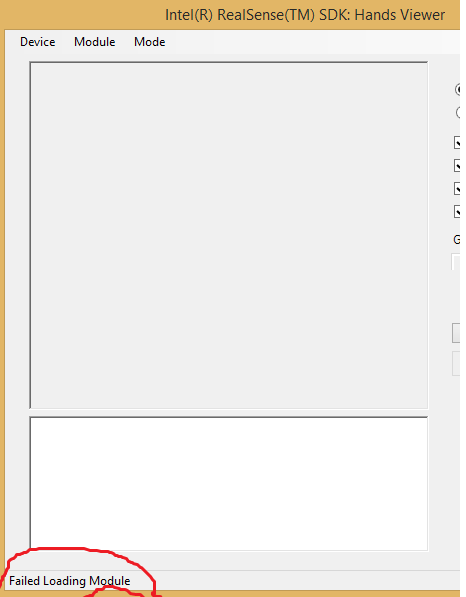
Link Copied
- Mark as New
- Bookmark
- Subscribe
- Mute
- Subscribe to RSS Feed
- Permalink
- Report Inappropriate Content
I used to get that error when I was trying to use a PC with a 3rd Generation CPU with the camera instead of a 4th Generation one like Intel recommends. When I upgraded my machine to a 4th Gen CPU, the error vanished and the module loaded in fine.
- Mark as New
- Bookmark
- Subscribe
- Mute
- Subscribe to RSS Feed
- Permalink
- Report Inappropriate Content
Thank for the replay Marty,
However my system is 4th gen Intel Pentium quad-core processor, plz give me some solution to fix this issue.
waiting for replay .
- Mark as New
- Bookmark
- Subscribe
- Mute
- Subscribe to RSS Feed
- Permalink
- Report Inappropriate Content
Are you using Windows 8.1? I tried using Windows 7 and RealSense would not work properly with it and had lots of errors. I am now using Windows 10 and have no problems.
You can download Windows 10 for free from the Microsoft website as a 4 gb download and burn the download file to a dvd to make an installation disk if you register for their free Windows Insider program.
- Mark as New
- Bookmark
- Subscribe
- Mute
- Subscribe to RSS Feed
- Permalink
- Report Inappropriate Content
Yes Marty, I am currently using windows 8.1.
As you said let me try with windows 10, thanks for the link i will let you know once I run it on windows 10.
- Mark as New
- Bookmark
- Subscribe
- Mute
- Subscribe to RSS Feed
- Permalink
- Report Inappropriate Content
- Mark as New
- Bookmark
- Subscribe
- Mute
- Subscribe to RSS Feed
- Permalink
- Report Inappropriate Content
Hi Venkatesh P.
Could you please provide more detailed information on CPU you are using?
Best regards,
Artem
- Mark as New
- Bookmark
- Subscribe
- Mute
- Subscribe to RSS Feed
- Permalink
- Report Inappropriate Content
Hi Artem,
Thanks for your replay,
System Type : x64-based PC
Processor : Intel(R) Pentium(R) CPU N3540 @ 2.16GHz, 2159 Mhz, 4 Core(s), 4 Logical Processor(s)
- Mark as New
- Bookmark
- Subscribe
- Mute
- Subscribe to RSS Feed
- Permalink
- Report Inappropriate Content
I have the same problem.
Windows 8.1 Pro
Processor: Intel(R) Core(TM) i5-4250U CPU @ 1.30GHz 1.90 GHz
System type: 64-bit Operating System, x64-based processor
- Mark as New
- Bookmark
- Subscribe
- Mute
- Subscribe to RSS Feed
- Permalink
- Report Inappropriate Content
du k. and Venkatesh P.
Thank you for the update. Could you please also clarify the version of Intel(R) RealSense(TM) SDK you use?
You can find the version in a "Version" tab of SDK Information Viewer Tool. The tool is located here: C:\Program Files (x86)\Intel\RSSDK\bin\win32.
Best regards,
Artem
- Mark as New
- Bookmark
- Subscribe
- Mute
- Subscribe to RSS Feed
- Permalink
- Report Inappropriate Content
Yes Atrem,
- Mark as New
- Bookmark
- Subscribe
- Mute
- Subscribe to RSS Feed
- Permalink
- Report Inappropriate Content
OK Atrem,
-
SDK and components versions:
- Intel(R) RealSense(TM) SDK 3.1.0.25181
- Intel(R) RealSense(TM) SDK Runtime 3.1.0.25181
- Intel(R) RealSense(TM) Depth Camera Manager 1.2.14.24922
- Intel(R) RealSense(TM) 3D Camera 0224
- Mark as New
- Bookmark
- Subscribe
- Mute
- Subscribe to RSS Feed
- Permalink
- Report Inappropriate Content
Hi Venkatesh P
A few questions:
- Which camera are you using?
- Is the camera shown in the device manager->Imaging Device->Intel RealSense 3D Camera
- Is the RealSenseDCM running?
4. Please try to run RawStreams app from $(RSSDK_FOLDER)\bin and test if you can see the camera from device menu
5. Please try to run RawStreams app from $(RSSDK_FOLDER)\bin and test if you can see Depth/IR properly - you should see Depth / IR in the app menu
Let me know of your findings.
Best Regards,
Ron
- Mark as New
- Bookmark
- Subscribe
- Mute
- Subscribe to RSS Feed
- Permalink
- Report Inappropriate Content
Hi
1. My camera Name Is : Creative [Model no --VF0800]
2
.
- Mark as New
- Bookmark
- Subscribe
- Mute
- Subscribe to RSS Feed
- Permalink
- Report Inappropriate Content
Venkatesh,
Intel RealSense SDK requires 4th gen and above Intel CPU. The CPU you are using did not meet the requirement.
Thanks!
[quote=Venkatesh P.]
Hi Artem,
Thanks for your replay,
System Type : x64-based PC
Processor : Intel(R) Pentium(R) CPU N3540 @ 2.16GHz, 2159 Mhz, 4 Core(s), 4 Logical Processor(s)
- Mark as New
- Bookmark
- Subscribe
- Mute
- Subscribe to RSS Feed
- Permalink
- Report Inappropriate Content
What is the Intel RealSense 3D camera version are you using? 0224 or 0226? Since Venkatesh's issue was different with you(his CPU does not meet RealSense SDK requirement), please provide the detail info to us.
1, what is the issue for you? screenshot will be helpful.
2, Detail about your system and camera.
Thanks!
du k. wrote:
OK Atrem,
SDK and components versions:
- Intel(R) RealSense(TM) SDK 3.1.0.25181
- Intel(R) RealSense(TM) SDK Runtime 3.1.0.25181
- Intel(R) RealSense(TM) Depth Camera Manager 1.2.14.24922
- Intel(R) RealSense(TM) 3D Camera 0224
- Mark as New
- Bookmark
- Subscribe
- Mute
- Subscribe to RSS Feed
- Permalink
- Report Inappropriate Content
Hi David,
Can you give me some supported processors ?
- Mark as New
- Bookmark
- Subscribe
- Mute
- Subscribe to RSS Feed
- Permalink
- Report Inappropriate Content
Any Intel 4th gen or 5th gen CPU will be fine. Thanks!
- Subscribe to RSS Feed
- Mark Topic as New
- Mark Topic as Read
- Float this Topic for Current User
- Bookmark
- Subscribe
- Printer Friendly Page