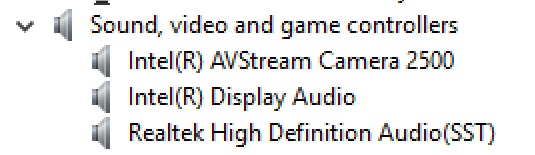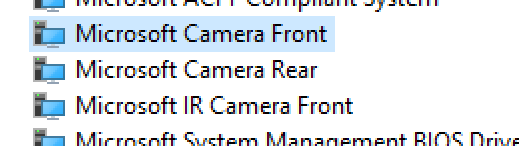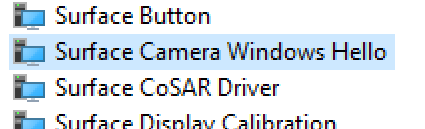- Mark as New
- Bookmark
- Subscribe
- Mute
- Subscribe to RSS Feed
- Permalink
- Report Inappropriate Content
Hi all,
I've recently purchased the 256GB version of Surface Pro 4. I love it, with the exception of 2 "blue screens" in 3 weeks.. But it's not in the main focus.
I discovered that it has a built-in Intel Realsense Camera that's used for the Windows Hello feature that automatically signs the user in by recognizing his/her face.
I wonder if there is a way to use this camera for other purposes? I've tried to install the SDKs for the realsense cameras but non of them detected the build in reaslesne camera. Is there any way to get it to work with an SDK? I'm really curious about what else it can do, other than signing me in..
All opinions would be appreciated.
Mariusz
Link Copied
- Mark as New
- Bookmark
- Subscribe
- Mute
- Subscribe to RSS Feed
- Permalink
- Report Inappropriate Content
Can you check in Control Panel/Programs to see what is listed under Intel as far as a DCM (Depth Camera Manager) and what is listed under Device Manager >Imaging devices for Intel?
- Mark as New
- Bookmark
- Subscribe
- Mute
- Subscribe to RSS Feed
- Permalink
- Report Inappropriate Content
Surface Pro 4.did not have build-in Intel RealSense camera. Microsoft used their own IR camera. You can buy our peripheral Intel RealSense camera and connect it via USB3.0 port if you want to use the features in Intel RealSense SDK. Thanks!
- Mark as New
- Bookmark
- Subscribe
- Mute
- Subscribe to RSS Feed
- Permalink
- Report Inappropriate Content
Here are the three things I could find in the device manager of my surface pro 4 which look related to the realsense set up. Too bad we cant get the SDK to work, would be fun...
- Mark as New
- Bookmark
- Subscribe
- Mute
- Subscribe to RSS Feed
- Permalink
- Report Inappropriate Content
You'll note there is no Intel RealSense Camera listed. Microsoft used a different camera and hence the RS SDK will not work.
- Subscribe to RSS Feed
- Mark Topic as New
- Mark Topic as Read
- Float this Topic for Current User
- Bookmark
- Subscribe
- Printer Friendly Page