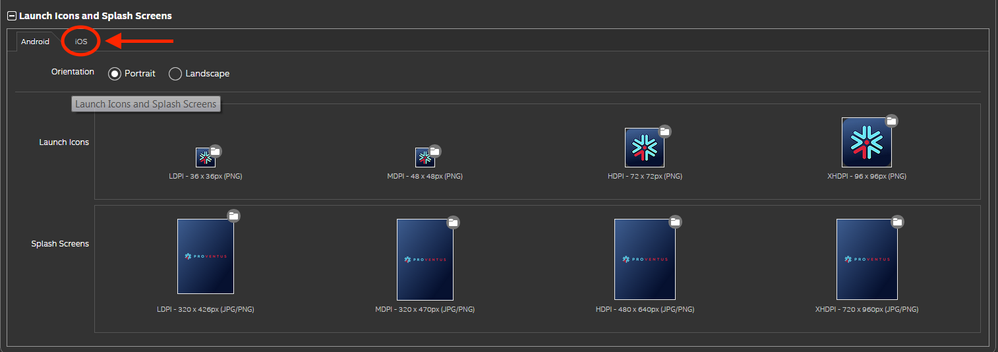- Mark as New
- Bookmark
- Subscribe
- Mute
- Subscribe to RSS Feed
- Permalink
- Report Inappropriate Content
Hi,
Im using latest version of intel xdk which is incorporated with cordova 5.1.1. I built an application by adding all splashscreen for ios in build settings and also i added cordova splashscreen plugin but i'm still getting cordova as my application splash screen. Please let me know the solution or fix for this.
- Tags:
- HTML5
- Intel® XDK
Link Copied
- Mark as New
- Bookmark
- Subscribe
- Mute
- Subscribe to RSS Feed
- Permalink
- Report Inappropriate Content
- Mark as New
- Bookmark
- Subscribe
- Mute
- Subscribe to RSS Feed
- Permalink
- Report Inappropriate Content
hi,
is no working after cleaning the cache. If i change splash screen to old design of splash screen, it will be working fine but if change to new design it will not display.
- Mark as New
- Bookmark
- Subscribe
- Mute
- Subscribe to RSS Feed
- Permalink
- Report Inappropriate Content
@yeoyoung -- are you adding the splash screen using the Projects tab?
- Mark as New
- Bookmark
- Subscribe
- Mute
- Subscribe to RSS Feed
- Permalink
- Report Inappropriate Content
Where are you testing on? Device or emulator?
- Mark as New
- Bookmark
- Subscribe
- Mute
- Subscribe to RSS Feed
- Permalink
- Report Inappropriate Content
Go through the process of downloading the .ipa and inspecting it to see what configuration Cordova created.
What's happening is that if you don't specify a resolution, Cordova is filling in its own default image. Therefore, for your app to show a splashscreen reliably, you must provide one for all 11 resolutions.
What might be happening is that you had "Display zoom" set on your iPhone 6. This meant that the screen resolution being used was the "Rendered pixels" size of 640x1136, not the "Physical pixels" size of 750x1334.
And
See the hello-cordova sample and the intelxdk.config.additions.xml file. In particular, the
<preference name="AutoHideSplashScreen" value="false" />
line... Don't recall if this needs to be true or false, but I think that's the key so you need to try this out with both the values.
For further reference checkout this article : https://software.intel.com/en-us/xdk/docs/using-the-cordova-for-android-ios-etc-build-option
Including Custom Splash Screens
- Mark as New
- Bookmark
- Subscribe
- Mute
- Subscribe to RSS Feed
- Permalink
- Report Inappropriate Content
Paul F. (Intel) wrote:
@yeoyoung -- are you adding the splash screen using the Projects tab?
hi Paul im adding splash screen using projects tab. but the splash screen is not displaying on the ipad device
- Mark as New
- Bookmark
- Subscribe
- Mute
- Subscribe to RSS Feed
- Permalink
- Report Inappropriate Content
Amrita C. (Intel) wrote:
Go through the process of downloading the .ipa and inspecting it to see what configuration Cordova created.
What's happening is that if you don't specify a resolution, Cordova is filling in its own default image. Therefore, for your app to show a splashscreen reliably, you must provide one for all 11 resolutions.
What might be happening is that you had "Display zoom" set on your iPhone 6. This meant that the screen resolution being used was the "Rendered pixels" size of 640x1136, not the "Physical pixels" size of 750x1334.
And
See the hello-cordova sample and the intelxdk.config.additions.xml file. In particular, the
<preference name="AutoHideSplashScreen" value="false" />
line... Don't recall if this needs to be true or false, but I think that's the key so you need to try this out with both the values.
For further reference checkout this article : https://software.intel.com/en-us/xdk/docs/using-the-cordova-for-android-...
Including Custom Splash Screens
hi Amrita,
I'm include my splash screen in the project tab, which following the resolution require.
And i'm not using emulator, but device (ipad).
- Mark as New
- Bookmark
- Subscribe
- Mute
- Subscribe to RSS Feed
- Permalink
- Report Inappropriate Content
Yeoyong -- the splash screen config image you show is for Android devices. You have to click the "iOS" tab to configure the splash screens for your iPad and other Apple devices. See the image below:
- Mark as New
- Bookmark
- Subscribe
- Mute
- Subscribe to RSS Feed
- Permalink
- Report Inappropriate Content
Paul F. (Intel) wrote:
Yeoyong -- the splash screen config image you show is for Android devices. You have to click the "iOS" tab to configure the splash screens for your iPad and other Apple devices. See the image below:
hi
sorry for uploading the wrong screenshot, i have upload a new screenshot
thanks
- Mark as New
- Bookmark
- Subscribe
- Mute
- Subscribe to RSS Feed
- Permalink
- Report Inappropriate Content
Try to close the running XDK and restart it, change the app id , and build it again and check on device.
- Mark as New
- Bookmark
- Subscribe
- Mute
- Subscribe to RSS Feed
- Permalink
- Report Inappropriate Content
Amrita C. (Intel) wrote:
Try to close the running XDK and restart it, change the app id , and build it again and check on device.
Hi Amrita,
i have close and restart the XDK but it still same, only the mobile splash screen is working fine. For table it''s no showing at all.
- Subscribe to RSS Feed
- Mark Topic as New
- Mark Topic as Read
- Float this Topic for Current User
- Bookmark
- Subscribe
- Printer Friendly Page