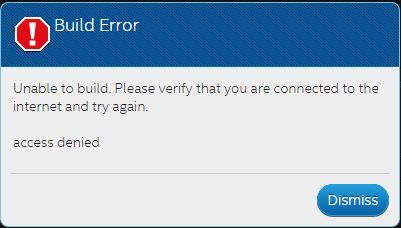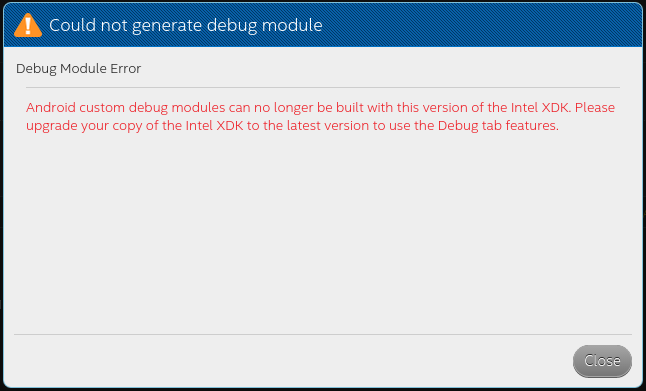- Mark as New
- Bookmark
- Subscribe
- Mute
- Subscribe to RSS Feed
- Permalink
- Report Inappropriate Content
Update:
Hello Developers,
We have released a hotfix version 3240 which fixes the critical issues found in version 3088. We are seeing some XDK crash issues with 3240 and we are actively working on providing a solution. For that reason, although we highly encourage you to use the latest version of Intel XDK (3240), we are making the older version 2893 available for developers who really cannot work with the new version. The installation binaries are attached to this post.
---------------------(old message)--------------------------------------------------------------------------------------------------------------------------
Hello Developers,
Due to few issues in version 3088 of Intel XDK (which we are already working to fix), we got request to make the older version available. Although we highly encourage you to use the latest version of Intel XDK (3088), we are making the older version 2893 available for developers who really cannot work with the new version. The installation binaries are attached to this post.
-----------------------------------------------------------------------------------------------------------------------------------------------------------------
Intel XDK team
- Tags:
- HTML5
- Intel® XDK
Link Copied
- Mark as New
- Bookmark
- Subscribe
- Mute
- Subscribe to RSS Feed
- Permalink
- Report Inappropriate Content
Thank you for the effort with a new version. I hope that soon we will have it back.
I removed the XDK installation 3088 (unfortunately) and install the 2893 version. I made all changes that I need and I want to build to test over a real device. But I can´t. I receive a message "Unable to build... access denied".
I am logged and my connection is OK. What I need to do? Thanks.
- Mark as New
- Bookmark
- Subscribe
- Mute
- Subscribe to RSS Feed
- Permalink
- Report Inappropriate Content
Uhn... very odd: I create a new project from blank and it works. The build was ok.
I tested with another existing project and the issue is the same. I tried to change the APP ID with no sucess.
- Mark as New
- Bookmark
- Subscribe
- Mute
- Subscribe to RSS Feed
- Permalink
- Report Inappropriate Content
It's possible that your project has CLI 4.1.2 set. Support for Cordova CLI 4.1.2 has been removed from the build system, so you won't be able to build CLI 4.1.2 project. Please go to Build settings and change the version to CLI 5.1.1.
- Mark as New
- Bookmark
- Subscribe
- Mute
- Subscribe to RSS Feed
- Permalink
- Report Inappropriate Content
@Swati> No, I had checked it before. Both are 5.1.1 and CLI 15.
- Mark as New
- Bookmark
- Subscribe
- Mute
- Subscribe to RSS Feed
- Permalink
- Report Inappropriate Content
I had the same issue while trying to debug on an external device. The build server no longer supports builds from version 2893. It would have been nice to leave that functionality in place for a few weeks while the cutover to 3088 was happening :(
- Mark as New
- Bookmark
- Subscribe
- Mute
- Subscribe to RSS Feed
- Permalink
- Report Inappropriate Content
@Swati, ight you know when debug functionality is available again? It was very helpful and building a full APK each time a unit test is needed is not practical. Have a few deadlines to meet on this end. Other that these hitches, you guys do a great job, keep it up.
- Mark as New
- Bookmark
- Subscribe
- Mute
- Subscribe to RSS Feed
- Permalink
- Report Inappropriate Content
@Kenneth -- unfortunately, the custom debug modules in 2893 were built using the CLI 4.1.2 system, regardless of whether or not you selected CLI 4 or CLI 5 in your build settings. There were many plugin compatibility problems with this older approach.
Is there an issue you are experiencing with 3088 that is preventing you from using to that version? There have been some problems for some people moving to 3088, but I believe we have identified workarounds for all of those issues.
The other option is to build with "debuggable" set to "true" and debug your built app...
- Mark as New
- Bookmark
- Subscribe
- Mute
- Subscribe to RSS Feed
- Permalink
- Report Inappropriate Content
@Kenneth - I am raising the issue to the engineers in charge of the build. I just spoke to one of them who said there was a change in the Android debuggable App Preview build process recently.
@Hamilton:
- which window are you on when you get that error message? The Build window that pops up on top of the Build Tab window, or are you building a debug module?
- Are you building for Android?
- When you open a project in an upgraded XDK version, that project gets upgraded. The projects you are working on in 2893 - are those saved versions NOT upgraded in 3088?
- Mark as New
- Bookmark
- Subscribe
- Mute
- Subscribe to RSS Feed
- Permalink
- Report Inappropriate Content
Ah, Paul was responding at the same time I was, so I just had a chat with him and the engineer that I'd spoken to.
@Kenneth - the change to the debuggable build process that I spoke of has to do with CLI 4.1.2 as Paul says. Paul's workaround of setting "debuggable" set to "true" will be the only way you can use 2893 and create a custom debug module.
@Hamilton - ignore my third bullet - you would have gotten a warning had you tried using an upgraded version. Also, please see Paul's solution to your AJAX issue in you other thread. Perhaps that will allow you to move to 3088.
- Mark as New
- Bookmark
- Subscribe
- Mute
- Subscribe to RSS Feed
- Permalink
- Report Inappropriate Content
@Pamela> After Paul´s response I upgraded to XDK 3088 and I am converting just now my first (old) app. Considering it, for me, forget this issue. Thanks.
After convertion and tests, my next step is to publish in Google Play with an old certificate (I have 2 ones and I could recover only 1 until now).
- Mark as New
- Bookmark
- Subscribe
- Mute
- Subscribe to RSS Feed
- Permalink
- Report Inappropriate Content
Thanks for updating us, Hamilton.
- Mark as New
- Bookmark
- Subscribe
- Mute
- Subscribe to RSS Feed
- Permalink
- Report Inappropriate Content
@Pamela> I used another computer to test this situation. I think I found the issue. When I use my normal account (old version XDK), I receive this message (Unable to build. Please verirify that you are connected...).
Then, I created a new account (sorry guys... it is my third account). Using this new one, I could build normally. It seems that the issue is on my account on the server, not in my computer.
Is it make sense?
- Mark as New
- Bookmark
- Subscribe
- Mute
- Subscribe to RSS Feed
- Permalink
- Report Inappropriate Content
@Hamilton - Which account are you using now? Are you using the certs we sent you in your 3rd account?
- Mark as New
- Bookmark
- Subscribe
- Mute
- Subscribe to RSS Feed
- Permalink
- Report Inappropriate Content
@Pamela> I have 3 accounts now. To build, only the last one is working. The 2 old ones do not permite upload files when I click on START BUILD.
- Mark as New
- Bookmark
- Subscribe
- Mute
- Subscribe to RSS Feed
- Permalink
- Report Inappropriate Content
@Hamilton - Okay. Then with the certs we sent you, you are good to go?
- Mark as New
- Bookmark
- Subscribe
- Mute
- Subscribe to RSS Feed
- Permalink
- Report Inappropriate Content
@Pamela> Yes, now I can build and pusblish normally. But, in order to use XDK, I am using the new account. For this forum, I am using the official one. This situation confuses me...
I think that my 2 old accounts are joined and with some issue.
- Mark as New
- Bookmark
- Subscribe
- Mute
- Subscribe to RSS Feed
- Permalink
- Report Inappropriate Content
How can I download Intel XDK 2893 ?
- Mark as New
- Bookmark
- Subscribe
- Mute
- Subscribe to RSS Feed
- Permalink
- Report Inappropriate Content
David -- you cannot download that version. It will not work with our current backend system, so even if you could download it there's not much you could do with it.
- Subscribe to RSS Feed
- Mark Topic as New
- Mark Topic as Read
- Float this Topic for Current User
- Bookmark
- Subscribe
- Printer Friendly Page