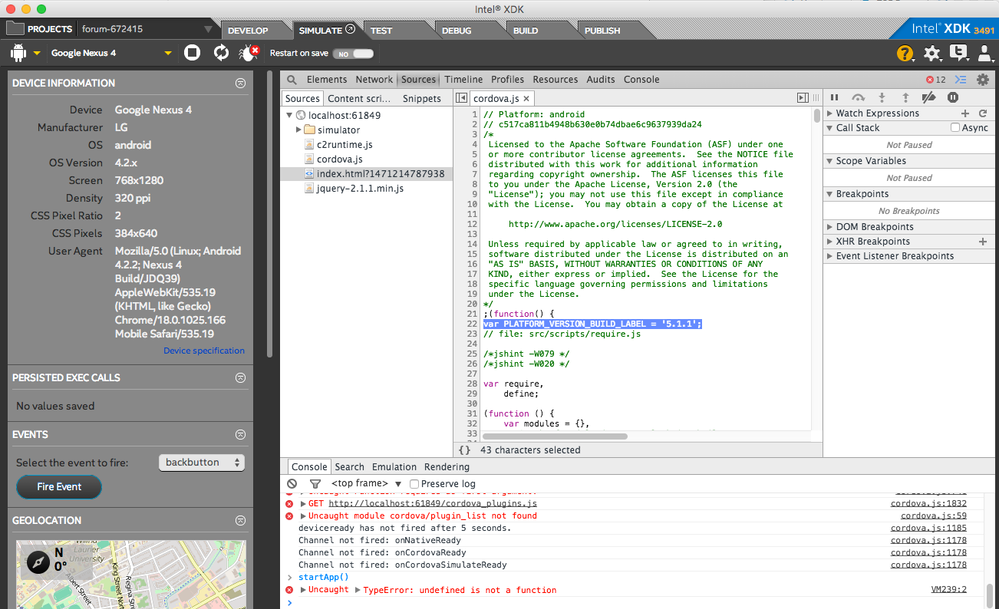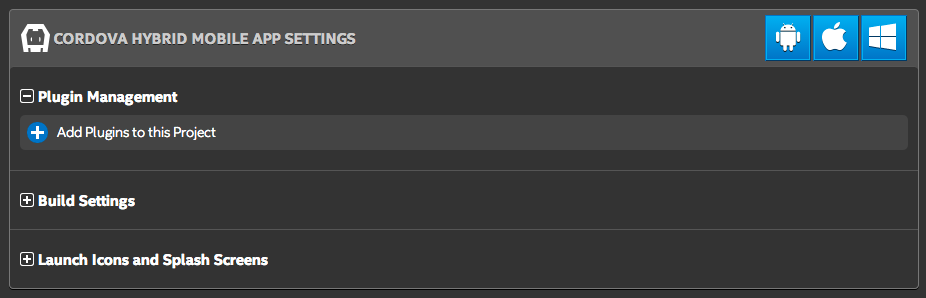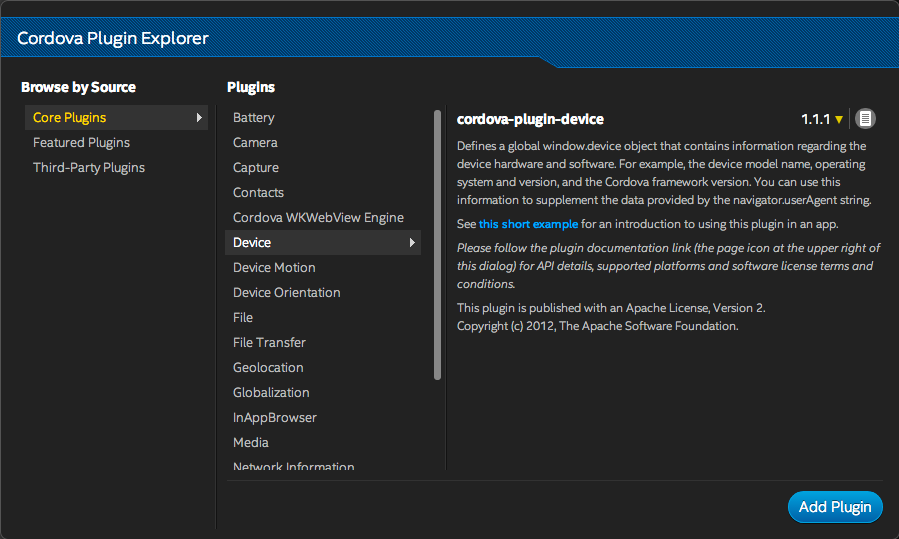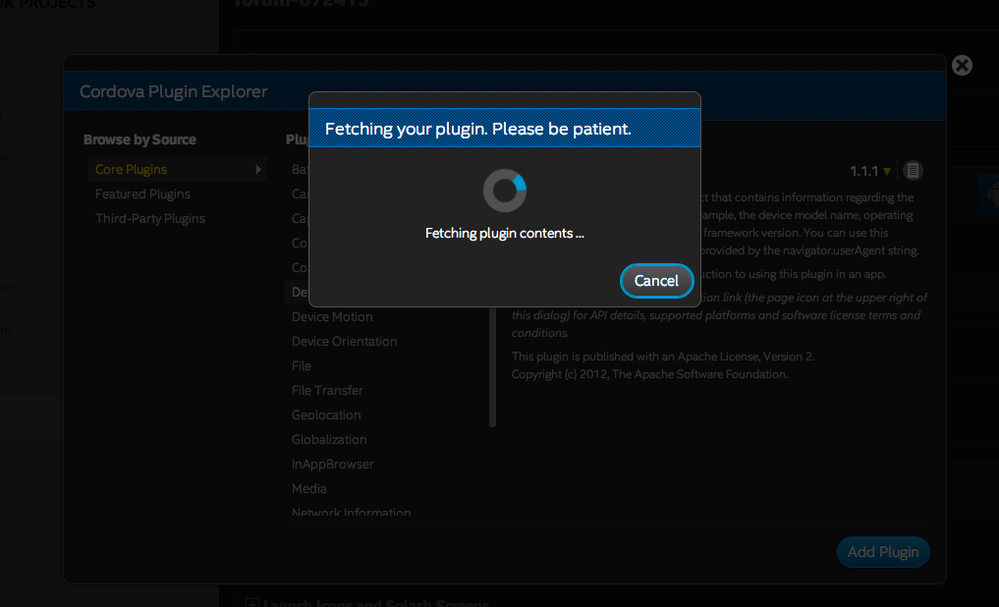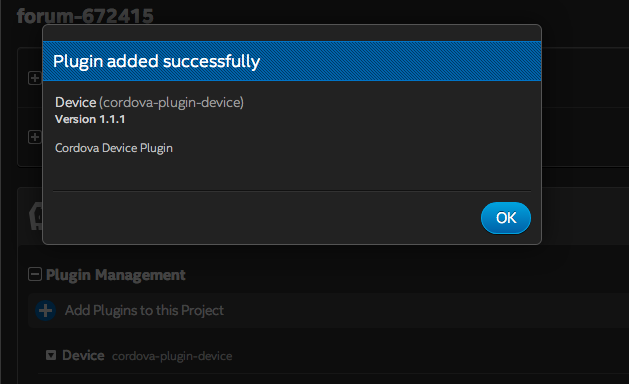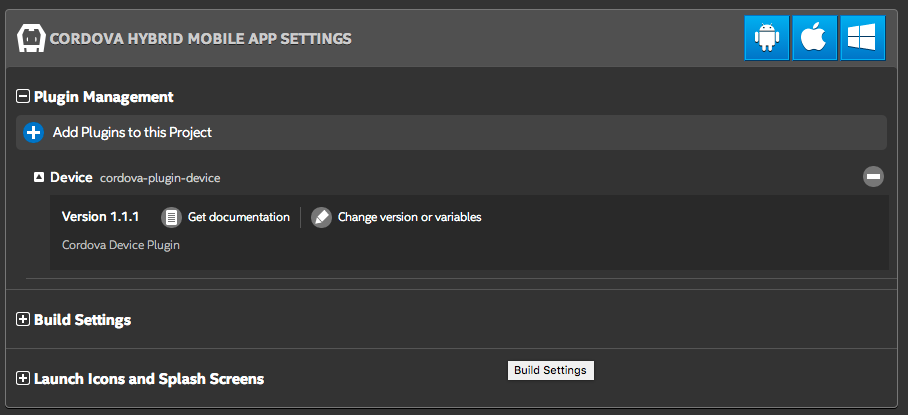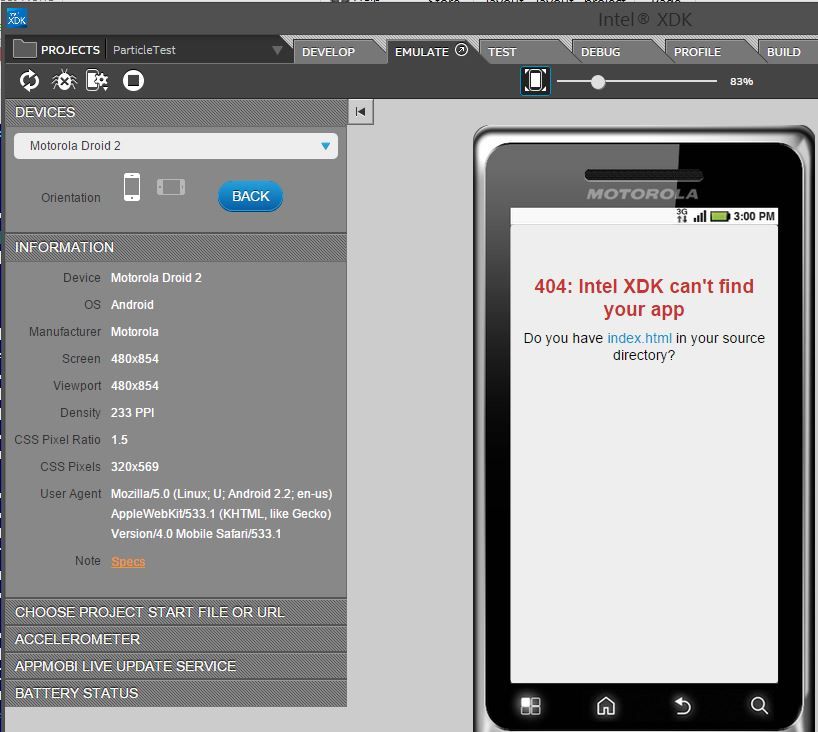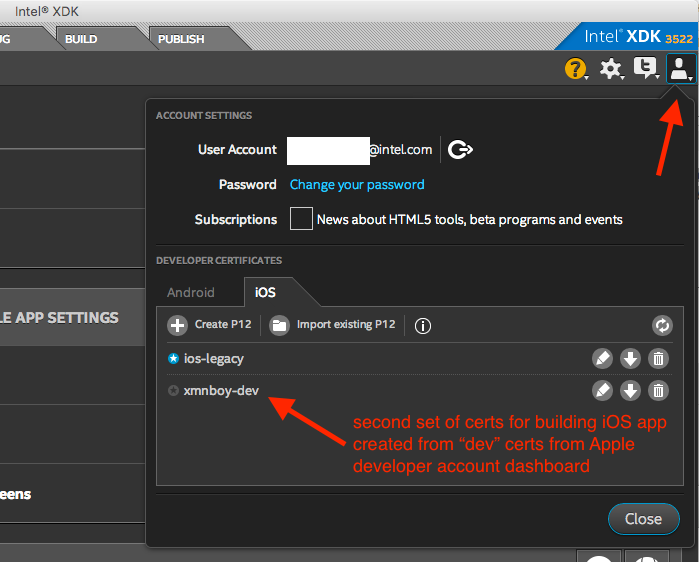- Mark as New
- Bookmark
- Subscribe
- Mute
- Subscribe to RSS Feed
- Permalink
- Report Inappropriate Content
I was working with my project and everything was fine, and all of the sudden I was asked to update to the new version of XDK, so I did. Now when I open my project it says Internal Error (see the attached screenshot), on the build tab.
I have tried and restarted my computer and restart XDK but still the same. I have Windows 10.
- Tags:
- HTML5
- Intel® XDK
Link Copied
- « Previous
-
- 1
- 2
- Next »
- Mark as New
- Bookmark
- Subscribe
- Mute
- Subscribe to RSS Feed
- Permalink
- Report Inappropriate Content
Ok I found a website explaining how to delete files manually in regedit and all that to remove it. It's insane though, you guys should have an uninstall tool that removes your files I think.
- Mark as New
- Bookmark
- Subscribe
- Mute
- Subscribe to RSS Feed
- Permalink
- Report Inappropriate Content
Ok so I am having a very similar issue - updated to the latest version of XDK and things worked fine. After powering XDK up last night I was asked to select between the plugin data from the directory or the project file - I selected directory. Now when I open up my project the initial information screen is completely blank and if I go to the build tab I get:
Internal error
An unexpected internal error has occurred.
If this problem reoccurs, please let us know at our support forum.
Suggestion: Close and reopen this project or the Intel XDK and try again.
So I have tried closing the project, closing XDK, restarting the pc, deleting the plugins directory, re-exporting from Construct, and uninstalling + reinstalling XDK. None of which resolves the problem.
I'm getting a bit desperate now, any suggestions?
- Mark as New
- Bookmark
- Subscribe
- Mute
- Subscribe to RSS Feed
- Permalink
- Report Inappropriate Content
Andres -- please see the "known issues" section of the release notes > https://software.intel.com/en-us/xdk/docs/release-notes-information-intel-xdk <
- Mark as New
- Bookmark
- Subscribe
- Mute
- Subscribe to RSS Feed
- Permalink
- Report Inappropriate Content
I was having the same issue as Anna - "TypeError: Cannot read property 'slice' of undefined" when importing Construct2 projects after updating XDK to version 3491.
I had to uninstall version 3491 and revert to version 3400, however now emulator doesn't work.
I'm getting "404: Intel XDK can't find your app" error for all my projects, even for old ones that were working fine before. My projects definitely contain www/index.html file.
Could anyone help?
- Mark as New
- Bookmark
- Subscribe
- Mute
- Subscribe to RSS Feed
- Permalink
- Report Inappropriate Content
Stan -- is this a problem with an existing XDK project that was exported from Construct2 before 3491? Or is this a newly exported Construct2 project that you imported with 3491? We've been having issues importing C2 projects with the 3491 release. If you could provide a copy of your problem project it might help us to understand the source of the problem. I'll send you a private message with details.
- Mark as New
- Bookmark
- Subscribe
- Mute
- Subscribe to RSS Feed
- Permalink
- Report Inappropriate Content
Stan -- I did not see any issues loading the project into the XDK, but I could not get the test app you supplied to run in the Simulate tab, or in the Debug tab. There were console messages in the debug window regarding timeouts (see image below). However, I'm not clear if that is the problem you are describing. (Read past image for more.)
If the image above IS the problem you are describing, then the solution is to add a plugin to the project. I recommend adding the Cordova Device plugin (see additional images below for an example of how to do that), which will resolve the issue that I ran into. If this is not the issue you were encountering, than please provide more information regarding the problem.
- Mark as New
- Bookmark
- Subscribe
- Mute
- Subscribe to RSS Feed
- Permalink
- Report Inappropriate Content
Hi Paul,
Thanks for looking into this issue.
No, I have a different error (see the screenshot below), however I believe it also may be related to the missing Cordova plugin.
When I import/open a project in XDK, there are no error messages, but when I try to run it in the Emulator I'm getting error 404.
I tried following your screenshots, but was unable to add Cordova plugin to my project. It shows "Fetching plugin" for a few seconds and then nothing happens - there is no message that the plugin was added successfully and it doesn't appear under the "Plugin management" tab.
I tried different versions of Cordova device plugin and other plugins, but none of them got added.
XDK.LOG contains this:
client:cordova:[2016-08-15T12:14:15.543Z]: (1471263255543): Cordova plugin change request: { ADD:
[ { origin: 'cordova-plugin-device',
variables: {},
version: '1.1.1',
id: 'cordova-plugin-device' } ] }
client:cordova:[2016-08-15T12:14:15.598Z]: (1471263255598): Cordova plugin add [ 'cordova-plugin-device@1.1.1' ]
client:cordova:[2016-08-15T12:14:16.112Z]: (1471263256112): All Cordova plugin changes done successfully, now updating plugin references..
I also tried re-installing Construct2 and Intel XDK, created a new small test C2 project but no luck.
When I create a sample project in XDK itself - it works fine in the emulator, so the issue only happens with Construct2 projects.
- Mark as New
- Bookmark
- Subscribe
- Mute
- Subscribe to RSS Feed
- Permalink
- Report Inappropriate Content
Sorry, I thought you were using 3491. Is your "Source Directory" (on the Projects tab) set to "www"? The project you sent me was configured that way, if you don't have a www folder you need to reconfigure your project so your sources are contained within it, and make sure the "source directory" is set appropriately. See this FAQ for help > https://software.intel.com/en-us/xdk/faqs/general#www-folder <
- Mark as New
- Bookmark
- Subscribe
- Mute
- Subscribe to RSS Feed
- Permalink
- Report Inappropriate Content
Yes, the Source Directory is set to "www" and all my projects have "www" folder with index.html
Everything was working fine before on version 3357 until I installed/uninstalled version 3491.
Version 3491 must have changed something on my computer and now emulator doesn't work on older versions 3357 and 3400.
I think I'll have to install Intel XDK on some other machine.
- Mark as New
- Bookmark
- Subscribe
- Mute
- Subscribe to RSS Feed
- Permalink
- Report Inappropriate Content
As I have error with the latest version, I downgrade to 3400 version. But still got error as below when start to build the apps.
This error is exactly the same as later version.
Does anyone have solution for this issue?
Muhammad
ERROR (-9) from "client:upload-manager": Error in uploading project files: : Error in uploading project files: : Error in uploading project files: : certificate not trusted Error at new ComponentError (/Applications/Intel XDK.app/Contents/Resources/app.nw/core-modules/public/component-error.js:17:1122) at makeError (file:///Applications/Intel%20XDK.app/Contents/Resources/app.nw/components/client/upload-manager/upload-manager.js:17:170) at getComponentError (file:///Applications/Intel%20XDK.app/Contents/Resources/app.nw/components/client/upload-manager/upload-manager.js:17:265) at file:///Applications/Intel%20XDK.app/Contents/Resources/app.nw/components/client/upload-manager/upload-manager.js:17:11448 at _rejected (/Applications/Intel XDK.app/Contents/Resources/app.nw/node_modules/q/q.js:844:24) at /Applications/Intel XDK.app/Contents/Resources/app.nw/node_modules/q/q.js:870:30 at Promise.when (/Applications/Intel XDK.app/Contents/Resources/app.nw/node_modules/q/q.js:1122:31) at Promise.promise.promiseDispatch (/Applications/Intel XDK.app/Contents/Resources/app.nw/node_modules/q/q.js:788:41) at /Applications/Intel XDK.app/Contents/Resources/app.nw/node_modules/q/q.js:604:44 at runSingle (/Applications/Intel XDK.app/Contents/Resources/app.nw/node_modules/q/q.js:137:13)
- Mark as New
- Bookmark
- Subscribe
- Mute
- Subscribe to RSS Feed
- Permalink
- Report Inappropriate Content
Hi Paul.. how you doing.. here is my issue.. my project was working well good then i updated intel XDk.. and when i try to import my project again for a test in the app preview.. i have inappbrowser plugin in intelxdk.config.additions.xml.. i added it via plugin management with the github link and comment the line on intelxdk.config.additions.xml and the console log kee telling me inappbrowser already define with all the console log above.. and i have to present this project next week.. so please help me with it.. tell me how can i solve it because i didnt call this plugin anywhere in the html file.. if you nedd screenshots of the project, please let me know.
- Mark as New
- Bookmark
- Subscribe
- Mute
- Subscribe to RSS Feed
- Permalink
- Report Inappropriate Content
Seraphin -- there is nothing wrong with your app when you see that "already defined" error message in the Simulate tab, it is a known issue with the Simulate tab. I thought it was fixed in the 3522 release, but I see it was not. You can safely ignore those error messages, they do not impact your app and they will not be present in a built app. See the Simulate tab limitations page for more info about the Simulate tab -- getting an app running in the Simulate tab does not mean it will run on a real device, so I highly recommend you build and install on a real device before you consider your testing complete.
- Mark as New
- Bookmark
- Subscribe
- Mute
- Subscribe to RSS Feed
- Permalink
- Report Inappropriate Content
when i try to launch it on app preview i get this message:
index.html
your built app behaviour may differ compared to what is displayed in intel app preview.
App preview uses a different CLI version than the following CLI verson in your project:
What does that really mean ?
- Mark as New
- Bookmark
- Subscribe
- Mute
- Subscribe to RSS Feed
- Permalink
- Report Inappropriate Content
And one more thing, everytime i finished configuring the debug tag and cretae the api extension file as it said it... the intel xdk app preview is deleted on my ipad and the debug tab sends this error : The intel xdk cannot detect a properly signed version of app preview on your testing device... really i'm lost.. please help
- Mark as New
- Bookmark
- Subscribe
- Mute
- Subscribe to RSS Feed
- Permalink
- Report Inappropriate Content
Seraphin J. wrote:
when i try to launch it on app preview i get this message:
index.html
your built app behaviour may differ compared to what is displayed in intel app preview.
App preview uses a different CLI version than the following CLI verson in your project:
What does that really mean ?
It means exactly what it says -- the way your app behaves in App Preview may be different than the way it behaves when you build the app and install it on your device. In other words, App Preview is not a substitute for testing a fully built app on a device. App Preview is providing you with some information regarding some of the differences between your project build settings and how App Preview was built. Those differences may affect the behavior of your app when it runs in App Preview, compared to how it behaves when you build your app.
Seraphin J. wrote:
And one more thing, everytime i finished configuring the debug tag and cretae the api extension file as it said it... the intel xdk app preview is deleted on my ipad and the debug tab sends this error : The intel xdk cannot detect a properly signed version of app preview on your testing device... really i'm lost.. please help
You need to provide a "dev" certificate to sign App Preview for use with the Debug tab, an adhoc or production cert will not work. However, you'll find that the Debug tab and iOS devices do not work that well at this time, and you are limited to the plugins that are built into App Preview. Unlike using an Android device, the Debug tab does not build a "custom debug module" that contains your project's plugin list, it simply re-signs App Preview so you can attach to it for JavaScript debugging.
As an alternative to using the Debug tab with a re-signed copy of App Preview, I recommend that you build your app with a developer certificate (you can add a dev cert to your account in the account settings section of the XDK, see the image below). Once you have an app that was built with a dev cert, you can install it on your iOS device and use GapDebug to debug it with Web Inspector remote, on a Windows or Mac machine. It works quite well for debugging a built iOS app from a Windows machine.
- Mark as New
- Bookmark
- Subscribe
- Mute
- Subscribe to RSS Feed
- Permalink
- Report Inappropriate Content
Another alternative is to use weinre to debug. You will only have a JavaScript console to work with, not a full JavaScript debugger, but it is a very useful tool and is very easy to setup. See these links for help:
- Mark as New
- Bookmark
- Subscribe
- Mute
- Subscribe to RSS Feed
- Permalink
- Report Inappropriate Content
Hi All,
Previous version allowed for debug the camera plugin using the a connected phone. But newer version has removed the debug tab and I am unable to accomplish debug through a data cable connected mobile phone
1. Any one has a clue on how to debug an app using a mobile phone or tablet connected to the PC using data cable?
2 How to get a unique image name for captured image and save the image to Photo Album (navigator.camera.getPicture) then retrieve the images using it's name on later time?
Thank you,
Sasanka
sasankaherath@gmail.com
+6584900166
- Mark as New
- Bookmark
- Subscribe
- Mute
- Subscribe to RSS Feed
- Permalink
- Report Inappropriate Content
Lot's of help here > https://software.intel.com/en-us/xdk/docs/lp-debugging < in particular, debugging with Chrome Remote DevTools and an Android device. Follow these instructions:
- https://software.intel.com/en-us/xdk/docs/using-remote-chrome-devtools-to-debug-android-cordova-apps
- https://software.intel.com/en-us/xdk/docs/installing-android-debug-bridge-adb-usb-driver-on-windows
- https://software.intel.com/en-us/xdk/docs/configuring-your-windows-usb-android-debug-connection-for-the-intel-xdk
- Subscribe to RSS Feed
- Mark Topic as New
- Mark Topic as Read
- Float this Topic for Current User
- Bookmark
- Subscribe
- Printer Friendly Page
- « Previous
-
- 1
- 2
- Next »