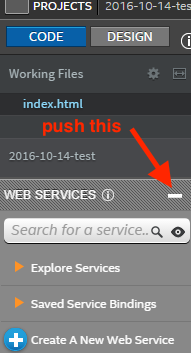- Mark as New
- Bookmark
- Subscribe
- Mute
- Subscribe to RSS Feed
- Permalink
- Report Inappropriate Content
Hello, could any one kindly help me on this: when I update XDK to latest version which is 3491, I found the project explore file tree (like the one shows in this page https://software.intel.com/en-us/xdk/docs/using-the-develop-tab) disappeared. my question is how could I set the XDK to let it show this project explore file tree.
- Tags:
- HTML5
- Intel® XDK
Link Copied
- Mark as New
- Bookmark
- Subscribe
- Mute
- Subscribe to RSS Feed
- Permalink
- Report Inappropriate Content
what happens if you create a test app based on the "hello cordova" sample?
- Mark as New
- Bookmark
- Subscribe
- Mute
- Subscribe to RSS Feed
- Permalink
- Report Inappropriate Content
I did not see the file tree either. I double checked with cordova-hello app. Still didn't see it.
I clicked around and noticed that it was there, with a title bar, but the tree is hidden. Just click on the top of the gray "Web Services" bar and push it down. It will then show the file tree.
In the image, "2016-10-14-test" is the name of the project and it's the title of the file tree section. Just move Web Services down.
- Mark as New
- Bookmark
- Subscribe
- Mute
- Subscribe to RSS Feed
- Permalink
- Report Inappropriate Content
- Subscribe to RSS Feed
- Mark Topic as New
- Mark Topic as Read
- Float this Topic for Current User
- Bookmark
- Subscribe
- Printer Friendly Page