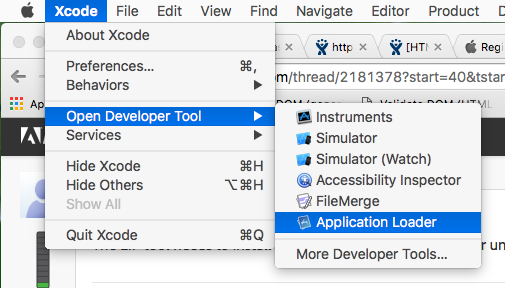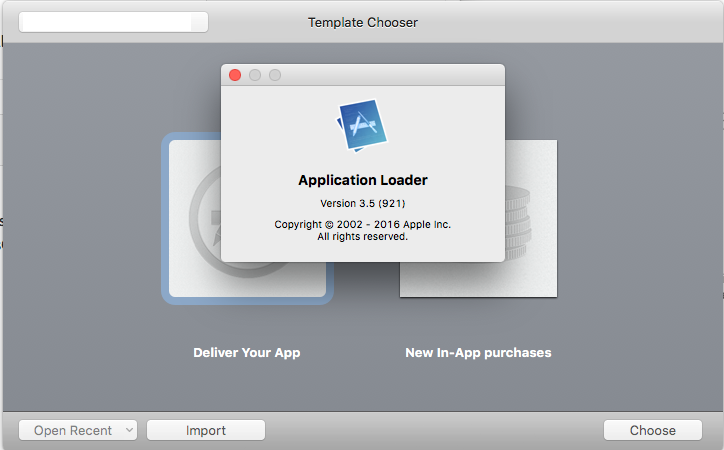- Mark as New
- Bookmark
- Subscribe
- Mute
- Subscribe to RSS Feed
- Permalink
- Report Inappropriate Content
With a successful build trying to upload the app via the "Application Loader" tool from a Mac we obtain a "missing 64-bit support" error: any advise about it?
Thank you.
- Tags:
- HTML5
- Intel® XDK
Link Copied
- « Previous
- Next »
- Mark as New
- Bookmark
- Subscribe
- Mute
- Subscribe to RSS Feed
- Permalink
- Report Inappropriate Content
We have found a similar problem with PhoneGap Build users, that started at the same time.
Those users are experiencing exactly the same problem. It appears, based on that thread, that the problem is likely being caused by the presence of Xcode 6 on your Mac from which you are performing the submission. We believe that the Application Loader app may be utilizing some checking mechanism in Xcode before the actual submission to the store.
Please try doing the following:
- update your version of Xcode to version 7
- reboot your Mac
- try submitting your app using the Application Loader app
If that does not work, download and install Application Loader 3.1, which is extremely difficult to find, but is located here:
- https://itunesconnect.apple.com//apploader/ApplicationLoader_3.1.dmg
- open Application Loader and confirm it is version 3.1
- attempt the submission using version 3.1 of Application Loader
Please report back if this worked and, if it did work, which solution was the right solution for you.
- Mark as New
- Bookmark
- Subscribe
- Mute
- Subscribe to RSS Feed
- Permalink
- Report Inappropriate Content
p.s. Application Loader 3.1 requires "an Intel-based Macintosh with at least 512 MB RAM and Mac OS X version 10.9 or later installed."
- Mark as New
- Bookmark
- Subscribe
- Mute
- Subscribe to RSS Feed
- Permalink
- Report Inappropriate Content
- Mark as New
- Bookmark
- Subscribe
- Mute
- Subscribe to RSS Feed
- Permalink
- Report Inappropriate Content
When reading the PhoneGap Build threads you may see references to Application Loader 3.5. That version of Application Loader cannot be downloaded separately (as far as we can tell). However, if you have Xcode 7.3.1 installed on your system (perhaps some older versions, as well), you can get to it from within the Xcode menu. See the screenshots below:
- Mark as New
- Bookmark
- Subscribe
- Mute
- Subscribe to RSS Feed
- Permalink
- Report Inappropriate Content
The 2 copies:
Tnx in advance Paul.
- Mark as New
- Bookmark
- Subscribe
- Mute
- Subscribe to RSS Feed
- Permalink
- Report Inappropriate Content
Hi Paul
The solution you provided didn't help. I had to download OS X 10.11.0 first, before i get Application Loader 3.1, which i didn't want to do. When i start looking for a solution somewhere else i found this
It seems this is not the first time this problem occurred.
Thank You
Yonas
- Mark as New
- Bookmark
- Subscribe
- Mute
- Subscribe to RSS Feed
- Permalink
- Report Inappropriate Content
Yonas -- the thread you're pointing to on the Scirra forum is a different problem, that was resolved earlier in the year. The problem you are now having is being caused by the Apple Xcode and Application Loader software, it is not a problem with the XDK build system or the XDK itself. It appears that Xcode and Application Loader are now tightly linked and you MUST have Xcode 7 on your machine to get the Application Loader to work.
Please do the following:
- insure you have OS X 10.9 or higher installed on your Mac
- install the Xcode 7 development tools from the Apple store
- reboot your Mac (after the installation of Xcode 7)
- use the Application Loader that is built into Xcode 7 (see image below)
This appears to be the result of new restrictions placed on the store submission process by Apple. There is nothing the XDK can do to change these new requirements, they are dictated by Apple.
- Mark as New
- Bookmark
- Subscribe
- Mute
- Subscribe to RSS Feed
- Permalink
- Report Inappropriate Content
It works! I tested in a OS X 10.09 with a application loader 3.1. Thanks a lot Paul.
- Mark as New
- Bookmark
- Subscribe
- Mute
- Subscribe to RSS Feed
- Permalink
- Report Inappropriate Content
Ibanez -- thanks for the confirmation!!!
- Mark as New
- Bookmark
- Subscribe
- Mute
- Subscribe to RSS Feed
- Permalink
- Report Inappropriate Content
Installed XCode 7 and the problem was solved!
Thanks!
- Mark as New
- Bookmark
- Subscribe
- Mute
- Subscribe to RSS Feed
- Permalink
- Report Inappropriate Content
Hello,
Problem resolved to me ...
I had to install Oracle VM and a El capitan version .... against old mountain lion version i used before
And downloaded the application loader 3.1 ... and during the upload of .ipa file ... it asked to install XCode application
All set for now .... waiting for next issue cause by apple
Thanks for all help from Intel team specially Paul
Marcos
www.conteudoanimal.com.br
- Mark as New
- Bookmark
- Subscribe
- Mute
- Subscribe to RSS Feed
- Permalink
- Report Inappropriate Content
Having opened the thread I'd like to thank Intel's staff for the support and tell that we've SOLVED the problem reading all answers (also of other users): there is basically a kind of "bug" in the tools of the o.s. so that updating/upgrading everything has led to a working situation.
- Mark as New
- Bookmark
- Subscribe
- Mute
- Subscribe to RSS Feed
- Permalink
- Report Inappropriate Content
Thank, it really solved my problem
- Subscribe to RSS Feed
- Mark Topic as New
- Mark Topic as Read
- Float this Topic for Current User
- Bookmark
- Subscribe
- Printer Friendly Page
- « Previous
- Next »