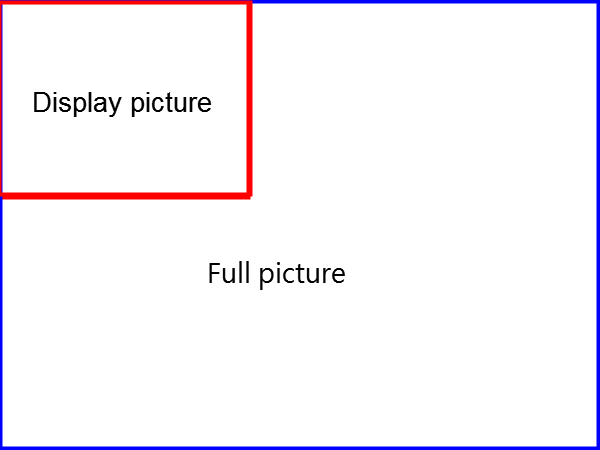- Mark as New
- Bookmark
- Subscribe
- Mute
- Subscribe to RSS Feed
- Permalink
- Report Inappropriate Content
I have two questions
1. The screen display is not complete problem
But displayed image is not a complete picture, how can I automatically scaled according to my picturebox
For example, I should complete image as a blue border, but my picturebox image display range is only of only the red border
It is my code
private void button3_Click(object sender, EventArgs e)
{
PXCMSession session =
PXCMSession.CreateInstance();
PXCMSession.ImplVersion version =
session.QueryVersion();
textBox1.Text = version.major.ToString() + "."
+ version.minor.ToString();
PXCMSenseManager sm =
session.CreateSenseManager();
sm.EnableStream(
PXCMCapture.StreamType.STREAM_TYPE_COLOR,
0, 0);
sm.Init();
pxcmStatus status = sm.AcquireFrame(true);
PXCMCapture.Sample sample = sm.QuerySample();
PXCMImage image = sample.color;
PXCMImage dimage = sample.depth;
PXCMImage.ImageData data;
image.AcquireAccess(
PXCMImage.Access.ACCESS_READ,
PXCMImage.PixelFormat.PIXEL_FORMAT_RGB32,
out data);
Bitmap bm = data.ToBitmap(0,
image.info.width,
image.info.height);
pictureBox1.Image = bm;
sm.ReleaseFrame();
sm.Close();
session.Dispose();
}
2. How to record images
Link Copied
- Mark as New
- Bookmark
- Subscribe
- Mute
- Subscribe to RSS Feed
- Permalink
- Report Inappropriate Content
1. Based on the code you have pasted, this snippet:
Bitmap bm = data.ToBitmap(0,image.info.width,image.info.height);
Is what is governing the size of your image. So if you replace them by values instead, it should work as you intend it to.
2. Moreover, this should provide more insight regarding your concern:
Recording and Playing Back
http://software.intel.com/sites/landingpage/realsense/camera-sdk/v1.1/documentation/html/index.html?doc_essential_record_and_playback_streams.html
- Subscribe to RSS Feed
- Mark Topic as New
- Mark Topic as Read
- Float this Topic for Current User
- Bookmark
- Subscribe
- Printer Friendly Page