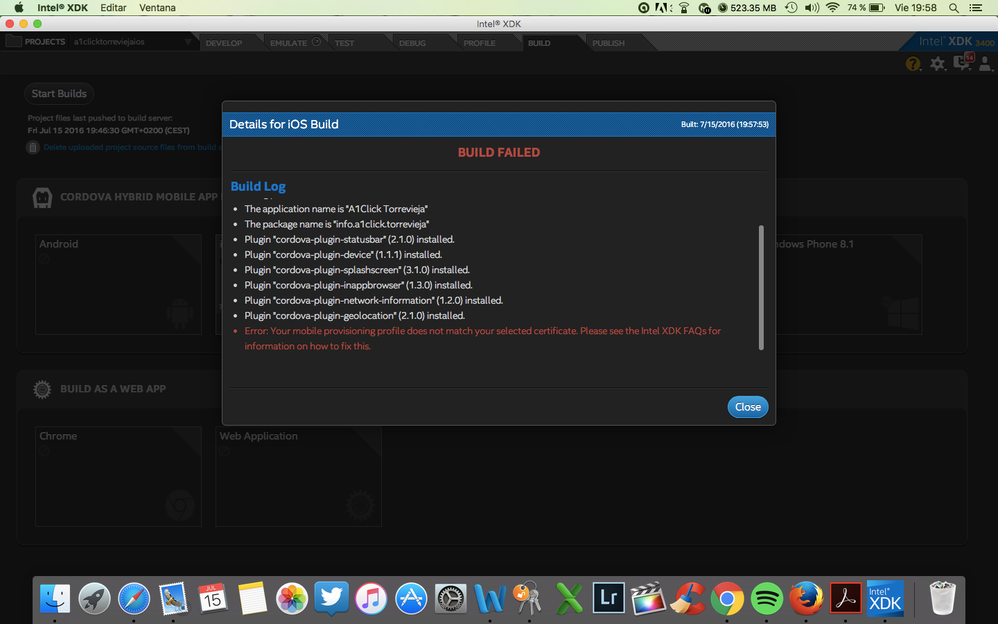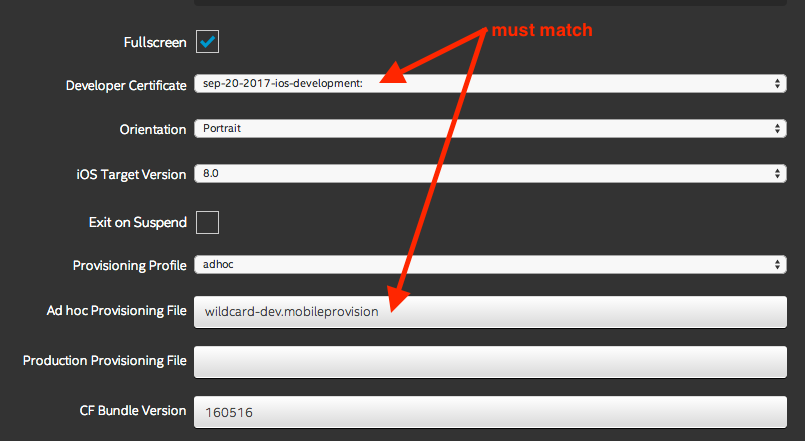- Mark as New
- Bookmark
- Subscribe
- Mute
- Subscribe to RSS Feed
- Permalink
- Report Inappropriate Content
Hello Developers,
We are seeing that some users are having difficulties building for iOS. The errors in the Build log generated by Xcode are not very useful, but it turns out that lot of issues come from not providing the correct certificate (P12 file) and/or provisioning profile or mismatch between P12 and provisioning profile. We are looking into providing specific errors so you don't have to guess what's wrong. But meanwhile if your build fails please make sure your P12 and provisioning profile are correct.
Please follow these steps to generate the P12 file.
- Create .csr from Intel XDK (do not close the dialog box to upload .cer file)
- Click on the link Apple Developer Portal from the dialog box (do not close the dialog box in XDK)
- Upload .csr on Apple Developer Portal
- Generate certificate on Apple developer portal
- Download .cer file from the Developer portal
- Come back to XDK dialog box where you left off from step 1, press Next. Select .cer file that you got from step 5 and generate .P12 file
- Create an appID on Apple Developer Portal
- Generate a Provisioning Profile on Apple Developer Portal using the certificate you generated in step 4 and appID created in step 7
- Provide the same appID (step 7), P12 (step 6) and Provisioning profile (step 8) in Intel XDK Build Settings
Few things to check before you build:
- Make sure your certificate has not expired
- The appID you created on Apple developer portal matches with the appID you provided in the XDK build settings
- You are using provisioning profile that is associated with the certificate you are using to build the app
- Apple allows only 3 active certificate, if you need to create a new one, revoke one of the older certificate and create a new one.
Please see this webinar video on how to create a P12 and provisioning profile. https://software.intel.com/en-us/videos/app-certificate-management, the P12 creation part is at 16:45 min. Please follow the process for creating a P12 and generating Provisioning profile as shown in the video. Or follow this document : https://software.intel.com/en-us/xdk/docs/intel-xdk-certificate-management.
- Tags:
- HTML5
- Intel® XDK
Link Copied
- Mark as New
- Bookmark
- Subscribe
- Mute
- Subscribe to RSS Feed
- Permalink
- Report Inappropriate Content
THANKS ----- GREAT VIDEOS
Helped me out !!!
- Mark as New
- Bookmark
- Subscribe
- Mute
- Subscribe to RSS Feed
- Permalink
- Report Inappropriate Content
Hi,
I have the same problem. When I try to build on Windows Phone and IOS gives me error "BUILD FAILED". With Android I have no problem. It's strange because yesterday I tried to compile with the same application and had no problem.
I'm using the same credentials that I have as a developer in Microsoft and Apple.
Can you help me?
Regards
- Mark as New
- Bookmark
- Subscribe
- Mute
- Subscribe to RSS Feed
- Permalink
- Report Inappropriate Content
@Fabian, please follow the video mentioned above to create the P12 file and make sure your P12 and provisioning profile are matching. If you are doing everything correctly as described in the video and still getting build failure, please attach the build log.
- Mark as New
- Bookmark
- Subscribe
- Mute
- Subscribe to RSS Feed
- Permalink
- Report Inappropriate Content
- Mark as New
- Bookmark
- Subscribe
- Mute
- Subscribe to RSS Feed
- Permalink
- Report Inappropriate Content
Isaias - are you still unable to build for iOS?
- Mark as New
- Bookmark
- Subscribe
- Mute
- Subscribe to RSS Feed
- Permalink
- Report Inappropriate Content
hi. thanks for your explanations...
i got the right P12 certifications.. but my building error is:
Error: Error code 65 for command: xcodebuild with args: -xcconfig,.../cordova_project/platforms/ios/cordova/build-release.xcconfig,-project,template.xcodeproj,ARCHS=armv7 arm64,-target,template,-configuration,Release,-sdk,iphoneos,build,VALID_ARCHS=armv7 arm64,CONFIGURATION_BUILD_DIR=.../cordova_project/platforms/ios/build/device,SHARED_PRECOMPS_DIR=.../cordova_project/platforms/ios/build/sharedpch
It happens in Mac and even in windows...
what exactly is happening here?
- Mark as New
- Bookmark
- Subscribe
- Mute
- Subscribe to RSS Feed
- Permalink
- Report Inappropriate Content
Marcos -- the information you've provided is not sufficient to answer your question. Please ATTACH a copy of your build log to a post (use the "Attach Files to Post" button below the forum edit window) and we can look at that build log to get a better idea of what is wrong.
- Mark as New
- Bookmark
- Subscribe
- Mute
- Subscribe to RSS Feed
- Permalink
- Report Inappropriate Content
- Mark as New
- Bookmark
- Subscribe
- Mute
- Subscribe to RSS Feed
- Permalink
- Report Inappropriate Content
Marcos -- your iOS build certificates are not correct. See this message in the build log, just above the error message that you pasted into your previous post:
Check dependencies
Code Sign error: Provisioning profile does not match bundle identifier: The provisioning profile specified in your build settings (“Norte� ) has an AppID of “CardapioBeta� which does not match your bundle identifier “xdk.intel.blank.template� .
** BUILD FAILED **
You need to change the App ID in the Build Settings on the Project tab to match the App ID in your provisioning file.I've bolded (above) the two App IDs as presented in the error message. I recommend that you do not use upper case characters in your App ID and you use at least two "segments" (for example: cardapio.beta). You should create a new provisioning file with your preferred App ID, and then update the one in your build settings to match.
- Mark as New
- Bookmark
- Subscribe
- Mute
- Subscribe to RSS Feed
- Permalink
- Report Inappropriate Content
I'll be allways grateful...
Its running... building to Androind even to Ios.... (from Mac and from dell)
But sadly, in Iphone stop in splashscreen.. in android it's ok
- Mark as New
- Bookmark
- Subscribe
- Mute
- Subscribe to RSS Feed
- Permalink
- Report Inappropriate Content
See this video on ways to debug your iOS app using weinre > https://software.intel.com/en-us/videos/using-the-test-tab <
- Mark as New
- Bookmark
- Subscribe
- Mute
- Subscribe to RSS Feed
- Permalink
- Report Inappropriate Content
Hello
I have this problem.
"Error: Your mobile provisioning profile does not match your selected certificate. Please see the Intel XDK FAQs for information on how to fix this."
I see the video and i make every step but the result is the same every time.
Any idea? Please.
Thanks a lot.
- Mark as New
- Bookmark
- Subscribe
- Mute
- Subscribe to RSS Feed
- Permalink
- Report Inappropriate Content
The error is correct. You should go to your Apple Dev account and download a new set of certs and provisioning files, that is the easiest way to fix this problem. Unlike Android, you do not have to keep using the same cert for your app, as long as the certs come from your account you can use them (and they are configured properly for your App ID).
- Mark as New
- Bookmark
- Subscribe
- Mute
- Subscribe to RSS Feed
- Permalink
- Report Inappropriate Content
Thanks Paul.
I´m try again.
Best Regards.
- Mark as New
- Bookmark
- Subscribe
- Mute
- Subscribe to RSS Feed
- Permalink
- Report Inappropriate Content
I'm having the same issue with the provisioning file.
- Error: Your mobile provisioning profile does not match your selected certificate. Please see the Intel XDK FAQs for information on how to fix this.
I've created all new certificates today with the csr file XDK created.
Any idea? Version 3641.
- Mark as New
- Bookmark
- Subscribe
- Mute
- Subscribe to RSS Feed
- Permalink
- Report Inappropriate Content
Did you upload the new cert into the cert management system and select it ? Likewise, did you select the new provisioning file from the Build Settings section of the Project tab? See the attached image:
Note the provisioning file that matches my cert is called "wildcard" because I set the App ID in that provisioning file to a '*' character, which means it will match all App IDs. But the provisioning file was generated by linking it to the certificate, the App ID part of the provisioning file has no bearing on whether or not it matches my cert.
- Mark as New
- Bookmark
- Subscribe
- Mute
- Subscribe to RSS Feed
- Permalink
- Report Inappropriate Content
Yes, i uploadded the new cert in the system. Still getting the same error :(.
I am using a production Provisioning file.
- Mark as New
- Bookmark
- Subscribe
- Mute
- Subscribe to RSS Feed
- Permalink
- Report Inappropriate Content
Try using the "Windows method" of generating your certs. That is, follow the instructions that a Windows user must use, where they do not create a signed p12 but let the XDK cert mgmt tool do it for them. Sometimes the Mac process fails, for a variety of arcane reasons, and just using the "windows process" works better.
- Mark as New
- Bookmark
- Subscribe
- Mute
- Subscribe to RSS Feed
- Permalink
- Report Inappropriate Content
I did all the steps again, and now the build was successful. Don't know what went wrong, but it works again..
- Mark as New
- Bookmark
- Subscribe
- Mute
- Subscribe to RSS Feed
- Permalink
- Report Inappropriate Content
I have a iOS build related question too.
last year we have uploaded our App into the App Store successfully. This was done by generation a certificate on the Apple dev Portal (with a XDK .csr file) and using this certificate (.cer file) to make a P12 file. At the same time we has generated the Provisioning profile files and everything was added into the XDK settings, like SWATI S (intel) explained in the first post of this thread. So far every is fine.
Now after, one year, this certificate has expired (policy of Apple) and we need to make a new one.
But now comes the problem: If we generate a new certificate, by using the XDK .csr file, the previous P12 will NOT match anymore we the iOS build failed. We have tested it with the original .crs file and with a new generated .crs file.... (btw we are not sure the old .crs file it the one we used last year....)
The only possibility to build a new iOS version is to make a new P12 file that match the new certificate (we have tested it and it works), but than the problem is that using another P12 file causes a "signing" conflict with the exiting App in the App Store, and will be rejected by Apple.
How can we solve this? We need to update soon because Apple demands HTTPS traffic after Jan 1st 2017....
Thanks!
- Subscribe to RSS Feed
- Mark Topic as New
- Mark Topic as Read
- Float this Topic for Current User
- Bookmark
- Subscribe
- Printer Friendly Page