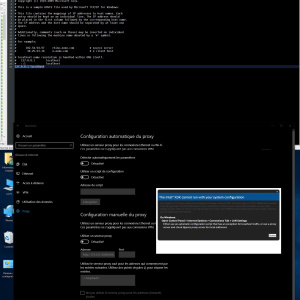- Mark as New
- Bookmark
- Subscribe
- Mute
- Subscribe to RSS Feed
- Permalink
- Report Inappropriate Content
Hi guys tanks for help me !
I just installed the software on my Windows 10 (1607)
When I open the software.
I have this message
The intel XDK cannot run with your system configuration
Your system http proxy seems to be config to manage local host traffic. we tested 127.0.0.1:58889
Thats was being proxied ... .....
Please add exeption to To allow traffic on 127.0.0.1 port 80 and 58889 and above .......
!!!
I close Skype and switch port, And unstall Wamp.
And clean my Host file like the print screen here.
But have the same message.
What appen ??
I never seen this message befor.
See print screen , do i need to do somthing ?
- Tags:
- HTML5
- Intel® XDK
- Mark as New
- Bookmark
- Subscribe
- Mute
- Subscribe to RSS Feed
- Permalink
- Report Inappropriate Content
Are you able to login to the XDK? Are you able to "sync" with the Test tab? Are you able to start a build session with the Build tab (either a successful build or a build with error is fine)? If you can do these things your network connection is probably okay.
Link Copied
- Mark as New
- Bookmark
- Subscribe
- Mute
- Subscribe to RSS Feed
- Permalink
- Report Inappropriate Content
Are you able to login to the XDK? Are you able to "sync" with the Test tab? Are you able to start a build session with the Build tab (either a successful build or a build with error is fine)? If you can do these things your network connection is probably okay.
- Mark as New
- Bookmark
- Subscribe
- Mute
- Subscribe to RSS Feed
- Permalink
- Report Inappropriate Content
no, the soft dont open!
- Subscribe to RSS Feed
- Mark Topic as New
- Mark Topic as Read
- Float this Topic for Current User
- Bookmark
- Subscribe
- Printer Friendly Page