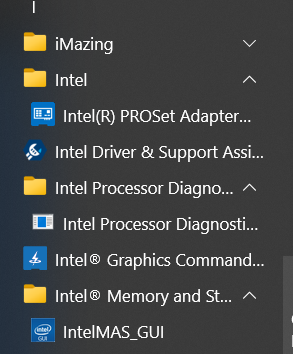- Mark as New
- Bookmark
- Subscribe
- Mute
- Subscribe to RSS Feed
- Permalink
- Report Inappropriate Content
This is what the start menu DSA icon looks like on a lot of my systems (default icon). The only thing in common between all of these systems is that all of them are on 20H2 using which uses the new start menu layout.
Also, where is the appropriate place to post a DSA question when it is DSA itself with an issue? Obviously I just selected a random forum section but I could not find DSA anywhere.
- Mark as New
- Bookmark
- Subscribe
- Mute
- Subscribe to RSS Feed
- Permalink
- Report Inappropriate Content
Hello BHarr8,
Thank you so much for your response.
Please let us know as soon as you have an update on this matter.
I will be waiting for your response.
Esteban D.
Intel Technical Support Technician
Link Copied
- Mark as New
- Bookmark
- Subscribe
- Mute
- Subscribe to RSS Feed
- Permalink
- Report Inappropriate Content
Hello BHarr8,
Thank you for posting on the Intel® communities.
To better assist you I would appreciate if you could provide the following information:
- What is the Intel® Driver & Support Assistant version that you have?
- Is this the first time that you are installing the software?
- Do you recall if the icon was showing fine prior to the Windows* upgrade?
- How many devices are affected by this behavior?
- Have you tried removing your current DSA with the uninstaller and then installing the latest DSA version?
Most of the times, any concern related to the IDSA is posted according to the driver that is experiencing the issue. For example: A Graphics driver issue while using the IDSA will be posted under Graphics category.
However, you can post your question in the subforum that you consider most appropriate and it will be routed to the specialized support.
In this case, I will be assisting you with your concern.
Esteban D.
Intel Technical Support Technician
- Mark as New
- Bookmark
- Subscribe
- Mute
- Subscribe to RSS Feed
- Permalink
- Report Inappropriate Content
Hi @BHarr8
There must be a problem in your Windows, since on my NUC8i7HVK Windows 20H2 all the icons look OK.
Leon
- Mark as New
- Bookmark
- Subscribe
- Mute
- Subscribe to RSS Feed
- Permalink
- Report Inappropriate Content
I'd be willing to accept that if not for 2 things.
1. this is literally the only icon doing this
2. this is happening on multiple completely different systems
- Mark as New
- Bookmark
- Subscribe
- Mute
- Subscribe to RSS Feed
- Permalink
- Report Inappropriate Content
Hello BHarr8,
Thank you so much for your response.
I would appreciate if you could confirm the information requested in my previous post.
We understand that this is happening on multiple systems, are all of them in 20H2?
Please try removing the software via uninstaller and reinstalling the latest DSA for testing purposes.
In case the behavior persists, please let me know as I would like to further investigate this for you.
Esteban D.
Intel Technical Support Technician
- Mark as New
- Bookmark
- Subscribe
- Mute
- Subscribe to RSS Feed
- Permalink
- Report Inappropriate Content
Reinstalling sometimes temporarily fixes this but it comes back.
I am going to see if I can replicate the trigger. This might be related to system maintenance cleanup.
- Mark as New
- Bookmark
- Subscribe
- Mute
- Subscribe to RSS Feed
- Permalink
- Report Inappropriate Content
"This might be related to system maintenance cleanup."
As in "registry cleaning"?
Doc (not an Intel employee or contractor)
- Mark as New
- Bookmark
- Subscribe
- Mute
- Subscribe to RSS Feed
- Permalink
- Report Inappropriate Content
Hello BHarr8,
Thank you so much for your response.
Please let us know as soon as you have an update on this matter.
I will be waiting for your response.
Esteban D.
Intel Technical Support Technician
- Mark as New
- Bookmark
- Subscribe
- Mute
- Subscribe to RSS Feed
- Permalink
- Report Inappropriate Content
Hello BHarr8,
We have not heard back from you.
If you need any additional information, please submit a new question as this thread will no longer being monitored
Esteban D.
Intel Technical Support Technician
- Mark as New
- Bookmark
- Subscribe
- Mute
- Subscribe to RSS Feed
- Permalink
- Report Inappropriate Content
OK, I was able to trigger this bug again.
I removed and reinstalled DSA and the icon was restored.
I updated Intel and Nvidia graphics drivers and the icon went back to the default icon.
- Subscribe to RSS Feed
- Mark Topic as New
- Mark Topic as Read
- Float this Topic for Current User
- Bookmark
- Subscribe
- Printer Friendly Page