- Mark as New
- Bookmark
- Subscribe
- Mute
- Subscribe to RSS Feed
- Permalink
- Report Inappropriate Content
Link Copied
- Mark as New
- Bookmark
- Subscribe
- Mute
- Subscribe to RSS Feed
- Permalink
- Report Inappropriate Content
What OS? WIndows 10? What version? 1909?
What anti-virus are you using?
What firewall are you using?
Are you blocking any ports? IDSA accesses localhost on posts 28385-28389. It also connects to www.intel.com, downloadcenter.intel.com, and downloadmirror.intel.com, all on port 443 (HTTPS).
Doc
- Mark as New
- Bookmark
- Subscribe
- Mute
- Subscribe to RSS Feed
- Permalink
- Report Inappropriate Content
Hi,
Windows 10 Home, 1909.
Bitdefender Total Security & Windows Firewall
I shut everything on Bitdefender and Firewall, but the problem persist...
BR/Björn
- Mark as New
- Bookmark
- Subscribe
- Mute
- Subscribe to RSS Feed
- Permalink
- Report Inappropriate Content
- Download the Microsoft Uninstall Troubleshooter https://support.microsoft.com/en-us/help/17588/windows-fix-problems-that-block-programs-being-installed-or-removed
- Run it, choose uninstall option and select the IDA entries for uninstalling.
- Now, you will be able to install the IDA.
Leon
- Mark as New
- Bookmark
- Subscribe
- Mute
- Subscribe to RSS Feed
- Permalink
- Report Inappropriate Content
Sorry, but it does not help. Can't find IDA i the list.
/Björn
- Mark as New
- Bookmark
- Subscribe
- Mute
- Subscribe to RSS Feed
- Permalink
- Report Inappropriate Content
- Mark as New
- Bookmark
- Subscribe
- Mute
- Subscribe to RSS Feed
- Permalink
- Report Inappropriate Content
Thank's but I have tried that. The problem is that I can't find IDA in the list!
/Bjorn
- Mark as New
- Bookmark
- Subscribe
- Mute
- Subscribe to RSS Feed
- Permalink
- Report Inappropriate Content
Uninstall bitdefender as a test and use windows defender.
Doc
- Mark as New
- Bookmark
- Subscribe
- Mute
- Subscribe to RSS Feed
- Permalink
- Report Inappropriate Content
Hello BHjal
Thank you for posting in the Intel Community.
Can you please provide a picture of the behavior that you are having?
What is the full Intel® software name that is having this issue?
Regards,
Leonardo C.
Intel Customer Support Technician
A Contingent Worker at Intel
- Mark as New
- Bookmark
- Subscribe
- Mute
- Subscribe to RSS Feed
- Permalink
- Report Inappropriate Content
Hi,
When I try to install Intel DSA I always get this windows. If select uninstall I get the same window again when try to reinstall... I have tried suggested fixes above, but nothing helps. I have also removed some key for IDA in the register.
But no change..
BR/Björn
- Mark as New
- Bookmark
- Subscribe
- Mute
- Subscribe to RSS Feed
- Permalink
- Report Inappropriate Content
Hello BHjal
The video that was shared by LEON WAKSMAN works to uninstall and install Intel® Driver & Support Assistant (Intel® DSA), in fact, he uninstalls Intel® Driver & Support Assistant on the system, I am curious to know why are you looking for "IDA" and what software are you referring to by "IDA"?
In case you are referring to Intel® DSA try completing these steps:
- Uninstall the existing Intel® Driver & Support Assistant (Intel® DSA) tool in the system using the Uninstaller tool.
- Download and install the latest Intel® DSA version from here.
Can you provide me with the Intel® System Support Utility for Windows* report and a video similar to the video shared by LEON WAKSMAN showing the issue that you are having?
Regards,
Leonardo C.
Intel Customer Support Technician
A Contingent Worker at Intel
- Mark as New
- Bookmark
- Subscribe
- Mute
- Subscribe to RSS Feed
- Permalink
- Report Inappropriate Content
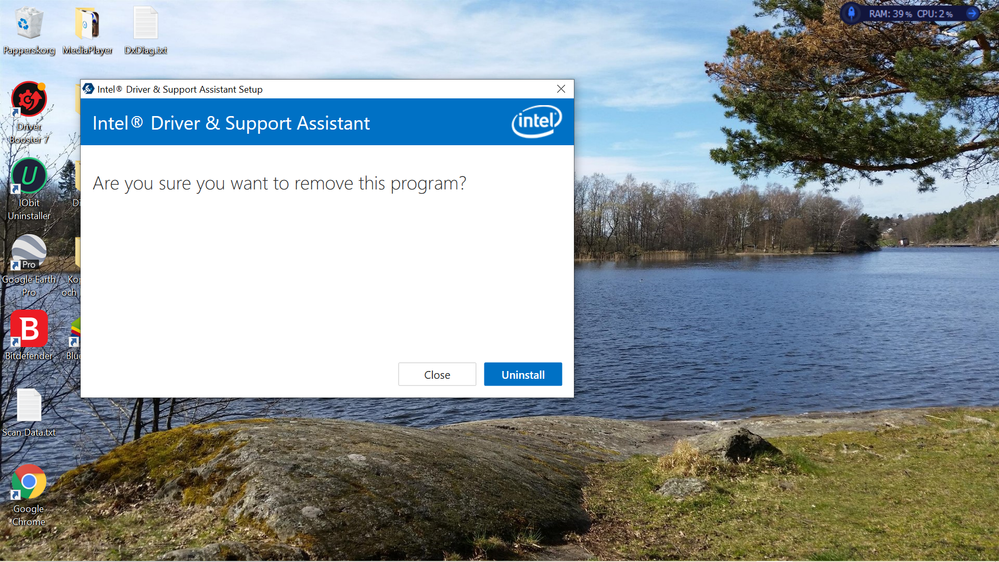
No use showing a video. I run uninstall and it looks ok. Run Install and it ends with this window. It always end like this.
Enclose the system file.
BR/Björn
- Mark as New
- Bookmark
- Subscribe
- Mute
- Subscribe to RSS Feed
- Permalink
- Report Inappropriate Content
Hello BR/Björn,
- You should download and run Microsoft tool: https://aka.ms/Program_Install_and_Uninstall
- Press on Uninstalling
- After short scan you should fin in the list Intel Driver && Support Assistant (at 0:00:27 on my movie clip). Click on it and click Next.
- After uninstalling the IDSA installer, you should be able to install latest IDSA.
Leon
- Mark as New
- Bookmark
- Subscribe
- Mute
- Subscribe to RSS Feed
- Permalink
- Report Inappropriate Content
I have tried, as I wrote earlier there is no IDA in the list!!!
- Mark as New
- Bookmark
- Subscribe
- Mute
- Subscribe to RSS Feed
- Permalink
- Report Inappropriate Content
- Mark as New
- Bookmark
- Subscribe
- Mute
- Subscribe to RSS Feed
- Permalink
- Report Inappropriate Content
- Mark as New
- Bookmark
- Subscribe
- Mute
- Subscribe to RSS Feed
- Permalink
- Report Inappropriate Content
When I run the program I don't find IDA in the list and select "not in list". Then I get a question to enter the code for the program. Do you know the code?
- Mark as New
- Bookmark
- Subscribe
- Mute
- Subscribe to RSS Feed
- Permalink
- Report Inappropriate Content
No, I don't know the code, however will pass your question to the S/W group working on IDSA.
Leon
- Mark as New
- Bookmark
- Subscribe
- Mute
- Subscribe to RSS Feed
- Permalink
- Report Inappropriate Content
Hello BHjal
Thank you for reporting the behavior that you are having, we are currently working on a new release for Intel® Driver & Support Assistant (Intel® DSA) by January 30th, we would appreciate if you can test this release completing a clean installation of Intel® DSA with the steps I provided previously.
I will be following up by then on this thread
Regards,
Leonardo C.
Intel Customer Support Technician
A Contingent Worker at Intel
- Mark as New
- Bookmark
- Subscribe
- Mute
- Subscribe to RSS Feed
- Permalink
- Report Inappropriate Content
Hello BHjal
I would like to update this thread and share with you that the new Intel® DSA version v20.1.5 (https://downloadcenter.intel.com/download/28425/Intel-Driver-Support-Assistant?product=128824) is released.
Can you try running the Intel® DSA Uninstaller (https://downloadcenter.intel.com/download/29376/Intel-Driver-Support-Assistant-Uninstaller) and installing the new Intel® DSA version on the system?
Regards,
Leonardo C.
Intel Customer Support Technician
A Contingent Worker at Intel
- Mark as New
- Bookmark
- Subscribe
- Mute
- Subscribe to RSS Feed
- Permalink
- Report Inappropriate Content
Hello BHjal
Have you been able to test the steps provided?
Regards,
Leonardo C.
Intel Customer Support Technician
A Contingent Worker at Intel
- Subscribe to RSS Feed
- Mark Topic as New
- Mark Topic as Read
- Float this Topic for Current User
- Bookmark
- Subscribe
- Printer Friendly Page