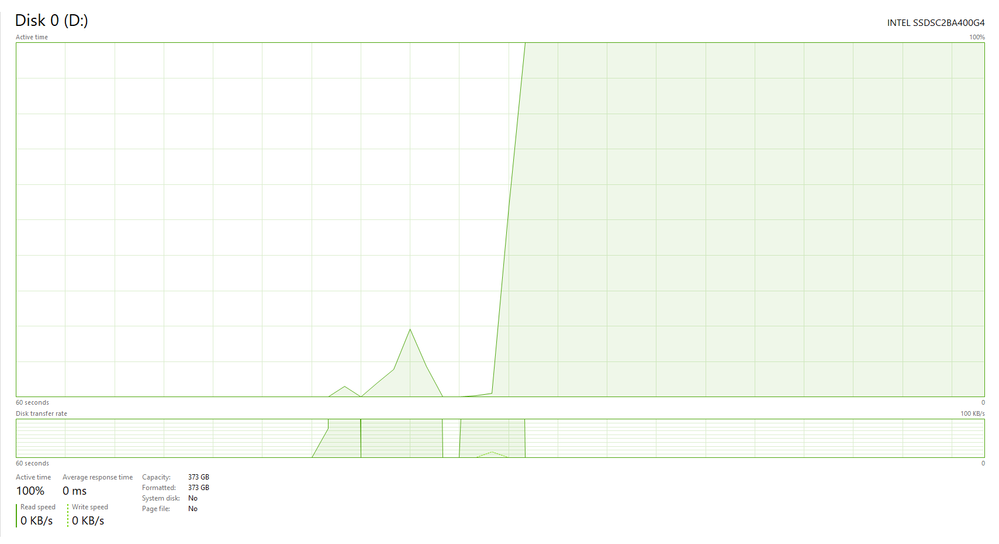- Mark as New
- Bookmark
- Subscribe
- Mute
- Subscribe to RSS Feed
- Permalink
- Report Inappropriate Content
Setup: Asus z270-AR Mobo with Intel RST enabled.
RAID 0: on 2x M.2 drives
No RAID on 4x Intel SSDSC2BA400G4 (I did have RAID 5 on them, but removed to see if it would resolve issue).
OS Windows 10 Home
V. 1903
64-Bit
Storage controllers:
Intel(R) Chipset SATA/PCIe RST Premium Controller 17.8.0.1065
Microsoft Stroage Sapces Controller 10.0.18362.449
On the M.2 drives I have no issues but when using the SATA drives in RAID or stand-alone drives I get the 100% Active time and the system come to a crawl. I have been searching for a fixes and nothing I have tried out there works. If anyone that might know a fix please advise.
Link Copied
- Mark as New
- Bookmark
- Subscribe
- Mute
- Subscribe to RSS Feed
- Permalink
- Report Inappropriate Content
Hello, MSchu77.
Good day,
Thank you for contacting the Intel® Community Support.
I checked your ticket regarding the 100% Active time on your SATA drives.
Please generate a full system report using the Intel® System Support Utility, save it as a file, and attach it to this ticket using the paperclip.
From the Intel RST window, please generate a system report, got to Help, System Report, and Save, then attach the file to this thread as well.
Best regards,
Bruce C.
Intel Customer Support Technician
A Contingent Worker at Intel
- Mark as New
- Bookmark
- Subscribe
- Mute
- Subscribe to RSS Feed
- Permalink
- Report Inappropriate Content
Only allows 1 file at a time. Here is first
- Mark as New
- Bookmark
- Subscribe
- Mute
- Subscribe to RSS Feed
- Permalink
- Report Inappropriate Content
- Mark as New
- Bookmark
- Subscribe
- Mute
- Subscribe to RSS Feed
- Permalink
- Report Inappropriate Content
Hello MSchu77,
To better assist you, please provide us with the following information:
- A screenshot showing the 100% Active time.
- When does this issue occur?
Wanner G.
Intel Customer Support Technician
- Mark as New
- Bookmark
- Subscribe
- Mute
- Subscribe to RSS Feed
- Permalink
- Report Inappropriate Content
Hello MSchu77,
If you need further assistance, please let us know. We will be glad to help you.
Wanner G.
Intel Customer Support Technician
- Mark as New
- Bookmark
- Subscribe
- Mute
- Subscribe to RSS Feed
- Permalink
- Report Inappropriate Content
If the drive has any programs loaded to it and they have to run then I get this issue. Right now there are only games on it, but I had 4 drives in a RAID format and was getting this issue. I broke the RAID and just used them as single disk and still get the same issue no matter which drive I use.
- Mark as New
- Bookmark
- Subscribe
- Mute
- Subscribe to RSS Feed
- Permalink
- Report Inappropriate Content
Hello MSchu77,
Thank you for your response.
The issue you are experiencing does not seem to be related to Intel® RST since it happens with a RAID volume configured or not.
Our recommendation is that you make sure your OS, BIOS, and firmware are up to date. You may also contact the manufacturer of the drives to check the health of the components.
This issue seems to be related to BIOS, OS, or disk optimization.
Wanner G.
Intel Customer Support Technician
- Mark as New
- Bookmark
- Subscribe
- Mute
- Subscribe to RSS Feed
- Permalink
- Report Inappropriate Content
Funny I call windows they say it hardware issue. I call Asus and they tell me it is the chip set which is Intel. Now you are telling me it is the OS. All my FW and drivers are up to date as far I can check. I went to you guys last because it is a Intel chip set and intel SSD drive. I'm sure you guys have seen this before. Can you not give me a answer so I know who to go to?
- Mark as New
- Bookmark
- Subscribe
- Mute
- Subscribe to RSS Feed
- Permalink
- Report Inappropriate Content
Hello MSchu77,
Based on the description of the issue, this seems to be a BIOS or OS optimization issue.
We recommend that you contact your computer vendor or Microsoft for more details.
Wanner G.
Intel Customer Support Technician
- Subscribe to RSS Feed
- Mark Topic as New
- Mark Topic as Read
- Float this Topic for Current User
- Bookmark
- Subscribe
- Printer Friendly Page