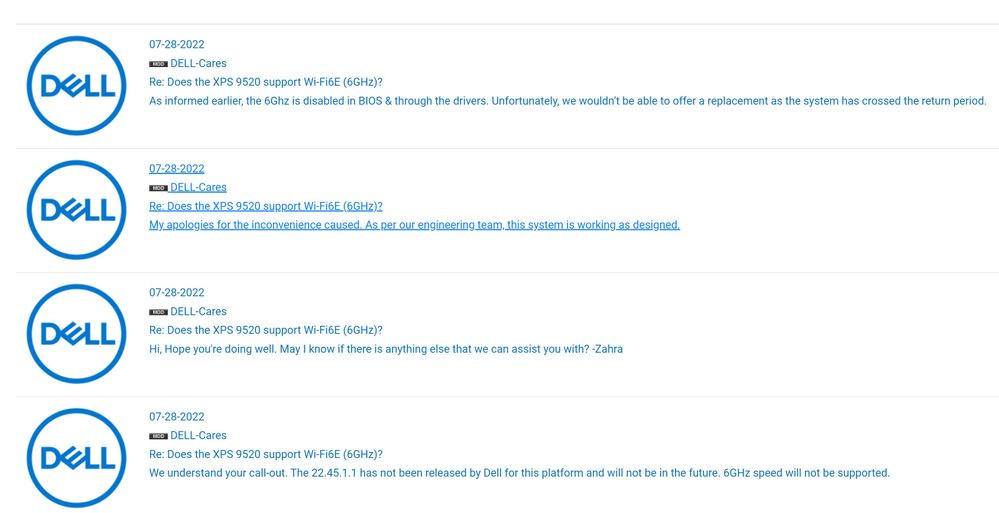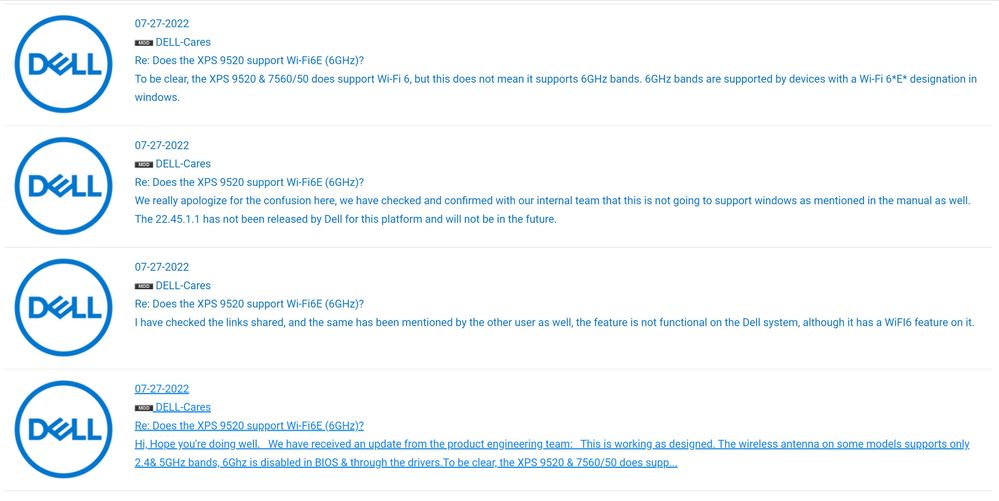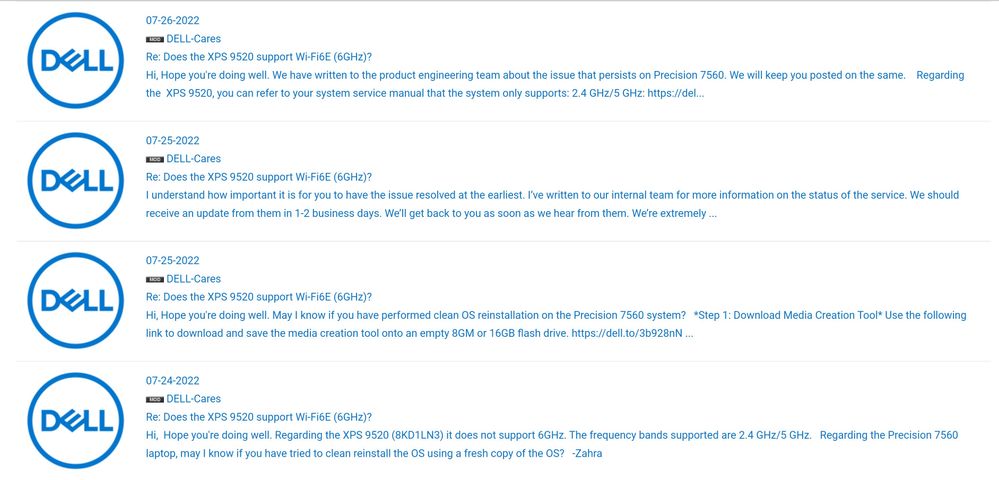- Mark as New
- Bookmark
- Subscribe
- Mute
- Subscribe to RSS Feed
- Permalink
- Report Inappropriate Content
Hello,
I have seen other post but not for this specific model. I have a newer Dell PC running Windows 11 Pro with a Killer Wifi 6E AX1675X wifi but it is unable to detect the 6Ghz band with the latest driver's version 22.130.0.5. Other bands work successfully.
Is this a known issue as well for the AX1675X?
Thanks!
Link Copied
- « Previous
-
- 1
- 2
- Next »
- Mark as New
- Bookmark
- Subscribe
- Mute
- Subscribe to RSS Feed
- Permalink
- Report Inappropriate Content
Hello Mudslideyo,
I hope you are doing fine.
Were you able to check the previous post?
Let us know if you still need assistance.
Best regards,
Jean O.
Intel Customer Support Technician
- Mark as New
- Bookmark
- Subscribe
- Mute
- Subscribe to RSS Feed
- Permalink
- Report Inappropriate Content
I did update to the latest Killer application and drivers from Intel and still have the same issue. Can not see the 6Ghz band, only 2.4 and 5Ghz work for me. Thanks!
- Mark as New
- Bookmark
- Subscribe
- Mute
- Subscribe to RSS Feed
- Permalink
- Report Inappropriate Content
Hello Mudslideyo,
I appreciate your response. I am sorry to hear that the issue persists.
Upon checking the Dell XPS 8950 manual (https://dl.dell.com/content/manual28912288-xps-8950-setup-and-specifications.pdf?language=en-us&ps=true) page 16 Please check the attached image:
This killer product even though it supports Wi-Fi 6 band as shown on the ARK website (https://ark.intel.com/content/www/us/en/ark/products/211486/intel-killer-wifi-6e-ax1675-is.html), the OEM can limit this due to country regulations or any other specific reason they may have, so considering this comes directly from the manual and this has never worked before it seems OEM limitation based on this information. Since any of the recommendations above did not work, please, contact your OEM for further support, as it indicates that the issue is due to a hardware limitation.
Best regards,
Jean O.
Intel Customer Support Technician
- Mark as New
- Bookmark
- Subscribe
- Mute
- Subscribe to RSS Feed
- Permalink
- Report Inappropriate Content
I have this exact same issue with two Dell laptops that both shipped with 6Ghz capable adapters. I also started a thread here, and Intel has been extremely helpful, however their suspicion that it has been disabled by the manufacturer has been confirmed by Dell.
See my threads on Dell's support forum and Reddit for additional information.
Does the XPS 9520 support Wi-Fi6E (6GHz)? - Dell Community
- Mark as New
- Bookmark
- Subscribe
- Mute
- Subscribe to RSS Feed
- Permalink
- Report Inappropriate Content
Hello i have msi laptop with from factory ax1675x and have same problem. Wifi 6GHz is not limited from laptop vendor. My all phones see 6GHz but not my laptop on latest drivers 3.1322.1101.2 and win 11.
- Tags:
- ax1675x wifi 6ghz
- Mark as New
- Bookmark
- Subscribe
- Mute
- Subscribe to RSS Feed
- Permalink
- Report Inappropriate Content
We are talking about Wifi6E (Not Wifi6) which runs on the 6ghz band. Is that what your talking about?
- Mark as New
- Bookmark
- Subscribe
- Mute
- Subscribe to RSS Feed
- Permalink
- Report Inappropriate Content
No matter what band 6E od not... my wifi can't see any of them. Only see 2,4Gz and 5Ghz.
- Mark as New
- Bookmark
- Subscribe
- Mute
- Subscribe to RSS Feed
- Permalink
- Report Inappropriate Content
Hi to All,
I figured out the issue in Windows 11, and it is the Killer Performance Driver Suite UWD, not the ax1675x card itself. When I don't install the killer driver and control center, only the generic intel wifi driver, the card can see the 6Ghz without any problem as a normal ax210 card.
Just try it, download the generic driver (https://www.intel.com/content/www/us/en/products/details/wireless/wi-fi-6e-series/downloads.html), go into the Device Manager, right click on the killer card and remove it with its driver from the network cards, reboot the system, and install the generic driver.
And intel, please, correct the issue in a next version of the killer intelligence center and performance driver suite.
I hope I could help.
- Tags:
- ax1675x wifi 6ghz
- Mark as New
- Bookmark
- Subscribe
- Mute
- Subscribe to RSS Feed
- Permalink
- Report Inappropriate Content
Hi,
thanks, still not working: which driver exactly did you install? 22.200.2.1? What laptop do you have? I have an MSI GE75 Raider 95G
Thanks,
- Mark as New
- Bookmark
- Subscribe
- Mute
- Subscribe to RSS Feed
- Permalink
- Report Inappropriate Content
Hi,
22.200.2.1 indeed, currently the latest driver. Mine is not a laptop, it is the asus rog strix z590-f motherboard, I replaced the normal wifi-6e card with the killer (under the i/o slash vrm heatsink, I assume, it is a pcie x1 slot). I also tried a normal intel ax210 in an m.2 to pcie card in the regular pcie slot and it worked with 6GHz as well.
I think it should not matter if it is a laptop or a desktop.
And one more thing, for the unistalling the suite. Intel says:
"
Uninstall the Intel Killer Performance Suite manually:
- Go to your Windows search bar.
- Type in and go to Apps & features.
- Find the Killer Performance Suite from the list.
- Click Killer Performance Suite and select the option to uninstall.
- Restart your machine by clicking Start > Power > Restart."
But I also found that if the suite is installed, the installer functions also as the uninstaller.
Also I located the killer intelligence center in the start menu, and uninstalled it by right clicking on it. It is somehow a mixture of the driver suite from intel download and the intelligence center app in the microsoft store. I assume you have to clean everything.
God knows I tried also everything, but at the end it was a success.
- Mark as New
- Bookmark
- Subscribe
- Mute
- Subscribe to RSS Feed
- Permalink
- Report Inappropriate Content
Hi,
bad or good news, but I can see the 6GHz even if the killer intelligence center is installed...
Maybe this can be a hint: I tried many times, but after I cleaned up everything, and the card worked with the generic driver on 6GHz, I gave up because it was weaker than the ax 5Ghz, and went back to killer suite, it initiated for the first time the killer intelligence center install in the microsoft store. I assume I just didn't delete it for the previous attempts. Now it seems to work, but interestingly I cannot find the killer center app if I search it in the store, not in Windows nor online in the browser. Who can understand it?...
So, don't give up!
update: it looks like 6GHz only works if I quit the killer intelligence center app (which is loaded at boot). so it is rather the app than the drivers. so, I'm also a bit confused, but keep experimenting.
update 2: it is definitely the ki center app. If I switch it back, the 6GHz starts to fading, the signal is getting weaker, and after a while it cannot be seen or connected anymore. Switching off the app, it comes back after a while with proper signal strength.
So, I think that's all. Therefore it is highly likely not an intel but a microsoft issue, or rather rivet networks which signes the app.
- Mark as New
- Bookmark
- Subscribe
- Mute
- Subscribe to RSS Feed
- Permalink
- Report Inappropriate Content
I have two words in response: Crappy. Antennas.
...S
- Mark as New
- Bookmark
- Subscribe
- Mute
- Subscribe to RSS Feed
- Permalink
- Report Inappropriate Content
I know this is an older thread, but for anyone with the AX1675, the settings to access wifi 6 which this card supports for 2.5gb....you need to go into the device manager for the card, go to Advanced and from the drop down menu there are the wifi 6 options and other wifi options you can open up for the newer routers that now have wifi 7. I just upgraded my router to the newer Asus BE-98 Pro that has quad band wifi 7...after dealing with the advance settings and updating the card to the 23.90.0.2 driver I can hit over 800Mbps over wifi...very nice : )
- Mark as New
- Bookmark
- Subscribe
- Mute
- Subscribe to RSS Feed
- Permalink
- Report Inappropriate Content
thanks but it didn't work. Device manager -> Advanced was one of the first things I tried. I actually changed the killer AX1675 for intel AX210 - still no luck. My conclusion is that my laptop MSI GE75 Raider 9SG just doesn't support WIFI 6E.
- Mark as New
- Bookmark
- Subscribe
- Mute
- Subscribe to RSS Feed
- Permalink
- Report Inappropriate Content
Have you put your computer close to the router? I can see on a wifi signal app that the wifi6 signals drop off to almost unreadable when you get about 30ft away or less from the router. The only way I can get the 6e symbol to come up on my phone is if I'm close to the router....same is happening with my laptop which is an MSI GE76 Raider 11UE.
- Subscribe to RSS Feed
- Mark Topic as New
- Mark Topic as Read
- Float this Topic for Current User
- Bookmark
- Subscribe
- Printer Friendly Page
- « Previous
-
- 1
- 2
- Next »