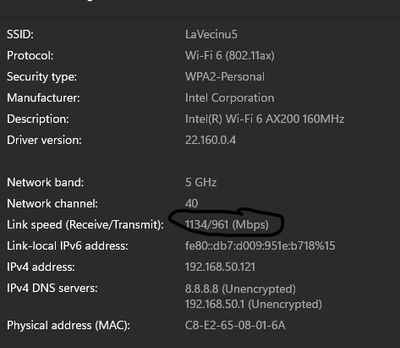- Mark as New
- Bookmark
- Subscribe
- Mute
- Subscribe to RSS Feed
- Permalink
- Report Inappropriate Content
I've tried quite a few distros (Manjaro, Ubuntu 22.04 and Suse both Leap and Tmbl) and on all my AX200 has very slow speed compared to Windows (i would say less than a quarter). I've installed different kernels, disabled power save, nothing seems to make any difference. Currently this is what i have :
iwconfig
lo no wireless extensions.
enp6s0 no wireless extensions.
wlp5s0 IEEE 802.11 ESSID:"LaVecinu5"
Mode:Managed Frequency:5.2 GHz Access Point: FC:34:97:86:84:E4
Bit Rate=29.2 Mb/s Tx-Power=22 dBm
Retry short limit:7 RTS thr:off Fragment thr:off
Power Management:off
Link Quality=54/70 Signal level=-56 dBm
Rx invalid nwid:0 Rx invalid crypt:0 Rx invalid frag:0
Tx excessive retries:0 Invalid misc:69 Missed beacon:0
Link will vary and occasional it can go up to 432 Mbit, far from the 1000 i get on W10. More info :
sudo dmesg | grep iwlwifi
[ 12.380882] iwlwifi 0000:05:00.0: enabling device (0000 -> 0002)
[ 12.397150] iwlwifi 0000:05:00.0: api flags index 2 larger than supported by driver
[ 12.397165] iwlwifi 0000:05:00.0: TLV_FW_FSEQ_VERSION: FSEQ Version: 89.3.35.37
[ 12.397352] iwlwifi 0000:05:00.0: loaded firmware version 66.f1c864e0.0 cc-a0-66.ucode op_mode iwlmvm
[ 12.467399] iwlwifi 0000:05:00.0: Detected Intel(R) Wi-Fi 6 AX200 160MHz, REV=0x340
[ 12.591533] iwlwifi 0000:05:00.0: Detected RF HR B3, rfid=0x10a100
[ 12.656354] iwlwifi 0000:05:00.0: base HW address: c8:e2:65:08:01:6a
[ 12.671876] iwlwifi 0000:05:00.0 wlp5s0: renamed from wlan0
cat /etc/modprobe.d/iwlwifi.conf
# /etc/modprobe.d/iwlwifi.conf
# iwlwifi will dyamically load either iwldvm or iwlmvm depending on the
# microcode file installed on the system. When removing iwlwifi, first
# remove the iwl?vm module and then iwlwifi.
remove iwlwifi \
(/sbin/lsmod | grep -o -e ^iwlmvm -e ^iwldvm -e ^iwlwifi | xargs /sbin/rmmod) \
&& /sbin/modprobe -r mac80211
options iwlwifi power_save=0
options iwlmvm power_scheme=1
options iwlwifi 11n_disable=8filename: /lib/modules/5.15.0-47-generic/kernel/drivers/net/wireless/intel/iwlwifi/iwlwifi.ko
license: GPL
author: Intel Corporation <linuxwifi@intel.com>
description: Intel(R) Wireless WiFi driver for Linux
firmware: iwlwifi-100-5.ucode
firmware: iwlwifi-1000-5.ucode
firmware: iwlwifi-135-6.ucode
firmware: iwlwifi-105-6.ucode
firmware: iwlwifi-2030-6.ucode
firmware: iwlwifi-2000-6.ucode
firmware: iwlwifi-5150-2.ucode
firmware: iwlwifi-5000-5.ucode
firmware: iwlwifi-6000g2b-6.ucode
firmware: iwlwifi-6000g2a-6.ucode
firmware: iwlwifi-6050-5.ucode
firmware: iwlwifi-6000-6.ucode
firmware: iwlwifi-7265D-29.ucode
firmware: iwlwifi-7265-17.ucode
firmware: iwlwifi-3168-29.ucode
firmware: iwlwifi-3160-17.ucode
firmware: iwlwifi-7260-17.ucode
firmware: iwlwifi-8265-36.ucode
firmware: iwlwifi-8000C-36.ucode
firmware: iwlwifi-9260-th-b0-jf-b0-46.ucode
firmware: iwlwifi-9000-pu-b0-jf-b0-46.ucode
firmware: iwlwifi-bz-a0-mr-a0-66.ucode
firmware: iwlwifi-bz-a0-gf4-a0-66.ucode
firmware: iwlwifi-bz-a0-gf-a0-66.ucode
firmware: iwlwifi-bz-a0-hr-b0-66.ucode
firmware: iwlwifi-SoSnj-a0-mr-a0-66.ucode
firmware: iwlwifi-ma-a0-fm-a0-66.ucode
firmware: iwlwifi-ma-a0-mr-a0-66.ucode
firmware: iwlwifi-ma-a0-gf4-a0-66.ucode
firmware: iwlwifi-ma-a0-gf-a0-66.ucode
firmware: iwlwifi-ma-a0-hr-b0-66.ucode
firmware: iwlwifi-SoSnj-a0-jf-b0-66.ucode
firmware: iwlwifi-SoSnj-a0-hr-b0-66.ucode
firmware: iwlwifi-SoSnj-a0-gf-a0-66.ucode
firmware: iwlwifi-SoSnj-a0-gf4-a0-66.ucode
firmware: iwlwifi-ty-a0-gf-a0-66.ucode
firmware: iwlwifi-so-a0-gf-a0-66.ucode
firmware: iwlwifi-so-a0-hr-b0-66.ucode
firmware: iwlwifi-so-a0-jf-b0-66.ucode
firmware: iwlwifi-cc-a0-66.ucode
firmware: iwlwifi-QuQnj-b0-jf-b0-66.ucode
firmware: iwlwifi-QuZ-a0-jf-b0-66.ucode
firmware: iwlwifi-QuZ-a0-hr-b0-66.ucode
firmware: iwlwifi-Qu-b0-jf-b0-66.ucode
firmware: iwlwifi-Qu-c0-hr-b0-66.ucode
firmware: iwlwifi-QuQnj-b0-hr-b0-66.ucode
firmware: iwlwifi-Qu-b0-hr-b0-66.ucode
srcversion: F27B91AF2B729D1CEE0E1CE
parm: swcrypto:using crypto in software (default 0 [hardware]) (int)
parm: 11n_disable:disable 11n functionality, bitmap: 1: full, 2: disable agg TX, 4: disable agg RX, 8 enable agg TX (uint)
parm: amsdu_size:amsdu size 0: 12K for multi Rx queue devices, 2K for AX210 devices, 4K for other devices 1:4K 2:8K 3:12K (16K buffers) 4: 2K (default 0) (int)
parm: fw_restart:restart firmware in case of error (default true) (bool)
parm: nvm_file:NVM file name (charp)
parm: uapsd_disable:disable U-APSD functionality bitmap 1: BSS 2: P2P Client (default: 3) (uint)
parm: enable_ini:Enable debug INI TLV FW debug infrastructure (default: true (bool)
parm: bt_coex_active:enable wifi/bt co-exist (default: enable) (bool)
parm: led_mode:0=system default, 1=On(RF On)/Off(RF Off), 2=blinking, 3=Off (default: 0) (int)
parm: power_save:enable WiFi power management (default: disable) (bool)
parm: power_level:default power save level (range from 1 - 5, default: 1) (int)
parm: disable_11ac:Disable VHT capabilities (default: false) (bool)
parm: remove_when_gone:Remove dev from PCIe bus if it is deemed inaccessible (default: false) (bool)
parm: disable_11ax:Disable HE capabilities (default: false) (bool)
inxi -Fxxxrz
System:
Kernel: 5.15.0-47-generic x86_64 bits: 64 compiler: gcc v: 11.2.0
Desktop: KDE Plasma 5.24.4 tk: Qt 5.15.3 wm: kwin_x11 vt: 1 dm: SDDM
Distro: Ubuntu 22.04.1 LTS (Jammy Jellyfish)
Machine:
Type: Desktop System: ASUS product: N/A v: N/A serial: <superuser required>
Mobo: ASUSTeK model: TUF GAMING X570-PRO (WI-FI) v: Rev X.0x
serial: <superuser required> UEFI: American Megatrends v: 4403
date: 04/27/2022
CPU:
Info: 6-core model: AMD Ryzen 5 5600X bits: 64 type: MT MCP smt: enabled
arch: Zen 3 rev: 0 cache: L1: 384 KiB L2: 3 MiB L3: 32 MiB
Speed (MHz): avg: 2623 high: 3598 min/max: 2200/4650 boost: enabled
cores: 1: 2235 2: 2239 3: 2797 4: 2240 5: 2235 6: 2844 7: 3072 8: 2871
9: 3598 10: 2878 11: 2237 12: 2237 bogomips: 88801
Flags: avx avx2 ht lm nx pae sse sse2 sse3 sse4_1 sse4_2 sse4a ssse3 svm
Graphics:
Device-1: AMD Navi 21 [Radeon RX 6800/6800 XT / 6900 XT] vendor: ASUSTeK
driver: amdgpu v: 5.16.9.22.20 pcie: speed: 16 GT/s lanes: 16 ports:
active: DP-3 empty: DP-1,DP-2,HDMI-A-1 bus-ID: 0c:00.0 chip-ID: 1002:73bf
class-ID: 0300
Display: x11 server: X.Org v: 1.21.1.3 compositor: kwin_x11 driver: X:
loaded: amdgpu,ati unloaded: fbdev,modesetting,radeon,vesa gpu: amdgpu
display-ID: :0 screens: 1
Screen-1: 0 s-res: 2560x1440 s-dpi: 96 s-size: 677x381mm (26.7x15.0")
s-diag: 777mm (30.6")
Monitor-1: DisplayPort-2 mapped: DP-3 model: ASUS XG32VC serial: <filter>
res: 2560x1440 hz: 165 dpi: 93 size: 697x392mm (27.4x15.4")
diag: 800mm (31.5") modes: max: 2560x1440 min: 720x400
OpenGL: renderer: AMD Radeon RX 6800 XT (sienna_cichlid LLVM 14.0.1 DRM
3.46 5.15.0-47-generic)
v: 4.6 Mesa 22.1.0-devel direct render: Yes
Audio:
Device-1: AMD Navi 21 HDMI Audio [Radeon RX 6800/6800 XT / 6900 XT]
driver: snd_hda_intel v: kernel pcie: speed: 16 GT/s lanes: 16
bus-ID: 0c:00.1 chip-ID: 1002:ab28 class-ID: 0403
Device-2: AMD Starship/Matisse HD Audio vendor: ASUSTeK
driver: snd_hda_intel v: kernel pcie: speed: 16 GT/s lanes: 16
bus-ID: 0e:00.4 chip-ID: 1022:1487 class-ID: 0403
Device-3: ASUSTek STRIX SOUND CARD type: USB
driver: hid-generic,snd-usb-audio,usbhid bus-ID: 1-1:2 chip-ID: 0b05:180d
class-ID: 0300
Sound Server-1: ALSA v: k5.15.0-47-generic running: yes
Sound Server-2: PulseAudio v: 15.99.1 running: yes
Sound Server-3: PipeWire v: 0.3.48 running: yes
Network:
Device-1: Intel Wi-Fi 6 AX200 driver: iwlwifi v: kernel pcie: speed: 5 GT/s
lanes: 1 bus-ID: 05:00.0 chip-ID: 8086:2723 class-ID: 0280
IF: wlp5s0 state: up mac: <filter>
Device-2: Intel Ethernet I225-V vendor: ASUSTeK driver: igc v: kernel
pcie: speed: 5 GT/s lanes: 1 port: N/A bus-ID: 06:00.0 chip-ID: 8086:15f3
class-ID: 0200
IF: enp6s0 state: down mac: <filter>
Bluetooth:
Device-1: Intel AX200 Bluetooth type: USB driver: btusb v: 0.8
bus-ID: 3-4:2 chip-ID: 8087:0029 class-ID: e001
Report: hciconfig ID: hci0 rfk-id: 0 state: up address: <filter>
bt-v: 3.0 lmp-v: 5.2 sub-v: 237e hci-v: 5.2 rev: 237e
Drives:
Local Storage: total: 953.87 GiB used: 243.25 GiB (25.5%)
ID-1: /dev/nvme0n1 vendor: Intel model: SSDPEKNW010T8 size: 953.87 GiB
speed: 31.6 Gb/s lanes: 4 type: SSD serial: <filter> rev: 002C temp: 43.9 C
scheme: GPT
Partition:
ID-1: / size: 914.69 GiB used: 242.99 GiB (26.6%) fs: ext4 dev: /dev/dm-1
mapped: vgkubuntu-root
ID-2: /boot size: 1.61 GiB used: 257.8 MiB (15.7%) fs: ext4
dev: /dev/nvme0n1p2
ID-3: /boot/efi size: 511 MiB used: 5.2 MiB (1.0%) fs: vfat
dev: /dev/nvme0n1p1
Swap:
ID-1: swap-1 type: partition size: 976 MiB used: 0 KiB (0.0%) priority: -2
dev: /dev/dm-2 mapped: vgkubuntu-swap_1
Sensors:
System Temperatures: cpu: N/A mobo: N/A gpu: amdgpu temp: 59.0 C
mem: 62.0 C
Fan Speeds (RPM): N/A gpu: amdgpu fan: 0
Repos:
Packages: 2485 apt: 2474 snap: 11
Active apt repos in: /etc/apt/sources.list
1: deb http://ro.archive.ubuntu.com/ubuntu/ jammy main restricted
2: deb http://ro.archive.ubuntu.com/ubuntu/ jammy-updates main restricted
3: deb http://ro.archive.ubuntu.com/ubuntu/ jammy universe
4: deb http://ro.archive.ubuntu.com/ubuntu/ jammy-updates universe
5: deb http://ro.archive.ubuntu.com/ubuntu/ jammy multiverse
6: deb http://ro.archive.ubuntu.com/ubuntu/ jammy-updates multiverse
7: deb http://ro.archive.ubuntu.com/ubuntu/ jammy-backports main restricted universe multiverse
8: deb http://security.ubuntu.com/ubuntu jammy-security main restricted
9: deb http://security.ubuntu.com/ubuntu jammy-security universe
10: deb http://security.ubuntu.com/ubuntu jammy-security multiverse
Active apt repos in: /etc/apt/sources.list.d/amdgpu-proprietary.list
1: deb https://repo.radeon.com/amdgpu/22.20/ubuntu jammy proprietary
Active apt repos in: /etc/apt/sources.list.d/amdgpu.list
1: deb https://repo.radeon.com/amdgpu/22.20/ubuntu jammy main
Active apt repos in: /etc/apt/sources.list.d/deadsnakes-ubuntu-ppa-jammy.list
1: deb https://ppa.launchpadcontent.net/deadsnakes/ppa/ubuntu/ jammy main
Active apt repos in: /etc/apt/sources.list.d/google-chrome.list
1: deb [arch=amd64] https://dl.google.com/linux/chrome/deb/ stable main
Active apt repos in: /etc/apt/sources.list.d/kisak-ubuntu-kisak-mesa-jammy.list
1: deb https://ppa.launchpadcontent.net/kisak/kisak-mesa/ubuntu/ jammy main
Active apt repos in: /etc/apt/sources.list.d/lutris-team-ubuntu-lutris-jammy.list
1: deb https://ppa.launchpadcontent.net/lutris-team/lutris/ubuntu/ jammy main
Active apt repos in: /etc/apt/sources.list.d/rocm.list
1: deb [arch=amd64] https://repo.radeon.com/rocm/apt/5.2 ubuntu main
Active apt repos in: /etc/apt/sources.list.d/signal-xenial.list
1: deb [arch=amd64 signed-by=/usr/share/keyrings/signal-desktop-keyring.gpg] https://updates.signal.org/desktop/apt xenial main
Active apt repos in: /etc/apt/sources.list.d/teamviewer.list
1: deb https://linux.teamviewer.com/deb stable main
Active apt repos in: /etc/apt/sources.list.d/winehq-jammy.sources
1: deb [arch=amd64 i386] https://dl.winehq.org/wine-builds/ubuntu jammy main
Info:
Processes: 344 Uptime: 12m wakeups: 0 Memory: 31.26 GiB
used: 3.12 GiB (10.0%) Init: systemd v: 249 runlevel: 5 Compilers:
gcc: 11.2.0 alt: 11 Shell: Bash v: 5.1.16 running-in: konsole inxi: 3.3.13
If anyone has any other ideas, I'm willing to try. I don't think it's the router, it's a Asus Zen Wi-Fi AX and during my short test it worked perfectly under windows 10.
Link Copied
- Mark as New
- Bookmark
- Subscribe
- Mute
- Subscribe to RSS Feed
- Permalink
- Report Inappropriate Content
I've read that it could also be related to encryption and security, currently the network is WPA2-AES. So I just created a guest network with no security, there was no improvement. Link stays at 21 Mbit for 90% of the time, even if the signal strength is quite good.
- Mark as New
- Bookmark
- Subscribe
- Mute
- Subscribe to RSS Feed
- Permalink
- Report Inappropriate Content
I tried swapping to IWD and there seems to be an improvement, although it's early to be sure. Now the link varies from 29.2 to 576.4. Still not close to W10
:~$ iwconfig
lo no wireless extensions.
enp6s0 no wireless extensions.
wlan0 IEEE 802.11 ESSID:"LaVecinu5"
Mode:Managed Frequency:5.2 GHz Access Point: FC:34:97:86:84:E4
Bit Rate=576.4 Mb/s Tx-Power=22 dBm
Retry short limit:7 RTS thr:off Fragment thr:off
Power Management:off
Link Quality=52/70 Signal level=-58 dBm
Rx invalid nwid:0 Rx invalid crypt:0 Rx invalid frag:0
Tx excessive retries:0 Invalid misc:100 Missed beacon:0
:~$ sudo iwctl device list
Devices
--------------------------------------------------------------------------------
Name Address Powered Adapter Mode
--------------------------------------------------------------------------------
wlan0 c8:e2:65:08:01:6a on phy0 station
- Mark as New
- Bookmark
- Subscribe
- Mute
- Subscribe to RSS Feed
- Permalink
- Report Inappropriate Content
This is what i get under W10. Tried on Manjaro with all kernels from 5.4 to 5.19. Tried ubuntu and variants as well, tinkered with all settings i could think of but no improvement. So i finally gave up, I do expect a performance drop on certain HW (such as wireless ax or gaming perf) while on Linux, but that's usually marginal within the 5%, here we are talking about a 80%-50% drop. If it's not the distro nor the kernel nor the network manager, i suspect it might be the driver that's why i came here for support. Anyway, using this little bloatware for now waiting for a driver update in the kernel.
- Mark as New
- Bookmark
- Subscribe
- Mute
- Subscribe to RSS Feed
- Permalink
- Report Inappropriate Content
300+ views, almost two months later and zero replies from any Intel moderators ? No advice no nothing ? This is ..disappointing and something to keep in mind when purchasing my next wireless card, or any other Intel hardware for that matter.
- Mark as New
- Bookmark
- Subscribe
- Mute
- Subscribe to RSS Feed
- Permalink
- Report Inappropriate Content
I second this problem.
Researched this problem for days and hours on end. Reinstalling different linux flavours give same result.
Linux mint 20, 21, Ubuntu 22.04, 22.10. All the same.
I played with several iwlwifi options but no solution for slow download, power=off gave me a slight improvement.
Strange thing is that upload is acceptable with 3 times higher rate than download.
I test this with local network to and from a local server.
Wired speeds are maxed out at 1000mbit
I get consistent 400mbit upload and around 130mbit download.
I even opened up my laptop to change the antenna and change the mini pci-e card from another laptop.
michiel@clevo:~$ sudo dmesg | grep -i wifi
[sudo] password for michiel:
[ 6.515474] Intel(R) Wireless WiFi driver for Linux
[ 6.516296] iwlwifi 0000:2a:00.0: enabling device (0000 -> 0002)
[ 6.525284] iwlwifi 0000:2a:00.0: Direct firmware load for iwlwifi-cc-a0-72.ucode failed with error -2
[ 6.526394] iwlwifi 0000:2a:00.0: api flags index 2 larger than supported by driver
[ 6.526406] iwlwifi 0000:2a:00.0: TLV_FW_FSEQ_VERSION: FSEQ Version: 89.3.35.37
[ 6.526909] iwlwifi 0000:2a:00.0: loaded firmware version 71.058653f6.0 cc-a0-71.ucode op_mode iwlmvm
[ 6.668207] iwlwifi 0000:2a:00.0: Detected Intel(R) Wi-Fi 6 AX200 160MHz, REV=0x340
[ 6.816283] iwlwifi 0000:2a:00.0: Detected RF HR B3, rfid=0x10a100
[ 6.885575] iwlwifi 0000:2a:00.0: base HW address: 3c:21:9c:f1:bc:bf
[ 11.312565] iwlwifi 0000:2a:00.0: Got NSS = 4 - trimming to 2
[ 30.590803] iwlwifi 0000:2a:00.0: Got NSS = 4 - trimming to 2
Now I'm going to try linux kernel 6 to see if there's improvement.
Maybe this thread is related.
- Mark as New
- Bookmark
- Subscribe
- Mute
- Subscribe to RSS Feed
- Permalink
- Report Inappropriate Content
Think there is a slight improvement in 6. Now the link varies between 576 and 648
lo no wireless extensions.
enp6s0 no wireless extensions.
wlp5s0 IEEE 802.11 ESSID:"LaVecinu5"
Mode:Managed Frequency:5.18 GHz Access Point: FC:34:97:86:84:E4
Bit Rate=648.5 Mb/s Tx-Power=22 dBm
Retry short limit:7 RTS thr:off Fragment thr:off
Encryption key:off
Power Management:on
Link Quality=50/70 Signal level=-60 dBm
Rx invalid nwid:0 Rx invalid crypt:0 Rx invalid frag:0
Tx excessive retries:0 Invalid misc:147 Missed beacon:0Currently using tumbleweed
System:
Host: localhost.localdomain Kernel: 6.1.8-1-default arch: x86_64 bits: 64
Desktop: KDE Plasma v: 5.26.5 Distro: openSUSE Tumbleweed 20230129
- Mark as New
- Bookmark
- Subscribe
- Mute
- Subscribe to RSS Feed
- Permalink
- Report Inappropriate Content
After days of tweaking and digging I managed to improve my bandwidth greatly with another antenna just hanging outside my laptop for testing purpose.
My conclusion is that my metal laptop enclosure is the culprit of bad wifi reception.
I switched back to stock kernel and only use wifi power management off which still produce slight improvement.
- Mark as New
- Bookmark
- Subscribe
- Mute
- Subscribe to RSS Feed
- Permalink
- Report Inappropriate Content
Glad this worked for you, in my case if the speed more than doubles under win then it's not a antenna positioning issue.
- Subscribe to RSS Feed
- Mark Topic as New
- Mark Topic as Read
- Float this Topic for Current User
- Bookmark
- Subscribe
- Printer Friendly Page