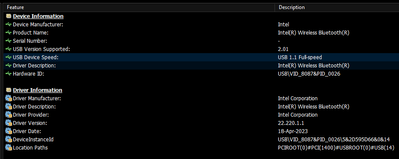- Mark as New
- Bookmark
- Subscribe
- Mute
- Subscribe to RSS Feed
- Permalink
- Report Inappropriate Content
I have a Legion 5 Pro 16ACH6H (from 2021), with Intel Wifi-6 AX200 160MHz card with integrated bluetooth, driver: 22.190.0.4 (from 23/11/2022), OS: Windows 11.
Using an external bluetooth dongle I can connect any number of bluetooth controllers (joypads) of different or same manufacturer.
If I use the intel bluetooth AX200 card integrated in the Legion 5 pro I'm only able to connect one controller. If I connect another the first one disconnects.
No problem on other laptops I've tried with the same controllers.
Other users have complained about this here, but you ignored them.
This IS clearly a driver bug. I am a software engineer, btw.
Can you escalate and try to have this fixed asap, please?
Link Copied
- Mark as New
- Bookmark
- Subscribe
- Mute
- Subscribe to RSS Feed
- Permalink
- Report Inappropriate Content
We are opening threads on every motherboard manufacturer forum to stop using Intel wireless products.
This problem has been ignored for more than one year.
Don't ignore us anymore. ESCALATE THE PROBLEM.
- Mark as New
- Bookmark
- Subscribe
- Mute
- Subscribe to RSS Feed
- Permalink
- Report Inappropriate Content
Hello claudspeed,
Thank you for posting on the Intel® communities. I am sorry to know that you are having issues with your Intel® Wi-Fi 6 AX200.
In order to better assist you, please provide the following:
1. Is this the original adapter that came pre-installed on your computer or did you change/install the adapter to this one?
2. Is the Wi-Fi working?
3. Did you notice the issue after a system update? Or was it present out of the box?
4. Did you perform a clean install of the drivers?
5. What is the operating system as well as the version and build?
6. Do you see any errors in the device manager?
7. What is the model of the controllers that you are trying to connect?
Regards,
Deivid A.
Intel Customer Support Technician
- Mark as New
- Bookmark
- Subscribe
- Mute
- Subscribe to RSS Feed
- Permalink
- Report Inappropriate Content
Hi Deivid,
before answering your questions, I have an update: I have fixed the issue by manually downgrading the Intel AX200 bluetooth driver to 21.0.0.4 (version from 2019), downloading It from this link (gigabyte website): https://download.gigabyte.com/FileList/Driver/mb_driver_607_setup_21.0.1.zip, rebooting and selecting It from Device Manager in windows.
Now I'm able to connect my controllers at the same time without problems. This further reinforces the theory of It being caused by a bug introduced in newer drivers, as also pointed out by other intel users here.
You should absolutely escalate and have this driver issue fixed by your drivers engineering team. I can't use a 2019 driver forever!
Now back to your questions:
1. Is this the original adapter that came pre-installed on your computer or did you change/install the adapter to this one?
It's the original adapter shipped with the Laptop: Legin 5 pro 16ACH6H (from 2021)
2. Is the Wi-Fi working?
Yes, I'm using It in Wifi 6 mode.
3. Did you notice the issue after a system update? Or was it present out of the box?
Connecting multiple controllers never worked. So out of the box I guess
4. Did you perform a clean install of the drivers?
The issue was present before touching the drivers at all. I can try though, If you instruct me on how to do It.
5. What is the operating system as well as the version and build?
Windows 11, latest stable version.
6. Do you see any errors in the device manager?
No, It says that the device is operating correctly.
7. What is the model of the controllers that you are trying to connect?
Sony Dual Sense, Sony Dualshock 4, Sony Dualshock 3, Nintendo Switch Pro controller.
- Mark as New
- Bookmark
- Subscribe
- Mute
- Subscribe to RSS Feed
- Permalink
- Report Inappropriate Content
Out of curiosity, could you check something for me? I could be related or not, I inquired earlier on the matter.
Some days ago, I had access to a laptop that had an AX201 installed (the CNVi counterpart to the AX200) and its Bluetooth was working at USB 1.1 speeds (full speed USB, 12 Mbit/s), is it the same case for you?
You can check either using USB Device Tree Viewer (since BT goes over a USB bus) or any system information tool like HWiNFO or AIDA64. If you use the former, once selected on the left side you can see it in the summary details at the top right.
- Mark as New
- Bookmark
- Subscribe
- Mute
- Subscribe to RSS Feed
- Permalink
- Report Inappropriate Content
Hi, yes my AX200 bluetooth is in USB 1.1 (Full-Speed) speed too:
Vendor ID : 0x8087 (Intel)
Product ID : 0x0029
USB Version : 2.0.1
Port maximum Speed : High-Speed
Device maximum Speed : Full-Speed
Device Connection Speed : Full-Speed
Self powered : yes
Demanded Current : 100 mA
Used Endpoints : 6
- Mark as New
- Bookmark
- Subscribe
- Mute
- Subscribe to RSS Feed
- Permalink
- Report Inappropriate Content
- Mark as New
- Bookmark
- Subscribe
- Mute
- Subscribe to RSS Feed
- Permalink
- Report Inappropriate Content
Hello claudspeed,
Thanks for the response. Just to test, please try a clean install of the Bluetooth and Wi-Fi drivers, Intel recommends having both up to date:
- Wi-Fi: https://www.intel.com/content/www/us/en/download/19351/windows-10-and-windows-11-wi-fi-drivers-for-intel-wireless-adapters.html
- Bluetooth: https://www.intel.com/content/www/us/en/download/18649/intel-wireless-bluetooth-for-windows-10-and-windows-11.html
- Steps: https://www.intel.com/content/www/us/en/support/articles/000022173.html
Best regards,
Deivid A.
Intel Customer Support Technician
- Mark as New
- Bookmark
- Subscribe
- Mute
- Subscribe to RSS Feed
- Permalink
- Report Inappropriate Content
I've followed your instructions very carefully and installed the latest versions of both wifi and Bluetooth drivers from the links you provided.
Unfortunately the disconnection problems persist, unlike the drivers from 2019.
Please escalate,
Thanks.
- Mark as New
- Bookmark
- Subscribe
- Mute
- Subscribe to RSS Feed
- Permalink
- Report Inappropriate Content
I really really hope Deivid A is an AI. That can't be a real person.
- Mark as New
- Bookmark
- Subscribe
- Mute
- Subscribe to RSS Feed
- Permalink
- Report Inappropriate Content
The only working correctly driver is 21.0.0.4 and it's from 2019. And only works on AX200.
Any AX card newer than that won't support that driver.
PLEASE ESCALATE.
- Mark as New
- Bookmark
- Subscribe
- Mute
- Subscribe to RSS Feed
- Permalink
- Report Inappropriate Content
Oh, that's even worse than I though. I am one of the lucky guys then! Is this an issue with all new AX cards?
- Mark as New
- Bookmark
- Subscribe
- Mute
- Subscribe to RSS Feed
- Permalink
- Report Inappropriate Content
With all of them. On cnvi cards (ax201, 211, 411) you can force the 21.0.0.4 driver but bt will have an exclamation symbol and won't work at all.
All were released many months later than the 21.0.0.4 driver.
So they all never had a proper driver.
Again, ESCALATE.
- Mark as New
- Bookmark
- Subscribe
- Mute
- Subscribe to RSS Feed
- Permalink
- Report Inappropriate Content
Hello claudspeed,
Thanks for the confirmation, I had to check that the latest driver was installed before proceeding as part of the process.
In order to continue please provide the following:
1. Run the Intel® System Support Utility (Intel® SSU) to gather more details about the system.
- Download the Intel® SSU and save the application on your computer: https://www.intel.com/content/www/us/en/download/18377/intel-system-support-utility-for-windows.html
- Open the application, check the "Everything" checkbox, and click "Scan" to see the system and device information. The Intel® SSU defaults to the "Summary View" on the output screen following the scan. Click the menu where it says "Summary" to change to "Detailed View".
- To save your scan, click Next and click Save.
2. Fill out the checklist that I will send you via e-mail to the e-mail address associated with your community profile.
Best regards,
Deivid A.
Intel Customer Support Technician
- Mark as New
- Bookmark
- Subscribe
- Mute
- Subscribe to RSS Feed
- Permalink
- Report Inappropriate Content
Hello claudspeed,
Thank you for the information provided
I will proceed to check the issue internally and post back soon with more details.
Best regards,
Deivid A.
Intel Customer Support Technician
- Mark as New
- Bookmark
- Subscribe
- Mute
- Subscribe to RSS Feed
- Permalink
- Report Inappropriate Content
Hi Deivid,
thanks for your support. I'll be waiting with anticipation for your reply.
- Mark as New
- Bookmark
- Subscribe
- Mute
- Subscribe to RSS Feed
- Permalink
- Report Inappropriate Content
It's been only two years.
- Mark as New
- Bookmark
- Subscribe
- Mute
- Subscribe to RSS Feed
- Permalink
- Report Inappropriate Content
Read Deivid A.'s last reply,
The situation is tragicomical to say the least.
Intel is really going downhill.
Thanks for not letting me feel alone in this **bleep**show, btw
- Mark as New
- Bookmark
- Subscribe
- Mute
- Subscribe to RSS Feed
- Permalink
- Report Inappropriate Content
Hello claudspeed,
Thanks for your patience, Based on the investigation this issue could be related to the card itself. Since you are using a laptop I recommend you to check with the laptop manufacturer so they can run a hardware test to confirm any malfunction and help you with the replacement if applicable.
Thanks for your time.
Just to let you know, Intel will no longer monitor this thread.
Regards,
Deivid A.
Intel Customer Support Technician
- Mark as New
- Bookmark
- Subscribe
- Mute
- Subscribe to RSS Feed
- Permalink
- Report Inappropriate Content
Hi Deivid A.,
So It turns out will6 was right all along. I'm sorry to hear that you and your team are utterly incompetent. I've already told you that using the 2019 driver the problem is not present. How can this in any way be a hardware problem?
Thanks for wasting my time asking for reports, compiling wrong word docs for a "intel wifi product" when my problem is not even Wifi, but bluetooth and whatnot and then cutting it short with "It might be a hardware issue" when from all the scans I sent you, you can clearly see there's no hardware malfunction.
Did you even try and reproduce the issue with the same product?
Can you give me a phone/email contact of one of your brilliant engineers? Do they even exist?
I will bring this forward with Lenovo for sure, since my 1500$ Laptop is still covered by warranty.
Shame on you and Intel for selling broken products and sweeping everything under the rug.
- Mark as New
- Bookmark
- Subscribe
- Mute
- Subscribe to RSS Feed
- Permalink
- Report Inappropriate Content
Lol.
Get a tplink ub500 dongle and forgot you bought that Intel card. It's trash like most Intel network products. Support is inexistent.
I know is a pain to use a USB dongle, but this BT trash is not usable at all.
Eventually MB manufactures will stop using their cards.
- Subscribe to RSS Feed
- Mark Topic as New
- Mark Topic as Read
- Float this Topic for Current User
- Bookmark
- Subscribe
- Printer Friendly Page