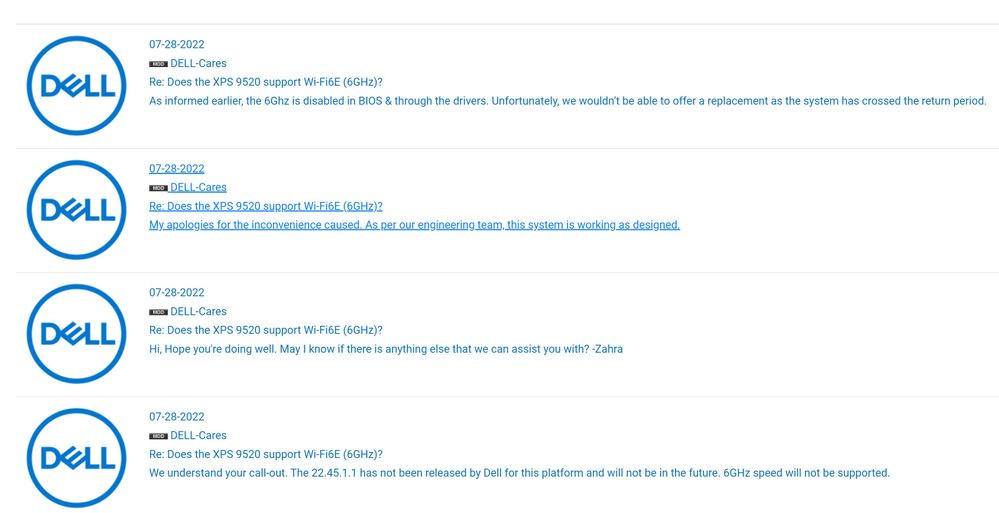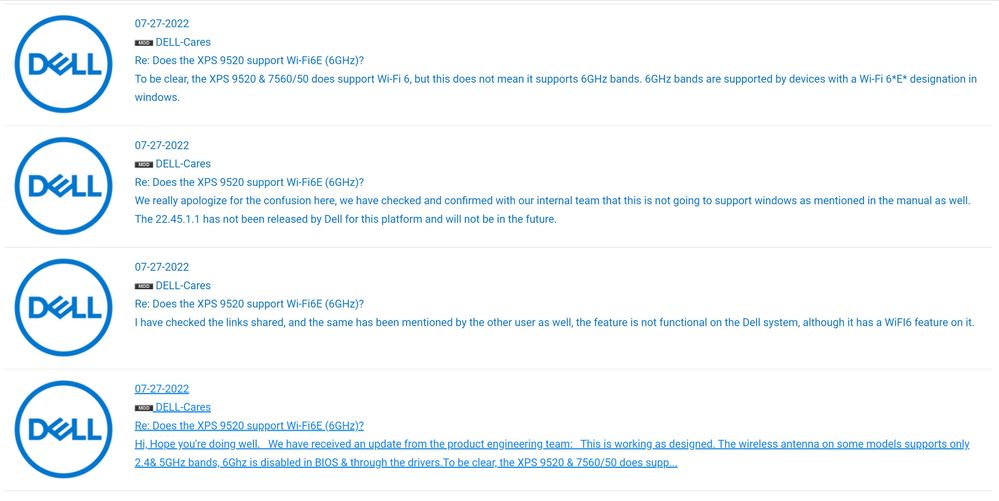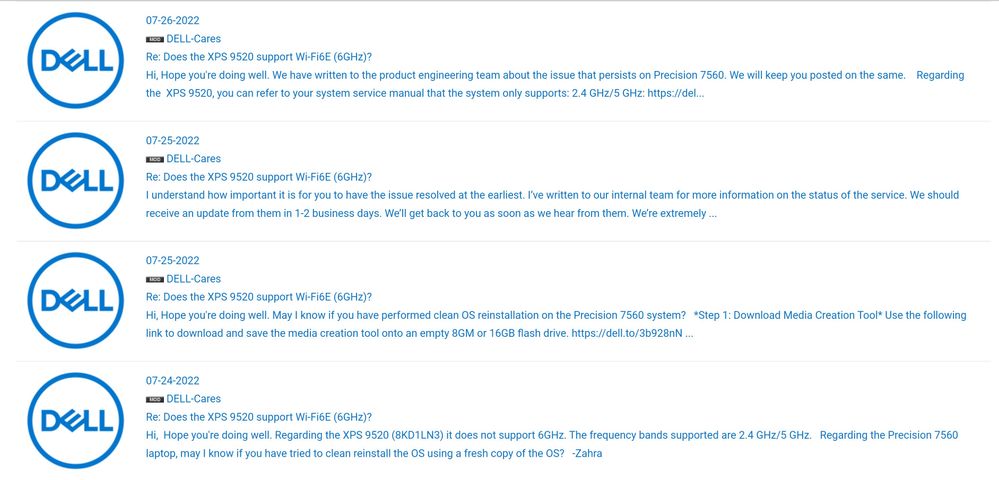- Mark as New
- Bookmark
- Subscribe
- Mute
- Subscribe to RSS Feed
- Permalink
- Report Inappropriate Content
I recently bought a new Asus 6E (6GHz) router, and I have four newer laptops with Intel AX210 and AX211 wireless cards installed, all running Windows 11 or Windows 10 Professional.
None of my computers can see the 6GHz network. I know the network is broadcasting because my S21 Ultra can see and connect to the 6GHz band. I've tried the latest manufacturer driver 22.130.0.5 and latest Intel driver 22.140.0.3, and neither of them can see the 6GHz network.
In my search for help, I found this previous post Solved: ax210 window 10 21h2 not showing 6GHz networks - Intel Communities and tried the recommended older 22.45.1.1 driver and it worked.
This doesn't seem like a hardware issue since my phone can connect to the 6GHz network, and my computers can connect to the network using the older driver. It just doesn't see the 6Ghz network using any other version of the driver.
Apparently, I'm not the only one with this issue according to other forums.
- Mark as New
- Bookmark
- Subscribe
- Mute
- Subscribe to RSS Feed
- Permalink
- Report Inappropriate Content
Well, it has been confirmed by Dell that they have intentionally disabled 6GHz support for the AX211 adapter in the XPS 9520.
See my threads on Dell's support forum and Reddit for additional information.
Does the XPS 9520 support Wi-Fi6E (6GHz)? - Dell Community
Link Copied
- Mark as New
- Bookmark
- Subscribe
- Mute
- Subscribe to RSS Feed
- Permalink
- Report Inappropriate Content
Hello ErickE,
Thank you for posting on the Intel® communities. I am sorry to know that you are having issues with the Intel wireless products.
In order to better assist you, please provide the following:
1. Run the Intel® System Support Utility (Intel® SSU) for one of the laptops to gather more details about the system.
- Download the Intel® SSU and save the application on your computer: https://www.intel.com/content/www/us/en/download/18377/intel-system-support-utility-for-windows.html
- Open the application, check the "Everything" checkbox, and click "Scan" to see the system and device information. The Intel® SSU defaults to the "Summary View" on the output screen following the scan. Click the menu where it says "Summary" to change it to "Detailed View".
- To save your scan, click Next and click Save.
2. Are these the original adapters that came pre-installed on your computers or did you change/install the adapters to these ones?
3. Did all the laptops work with the old driver?
4. Did you have issues with the other bands (2.4GHz and 5GHz)?
Regards,
Deivid A.
Intel Customer Support Technician
- Mark as New
- Bookmark
- Subscribe
- Mute
- Subscribe to RSS Feed
- Permalink
- Report Inappropriate Content
1. Run the Intel® System Support Utility (Intel® SSU) for one of the laptops to gather more details about the system.
See Attached
2. Are these the original adapters that came pre-installed on your computers or did you change/install the adapters to these ones?
These wireless cards are factory installed Dell adapters with Windows 11 Pro OS.
3. Did all the laptops work with the old driver?
I just purchased a new Wi-Fi 6E (6GHz) capable router to utilize the AX210/AX211 6GHz band. I am unable to see or connect to the 6GHz network using any driver version other than 22.45.1.1 which is over fifteen months old.
4. Did you have issues with the other bands (2.4GHz and 5GHz)?
No. I have no issues with 2.4GHz or 5GHz bands.
- Mark as New
- Bookmark
- Subscribe
- Mute
- Subscribe to RSS Feed
- Permalink
- Report Inappropriate Content
Hello ErickE,
Thank you for the information provided
I will proceed to check the issue internally and post back soon with more details.
Best regards,
Deivid A.
Intel Customer Support Technician
- Mark as New
- Bookmark
- Subscribe
- Mute
- Subscribe to RSS Feed
- Permalink
- Report Inappropriate Content
Would like to second this. I have a Dell XPS 15 9520 that came with a 211AX wireless card. Similar situation Driver 22.45.1.1 will allow seeing 6Ghz netwroks, connect but not the greatest experience. Using both the latest intel and dell wireless driver 6Ghz disappears .
In testing, I was able to use 6Ghz in Manjaro linux on 5.17 Kernel but would loose access on any kernel above this.
- Mark as New
- Bookmark
- Subscribe
- Mute
- Subscribe to RSS Feed
- Permalink
- Report Inappropriate Content
Hello ErickE,
Thanks for your patience. In order to continue, I would like to confirm if the driver 22.45.1.1 is from the laptop manufacturer.
Also, I will send you an e-mail to the e-mail address associated with your community profile to collect some information.
Regards,
Deivid A.
Intel Customer Support Technician
- Mark as New
- Bookmark
- Subscribe
- Mute
- Subscribe to RSS Feed
- Permalink
- Report Inappropriate Content
Deivid,
Thanks. I received the email and will fill out the information and reply within a day or two.
The driver version 22.45.1.1 was provided by Microsoft as part of the Windows Insider Preview to initially enable Wi-Fi 6E (6GHz) in Windows 10. Even though both of the laptops in this thread have Windows 11 Professional and AX210/AX211 adapters as installed by Dell. The other two have Windows 10 Professional and none of them can see the 6GHz band unless using that driver.
- Mark as New
- Bookmark
- Subscribe
- Mute
- Subscribe to RSS Feed
- Permalink
- Report Inappropriate Content
Hello ErickE,
Thanks for the information about the driver. I will wait for you to reply to the email with the file.
Regards,
Deivid A.
Intel Customer Support Technician
- Mark as New
- Bookmark
- Subscribe
- Mute
- Subscribe to RSS Feed
- Permalink
- Report Inappropriate Content
Thanks,
I have replied to the email with the requested information.
I should also note that I have tried a different Wi-Fi 6E (6GHz) enabled router and still have the exact same issue.
I also made a video showing the issue below.
- Mark as New
- Bookmark
- Subscribe
- Mute
- Subscribe to RSS Feed
- Permalink
- Report Inappropriate Content
You can add me to this thread as well. I have been dealing with this issue for over a month now. I bought an Asus GT AXE11000 router and an Intel ax210 module. I installed it into my Dell Alienware laptop. As others have mentioned, the device sees and connects to 2.4ghz and 5ghz networks but does not see 6ghz networks at all unless I use driver version 22.45.1.1. Even with this driver, it's a very unstable experience. Sometimes it shows up right away, sometimes it takes several minutes to appear. When rebooting, often times my wifi is not connected until some time has passed and then it connects. Sometimes, it stops working completely and I have to go back into the driver properties and force update the driver with the same one and sometimes it fixes it. However, 22.45.1.1 is the *only* driver that has ever seen a 6ghz network out of the many that I have tried.
I have Windows 11 Pro Preview Edition. After all my troubleshooting attempts in the live release of Windows 11 led me nowhere, I read on Intel's website that you need to enable insider edition to enable 6ghz. So I did, I also installed the newest driver like it said to do, and it did not work. Intel support has so far tried to blame this on anything on my end that they can while ignoring the fact that it actually worked with this particular driver and even referenced several forum threads that details the exact same problem and so far only workaround. I feel so stupid for spending around $600 and sunk hours upon hours of researching this on a hundred forums and all the troubleshooting I have done. It's hard to believe that a company like Intel would ignore this issue and not release a driver update for the ax210 since March of 22.
I hope a fix for this is in the pipe.
- Mark as New
- Bookmark
- Subscribe
- Mute
- Subscribe to RSS Feed
- Permalink
- Report Inappropriate Content
While they may seem similar, every user's issues are different. You have different hardware, different driver mix, different installation order, etc. In addition, Intel Customer Support wants to track each user's issue to completion. They can't do that if you are a rider on someone else's issue. Please open your own conversation for your issue (using the Post a Question button in the root of the forum). Include a full description of your issue, the model of your PC/laptop, etc. in your post. You can also include a link back to this conversation if you wish.
If you want to save time, please download and run the Intel System Support Utility for Windows. When you start the tool, select Everything and then click on Scan. Once it completes the scan process, click on Next and then Save. Pick a name for the text file to create and click on Save to create it. You can then close the app. Finally, in the description for your issue, use the Drag and drop here or browse files to attach dialog (below the edit box for the body of your question), upload and attach this text file to the response post.
...S
- Mark as New
- Bookmark
- Subscribe
- Mute
- Subscribe to RSS Feed
- Permalink
- Report Inappropriate Content
The Intel Driver Support Assistant says that my wireless card is functioning normally when I have the newest driver installed and the 6ghz portion doesn't work. It says the same thing when I use the version that allows it to work. So if I run the system support utility, which I already did for Intel Support, everything appears to be working normally in both cases even when in one of the cases, it's not working normally. I think it's just a matter of the 6E portion of the card not being "switched on" for a lack of a better word when the version that does work WAS switched on. However, the inconsistent behavior of the 6ghz functionality with that driver was unacceptable despite it being able to recognize the network most of the time.
All I know is that after exhaustive research, the only thing that allowed me to get 6ghz to work was the same thing many other people had suggested...using the 22.45.1.1 driver. Sure, there are different hardware and software configurations but there are just way too many posts where people are reporting that this particular driver works while no other does. That's not a coincidence, there's one common denominator in all these cases.
- Mark as New
- Bookmark
- Subscribe
- Mute
- Subscribe to RSS Feed
- Permalink
- Report Inappropriate Content
I would personally LOVE to see the full release notes for the driver that was just prior to and just proceeding driver version 22.15.1.1, including release notes for this version itself. I would like to see what changes were implemented in all three of these drivers. Perhaps I’ll learn nothing new, but perhaps I will.
- Mark as New
- Bookmark
- Subscribe
- Mute
- Subscribe to RSS Feed
- Permalink
- Report Inappropriate Content
Hello ErickE,
Thanks for the video, it is very helpful. Unfortunately, I did not receive your email. I will send you the email one more time so you can reply and provide me with the information.
Thanks for your comprehension.
Regards,
Deivid A.
Intel Customer Support Technician
- Mark as New
- Bookmark
- Subscribe
- Mute
- Subscribe to RSS Feed
- Permalink
- Report Inappropriate Content
For some reason the email was returned as undeliverable. I have resent it.
Thanks
- Mark as New
- Bookmark
- Subscribe
- Mute
- Subscribe to RSS Feed
- Permalink
- Report Inappropriate Content
Hello ErickE,
Unfortunately, I did not get the email and I am not sure if there is a problem with the system. I will send you a private message to collect the file.
Thanks for your comprehension.
Regards,
Deivid A.
Intel Customer Support Technician
- Mark as New
- Bookmark
- Subscribe
- Mute
- Subscribe to RSS Feed
- Permalink
- Report Inappropriate Content
Thank you. I have replied with the information request.
- Mark as New
- Bookmark
- Subscribe
- Mute
- Subscribe to RSS Feed
- Permalink
- Report Inappropriate Content
Hello ErickE,
Thank you so much for the file sent. With this, I will continue with the investigation and as soon as I have any details or if I need further information I will let you know.
Best regards,
Deivid A.
Intel Customer Support Technician
- Mark as New
- Bookmark
- Subscribe
- Mute
- Subscribe to RSS Feed
- Permalink
- Report Inappropriate Content
I am having this same issue with the Intel Killer AX1675X wireless using driver 22.130.0.5. Is this truly a driver bug?
Thanks!
- Mark as New
- Bookmark
- Subscribe
- Mute
- Subscribe to RSS Feed
- Permalink
- Report Inappropriate Content
- Mark as New
- Bookmark
- Subscribe
- Mute
- Subscribe to RSS Feed
- Permalink
- Report Inappropriate Content
Thanks for the info. If it helps, I am running a newer Dell PC on Windows 11 Pro with Killer Wifi 6E AX1675X on drivers 22.130.0.5.
- Subscribe to RSS Feed
- Mark Topic as New
- Mark Topic as Read
- Float this Topic for Current User
- Bookmark
- Subscribe
- Printer Friendly Page