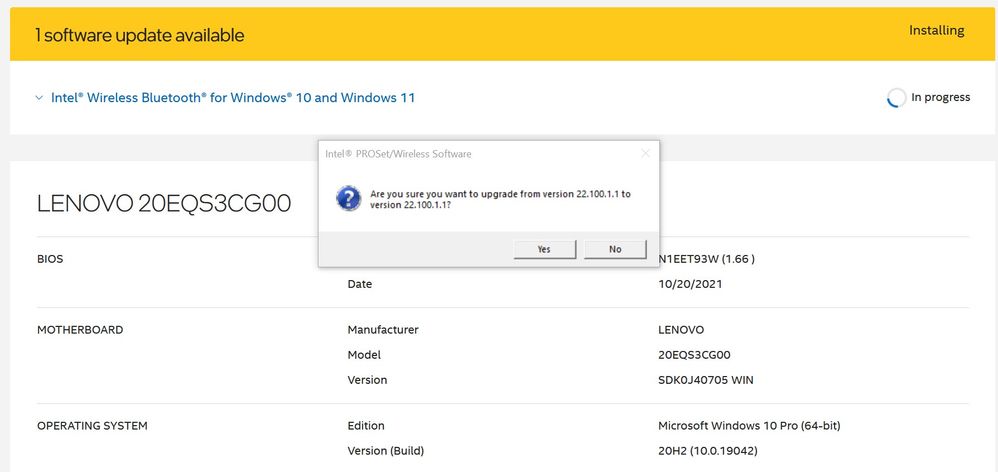- Als neu kennzeichnen
- Lesezeichen
- Abonnieren
- Stummschalten
- RSS-Feed abonnieren
- Kennzeichnen
- Anstößigen Inhalt melden
Since the release of INTEL's Wireless Bluetooth driver V22.100.1.1, DSA stays in a loop:
it suggests I update my driver to a new version - but the "new" version is the SAME as the old one...
@intel: Would someone care to fix this issue?
It doesn't do any real harm, but it raises some doubts....
- Als neu kennzeichnen
- Lesezeichen
- Abonnieren
- Stummschalten
- RSS-Feed abonnieren
- Kennzeichnen
- Anstößigen Inhalt melden
Hello Franek55,
In order to help you further, please reinstall the latest Intel® Driver & Support Assistant (Intel® DSA) version and let me know if the issue persists. We have run some corrections to correct this behavior.
1. Uninstall the existing Intel® Driver & Support Assistant (Intel® DSA) tool in the system using the Uninstaller tool.
2. Download and install the latest Intel® DSA version.
Regards,
Deivid A.
Intel Customer Support Technician
Link kopiert
- Als neu kennzeichnen
- Lesezeichen
- Abonnieren
- Stummschalten
- RSS-Feed abonnieren
- Kennzeichnen
- Anstößigen Inhalt melden
Hello Franek55,
Thank you for posting on the Intel® communities.
In order to better assist you, please provide the following:
1. Have you tried to install the update manually?
2. Have you tried uninstalling and reinstalling Intel® Driver & Support Assistant (Intel® DSA)?
3. After clicking on "Yes" on the popup window, does Intel® Driver & Support Assistant (Intel® DSA) shows a notification for a new update available?
Regards,
Deivid A.
Intel Customer Support Technician
- Als neu kennzeichnen
- Lesezeichen
- Abonnieren
- Stummschalten
- RSS-Feed abonnieren
- Kennzeichnen
- Anstößigen Inhalt melden
1. Have you tried to install the update manually?
=> yes, it didn't help
2. Have you tried uninstalling and reinstalling Intel® Driver & Support Assistant (Intel® DSA)?
=> yes, it didn't help
3. After clicking on "Yes" on the popup window, does Intel® Driver & Support Assistant (Intel® DSA) shows a notification for a new update available?
=> yes, see attached screenshot
- Als neu kennzeichnen
- Lesezeichen
- Abonnieren
- Stummschalten
- RSS-Feed abonnieren
- Kennzeichnen
- Anstößigen Inhalt melden
- Als neu kennzeichnen
- Lesezeichen
- Abonnieren
- Stummschalten
- RSS-Feed abonnieren
- Kennzeichnen
- Anstößigen Inhalt melden
I too have observed this exact behaviour, starting a couple of weeks ago. I tried installing the update twice, no change.
I tried uninstalling and reinstalling Intel® Driver & Support Assistant using the DSA Uninstaller, no change.
Happy to supply any information required to resolve the issue.
- Als neu kennzeichnen
- Lesezeichen
- Abonnieren
- Stummschalten
- RSS-Feed abonnieren
- Kennzeichnen
- Anstößigen Inhalt melden
This is happening to me as well and I hide this update for now. Reinstalling the driver is also not helping
- Als neu kennzeichnen
- Lesezeichen
- Abonnieren
- Stummschalten
- RSS-Feed abonnieren
- Kennzeichnen
- Anstößigen Inhalt melden
Hello Franek55,
Thanks for the information provided. I would like to investigate this issue internally, however, to proceed I will need the logs from the Intel® Driver & Support Assistant (Intel® DSA).
Please follow the instruction to get the logs:
- disk c> view> hiddend items>program data>intel> idsa> copy file>desktop>paste>send to> ZIP> attach to the post
@mailsanchu and @rhavern, you can follow the steps provided in this thread or you can open a new post so you can get proper support.
Regards,
Deivid A.
Intel Customer Support Technician
- Als neu kennzeichnen
- Lesezeichen
- Abonnieren
- Stummschalten
- RSS-Feed abonnieren
- Kennzeichnen
- Anstößigen Inhalt melden
please find attached the zipped logs (without the downloaded .exe)
- Als neu kennzeichnen
- Lesezeichen
- Abonnieren
- Stummschalten
- RSS-Feed abonnieren
- Kennzeichnen
- Anstößigen Inhalt melden
- Als neu kennzeichnen
- Lesezeichen
- Abonnieren
- Stummschalten
- RSS-Feed abonnieren
- Kennzeichnen
- Anstößigen Inhalt melden
Hello Franek55,
In order to help you further, please reinstall the latest Intel® Driver & Support Assistant (Intel® DSA) version and let me know if the issue persists. We have run some corrections to correct this behavior.
1. Uninstall the existing Intel® Driver & Support Assistant (Intel® DSA) tool in the system using the Uninstaller tool.
2. Download and install the latest Intel® DSA version.
Regards,
Deivid A.
Intel Customer Support Technician
- Als neu kennzeichnen
- Lesezeichen
- Abonnieren
- Stummschalten
- RSS-Feed abonnieren
- Kennzeichnen
- Anstößigen Inhalt melden
Hello Deivid
As suggested, I uninstalled the existing DSA tool and installed the latest version.
The issue is GONE
Thanks for the support!
Regards
Franz Roos
- Als neu kennzeichnen
- Lesezeichen
- Abonnieren
- Stummschalten
- RSS-Feed abonnieren
- Kennzeichnen
- Anstößigen Inhalt melden
- Als neu kennzeichnen
- Lesezeichen
- Abonnieren
- Stummschalten
- RSS-Feed abonnieren
- Kennzeichnen
- Anstößigen Inhalt melden
Hello Franek55,
I am glad to know that the issue was fixed after you performed the recommendation. I will proceed and close this thread, however, if you face this or any other issues do not hesitate to open a new post to get proper support.
Regards,
Deivid A.
Intel Customer Support Technician
- RSS-Feed abonnieren
- Thema als neu kennzeichnen
- Thema als gelesen kennzeichnen
- Diesen Thema für aktuellen Benutzer floaten
- Lesezeichen
- Abonnieren
- Drucker-Anzeigeseite