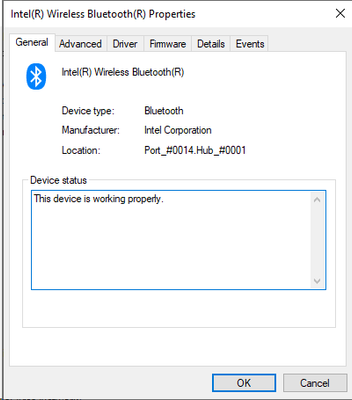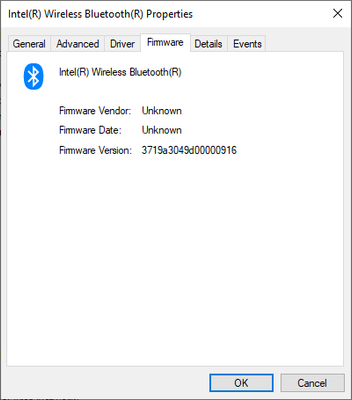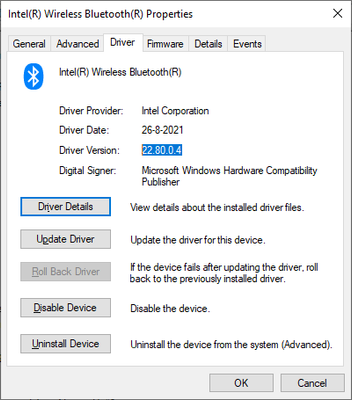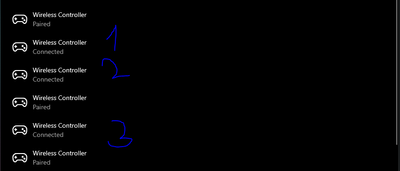- Mark as New
- Bookmark
- Subscribe
- Mute
- Subscribe to RSS Feed
- Permalink
- Report Inappropriate Content
I have upgraded from a AC-7260 (old PC) to AX201 (new PC).
On my old 7260 I could connect 8 Bluetooth devices flawlessly (8x DualShock 4 controller).
With this new WiFi + BT card I can only connect two devices. I'm lucky when 3 works. 4 seems impossible and when 3 or 4 connected, sometimes one controllers disconnect seemingly random.
I can't connect 5 or more devices at all. This was possible with the old WiFi.
I'm less than 1.5m from the antenna.
There is a direct line-of-sight path between the antenna and the devices.
Refitting the antenna does not improve nor worsen the situation.
I'm using 22.130.0.2 driver version for the Bluetooth.
Suggestions?
Link Copied
- Mark as New
- Bookmark
- Subscribe
- Mute
- Subscribe to RSS Feed
- Permalink
- Report Inappropriate Content
Hi, are you sure that Bluetoothe device use correct driver even when you install it?! Please go at Device manager, right click then go on Properties, open Tab Driver and check Driver details, is it Microsoft or which you install?
- Mark as New
- Bookmark
- Subscribe
- Mute
- Subscribe to RSS Feed
- Permalink
- Report Inappropriate Content
This is what properties say.
- Mark as New
- Bookmark
- Subscribe
- Mute
- Subscribe to RSS Feed
- Permalink
- Report Inappropriate Content
Hello gzxmx94,
Thank you for posting on the Intel® communities. I am sorry to know that you are having issues with your Intel® Wi-Fi 6 AX201 (Gig+).
In order to better assist you, please provide the following:
1. Run the Intel® System Support Utility (Intel® SSU) to gather more details about the system.
- Download the Intel® SSU and save the application on your computer: https://www.intel.com/content/www/us/en/download/18377/intel-system-support-utility-for-windows.html
- Open the application, check the "Everything" checkbox, and click "Scan" to see the system and device information. The Intel® SSU defaults to the "Summary View" on the output screen following the scan. Click the menu where it says "Summary" to change to "Detailed View".
- To save your scan, click Next and click Save.
2. Do you have any Wi-Fi issues?
Regards,
Deivid A.
Intel Customer Support Technician
- Mark as New
- Bookmark
- Subscribe
- Mute
- Subscribe to RSS Feed
- Permalink
- Report Inappropriate Content
Hello DeividA_Intel,
I have sent you a private message with all the requested information.
I do not use Wi-Fi because my computer is connected through an ethernet cable to the network. So I don't know if I would have any Wi-Fi issues, but no devices in my home experience any problems if that's relevant.
When I needed to use the Wi-Fi to update the ethernet NIC drivers then the Wi-Fi worked perfectly at full speed.
I have performed a speedtest via Wi-Fi and the ping is 9, download 79 Mbps, and upload 57 Mbps.
Via ethernet cable the same (next) speedtest has 7 ping, download 201 Mbps, and upload 57 Mbps.
- Mark as New
- Bookmark
- Subscribe
- Mute
- Subscribe to RSS Feed
- Permalink
- Report Inappropriate Content
Hello gzxmx94,
Thanks for the information provided. In order to help you, please try the following:
1. Try the latest Asus drivers (22.80.0.4).
2. Try to update your BIOS to the latest version (1403). You may need to check with Asus for advice.
3. Perform a clean installation of the Intel Wi-Fi ann Bluetooth drivers:
- Wi-Fi: https://www.intel.com/content/www/us/en/download/19351/windows-10-and-windows-11-wi-fi-drivers-for-intel-wireless-adapters.html
- Bluetooth: https://www.intel.com/content/www/us/en/download/18649/intel-wireless-bluetooth-for-windows-10-and-windows-11.html
- Steps: https://www.intel.com/content/www/us/en/support/articles/000022173.html
4. Check with Asus for compatibility and instruction for the integrated Intel® Wi-Fi 6 AX201 (Gig+).
Regards,
Deivid A.
Intel Customer Support Technician
- Mark as New
- Bookmark
- Subscribe
- Mute
- Subscribe to RSS Feed
- Permalink
- Report Inappropriate Content
Hello gzxmx94,
I reviewed your post, please let me know if the issue was resolved, if not, do not hesitate, just reply back.
Regards,
Deivid A.
Intel Customer Support Technician
- Mark as New
- Bookmark
- Subscribe
- Mute
- Subscribe to RSS Feed
- Permalink
- Report Inappropriate Content
Hello DeividA_Intel,
I have performed the requested steps:
- BIOS is now version 1403
-
WiFi driver from ASUS website
-
Bluetooth driver from ASUS website.
Unfortunately that did not solve the issue.
I can however still connect all the game pads to my old laptop with the 7260 chipset (when I re-pair them).
I have re-paired all the controllers to my desktop again, and I can only connect three simultaneously. Out of eight.
It seems to work even worse now - I can't connect a fourth controller at all. The controllers also disconnect randomly more often.
Can an engineer from Intel weigh in and address this?
I think this is a serious bug.
- Mark as New
- Bookmark
- Subscribe
- Mute
- Subscribe to RSS Feed
- Permalink
- Report Inappropriate Content
Hello gzxmx94,
Thank you for the information provided
I will proceed to check the issue internally and post back soon with more details.
Best regards,
Deivid A.
Intel Customer Support Technician
- Mark as New
- Bookmark
- Subscribe
- Mute
- Subscribe to RSS Feed
- Permalink
- Report Inappropriate Content
Hello gzxmx94,
Based on the research performed, the Intel® Wi-Fi 6 AX201 Bluetooth would support up to 7 devices. Since this is not the original wireless card for your motherboard and the Intel® Wi-Fi 6 AX201 is integrated into the motherboard I recommend checking with the Asus to check for proper BIOS settings and firmware for the device.
Also, bear in may that the performance will depend on if the devices are Bluetooth Low Energy (BLE) technology.
Best regards,
Deivid A.
Intel Customer Support Technician
- Mark as New
- Bookmark
- Subscribe
- Mute
- Subscribe to RSS Feed
- Permalink
- Report Inappropriate Content
Hello DeividA_Intel,
Since this is not the original wireless card for your motherboard and the Intel® Wi-Fi 6 AX201
The motherboard came factory/pre-equipped with the Intel AX201 adapter (and came with a set of antenna's which I have connected to the correct, as specified in the manual, connectors).
The motherboard contains a special CNVIo2 connector which looks like an M.2 slot, which hosts the factory-provided-by-ASUS Intel AX201 adapter.
The devices are Bluetooth Classic 2.1.
- Mark as New
- Bookmark
- Subscribe
- Mute
- Subscribe to RSS Feed
- Permalink
- Report Inappropriate Content
Hello gzxmx94,
In this case, if you have installed the latest drivers, Windows version, and BIOS I recommend you to check with Asus to confirm if there are any kind of limitations or restrictions on their part since they can change some specifications from the BIOS.
Regards,
Deivid A.
Intel Customer Support Technician
- Subscribe to RSS Feed
- Mark Topic as New
- Mark Topic as Read
- Float this Topic for Current User
- Bookmark
- Subscribe
- Printer Friendly Page