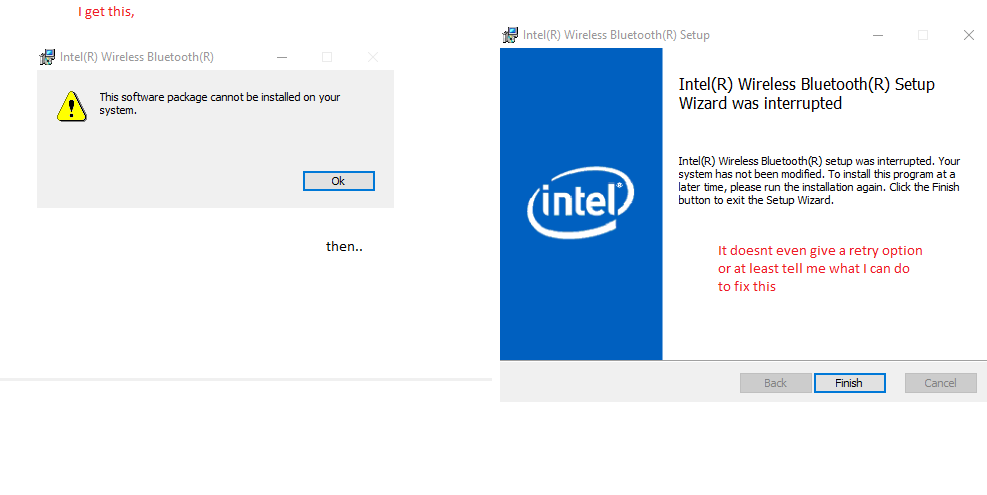- Mark as New
- Bookmark
- Subscribe
- Mute
- Subscribe to RSS Feed
- Permalink
- Report Inappropriate Content
I tried to install Intel's Bluetooth driver, but it just says "The software package cannot be installed" That's it, it gives no reason. And when I reinstall the Bluetooth driver, it just keeps giving this error, and I cant install it. I want to know how to fix it. How can I install the driver and bypass this error!?
Link Copied
- Mark as New
- Bookmark
- Subscribe
- Mute
- Subscribe to RSS Feed
- Permalink
- Report Inappropriate Content
What operating system? Windows 10? What version? 1903?
Doc
- Mark as New
- Bookmark
- Subscribe
- Mute
- Subscribe to RSS Feed
- Permalink
- Report Inappropriate Content
Hello KBusD,
If you need further assistance, please let us know.
Please run the Intel® System Support Utility (Intel® SSU) and attach the report to this thread to gather useful information to help you fix this issue.
- Download the Intel® System Support Utility and save the application in your computer.
- Open the application and click "Scan" to see system and device information. The Intel® SSU defaults to the "Summary View" on the output screen following the scan. Click the menu where it says "Summary" to change to "Detailed View".
- To save your scan, click Next and click Save.
Wanner G.
Intel Customer Support Technician
Under Contract to Intel Corporation
- Mark as New
- Bookmark
- Subscribe
- Mute
- Subscribe to RSS Feed
- Permalink
- Report Inappropriate Content
Hello KBusD,
We have not heard back from you, so we will close this inquiry. If you need further assistance, please post a new question.
Wanner G.
Intel Customer Support Technician
Under Contract to Intel Corporation
- Mark as New
- Bookmark
- Subscribe
- Mute
- Subscribe to RSS Feed
- Permalink
- Report Inappropriate Content
Hello,
I followed the steps, now what do I do?
- Mark as New
- Bookmark
- Subscribe
- Mute
- Subscribe to RSS Feed
- Permalink
- Report Inappropriate Content
Yes I have Windows 10 1903
- Mark as New
- Bookmark
- Subscribe
- Mute
- Subscribe to RSS Feed
- Permalink
- Report Inappropriate Content
Hello KBusD,
We recommend performing a clean installation of the latest Original Equipment Manufacturer (OEM) drivers available for your system. If the issue persists, you can try installing a generic version (available at the Download Center)
Please follow these steps:
Clean Installation of Wireless Drivers
Note: Install both the Wi-Fi and Bluetooth drivers.
To provide accurate accurate information, we recommend running the Intel® SSU tool to know the model of your system and the Intel® Wireless Adapter model installed on your computer. Also, please let us know the wireless driver version you are trying to install (if possible, please provide a link).
Wanner G.
Intel Customer Support Technician
Under Contract to Intel Corporation
- Mark as New
- Bookmark
- Subscribe
- Mute
- Subscribe to RSS Feed
- Permalink
- Report Inappropriate Content
Hello KBusD,
If you need further assistance, please let us know.
Wanner G.
Intel Customer Support Technician
A Contingent Worker at Intel
- Mark as New
- Bookmark
- Subscribe
- Mute
- Subscribe to RSS Feed
- Permalink
- Report Inappropriate Content
Hello KBusD,
We will close this inquiry. If you need further assistance, please post a new question.
Wanner G.
Intel Customer Support Technician
A Contingent Worker at Intel
- Mark as New
- Bookmark
- Subscribe
- Mute
- Subscribe to RSS Feed
- Permalink
- Report Inappropriate Content
yo i got the same problem i am using the inte dual band ac 3160 wireless controller need help!
- Mark as New
- Bookmark
- Subscribe
- Mute
- Subscribe to RSS Feed
- Permalink
- Report Inappropriate Content
Your problem is that this adapter is long discontinued and the latest driver packages on the Intel site and available via IDSA will not work with this adapter. I have sent you a download link for the driver package that you need to use via the Communities Private Message (PM) service. For this message, check your PM inbox. Click on your avatar picture in the top right corner of the page (in the blue Communities banner) and then select Messages from the resulting menu.
...S
P.S. You are the 270th WLAN Driver requestor since Jan. 6th.
- Mark as New
- Bookmark
- Subscribe
- Mute
- Subscribe to RSS Feed
- Permalink
- Report Inappropriate Content
pls help me i am facing the same Bluetooth driver installation issue and i don't know how to fix that..
- Mark as New
- Bookmark
- Subscribe
- Mute
- Subscribe to RSS Feed
- Permalink
- Report Inappropriate Content
i have same issue can anyone help me to figure out what should i do next to fix this error....plsssss
- Mark as New
- Bookmark
- Subscribe
- Mute
- Subscribe to RSS Feed
- Permalink
- Report Inappropriate Content
Are you experiencing Bluetooth driver installation failed, share the hardware device ID Bluetooth chip.
- Mark as New
- Bookmark
- Subscribe
- Mute
- Subscribe to RSS Feed
- Permalink
- Report Inappropriate Content
Hi all, I have same exact issue too.
the device ID is:
BTHENUM\{747413E4-F767-414F-A0C1-6CC1AA9D054C}_LOCALMFG&0000\8&317B7B29&0&000000000000_00000000
Operating system is:
Microsoft Windows 7 Professional (64-bit)
I just reformat my old laptop and I used the installer from the recovery CD from my manufacture. The current Bluetooth driver is 17.0.1405.462. I can added my Bluetooth device, but somehow, I can't click on the Listen to Music link in the Services window to establish a connection.
- Mark as New
- Bookmark
- Subscribe
- Mute
- Subscribe to RSS Feed
- Permalink
- Report Inappropriate Content
@mut4so thats not a hardware device id.
i am sharing my Bluetooth device ids
USB\VID_8087&PID_0033&REV_0000
USB\VID_8087&PID_0033
see this below link
4 Quick Ways to Check Hardware ID (HWID) of a Device in Windows 11 - Guiding Tech
- Mark as New
- Bookmark
- Subscribe
- Mute
- Subscribe to RSS Feed
- Permalink
- Report Inappropriate Content
Thank you for the guidance.
From Device Manager,
The "Intel (R) Wireless Bluetooth (R)" Hardware device ID:
USB\VID_8087&PID_0A2A&REV_0001
USB\VID_8087&PID_0A2A
- Mark as New
- Bookmark
- Subscribe
- Mute
- Subscribe to RSS Feed
- Permalink
- Report Inappropriate Content
I also noticed, if I check my Bluetooth device's properties from Devices and Printers, in its Hardware tab there is list of the device functions:
- Advanced Audio Distribution Profile (Sink)
- Audio/Video Remote Control
- Audio/Video Remote Control (Target)
- Hands Free Profile
- Headset Profile
All of those have "No drivers are installed for this device" in its Properties' Drivers Values. I attached the screenshot here.
(I don't know if it has relation or not, I just think that I better share it, just in case)
- Subscribe to RSS Feed
- Mark Topic as New
- Mark Topic as Read
- Float this Topic for Current User
- Bookmark
- Subscribe
- Printer Friendly Page