- Mark as New
- Bookmark
- Subscribe
- Mute
- Subscribe to RSS Feed
- Permalink
- Report Inappropriate Content
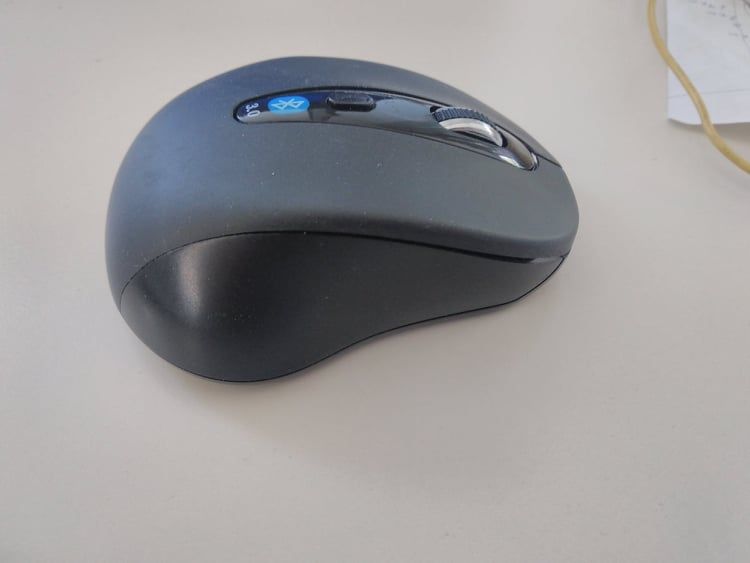
The Intel AC9560 card came with my OEM Aspire A515-52G
Thanks :)
Link Copied
- Mark as New
- Bookmark
- Subscribe
- Mute
- Subscribe to RSS Feed
- Permalink
- Report Inappropriate Content
HMitr1, Thank you for posting in the Intel® Communities Support.
We are really sorry to hear that the Bluetooth feature is not working properly on your platform.
In order for us to provide the most accurate assistance, we just wanted to confirm a few details about your system:
What is the model of the Bluetooth mouse?
Is it a Bluetooth kit that includes a keyboard? If that is the case what is the model of the Bluetooth Keyboard?
What is the model of the Bluetooth USB dongle?
Which is the Bluetooth driver version installed?
At some point, did the Bluetooth feature worked fine before?
Did you make any recent hardware/software changes?
The wireless card, did you purchased it separately or did it came installed in the computer?
Which is the specific Windows* version that you are using?
Does the problem happen at home or work environment?
Does it happen when you are navigating through Windows* or with a specific application?
Does the issue happen is safe mode as well?
Any questions, please let me know.
Regards,
Albert R.
Intel Customer Support Technician
A Contingent Worker at Intel
- Mark as New
- Bookmark
- Subscribe
- Mute
- Subscribe to RSS Feed
- Permalink
- Report Inappropriate Content
What is the model of the Bluetooth mouse?
-It's generic mouse - if you made minimal efford and searched for similar based on the picture I inserted it's smt like this - gembird muswb1 ( https://www.google.com/search?sxsrf=ALeKk01fp8Bg9HRZxwo67StWfMA5OKKVBg%3A1591604730924&ei=-vXdXov_N5ObjLsP1aiYmAE&q=gembird+muswb1&oq=gembiMUSWB1&gs_lcp=CgZwc3ktYWIQARgAMgYIABAHEB46BAgjECc6CAgAEAgQDRAeUNDEAViY1AFg-94BaAFwAHgAgAGIAYgBwQaSAQMwLjeYAQCgAQGqAQdnd3Mtd2l6&sclient=psy-ab )
Is it a Bluetooth kit that includes a keyboard? If that is the case what is the model of the Bluetooth Keyboard?
-No if you payed any attentiton I said that my machine is Aspire A515-52G which is a laptop and it's pointless to use external keyboard with a laptop
What is the model of the Bluetooth USB dongle?
-It's again generic USB dongle with autoinstalled driver from windows - it's pointless to specify more because it's not your system - just knowing that it works is enough
Which is the Bluetooth driver version installed?
-It's the latest(21.90.2.1) as always and it has never worked fine before no matter the driver version or the windows version(now I'm on 2004 build 19041) - again it's most likely your driver (can't imagine how windows will display that it's connected to the mouse when it's kilometers away)
Did you make any recent hardware/software changes?
The wireless card, did you purchased it separately or did it came installed in the computer?
-Again - if you payed minimal attention I specified that my machine is OEM which means that it came with your flawed wireless card and I havent made any changes hardwarewise.
Does the problem happen at home or work environment?
Does it happen when you are navigating through Windows* or with a specific application?
-It happens left right and center no matter if I'm working or at home, no matter the application - just stop searching the problem somewhere else and fix your driver please.
Does the issue happen is safe mode as well?
-Do you expect me to reboot my machine in safe mode just to waste more time for you? Does it matter if it works? You expect me to work in safe mode every time I want to use my BT mouse? And I would'nt have hopes that it'll work in safe mode - may try it when I have the time.
Please do something useful. Thanks :)
- Mark as New
- Bookmark
- Subscribe
- Mute
- Subscribe to RSS Feed
- Permalink
- Report Inappropriate Content
HMitr1, Thank you very much for your response.
In order for us to be able to provide the most accurate assistance, we need the complete technical specifications of the components you are using.
There are no reports of this issue from other peers and the problem might be related to hardware or the laptop configuration.
Since you mentioned the computer is OEM, the best thing to do will be to get in contact directly with the manufacturer of the laptop to report this scenario and for them to do further testings using the same exact computer model that you have:
https://www.acer.com/ac/en/US/content/support
Regards,
Albert R.
Intel Customer Support Technician
A Contingent Worker at Intel
- Mark as New
- Bookmark
- Subscribe
- Mute
- Subscribe to RSS Feed
- Permalink
- Report Inappropriate Content
Thanks for the helpful advice, but I am quite interested how they're going to explain me the phenomenon of the bluetooth driver reporting that the mouse is connected when I have left it kilometers away from my laptop?
If you cannot help - say so, don't try to redirect your pissed off customers. Thanks
- Mark as New
- Bookmark
- Subscribe
- Mute
- Subscribe to RSS Feed
- Permalink
- Report Inappropriate Content
Hello HMitr1, Thank you very much for sharing your feedback.
You mentioned that you had this problem with all the drivers since you purchased the computer, just to let you know, it is very unlikely that the issue remains with all the Wireless driver's versions, from our side that is an indicator that the problem could be related to hardware, could be related to a problem with the antenna or with the connector, there might be a hardware problem with the Intel® Wireless-AC 9560 card itself.
So, what we recommend, since the problem happened from day 1, is to get in contact directly with the manufacturer of the laptop for them to do a physical inspection of it to determine if in fact the source of the problem is related to the Intel® Wireless card itself or to any other component in your platform and for them to provide the warranty options and further assistance on this matter.
Regards,
Albert R.
Intel Customer Support Technician
A Contingent Worker at Intel
- Mark as New
- Bookmark
- Subscribe
- Mute
- Subscribe to RSS Feed
- Permalink
- Report Inappropriate Content
So I just wanted to ask you, Albert, how can I explain to Acer that this bug occurs only with my BT mouse and not with any other BT device I have used with that laptop? I have transferred files from my phone(when I didn't have usb cable), I have used it for tethering(just because) and I'm using it daily with my BT headphones - Razer Adaro Wireless - with no problems hours on end...
- Mark as New
- Bookmark
- Subscribe
- Mute
- Subscribe to RSS Feed
- Permalink
- Report Inappropriate Content
HMitr1, Thank you very much for providing those details.
In this case, to have the specific model of the Bluetooth mouse is very important, since the source of the problem could be very well a compatibility problem between the mouse and the laptop, especially since you mentioned that it happens with all the drivers and from day 1, which is an indicator that compatibility might be the issue on this specific scenario.
We recommend to install the drivers provided by the manufacturer of the computer, since those drivers were customized by them work with your specific platform. The Intel® Wireless drivers are generic meaning they might or might not work with your platform, so, if the issue persists even when installing Acer's drivers, that means the problem could also be related to a hardware failure with the mouse or with the laptop itself.
By getting in contact directly with Acer, you can check not only if they can do a physical inspection of the system, but you will also be able to report this scenario, to confirm if there are other users reporting the same issue with the same specific model of mouse that you are using and to verify if maybe they can try to replicate this issue using the same exact laptop that you have to determine if there might be a hardware problem with it and, if necessary, to provide the warranty options on the device.
Regards,
Albert R.
Intel Customer Support Technician
A Contingent Worker at Intel
- Subscribe to RSS Feed
- Mark Topic as New
- Mark Topic as Read
- Float this Topic for Current User
- Bookmark
- Subscribe
- Printer Friendly Page