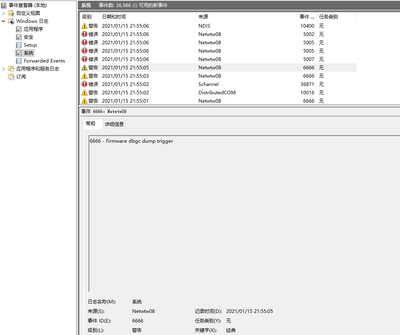- Mark as New
- Bookmark
- Subscribe
- Mute
- Subscribe to RSS Feed
- Permalink
- Report Inappropriate Content
1. I can confirm there's no problem on my Wi-Fi router.
2. I use RT2870 from MTK to replace AC9560, it works fine while using the same Wi-Fi and same router.
The System Event Log from event viewer on Windows, dmesg from Arch Linux are attached below.
Problem: Suddenly disconnect OR connected but no internet (especially on Win)
From the log, you could see both logs lead to the Queue and filter command, and also finally point to the wlan firmware.
----
DO NOT ASK ME INSTALL INTEL SSU since it's completely useless in this situation.
I tried so many version of Proset Driver on Win, and also linux-firmware from arch linux. **None** of a recent version is correctly working.
Link Copied
- Mark as New
- Bookmark
- Subscribe
- Mute
- Subscribe to RSS Feed
- Permalink
- Report Inappropriate Content
- Mark as New
- Bookmark
- Subscribe
- Mute
- Subscribe to RSS Feed
- Permalink
- Report Inappropriate Content
Hello @kmahyyg
Thank you for posting on the Intel® communities.
In order to assist you better, we would like to gather more details about your environment. Please provide the following details:
1- Is the Intel® Wireless-AC 9560 the original wireless adapter that came pre-installed in your system or did you integrate/replace it?
2- When did this issue start to happen? Did it work fine before? Were you able to have your wireless connection in a normal/expected performance before? Please provide details.
For Windows:
Please run the Intel® System Support Utility (Intel® SSU) and attach the report to this thread to gather more details about your system. This report is useful for us since it allows us to check additional information about your environment and the wireless card:
- Download the Intel® SSU and save the application on your computer
- Open the application, check the "Everything" checkbox, and click "Scan" to see the system and device information. The Intel® SSU defaults to the "Summary View" on the output screen following the scan. Click the menu where it says "Summary" to change to "Detailed View".
- To save your scan, click Next and click Save.
For Linux:
Please provide the Linux Kernel version and check whether the kernel supports the wireless card:
- The reference table of Wireless adapters and corresponding kernel versions is available at this link: Linux Wireless
- The latest firmwares are available at this link: Linux Firmware
Best regards,
Andrew G.
Intel Customer Support Technician
- Mark as New
- Bookmark
- Subscribe
- Mute
- Subscribe to RSS Feed
- Permalink
- Report Inappropriate Content
1. Yes, preinstalled by OEM.
2. Maybe a month before. But it's getting worse after I upgrade.
It works fine before.
Currently, I'm not able to have a steady connection to any 5GHz only Wi-Fi.
Why I can confirm it's a firmware issue?
Check dmesg and log attached in the first post.
Latest Version?
I've always use the latest version of Driver and Firmware since I've enabled and checked updates so frequently using Windows Update, and also I'm running Arch Linux, which is a rolling Linux Distro.
SSU Result?
As a developer and Linux enthusiasts, I basically know how to debug. I've checked all log it generated and make sure there's NO useful information here. Since you still asked it, check the attachment in this post.
- Mark as New
- Bookmark
- Subscribe
- Mute
- Subscribe to RSS Feed
- Permalink
- Report Inappropriate Content
By the way, some users in Arch Linux user community also met the same issue.
- Mark as New
- Bookmark
- Subscribe
- Mute
- Subscribe to RSS Feed
- Permalink
- Report Inappropriate Content
Hello @kmahyyg
Thank you very much for your response and for all the information provided. We are currently checking this and we will be updating the thread as soon as we have more details available.
Best regards,
Andrew G.
Intel Customer Support Technician
- Mark as New
- Bookmark
- Subscribe
- Mute
- Subscribe to RSS Feed
- Permalink
- Report Inappropriate Content
Hello @kmahyyg
Thank you for your patience in this matter.
We are still working on this issue; however, we would like to gather more details. Please kindly confirm the following information:
1) Wi-Fi router model name:
2) Wireless security setting, e.g. Is it WPA2-PSK (AES)?
3) Just to make sure, Intel® Wireless-AC 9560 works fine when connecting to the 2.4 GHz band, right?
4) Does this issue occur when setting a fixed bandwidth (e.g. 40MHz only) and a fixed 5 GHz channel (e.g. CH 48) on the Wi-Fi router?
5) Please provide us with the following logs:
- Output of these commands: #lspci , #modinfo iwlwifi, #lsmod | grep iwlwifi
- Collect full dmesg.log -> Please type # dmesg > dmesg.log
- Tracing log 'trace.dat'
Step1. Before reproducing the issue, please type# sudo trace-cmd record -e iwlwifi -e mac80211 -e cfg80211 -e iwlwifi_msg
Step2. Reproduce the issue and then stop tracing by hit Ctrl^C, collect the log 'trace.dat'
- Firmware log 'iwl.dump': Please following steps as described at session 'Firmware Debugging' at https://wireless.wiki.kernel.org/en/users/drivers/iwlwifi/debugging *
Best regards,
Andrew G.
Intel Customer Support Technician
*Links to third-party sites and references to third-party trademarks are provided for convenience and illustrative purposes only. Unless explicitly stated, Intel® is not responsible for the contents of such links, and no third-party endorsement of Intel® or any of its products is implied.
- Mark as New
- Bookmark
- Subscribe
- Mute
- Subscribe to RSS Feed
- Permalink
- Report Inappropriate Content
I currently am not home, the logs will be offered later.
1. Wi-Fi Router model name:
Xiaomi R3G ver1, Mediatek MT7621AT SoC, Wireless: Mediatek MT7603EN&MT7612EN.
Phicomm K2P, Mediatek MT7621AT SoC, Wireless: double Mediatek MT7615D.
I'm running OpenWRT with MTK proprietary firmware and kernel module instead of mt76 module in kernel.
2. Security Settings: WPA2-PSK with AES only.
3. Yes.
---
4. I always set to use 80MHz Only, Channel is auto. I will check later if set fixed channel will solve this problem.
5. Not at home, offer later.
- Mark as New
- Bookmark
- Subscribe
- Mute
- Subscribe to RSS Feed
- Permalink
- Report Inappropriate Content
Hello @kmahyyg
Thank you very much for the information provided.
We understood that you would need some time to gather the logs requested so we are just checking if you were able to get the logs. If you were not, there is no problem. We will be waiting for the information and following up in a couple of days.
Also, please let us know if setting a fixed bandwidth or fixed channel solves this problem.
Best regards,
Andrew G.
Intel Customer Support Technician
- Mark as New
- Bookmark
- Subscribe
- Mute
- Subscribe to RSS Feed
- Permalink
- Report Inappropriate Content
Hello kmahyyg
We are checking this thread and we would like to know if you were able to gather the logs previously requested and if setting a fixed bandwidth or fixed channel help with this problem. Please do not hesitate to contact us back if you have additional inquiries.
Best regards,
Andrew G.
Intel Customer Support Technician
- Mark as New
- Bookmark
- Subscribe
- Mute
- Subscribe to RSS Feed
- Permalink
- Report Inappropriate Content
Wireless bandwidth is always set to 80MHz, I tried 80+80MHz or 160MHz, none of them works.
I also tried to set the channel to be fixed in channel 36. Not working at all.
The log you've requested above I cannot offer now, since my work is really busy at the end of the year, I'll offer them as soon as I get some spare time. Thanks for your help and really appreciate your reply.
- Mark as New
- Bookmark
- Subscribe
- Mute
- Subscribe to RSS Feed
- Permalink
- Report Inappropriate Content
Hello, Here's all the log you've asked for.
Since it's really big, I just compressed it via xz, and so on, it still bigger than max attachment size allowed here.
So Please download via my Google Drive: https://drive.google.com/file/d/1LzxejQEXdhPtc1O2w5NzxDe7i-MJmeIu/view?usp=sharing
- Mark as New
- Bookmark
- Subscribe
- Mute
- Subscribe to RSS Feed
- Permalink
- Report Inappropriate Content
BTW, It seems somebody already met this trouble and didn't solve yet...
See: https://community.intel.com/t5/Wireless/intel-9560-Suddenly-loses-connection/m-p/1239044
- Mark as New
- Bookmark
- Subscribe
- Mute
- Subscribe to RSS Feed
- Permalink
- Report Inappropriate Content
Hello kmahyyg
Thank you very much for your response and for the logs. We are reviewing and working on this and we will be updating the thread as soon as we have more details available.
Best regards,
Andrew G.
Intel Customer Support Technician
- Mark as New
- Bookmark
- Subscribe
- Mute
- Subscribe to RSS Feed
- Permalink
- Report Inappropriate Content
Hello @kmahyyg
Thank you for your patience in this matter. We are still investigating this behavior. In the meantime, could you please try the following, as well provide us with some additional details:
1- Please upgrade the Dell* Inspiron 7591 to the latest BIOS version v.1.9* (currently it's v.1.5).
We recommend contacting DELL* Support for proper instructions and to review any relevant consideration before trying this.
2- Since you tried setting the bandwidth at "80 MHz only" and failed, please try to set the bandwidth at "40MHz only" and a fixed 5 GHz channel (e.g. CH 36) on the Wi-Fi router to see the behavior.
3- Since you mentioned the issue started maybe a month before but it's getting worse after an upgrade (it worked fine before), do you remember with what kernel version it worked fine?
Best regards,
Andrew G.
Intel Customer Support Technician
*Links to third-party sites and references to third-party trademarks are provided for convenience and illustrative purposes only. Unless explicitly stated, Intel® is not responsible for the contents of such links, and no third-party endorsement of Intel® or any of its products is implied.
- Mark as New
- Bookmark
- Subscribe
- Mute
- Subscribe to RSS Feed
- Permalink
- Report Inappropriate Content
After Firmware analysis and research, they just disabled some CPU tweak from BIOS, nothing else related to Wireless has changed.
Their cooling fans solution is the worst, I need CPU tweak to make it work better. So I refuse to upgrade BIOS.
2. Will try tomorrow.
3. Maybe 5.6 or 5.8, I can't remember.
- Mark as New
- Bookmark
- Subscribe
- Mute
- Subscribe to RSS Feed
- Permalink
- Report Inappropriate Content
Hello kmahyyg
Thank you for your response. Sure, no problem, we do understand your point.
Feel free to post back once you have details about the outcome of the steps from point # 2.
Best regards,
Andrew G.
Intel Customer Support Technician
- Mark as New
- Bookmark
- Subscribe
- Mute
- Subscribe to RSS Feed
- Permalink
- Report Inappropriate Content
Point 2: Not working.
Also, I updated my intel wireless driver on Windows ystd, seems latest driver on windows solved this problem, But I still need some time to check whether it works or not.
- Mark as New
- Bookmark
- Subscribe
- Mute
- Subscribe to RSS Feed
- Permalink
- Report Inappropriate Content
Problem still exists on Windows 10 with latest driver, please ignore my last reply about saying Windows seems working... Thank you.
- Mark as New
- Bookmark
- Subscribe
- Mute
- Subscribe to RSS Feed
- Permalink
- Report Inappropriate Content
Hello kmahyyg
Thank you very much for your response.
Please allow us to take a look into this. We will be providing more information as soon as possible.
Best regards,
Andrew G.
Intel Customer Support Technician
- Mark as New
- Bookmark
- Subscribe
- Mute
- Subscribe to RSS Feed
- Permalink
- Report Inappropriate Content
Hello @kmahyyg
After checking this further, we noticed that the "iwl.dump" doesn't show valid data. Please reproduce the issue and provide us with the log "iwl.dump" again. Please kindly follow these steps:
Step 1. To ensure the machine generates valid logs, please follow all of the instructions on section "Firmware Debugging" >> https://wireless.wiki.kernel.org/en/users/drivers/iwlwifi/debugging#firmware_debugging
Step 2. After setting up the Firmware Debugging, restart the system, then type # dmesg | grep FW_DBG_PRESET
(If you get an output, it means the debugging is configured correctly.)
Step3. Reproduce the issue
Step4. After the issue is reproduced, please type the following to generate dump file
- cat /sys/devices/virtual/devcoredump/devcdY/data > iwl.dump
- echo 1 > /sys/devices/virtual/devcoredump/devcdY/data
(Or the dump will be generated automatically if the instructions described in the above hyperlink have been followed to configure a udev rule to dump the data automatically.)
We will be waiting for your reply with the outcome of the steps.
Best regards,
Andrew G.
Intel Customer Support Technician
- Subscribe to RSS Feed
- Mark Topic as New
- Mark Topic as Read
- Float this Topic for Current User
- Bookmark
- Subscribe
- Printer Friendly Page