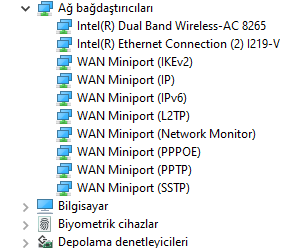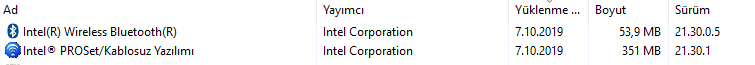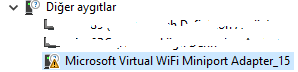- Mark as New
- Bookmark
- Subscribe
- Mute
- Subscribe to RSS Feed
- Permalink
- Report Inappropriate Content
Hi there have been trying to solve this issue on my own for a while. Seems like I am not able to , so decided to make a topic here. Thanks for the support from now.
I was not using BlueTooth headphones or other devices and I was not aware that there is no BlueTooth device detected on my desktop untill now.
Here is the 8265 (Which came with my Z370 MSI PRO CARBON AC motherboard)
As you can see there is no BlueTooth section on the device manager aswell. Tried to install latest version of the drivers too.
Additional: there is a device called "Microsoft Virtual WiFi Miniport Adapter_15" in other devices like this.
Note: Tried this option did not work.
Restart Bluetooth Support Service.
Press the Windows key + R, then type "services.msc". Once the Services window opens, locate Restart Bluetooth Support Service > right-click > Restart.
After so, right-click on it again, choose Properties, then ensure startup type is on Automatic.
Thanks again from now
Best regards...
Link Copied
- Mark as New
- Bookmark
- Subscribe
- Mute
- Subscribe to RSS Feed
- Permalink
- Report Inappropriate Content
- Did you check in BIOS settings? Usually there is an option to enable Bluetooth.
- Is your WiFi 2.4GHz working? The WiFi 2.4GHz and the Bluethoot, uses the same frequency and the same antenna.
- Is the antenna connected?
Leon
- Mark as New
- Bookmark
- Subscribe
- Mute
- Subscribe to RSS Feed
- Permalink
- Report Inappropriate Content
First of all thanks for the reply Mr. Leon.
1) I checked it i could not find any BlueTooth settings in my MSI motherboard. I remember there was an option in my old laptops BIOS settings.
2) Yeah WiFi is working no problem with it.
3) No it is not connected. But as i mentioned WiFi works well.
Best regards...
- Mark as New
- Bookmark
- Subscribe
- Mute
- Subscribe to RSS Feed
- Permalink
- Report Inappropriate Content
Hello BomboVoyage
Thank you for posting in the Intel Community.
I would start by confirming the proper BIOS settings for the system to recognize the Bluetooth device as LWAKSMAN has advised.
You have also mentioned that the antennas are not connected; the Intel® wireless adapter should have both antennas connected to work properly.
For both BIOS and antennas connections I strongly recommend contacting MSI* (https://www.msi.com/support) for detail assistance on BIOS and the system hardware integration or replacement if needed.
Regards,
Leonardo C.
Intel Customer Support Technician
A Contingent Worker at Intel
- Subscribe to RSS Feed
- Mark Topic as New
- Mark Topic as Read
- Float this Topic for Current User
- Bookmark
- Subscribe
- Printer Friendly Page