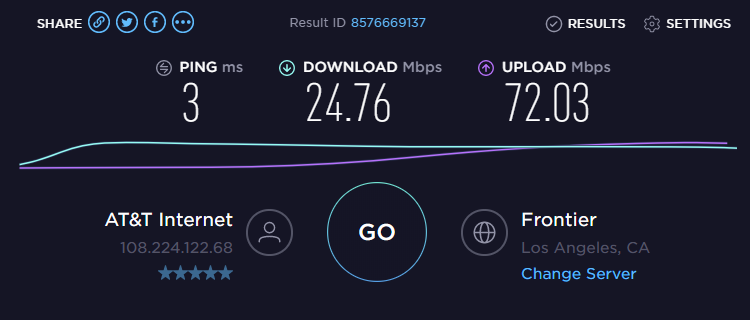- Mark as New
- Bookmark
- Subscribe
- Mute
- Subscribe to RSS Feed
- Permalink
- Report Inappropriate Content
My PC uses Intel Dual Band Wireless-AC 3168 and I'm having slow internet speed issue (20Mbps download and 80Mbps upload). The speed on the router seems to be over 300Mbps and I'm getting these speed on all my other devices (a old macbook pro and another laptop). What is the reason that the download speed is low? Thank you
Link Copied
- Mark as New
- Bookmark
- Subscribe
- Mute
- Subscribe to RSS Feed
- Permalink
- Report Inappropriate Content
Hello LGan01,
Thank you for posting on this Intel Community.
To better assist you, we would like to have more information about your system configuration such as the system model, OS build number, Wi-Fi driver, etc. We can obtain that information by running the Intel® System Support Utility (Intel® SSU) and attaching the report to this thread.
1. Intel® SSU Download link
2. Open the application and click "Scan" to see system and device information. The Intel® SSU defaults to the "Summary View" on the output screen following the scan. Click the menu where it says "Summary" to change to "Detailed View".
3. To save your scan, click Next and click Save.
The following information will be helpful, too.
- Wi-Fi AP (i.e. wireless router) model
- Pictures showing the method (application, etc.) you are using to compare the Download/Upload speed you are getting on your devices.
Wanner G.
Intel Customer Support Technician
A Contingent Worker at Intel
- Mark as New
- Bookmark
- Subscribe
- Mute
- Subscribe to RSS Feed
- Permalink
- Report Inappropriate Content
Hi WannerG,
Config info is attached. My wireless router is Netgear Nighthawk X4 R7500v2.And I used speedtest.net to test speed on all my devices. Attached is a picture of result on my current PC. My mac and other laptop is getting 350 for both upload and download. Thank you!
- Mark as New
- Bookmark
- Subscribe
- Mute
- Subscribe to RSS Feed
- Permalink
- Report Inappropriate Content
Hello LGan01,
The correct term to know if your wireless network adapter is working as expected is throughput. Throughput can be calculated in the following way:
Intel® Dual Band Wireless-AC 3168 > Networking Specifications
1. The maximum data rate supported by your adapter is 802.11ac 1X1 is 433 Mbps.
2. Max throughput = (max data rate ÷ 2) ÷ number of clients.
(433 Mbps ÷ 2) ÷ 1 client = ~216.5 Mbps per client. This will change depending on the number of devices connected to your wireless network.
Now, download/upload speed can be affected by the following factors:
1. Bandwidth.
2. The number of clients connected to your network.
3. Frequency band (2,4 Ghz or 5 Ghz).
4. Environmental factors.
Having said that, please check the following recommendations:
1. Make sure both the wireless router and your client (i.e. computer, etc.) are using the same Wi-Fi standard and configuration. If the router/client are using different wireless standards, Wi-Fi speeds will be limited by the lower of the two standards. Please check the Default/Recommended Settings for 802.11ac Connectivity
If using the 5 GHz band, use channels 36, 40, 44, or 48. If using 2.4 GHz band, use only channels 1, 6, or 11.
2. Connect only your Z370 Pro4-CB (Intel® Dual Band Wireless-AC 3168) computer to the wireless network and run the test again. Please post the results.
3. Change the power options to Maximum performance. Setting Power Management for Intel® Wireless Adapters
4. Go to Windows* updates, scan and apply all of them.
Note 1: If the problem persists, please let us know if the Intel® Wireless Adapter came preinstalled on your motherboard.
Note 2: It seems that the BIOS version is outdated. Please check with your system manufacturer if updating the BIOS will improve the performance of your computer and obtain further instructions to update it correctly. BIOS 4.20
Note: This link is being offered for your convenience and should not be viewed as an endorsement by Intel of the content, products, or services offered there.
Wanner G.
Intel Customer Support Technician
A Contingent Worker at Intel
- Mark as New
- Bookmark
- Subscribe
- Mute
- Subscribe to RSS Feed
- Permalink
- Report Inappropriate Content
Hi WannerG,
I've tried everything method you listed above and the problem is still there. The adapter came preinstalled on the motherboard.
- Mark as New
- Bookmark
- Subscribe
- Mute
- Subscribe to RSS Feed
- Permalink
- Report Inappropriate Content
Hello LGan01,
Do you notice any improvement if you connect only your Z370 Pro4-CB (Intel® Dual Band Wireless-AC 3168) to the network?
Wanner G.
Intel Customer Support Technician
A Contingent Worker at Intel
- Mark as New
- Bookmark
- Subscribe
- Mute
- Subscribe to RSS Feed
- Permalink
- Report Inappropriate Content
Hi WannerG,
I shut down all other devices and the speed is still the same. Is there a reason why the upload speed is way faster than the download speed though?
- Mark as New
- Bookmark
- Subscribe
- Mute
- Subscribe to RSS Feed
- Permalink
- Report Inappropriate Content
Hello LGan01,
That depends on your connection design. By default, the download speed should be faster than the upload speed.
Is the upload speed faster than the download speed on the other devices?
Wanner G.
Intel Customer Support Technician
A Contingent Worker at Intel
- Mark as New
- Bookmark
- Subscribe
- Mute
- Subscribe to RSS Feed
- Permalink
- Report Inappropriate Content
Hi WannerG,
The speed on all other devices are 300Mbps for both download and upload. I'm not sure if the system setting will affect the speed but I've tried all methods.
- Mark as New
- Bookmark
- Subscribe
- Mute
- Subscribe to RSS Feed
- Permalink
- Report Inappropriate Content
Hello LGan01,
Thank you for your response.
To better assist you, we will do further research about this behavior and update this thread soon.
Wanner G.
Intel Customer Support Technician
A Contingent Worker at Intel
- Mark as New
- Bookmark
- Subscribe
- Mute
- Subscribe to RSS Feed
- Permalink
- Report Inappropriate Content
Hello LGan01,
As we were discussing on previous posts, the performance of wireless connections is affected by several factors including the throughput and how your network is designed (Internet Service Provider (ISP), etc.).
Try performing these tests:
1. Try using a wired connection (Ethernet) to test the performance of your computer.
If the Upload/Download speeds are the same, it means that there is an overall issue with the computer.
If the Upload/Download speeds increase, the Intel® Wireless Adapter may be defective.
In both scenarios, our recommendation is that you can contact your Original Equipment Manufacturer (OEM) since this behavior can be caused by hardware failure.
Wanner G.
Intel Customer Support Technician
A Contingent Worker at Intel
- Mark as New
- Bookmark
- Subscribe
- Mute
- Subscribe to RSS Feed
- Permalink
- Report Inappropriate Content
Actually I found the solution... and it's nothing what "Intel" guys tell here.
Simply, in network card config, make sure that mode fot 802.11n/ac is set to 802.11ac, BUT for 802.11a/b/g set to "5G 802.11a".
Yes, you will not use 2.4G so also not sure if wireless screen projection would be possible - if you're using it.
It simply solved all my issues and transfer speeds.. I had 40Mbps DL and 90Mbps UL, now I have 300-320 Mbps DL and same values for UL.
- Mark as New
- Bookmark
- Subscribe
- Mute
- Subscribe to RSS Feed
- Permalink
- Report Inappropriate Content
@PiotrW, I also had this issue after upgrading RAM and installing the latest Windows 21H2 update. It was driving me crazy because my download speed was very low and it was really affecting my ability to complete work. I stumbled across your post and your solution also solved my problem. I'm not sure how this setting was changed, but I greatly appreciate that you posted your resolution.
- Mark as New
- Bookmark
- Subscribe
- Mute
- Subscribe to RSS Feed
- Permalink
- Report Inappropriate Content
Well, it may happen after some OS updates, that drivers are being replaced by the most recent ones and that some of the settings are being reverted to defaults or... it might have worked properly with some old drivers version. Difficult to say and probably also difficult to troubleshoot, I do not expect Intel to investigate it, as it's budget network adapter and problem is not as that common
But glad to hear that it works now!
- Mark as New
- Bookmark
- Subscribe
- Mute
- Subscribe to RSS Feed
- Permalink
- Report Inappropriate Content
hey im having the same problem and i did what you said and it didnt help do you have any other ideas on how to fix it, because i get 5 mb speed when i download somthing on my pc
- Subscribe to RSS Feed
- Mark Topic as New
- Mark Topic as Read
- Float this Topic for Current User
- Bookmark
- Subscribe
- Printer Friendly Page