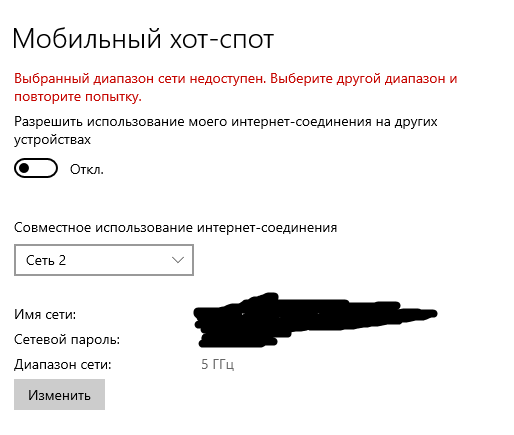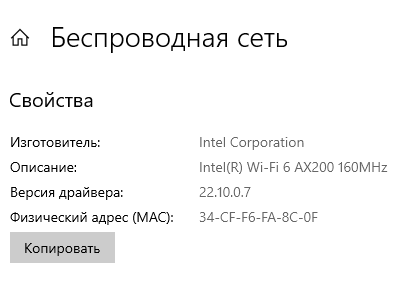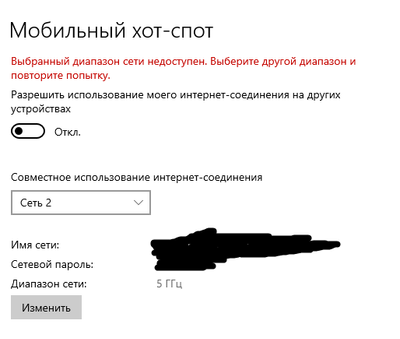- Mark as New
- Bookmark
- Subscribe
- Mute
- Subscribe to RSS Feed
- Permalink
- Report Inappropriate Content
Не могу создать мобильный хот-спот с частотой работы 5ГГц. Подскажите пожалуйста в чём причина данной проблемы?
(Скриншоты приложил)
I can't create a mobile hot-spot with a frequency of 5GHz. Please tell me what is the reason for this problem?
(Screenshots attached)
Link Copied
- Mark as New
- Bookmark
- Subscribe
- Mute
- Subscribe to RSS Feed
- Permalink
- Report Inappropriate Content
Hello Hidzaro,
Thank you for posting on the Intel® communities.
In order to better assist you, please provide the following:
1. Run the Intel® System Support Utility (Intel® SSU) to gather more details about the system.
· Download the Intel® SSU and save the application on your computer: https://downloadcenter.intel.com/download/25293/Intel-System-Support-Utility-for-Windows-
· Open the application, check the "Everything" checkbox, and click "Scan" to see the system and device information. The Intel® SSU defaults to the "Summary View" on the output screen following the scan. Click the menu where it says "Summary" to change to "Detailed View".
· To save your scan, click Next and click Save.
2. Are you able to connect to a 2.4GHZ network via hotspot?
3. Are you able to connect to a 5GHz network (router)?
4. Have you updated Windows, including optional updates?
5. Do you have Wi-Fi issues when you try to connect to a regular network (router)?
Regards,
Deivid A.
Intel Customer Support Technician
- Mark as New
- Bookmark
- Subscribe
- Mute
- Subscribe to RSS Feed
- Permalink
- Report Inappropriate Content
Добрый день! Спасибо за ответ.
1. Приложил скан
2. Я могу создать точку доступа hotspot с частотой 2.4 ГГц и подключить к ней свои устройства.
3. У меня нет роутера так что я не могу это проверить.
4. Установлена последняя версия виндовс.
5. У меня нет роутера. Есть только Intel(R) Wi-Fi 6 AX200.
Good afternoon! Thanks for the reply.
1. Attached the scan
2. I can create a 2.4 GHz hotspot and connect my devices to it.
3. I don't have a router so I can't check it.
4. The latest version of Windows is installed.
5.I don't have a router. There is only Intel (R) Wi-Fi 6 AX200.
- Mark as New
- Bookmark
- Subscribe
- Mute
- Subscribe to RSS Feed
- Permalink
- Report Inappropriate Content
Hello Hidzaro,
Were you able to check the previous post and get the information requested? Please let me know if you need more assistance.
Regards,
Deivid A.
Intel Customer Support Technician
- Mark as New
- Bookmark
- Subscribe
- Mute
- Subscribe to RSS Feed
- Permalink
- Report Inappropriate Content
Hello Hidzaro,
In order to help you further with this issue I would like you to try the following:
1. BIOS update (you may need to check with MSI for the steps):
- https://www.msi.com/Motherboard/support/MAG-X570-TOMAHAWK-WIFI#down-bios
2. Use MSI wireless drivers, you can also use the previous link.
3. Performed a clean installation of Intel drivers (if MSI drivers did not work):
- Diver: https://downloadcenter.intel.com/download/30279?v=t
4. Have you tried the following steps:
5. If none of the previous steps worked, get in contact with MSI for further details.
Regards,
Deivid A.
Intel Customer Support Technician
- Mark as New
- Bookmark
- Subscribe
- Mute
- Subscribe to RSS Feed
- Permalink
- Report Inappropriate Content
Hello!
1. Я обновил биос с версии 1.4 до 1.5 но это не помогло.
2. У меня были установлены последние версии драйверов с помощью программы msi dragon center/
3. Я удали wi-fi драйвер и выполнил чистую установку, но это тоже не помогло.
4. Я могу включить hotspot для раздачи wi-fi только на частоте 2.4ГГц. Но не могу включить hotspon на частоте 5ГГц (сообщает ошибку: выбранный диапазон частоты недоступен)
1. I updated the bios from version 1.4 to 1.5 but it didn't help.
2. I had the latest drivers installed using the msi dragon center program.
3. I removed the wi-fi driver and did a clean install, but that didn't help either.
4. I can only enable hotspot wi-fi at 2.4 GHz. But I can not enable hotspon at a frequency of 5GHz (reports an error: the selected frequency range is not available)
- Mark as New
- Bookmark
- Subscribe
- Mute
- Subscribe to RSS Feed
- Permalink
- Report Inappropriate Content
Hello Hidzaro,
Were you able to check the previous post? Please let me know if you need more assistance.
Regards,
Deivid A.
Intel Customer Support Technician
- Mark as New
- Bookmark
- Subscribe
- Mute
- Subscribe to RSS Feed
- Permalink
- Report Inappropriate Content
Hello Hidzaro,
Thank you for the information provided
I will proceed to check the issue internally and post back soon with more details.
Best regards,
Deivid A.
Intel Customer Support Technician
- Mark as New
- Bookmark
- Subscribe
- Mute
- Subscribe to RSS Feed
- Permalink
- Report Inappropriate Content
Hello Hidzaro,
Based on the research I would like to let you know that this is expected behavior due to country-specific regulatory limitations, some countries that do not allow Hotspot to operate in 5GHz independently.
Something you can try would be the following:
Enabling method:
For current Wi-Fi 6 adapters (AX200 and AX201) you will have to:
- Update the Wireless driver including the related Firmware changes. (https://downloadcenter.intel.com/download/30279?v=t)
- Update the BIOS provided by the system manufacturer.
- Enable Wi-Fi 6 in BIOS (check the exact feature name with your system manufacturer).
If this does not work, could be due to the country limitation previously mentioned.
Best regards,
Deivid A.
Intel Customer Support Technician
- Mark as New
- Bookmark
- Subscribe
- Mute
- Subscribe to RSS Feed
- Permalink
- Report Inappropriate Content
Hello Hidzaro,
Were you able to check the previous post? Please let me know if you need more assistance.
Regards,
Deivid A.
Intel Customer Support Technician
- Mark as New
- Bookmark
- Subscribe
- Mute
- Subscribe to RSS Feed
- Permalink
- Report Inappropriate Content
Hello Hidzaro,
We have not heard back from you, so we will close this inquiry. If you need further assistance or if you have additional questions, please create a new thread and we will gladly assist you.
Regards,
Deivid A.
Intel Customer Support Technician
- Subscribe to RSS Feed
- Mark Topic as New
- Mark Topic as Read
- Float this Topic for Current User
- Bookmark
- Subscribe
- Printer Friendly Page