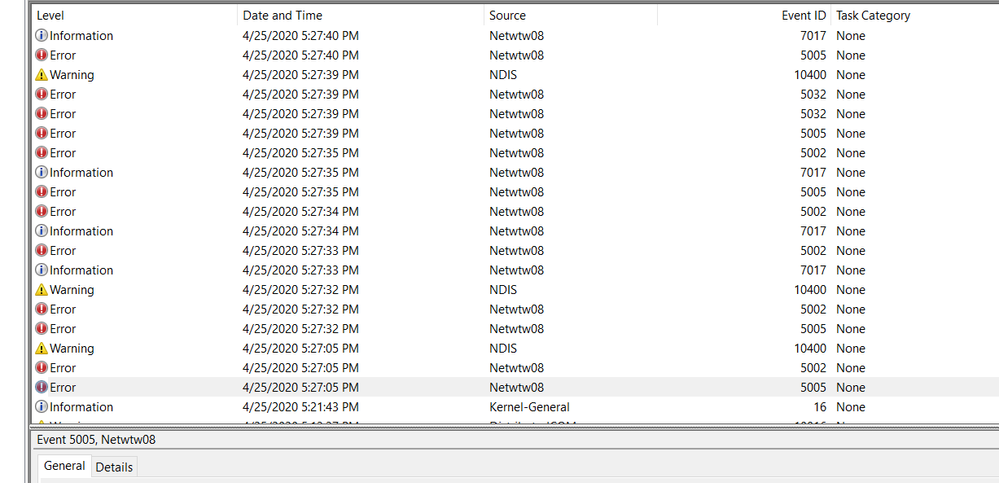- Mark as New
- Bookmark
- Subscribe
- Mute
- Subscribe to RSS Feed
- Permalink
- Report Inappropriate Content
My MSI GS65 laptop have bought 2018 and I have replace its original Killer 1550 to 9560NGW on it. But when I use it about a month, it often encounter an internal error and has failed.
When it reset, I open Event Viewers, and click System tab, it show how 9560 crash.
I have post the event in the attachment. I think it must be some driver problem, and it try to restart but failed for three times, but not work.
I have updated my bios and any ec, and any other driver, and I have no windows update these time, I have reinstall my networking WI-driver.
Can any one help me to solove this problem? Actually, when I use killer 1550(which is 9560NGW inside) last year and have the same problem and I have ask killer many time and can not fix this problem. And I have sent my laptop to system vender and they can not find any problem too. So I think it must be some strange thing in my workround
Link Copied
- Mark as New
- Bookmark
- Subscribe
- Mute
- Subscribe to RSS Feed
- Permalink
- Report Inappropriate Content
- Mark as New
- Bookmark
- Subscribe
- Mute
- Subscribe to RSS Feed
- Permalink
- Report Inappropriate Content
- Try the following:
- Download the latest driver for AC 9560 adapter version 21.80.0.3.
- Disconnect the Internet and uninstall the currently installed driver. Reboot your laptop.
- Install the previously downloaded driver version 21.80.0.3.
- If you will have problems with WiFi adapter, repair your Windows with an in place upgrade. Start in step 6, using Media Creation Tool. All your programs and data will stay as their are.
Leon
- Mark as New
- Bookmark
- Subscribe
- Mute
- Subscribe to RSS Feed
- Permalink
- Report Inappropriate Content
I can not find 21.80.0.3 version for wi-fi adapter, the link you give is for bluetooth.
Now I have installed the latest version 21.80.2.1 . Do you mean that I need to roll back to old version 21.70.0 ?
- Mark as New
- Bookmark
- Subscribe
- Mute
- Subscribe to RSS Feed
- Permalink
- Report Inappropriate Content
Sorry, my mistake with the link. Indeed, the latest driver is version 21.80.2.1 . Some times reinstalling the driver helps (perform clan installation, uninstalling first). I suggest that in this case , repairing Windows (as described above) is worthy to try.
Leon
- Mark as New
- Bookmark
- Subscribe
- Mute
- Subscribe to RSS Feed
- Permalink
- Report Inappropriate Content
I have uninstalled and re-install my wifi adpter driver for many times. But it still re-starting
- Mark as New
- Bookmark
- Subscribe
- Mute
- Subscribe to RSS Feed
- Permalink
- Report Inappropriate Content
Did you tried to repair Windows with an in place upgrade (see my post above)?
Leon
- Mark as New
- Bookmark
- Subscribe
- Mute
- Subscribe to RSS Feed
- Permalink
- Report Inappropriate Content
Strangly, my driver is seem no problem today.
Acutally, I have try the mehtod you memtion, but it does not work
- Mark as New
- Bookmark
- Subscribe
- Mute
- Subscribe to RSS Feed
- Permalink
- Report Inappropriate Content
"Acutally, I have try the mehtod you memtion, but it does not work" what didn't work? Wifi is OK now?
Leon
- Mark as New
- Bookmark
- Subscribe
- Mute
- Subscribe to RSS Feed
- Permalink
- Report Inappropriate Content
I mean that I have try to repair Windows with an in place upgrade (https://www.tenforums.com/tutorials/16397-repair-install-windows-10-place-upgrade.html.) yesterday.
After I repair it, but it can not resolve my problem, it often restart unexpected.
But today, the wifi peform well and have no restart. I don`t know why
But I have moved my laptop from home to office, and move it back again. Is it have any relationship?
- Mark as New
- Bookmark
- Subscribe
- Mute
- Subscribe to RSS Feed
- Permalink
- Report Inappropriate Content
- this is part of the procedure of Windows upgrade that the computer is restarting few times.
- Any way your WiFi is working now. That's good.
- I hope that it will work also with the router in your office.
Leon
- Mark as New
- Bookmark
- Subscribe
- Mute
- Subscribe to RSS Feed
- Permalink
- Report Inappropriate Content
The 'restart ' I mentioned above is the wi-fi restart but not the system.
Anyway, thank you for your help, I hope my wi-fi always perform well in future too.
- Mark as New
- Bookmark
- Subscribe
- Mute
- Subscribe to RSS Feed
- Permalink
- Report Inappropriate Content
Hi LWAKSMAN.
When I can back to my home, It suddently reset again.
- Mark as New
- Bookmark
- Subscribe
- Mute
- Subscribe to RSS Feed
- Permalink
- Report Inappropriate Content
Hi there! Same problem here. Ac9560 has problems with drivers or material.i have the latest version 21.80.2.1. i tried uninstall, reinstallé, didn't work. I tried turning computer off and on again. I tried reinitiallising my computer, i tried upgrading Windows but it doesnt work either: error 0x80072ee7. I'm Lost! If you have any help i would be glad :-)
- Mark as New
- Bookmark
- Subscribe
- Mute
- Subscribe to RSS Feed
- Permalink
- Report Inappropriate Content
Can you see any : Has encountered an internal error and has failed. message in event viewers? It you have the same message. I think we are suffer in the same problem
- Mark as New
- Bookmark
- Subscribe
- Mute
- Subscribe to RSS Feed
- Permalink
- Report Inappropriate Content
Hello yxush,
Thank you for posting your question on this Intel® Community.
Performing wireless integrations is subject to country-specific legal regulations. Before installing or changing the Intel® Wireless Adapter, you must contact the system manufacturer to obtain approval, step-by-step instructions, and support. It is worth mentioning that the integration may or may not work due to the following reasons:
- Hardware/software compatibility issues or dependencies.
- Manufacturer limitations.
- Driver limitations.
Support article: Regulatory Information Regarding Wireless Hardware Installation or Upgrade
Having said that, please try the following steps and let us know if the issue persists.
- Perform a cold reboot: hold the power button until the system powers off.
- If possible, reseat the battery. Please refer to your system manufacturer for guidance.
- Perform a Clean Installation of Wireless Drivers using the steps found on this support article and reboot the computer:
- Clean Installation of Wireless Drivers: Both Bluetooth and Wi-Fi.
- Intel® Wireless Bluetooth® for Windows® 10 Version: 21.80.0
- Windows® 10 Wi-Fi Drivers for Intel® Wireless Adapters Version: 21.80.2
- Try a hard shut down, wait for a couple of minutes and turn on the computer.
- Load BIOS defaults. Please refer to your system manufacturer for step-by-step instructions.
Hello FSzym1,
If you did not perform a wireless upgrade/integration, we recommend that you start a new thread.
Wanner G.
Intel Customer Support Technician
- Mark as New
- Bookmark
- Subscribe
- Mute
- Subscribe to RSS Feed
- Permalink
- Report Inappropriate Content
I have same problem with the wifi, i try that but not solved. So what i've to do?
- Mark as New
- Bookmark
- Subscribe
- Mute
- Subscribe to RSS Feed
- Permalink
- Report Inappropriate Content
I must say that I have done that you mention above. But the problem still exist.
I found that if I carry my laptop from one place to anthor place with a long time, it will crash very often, and re-install do not help.
But when I pull out the power, and sleep, and re-install, it will work properly sometime
- Mark as New
- Bookmark
- Subscribe
- Mute
- Subscribe to RSS Feed
- Permalink
- Report Inappropriate Content
Hello yxush,
Please allow us to look into this issue.
Wanner G.
Intel Customer Support Technician
- Mark as New
- Bookmark
- Subscribe
- Mute
- Subscribe to RSS Feed
- Permalink
- Report Inappropriate Content
I can provide any information that I can provide, even the dump of kernel
The problem have disturbed me for a year. I can not accept that when I can back home and open my laptop and can not open network. I want to fix it
- Mark as New
- Bookmark
- Subscribe
- Mute
- Subscribe to RSS Feed
- Permalink
- Report Inappropriate Content
Hello yxush,
Have you tried the below steps:
- Restore OS to factory defaults if possible?
- A fresh OS installation?
- Restore OS to a previous check point if possible?
Note: You may need to back up your data first.
Please let us know if you are able to try these steps.
Wanner G.
Intel Customer Support Technician
- Subscribe to RSS Feed
- Mark Topic as New
- Mark Topic as Read
- Float this Topic for Current User
- Bookmark
- Subscribe
- Printer Friendly Page