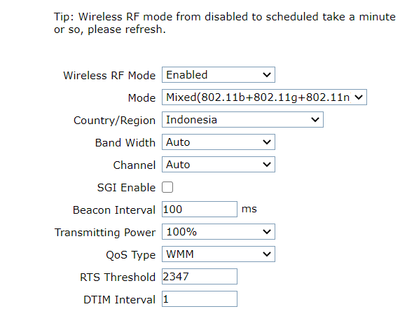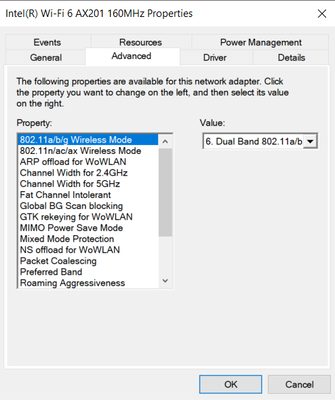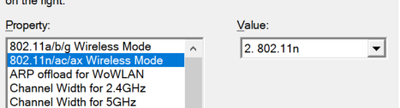- Mark as New
- Bookmark
- Subscribe
- Mute
- Subscribe to RSS Feed
- Permalink
- Report Inappropriate Content
Have had some HP Spectre x360 EliteBooks and Microsoft Surface Laptop 3 with problems with Intel WiFi 6 AX200 / AX201 160 MHz wireless nic drivers.
Have upgraded the drivers to the latest Intel version 21.70.0.6 (07/01/2020), and this still does not fix the problem.
If you go to the nic driver in Windows 10, and Advanced then Disable 802.11 n/ac/ax the driver works fine.
Is there a fix at all for this?
Thanks!
Anthony :)
Link Copied
- Mark as New
- Bookmark
- Subscribe
- Mute
- Subscribe to RSS Feed
- Permalink
- Report Inappropriate Content
AHill21, Thank you for posting in the Intel® Communities Support.
In order for us to be able to provide the most accurate assistance on this topic, we just wanted to verify a few detaiuls about your platform:
Are those computers new?
Did you make any recent hardware/software changes?
Was it working fine before?
The wireless card, did you purchased it separately or did it came installed in the computer?
When did the issue start?
Did you check with your Internet service provider to make sure the Internet is working properly?
Does the problem happen at home or work environment?
Regards,
Albert R.
Intel Customer Support Technician
- Mark as New
- Bookmark
- Subscribe
- Mute
- Subscribe to RSS Feed
- Permalink
- Report Inappropriate Content
Computers are New.
No recent hardware changes.
As they are new computers they have not been working correctly since deployment.
Wireless card is in the HP Spectre x360 EliteBook and MS Surface Laptop 3.
Started at deployment.
Yes the Internet is working fine.
Unsure if the problem is at home too.
It would appear the issue is to do with 802.11 n/ac/ax.
As described in this article which there was never a fix for:
https://forums.intel.com/s/question/0D50P00004RS4SVSA1/intel-wifi-6-ax200-keeps-disconnecting-from-my-wifi?language=en_US
Thanks.
- Mark as New
- Bookmark
- Subscribe
- Mute
- Subscribe to RSS Feed
- Permalink
- Report Inappropriate Content
AHill21, Thank you very much for providing those details.
Could you please clarify which is the laptop that works with Intel® Wi-Fi 6 AX200 card and which one is the one that works with Intel® Wi-Fi 6 AX201 card?
The Intel® Wirelss cards, were they pre-install on the laptops or they were install manually?
Is there any chance that you can test them at home? Just to confirm if the problem happens also in there.
What is the model of the Router? Did you installed the latest firmware on it?
Some other customers have reported that by disabling the 802.11R (Fast Transition Feature) also seem to fix the problem, please try that and once you get the chance, please let us know the results.
Regards,
Albert R.
Intel Customer Support Technician
- Mark as New
- Bookmark
- Subscribe
- Mute
- Subscribe to RSS Feed
- Permalink
- Report Inappropriate Content
Could you please clarify which is the laptop that works with Intel® Wi-Fi 6 AX200 card and which one is the one that works with Intel® Wi-Fi 6 AX201 card?
Intel WiFi 6 AX200 is on HP Spectre x360 Elitebook
Intel WiFi 6 AX201 is on MS Surface Laptop 3
The Intel® Wirelss cards, were they pre-install on the laptops or they were install manually?
Have tried the updated drivers.
21.70.0.6 - 07/01/2020
The latest above, do not work.
Is there any chance that you can test them at home? Just to confirm if the problem happens also in there.
Unsure / User says they might not have problems at home.
What is the model of the Router? Did you installed the latest firmware on it?
Aruba AP-515 - 8.5.0.6-74058
Aruba AP-535 - 8.5.0.6-74058
Some other customers have reported that by disabling the 802.11R (Fast Transition Feature) also seem to fix the problem, please try that and once you get the chance, please let us know the results.
This does not exist in the driver
- Mark as New
- Bookmark
- Subscribe
- Mute
- Subscribe to RSS Feed
- Permalink
- Report Inappropriate Content
AHill21, Thank you very much for letting us know that information.
In reference to the MS Surface Laptop 3, just to let you know, that computer is highly customized by Microsoft and all the drivers for it are provided by them, so in this case, for this specific product, what we recommend is to get in contact directly with Microsoft for them to provide the drivers validated by them and to provide further assistance on this matter.
Please provide the SSU report on the HP Spectre x360 Elitebook, To attach the report, once you choose "reply" select the "clip" icon on the lower-left corner.
https://downloadcenter.intel.com/download/25293/Intel-System-Support-Utility
Just to confirm, was the Intel® Wireless card installed manually on the HP Spectre x360 Elitebook or di it came pre-installed? This is very important for us to know since the problem could be related to compatibility.
Also, there are different versions of the HP Spectre x360 Elitebook, could you please provide the specific model of the computer so we can check the specifications?
If by any chance you have a link for the specifications of it, please post it in the thread so we can verify it.
Regards,
Albert R.
Intel Customer Support Technician
- Mark as New
- Bookmark
- Subscribe
- Mute
- Subscribe to RSS Feed
- Permalink
- Report Inappropriate Content
I have THE EXACT SAME PROBLEM with this ax201 Card. If if open 2 browser tabs, one grinds to a halt. If im streming music in an app and open a browser tab (chrome, edge, FF doenst matter which) It shuts down my streaming music. It's the same in my House on M5 Deco Mesh Network, My brothers house, starbucks - and it DOES NOT happen on any other PC, phone or tablet. This card on this ABSOLUTELSUCKS and I'm seriously considering opening the chasis ans downgrading the card. its been 4 months of this absolutely irritating behavior. I've used HP latest drivers, Intele latest drivers, rolled back drivers. Nothing, absolutely nothing fixes this.
Absolutely Stock configuration
I REPEAT it came this way out of the Box on the Following
- Mark as New
- Bookmark
- Subscribe
- Mute
- Subscribe to RSS Feed
- Permalink
- Report Inappropriate Content
I think I have solved this issue. I changed several advanced properties for the AX201 Card in Device Manager as follows:
Windows Key + X >> Device Manager > Expand Network Adapters > Right Click Intel (R) Wi-Fi 6 AX201 > Properties > Advanced Tab
Then Set The Following Properties:
Property Select > Value
802.11 a/b/g 6. Dual Band 802.11 a/b/g
802.11n/ac/ax 2. 802.11ac
Channel Width for 2.4GHz 20MHz Only
Channel Width for 5GHz 20MZ Only
I have an AC Router so I chose 802.11ac for the 2nd setting. If you have an n router select N
in early testing, Running multiple streams with my new HP SPectre x360 doesnt cause drop outs anymore. I hope this helps somebody.
- Mark as New
- Bookmark
- Subscribe
- Mute
- Subscribe to RSS Feed
- Permalink
- Report Inappropriate Content
Note that the 20MHz channel width will greatly reduce WIFI speed. Unfortunately, this is a partial solution only ...
- Mark as New
- Bookmark
- Subscribe
- Mute
- Subscribe to RSS Feed
- Permalink
- Report Inappropriate Content
- Mark as New
- Bookmark
- Subscribe
- Mute
- Subscribe to RSS Feed
- Permalink
- Report Inappropriate Content
After I replace the router to wifi6 all work fine. Meaning intel have problem with wifi5 protocol.
- Mark as New
- Bookmark
- Subscribe
- Mute
- Subscribe to RSS Feed
- Permalink
- Report Inappropriate Content
on my case.. i check the router setting on 192.168.1.1
and then make sure the device manager> network adapter> wifi > advanced setting is the same like on router setting..
in my case, after i check router property mode option only consist of 802.11 B+G+N, so any letter is the same is chosen and matched..
and then making sure both band is set to auto both on the router and advanced setting ( and mix of 20/40 mhz auto)
pic for clarity
Before i set matched those settings, it keeps disconnecting like crazy... but when i connect to my phone that is connected to wifi extender which connect to router it weirdly doesnt have any problem, thats why i assume the problem comes from the wifi 6 generation compability with old wifi 5 technology...
Hopefully its helpful for anyone else
- Mark as New
- Bookmark
- Subscribe
- Mute
- Subscribe to RSS Feed
- Permalink
- Report Inappropriate Content
On the Surface I used the Intel tool to update the driver to the latest, with no luck.
I have attached the SSU report for the HP Spectre x360 EliteBook.
I use Microsoft Free Deployment tool so the driver is applied after the image is applied to the device.
I have however used the Intel Driver Update tool to update the Wireless NIC to the latest version, and still there is a problem.
The model of the HP is:
HP EliteBook x360 830 G6
Serial = 5CG0034Z4P
- Mark as New
- Bookmark
- Subscribe
- Mute
- Subscribe to RSS Feed
- Permalink
- Report Inappropriate Content
AHill21, Thank you very much for sharing that information and the report.
Regarding Microsoft's Surface Laptop 3, we actually do not recommend to use or install the Intel® Driver and Support Assitant, since the Wireless drivers provided by Microsoft are highly customized by them. When installing the Intel® Generic Wireless drivers they will not include some specific functionalities or features that the laptop supposed to have. In order to install the proper drivers for this specific laptop, you just need to visit Microsoft's web site and download the zip. file that contains all the drivers:
https://www.microsoft.com/en-us/download/details.aspx?id=100429
Now, about the HP EliteBook x360 830 G6, we recommend to install the Wireless driver provided by the manufacturer of the computer, since that driver was customized by them work with your specific platform. According to the SSU report, the Wireless driver version currently install is 21.80.1.1, I looked in HP's web site and actually, that is the proper driver for your system:
https://support.hp.com/us-en/drivers/selfservice/hp-elitebook-x360-830-g6-notebook-pc/26625607
Also, based on the SSU report, it shows that you are working with a channel width of 160 MHz, for testing purposes could you please change the channel width to either 20/40/80/ MHz just to confirm if the behavior of the Wireless connection is the same?
Additionally, if you select the band, either 2.4 GHz or 5GHz, is the problem the same on both bands?
In the following link you will find the settings to try those changes:
https://www.intel.com/content/www/us/en/support/articles/000005585/network-and-io/wireless-networking.html
By any chance, did you check with Aruba directly to make sure that the latest firmware update was installed in the Router?
Are there any other devices connected to the same Router? Do you have the option to test just the laptop connected to it?
Do they exhibit the same scenario?
What kind of security protocols are you using?
Regards,
Albert R.
Intel Customer Support Technician
- Mark as New
- Bookmark
- Subscribe
- Mute
- Subscribe to RSS Feed
- Permalink
- Report Inappropriate Content
Hello AHill21, I just wanted to check if the information posted previously was useful for you and if you need further assistance on this matter?
Regards,
Albert R.
Intel Customer Support Technician
- Mark as New
- Bookmark
- Subscribe
- Mute
- Subscribe to RSS Feed
- Permalink
- Report Inappropriate Content
Hi Albert,
At this stage testing live and I believe for the the HP devices the driver might be working.
Thank you.
Anthony
- Mark as New
- Bookmark
- Subscribe
- Mute
- Subscribe to RSS Feed
- Permalink
- Report Inappropriate Content
Hi AHill21, Thank you very much for letting us know those updates.
Perfect, excellent, please keep checking/monitoring the behavior of the laptop for a couple of days and once you get the chance let us know if further assistance is needed.
Any questions, please let us know.
Regards,
Albert R.
Intel Customer Support Technician
- Mark as New
- Bookmark
- Subscribe
- Mute
- Subscribe to RSS Feed
- Permalink
- Report Inappropriate Content
Thank you .
Will do.
- Mark as New
- Bookmark
- Subscribe
- Mute
- Subscribe to RSS Feed
- Permalink
- Report Inappropriate Content
AHill21, You are very welcome.
Regards,
Albert R.
Intel Customer Support Technician
- Mark as New
- Bookmark
- Subscribe
- Mute
- Subscribe to RSS Feed
- Permalink
- Report Inappropriate Content
Hello AHill21, I just wanted to check if the issue persists and if you need further assistance with this matter?
Regards,
Alberto R.
Intel Customer Support Technician
A Contingent Worker at Intel
- Mark as New
- Bookmark
- Subscribe
- Mute
- Subscribe to RSS Feed
- Permalink
- Report Inappropriate Content
Hello AHill21, I just wanted to confirm if you were able to monitor/check the behavior of the laptop and if the Wireless issue persists?
Regards,
Alberto R.
Intel Customer Support Technician
A Contingent Worker at Intel
- Subscribe to RSS Feed
- Mark Topic as New
- Mark Topic as Read
- Float this Topic for Current User
- Bookmark
- Subscribe
- Printer Friendly Page