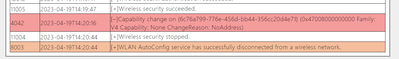- Mark as New
- Bookmark
- Subscribe
- Mute
- Subscribe to RSS Feed
- Permalink
- Report Inappropriate Content
Hi,
My company using Dell Latitude 5420, Latitude 5430 and Precision 7560 on Windows 10 22H2 OS. All of this using Intel Wifi 6 AX card (AX201,AX210).
Here we use Cisco Network with SSID WPA2-Enterprise (connected by certificate).
There issue when user facing in static scenario, even the Wifi is connected but the internet connection is loss. This take about few second then internet will be okay back. We have check on Cisco and Network team there no issue with the ISP, WLC, AP.
We have update latest BIOS, try several Wifi Driver version, issue still persists.
We have check with user, when their at Home using PSK SSID Wifi (Password) there no issue.
I have found similar issue from other post
https://community.intel.com/t5/Wireless/WiFi6-AX201-160MHz-Capability-Reset-and-WiFi-Disconnection/m-p/1373459/highlight/true
May I know if there any global incompatibility issue on this AX card when using WPA2 Enterprise wifi?
When I check into device WLAN Report, it will show error 4042,
Capability change on {6c76a799-776e-456d-bb44-356cc20d4e71} (0x47008000000000 Family: V4 Capability: None ChangeReason: NoAddress)
Link Copied
- « Previous
-
- 1
- 2
- Next »
- Mark as New
- Bookmark
- Subscribe
- Mute
- Subscribe to RSS Feed
- Permalink
- Report Inappropriate Content
Hello,
any news?
We also have the problem with all Dell laptops (Latitude 9520, 7320, 5520, 5530; Windows10/11 & Intel(R) Wi-Fi 6 AX201).
Regards,
CV
- Mark as New
- Bookmark
- Subscribe
- Mute
- Subscribe to RSS Feed
- Permalink
- Report Inappropriate Content
Same issue here, problematic laptops are with Intel(R) Wi-Fi 6E AX211 wifi card. Laptops are Lenovo & Dell. Wifi works usually between 1-3 days and then suddenly "No Internet connection". When the problem appears, it migh repeat 3 times in hour and then wifi might work for 2 days.
I've been updating Intel driver when new version is released but the problem is not solved. Current driver version is 23.60.1.2
We have been giving external wifi dongles with different brand of wifi chip to users to bypass the problem but this is not very convenient way to handle this.
- Mark as New
- Bookmark
- Subscribe
- Mute
- Subscribe to RSS Feed
- Permalink
- Report Inappropriate Content
The best thing I can suggest (it's worked before) is to try doing a clean install. Here is a step-by-step process (use your adapter name where it says AX200 if you have an AX201/AX210/AX211, etc.):
- If you haven't already, download - but do not install just yet - the latest Bluetooth and Wireless driver packages for your adapter. Here are the current links for downloading these drivers: Wireless: https://www.intel.com/content/www/us/en/download/19351 and Bluetooth: https://www.intel.com/content/www/us/en/download/18649.
- Most important! Disable Internet access. Unplug Ethernet cable and/or disable wireless. Keep disabled until told to re-enable. Note this Wireless disable *must* be of type that will persist and stay disabled across reboots.
- From the Apps & Features applet, check for instances of Intel PROSet/Wireless Software and Intel Wireless Bluetooth. If none, skip forward to Step 6.
- Uninstall each instance of Intel PROSet/Wireless Software and/or Intel Wireless Bluetooth that is present. When prompted, choose to "Discard Settings".
- Manually reboot your computer, keeping Internet access disabled throughout.
- From the Device Manager applet, check the Network Adapters section for an entry for Intel Wi-Fi 6 AX200 and check the Bluetooth section for an entry for Intel Wireless Bluetooth that has an Intel driver associated with it. If neither is the case, skip forward to Step 12.
- Right click on the entry for Intel Wi-Fi 6 AX200 and uninstall it, choosing to (checkmark) Delete the driver software for this device.
- Repeat step 7 until the option to Delete the driver software for this device is not offered (greyed out).
- Right click on the entry for Intel Wireless Bluetooth and open its properties. If it has an Intel driver associated with it, then uninstall it, choosing to (checkmark) Delete the driver software for this device.
- Repeat step 9 until the option to Delete the driver software for this device is not offered (greyed out).
- Go back to Step 5.
- Install the downloaded Bluetooth driver package (my rule: always install Bluetooth first).
- Install the downloaded Wireless driver package.
- Manually shutdown and reboot your computer.
- Reenable Internet access. Restore Ethernet cable and/or reenable wireless.
- Test.
Note that it sometimes takes multiple uninstall (and reboot) cycles to clean out the old installations, so don't give up on the process. If you get to, say, 10 cycles, stop there and attempt the installation of the latest drivers.
Hope this helps,
...S
- Mark as New
- Bookmark
- Subscribe
- Mute
- Subscribe to RSS Feed
- Permalink
- Report Inappropriate Content
Hi guys, how are you?
Any news about it?
We have a customer with same issue, Dell notebook with AX201 and Aruba Access Points. The wifi card is connected in the AccessPoint but is does not send traffic. Sometimes it works if we manually disconnects and reconnects the wifi, some times we need to reboot the notebook. We are using the last drivers provided by intel.
- Mark as New
- Bookmark
- Subscribe
- Mute
- Subscribe to RSS Feed
- Permalink
- Report Inappropriate Content
We are also still looking for fix to this issue.
- Dell and Lenovo brand laptops with AX2xx series Wifi card are affected
- We have tried with Computer Branded wifi driver, also reinstalling the whole laptop
- We have tried with multiple intel branded wifi drivers (fresh driver installs without internet connection, multiple reboots, etc)
- Sometimes computer works for a few days without problems
- Sometimes network disconnects multiple times in a day
- Sometimes network disconnects multiple times in one Teams meeting
Could this be possibly caused by bluetooth driver even the issue is with wifi connection?
For now we are forced to buy laptops with different brand of wifi card, which usually means also no intel cpu but AMD. This has not been big issue to us so far, but we are still also interested solving this issue... Anyway AMD based laptops seem to be also cheaper;)
- Mark as New
- Bookmark
- Subscribe
- Mute
- Subscribe to RSS Feed
- Permalink
- Report Inappropriate Content
So if you use the AMD notebook in the same AP Infrastructure, same windows build and updates, it works without problems?
Could you tell us which wifi adapter are you using in AMD notebooks?
Regards,
- Mark as New
- Bookmark
- Subscribe
- Mute
- Subscribe to RSS Feed
- Permalink
- Report Inappropriate Content
What I have been able to test, it looks like that. My laptop was one of the problematic laptops, wifi connection drops causing "No internet connection". Sometimes laptop reconnects automatically but not always. That laptop has Intel AX211 chip.
I then switched laptop to another model (With AMD Ryzen5 CPU) with "MediaTek Wi-Fi 6 MT7921 Wireless LAN Card" and this seems to be working. Location of the laptop is exactly the same.
But of course environments are different but if there's a change I recommed to test with another brand of wifi chip. We have also been using external wifi dongles with some users having this same issue.
- Subscribe to RSS Feed
- Mark Topic as New
- Mark Topic as Read
- Float this Topic for Current User
- Bookmark
- Subscribe
- Printer Friendly Page
- « Previous
-
- 1
- 2
- Next »