- Mark as New
- Bookmark
- Subscribe
- Mute
- Subscribe to RSS Feed
- Permalink
- Report Inappropriate Content
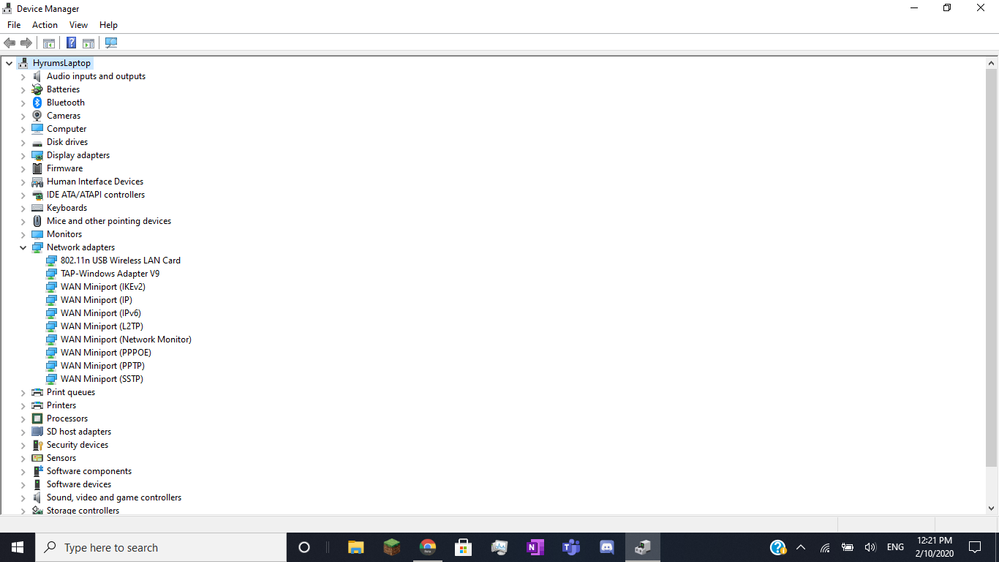
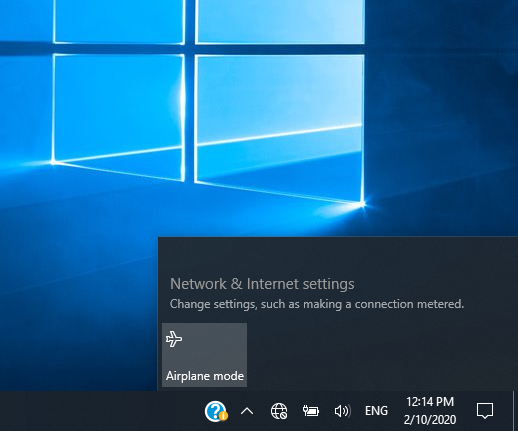
Link Copied
- Mark as New
- Bookmark
- Subscribe
- Mute
- Subscribe to RSS Feed
- Permalink
- Report Inappropriate Content
Hello Anonymous
Thank you for posting on the Intel® communities.
Just to make sure and based on the description in the image attached, is this regarding a Wireless Realtek* adapter?
Do you know the exact and full model of your wireles card?
Could you please run the Intel® System Support Utility (Intel® SSU) and attach the report to this thread to gather more details about your system.
1- Download the Intel® SSU and save the application on your computer.
https://downloadcenter.intel.com/download/25293/Intel-System-Support-Utility-for-Windows-
2- Open the application, check the "Everything" checkbox, and click "Scan" to see the system and device information. The Intel® SSU defaults to the "Summary View" on the output screen following the scan. Click the menu where it says "Summary" to change to "Detailed View".
3- To save your scan, click Next and click Save.
Note: To upload and attach a file, use the "Drag and drop here or browse files to attach" dialog below the edit box.
Best regards,
Andrew G.
Intel Customer Support Technician
- Mark as New
- Bookmark
- Subscribe
- Mute
- Subscribe to RSS Feed
- Permalink
- Report Inappropriate Content
Sorry for replying in others tickets but I have the same problem but after windows update bluetooth drivers
Tried to restore windows but last restore point was after installing update so after restore and windows start everything is ok for just 5 or 10 seconds then no wifi or lan connection also can't connect to internet using USB modem or throw USB wifi.
Unfortunately I Tried twice to restore to the same point then I can't.
Now only bluetooth is working but other network devices disappeared.
Please help if u can.
Thanks in advance.
- Mark as New
- Bookmark
- Subscribe
- Mute
- Subscribe to RSS Feed
- Permalink
- Report Inappropriate Content
Hello @Anonymous
We are checking this thread and we would like to know if you were able to check our previous post. Please let us know if could run the Intel® SSU report so we can check this further.
Best regards,
Andrew G.
Intel Customer Support Technician
- Mark as New
- Bookmark
- Subscribe
- Mute
- Subscribe to RSS Feed
- Permalink
- Report Inappropriate Content
Hello @Heikal
Thank you for posting on the Intel® communities.
Since you mentioned that you are not able to connect through Wireless, LAN (Ethernet), USB modem or USB wireless adapter, this seems to be an issue beyond Wireless Adapter drivers. This could be an issue with the Operating System, Internet Service Provider (ISP) or with the laptop and our recommendation is to check this direclty with HP support.
Nevertheless, if you would like us to check further the issue regarding the Wireless problem our recommendation is that you post another question (creating a new thread). This is because the environment and root cause of the issue may be different and this will also allow us to focus on one issue at the time. Please make sure to provide the information you already shared in this thread and confirm the model of the Intel® Wireless Adapter in your laptop.
Best regards,
Andrew G.
Intel Customer Support Technician
- Mark as New
- Bookmark
- Subscribe
- Mute
- Subscribe to RSS Feed
- Permalink
- Report Inappropriate Content
Hello Anonymous
We are checking this thread and we have not heard back from you so we will proceed to close this thread now. Based on the information you have provided, this seems to be related with a third-party wireless card from Realtek. In this case, we recommend checking this further with your computer manufacturer (OEM) or with Realtek support for proper assistance.
If you need any additional information, please submit a new question as this thread will no longer being monitored.
Best regards,
Andrew G.
Intel Customer Support Technician
- Mark as New
- Bookmark
- Subscribe
- Mute
- Subscribe to RSS Feed
- Permalink
- Report Inappropriate Content
airplane problem
- Subscribe to RSS Feed
- Mark Topic as New
- Mark Topic as Read
- Float this Topic for Current User
- Bookmark
- Subscribe
- Printer Friendly Page