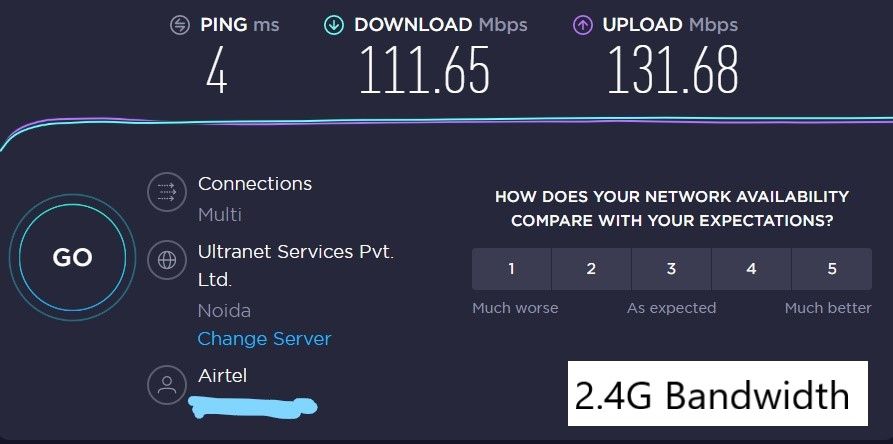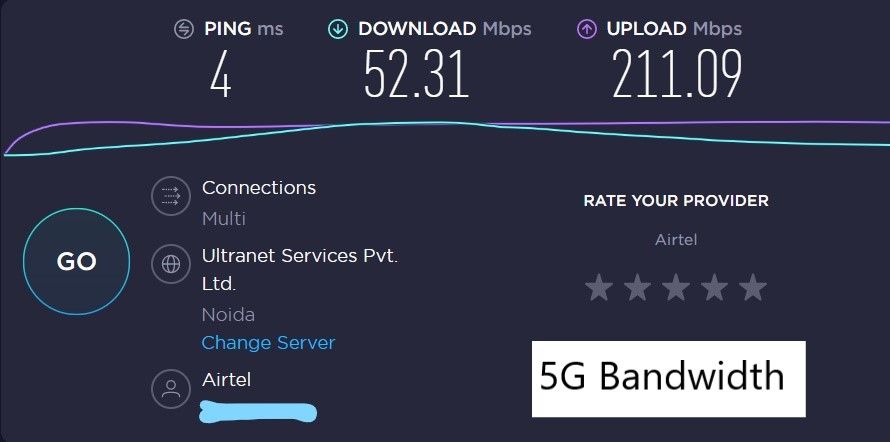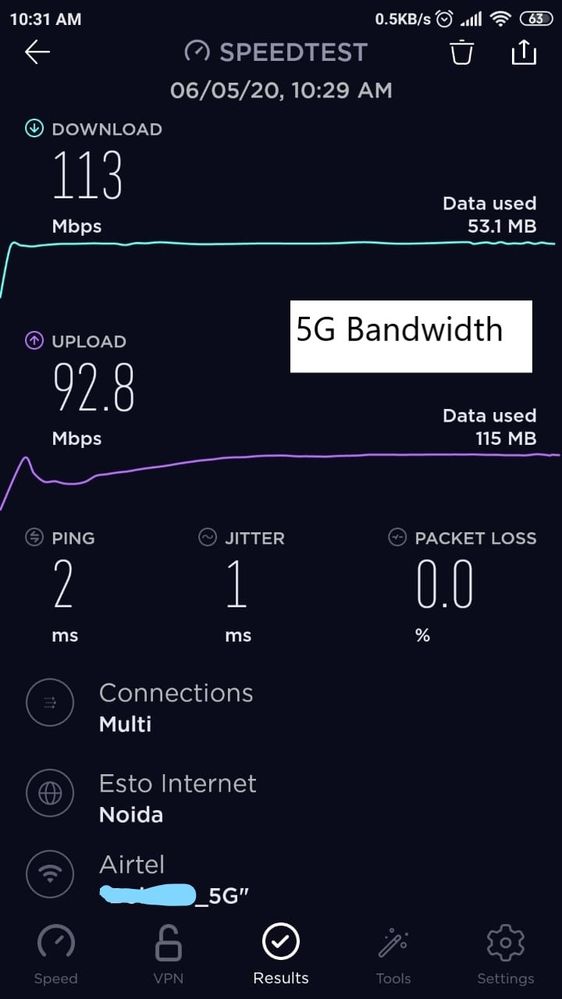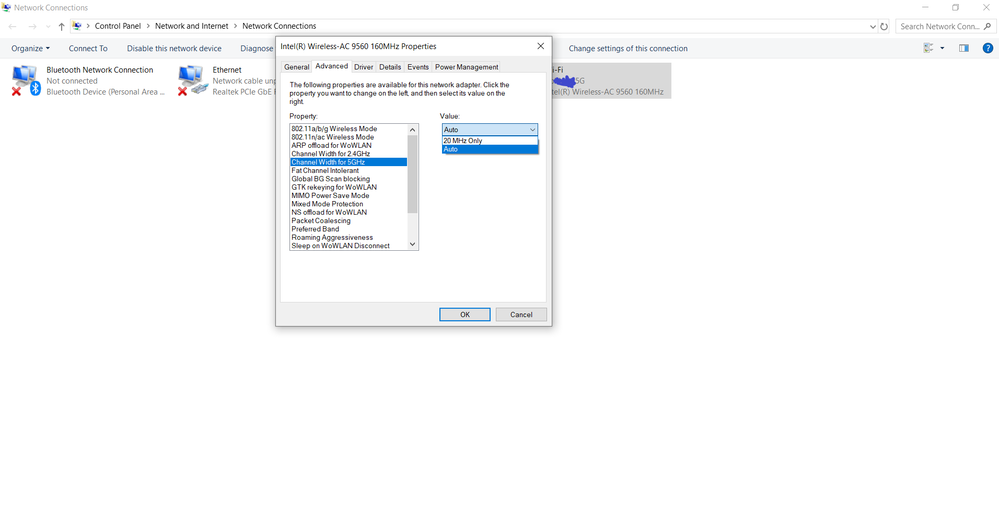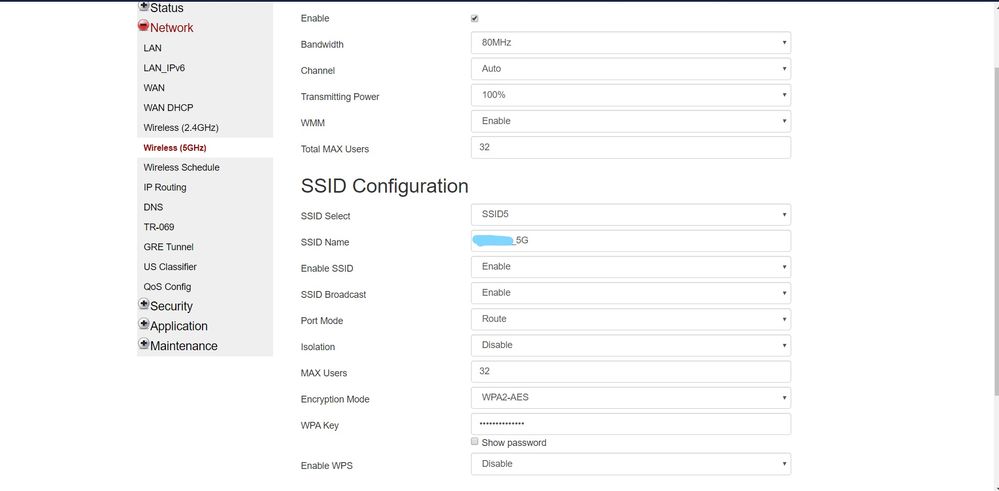- Mark as New
- Bookmark
- Subscribe
- Mute
- Subscribe to RSS Feed
- Permalink
- Report Inappropriate Content
I use an ASUS TUF FX504GE laptop which has the Intel wireless AC 9560 160 Mhz installed in it.
I am experiencing low speeds on the 5ghz channel.
my 2.4 ghz is working fine and is providing optimum speed.
It is not the issue of my router as i have checked the same with other devices and the problem seems to be in this particular laptop.
While testing connection on the 5ghz network, the speed boosts up first and then degrades. I face a lot of fluctuations and constant low speed on that channel.
I have tried everything. I tried connecting to a different network and still the problem persists. I tried testing my connection while staying as close to the router as possible in order to avoid obstruction. But still I experience very low speeds.
I have my drivers upto date. I update my drivers from the ASUS website .
please help
Link Copied
- Mark as New
- Bookmark
- Subscribe
- Mute
- Subscribe to RSS Feed
- Permalink
- Report Inappropriate Content
Hello NBohi
Thank you for posting on the Intel® communities.
In order to check this behavior further, we would like to gather more details to understand better your environment. Could you please provide the following information?
- To have a baseline, could you please define what would be "optimum speed" and "degraded speed"? Also, what speed does the Wireless adapter reach with the 2.4GHz band?
- Are you having issues with Wifi or also with Bluetooth (both)?
- When did it start to happen? Did it work fine before? Were you able to have your wireless connection in a normal/expected performance before? Please provide details
- Do you remember if this issue happened after a new Windows update or Wireless/Bluetooth driver update?
- Is the Intel® Wireless-AC 9560 the original wireless adapter that came pre-installed in your system or did you install it on the laptop?
- Have you checked if this issue happens testing only the laptop and the router? (no other wireless devices connected to the wireless network during this test).
- Have you tried a roll back to a previous driver version for testing?
- Is this issue happening at home, office environment, or both?
- Router / Access point model:
Also, please run the Intel® System Support Utility (Intel® SSU) and attach the report to this thread to gather more details about your system.
1- Download the Intel® SSU and save the application on your computer.
https://downloadcenter.intel.com/download/25293/Intel-System-Support-Utility-for-Windows-
2- Open the application and click "Scan" to see the system and device information. The Intel® SSU defaults to the "Summary View" on the output screen following the scan. Click the menu where it says "Summary" to change to "Detailed View".
3- To save your scan, click Next and click Save.
4- To attach a file, you must click the “Attach” option on the bottom left-hand corner of the response box.
Best regards,
Andrew G.
Intel Customer Support Technician
- Mark as New
- Bookmark
- Subscribe
- Mute
- Subscribe to RSS Feed
- Permalink
- Report Inappropriate Content
Hello Andrew G.
Thank you for your response.
I will answer your questions in points and will attach a copy of the detailed report of the SSU.
1) I have an internet plan of 200Mbps download and that would be my optimum speed. However, on the 5ghz bandwidth I get a download speed of about 40 to 60 Mbps. On the 2ghz bandwidth, i get a speed of 90-110 Mbps.
2) I am having issues only with my Wifi. My Bluetooth is working fine.
3) Yes, earlier I used to receive a my optimum speed of about 195 to 199 Mbps on download. But the numbers have come down. I work on Windows 10 1903.
4) No sir, I done quite remember. When the problem came to my notice, I had updated my intel network driver from 21.30.3.2 to the latest 21.80.2.
But as I experienced decreased performance( download speed of 10Mbps) , I rolled back the driver to 21.30.3.2.
5) Yes, the Intel® Wireless-AC 9560 is the original driver that came pre-installed in my laptop. I haven't changed anything.
6) Yes, i have checked. This issue persists on the laptop only even when no other devices are connected to the wi-fi.
7) Yes as soon as the issue came to my notice. I updated my driver from 21.30.3.2 to the latest 21.80.2. But due to decreased performance, I had to roll it back to 21.30.3.2.
8) Due to the nation wide lock down. I haven't tested this at work. This issue persists on my home Wi-Fi. Moreover, I have also tested the wi-fi performance using mobile networks and the same problem persists.
9) Router Model- NOKIA G-140W-C
Attaching a the detailed report.
Thank you,
Nbohi
- Mark as New
- Bookmark
- Subscribe
- Mute
- Subscribe to RSS Feed
- Permalink
- Report Inappropriate Content
Hello NBohi
Thank you for your response and all the details provided.
We would like to recommend the following to check this further:
1- Please perform Speed tests with the Intel® Wireless-AC 9560 adapter, and also test the other devices that you mentioned work fine. Please run the speed test from 2 or 3 different Speed testers (there are different free options available on the Internet) and compare the results among them, and among the other devices in the network. Please kindly provide some screenshots with the results or a short video. Please provide details as well.
2- Please set the Wireless card to VHT mode or 802.11ac mode, refer to Advanced Intel® Wireless Adapter Settings, section 802.11n/ac/ax Wireless Mode or HT Mode in the below link:
https://www.intel.com/content/www/us/en/support/articles/000005585/network-and-i-o/wireless-networking.html
3- Following the instructions in the previous link (Advanced Intel® Wireless Adapter Settings), refer to the section Channel width or 802.11n channel width(band 2.4/5GHz) and set it to 160 MHz for the 5GHz band. Also, make sure to set 160MHz on the Router or Access Point.
4- Also, by any chance have you checked with your ISP (Internet service provider) if this behavior could be the result of high demand on network bandwidth due to an increased in the network traffic or if they have pushed changes or settings to your Modem/Router?
Should you have additional inquiries, please let us now.
Best regards,
Andrew G.
Intel Customer Support Technician
- Mark as New
- Bookmark
- Subscribe
- Mute
- Subscribe to RSS Feed
- Permalink
- Report Inappropriate Content
Hello Andrew G.
Thank you for replying to my previous mail.
As instructed by you, I will now provide you with details one by one.
1) Tests on my Asus laptop which works on Intel® Wireless-AC 9560 adapter,
Now, the second device where i tested the connection speed is a Xiaomi Redmi Note 4.
2) My wireless card was already set to 802.11ac mode.
3) I tried to change my channel width to 160 MHz for the 5GHz band, but it came to my notice that I don't have a "160 MHz option". I am attaching a screenshot as a proof.
4) I haven't done that. But will let you know in a day.
Thanking you.
Looking forward to your response.
NBohi.
- Mark as New
- Bookmark
- Subscribe
- Mute
- Subscribe to RSS Feed
- Permalink
- Report Inappropriate Content
Hello NBohi
Thank you for your response.
For point 3, "Channel width or 802.11n channel width(band 2.4/5GHz) and set it to 160 MHz for the 5GHz", in this case, you just need to set it to "Auto" (in case it wasn't), for band 5GHz, this setting uses 20/40/80/160 MHz depending on the wireless access point or router. In this case, you need to set 160MHz in the Router/Access Point to properly configure it. We apologize if this was not clear before.
We are checking all the details you provided and we will be updating this thread soon.
Also, we will wait for your update in case you were able to check with your ISP.
Best regards,
Andrew G.
Intel Customer Support Technician
- Mark as New
- Bookmark
- Subscribe
- Mute
- Subscribe to RSS Feed
- Permalink
- Report Inappropriate Content
Hello Andrew G.
Sorry for a delayed reply to your previous message. I was trying to get in touch with the Internet Service Providers. I contacted them about the issue, they checked and confirmed to me that the internet service that is being provided to me is up to the mark and is working fine.
I recently tested the internet speed on a third device and turns out that the 5ghz bandwidth is providing a speed of 200 Mbps on that particular device. 200 Mbps being the optimum and desired speed.
As suggested by you the Channel width or 802.11n channel width(band 2.4/5GHz) is set to "auto". I checked my router settings, my router's bandwidth is limited to 80Mhz. There is no change in speed however. The download speed on the 5Ghz bandwidth on my laptop is still slow.
Considering the fact that the internet provided by the ISP is optimum and that it works well on other devices, I suspect that there might be a problem in the network adapter in my laptop or something related to my windows settings.
Please guide me further on this. Hoping to hear from you soon.
Thank you,
NBohi.
- Mark as New
- Bookmark
- Subscribe
- Mute
- Subscribe to RSS Feed
- Permalink
- Report Inappropriate Content
Hello NBohi
Thank you for your response and all the details provided.
Before providing additional steps, we would like to gather more details about your environment. Could you please provide the following information?
1- Please provide a new Intel® SSU report but please ensure to select "Everything" before clicking on the "Scan" button.
2- Frequency of occurrence of the issue (once an hour, day, always):
3- Computer power source (plugged in or battery):
4- WiFi configuration manager (e.g. Intel PROSet, Windows AutoConfig (native), etc.):
5- Wireless security method:
- Encryption Type (Open, RC4, TKIP, AES):
- 802.1X authentication type (WEP, TKIP, CCMP):
- Key Management Type (PEAP, EAP-FAST):
6- WiFi network environment
- Router NOKIA G-140W-C Software/Firmware version:
- SSID stealth mode (hidden or broadcast):
Best regards,
Andrew G.
Intel Customer Support Technician
- Mark as New
- Bookmark
- Subscribe
- Mute
- Subscribe to RSS Feed
- Permalink
- Report Inappropriate Content
Hello Andrew G.
Thank you for response. Providing you with all the details.
1- Attaching the SSU file report. I checked the 'everything' box.
2- Always. I am unable to get decent download speed on my 5ghz bandwidth.
3- The problem persists in both, regardless of the laptop being plugged in or on battery.
4- WiFi Configuration Manager- Please let me know as to how I can determine the Wifi Configuration Manager. I am unable to provide you with the details.
5- My encryption mode is set on WPA2-AES
I couldn't find the rest of the details therefore I am attaching a a screenshot.
6- Router details.
Device Name-G-140W-C
Vendor-Nokia
Serial Number-ALCLF8898217
Hardware Version-3FE47171ABCA
Boot Version-U-Boot Dec-31-2016--12:00:00
Software Version-3FE47150DGAB44
SSID Stealth mode- Broadcast enabled.
Please provide me with the information so that I can give to you all the relevant details.
Hoping to hear from you soon.
Thank you,
Nbohi.
- Mark as New
- Bookmark
- Subscribe
- Mute
- Subscribe to RSS Feed
- Permalink
- Report Inappropriate Content
Hello NBohi
Thank you for your response and all the details provided.
We will check the information and we will be updating this thread as soon as possible. For point 4 and 5 there is no problem if you don't handle the information, we will let you know if additional details are required.
Best regards,
Andrew G.
Intel Customer Support Technician
- Mark as New
- Bookmark
- Subscribe
- Mute
- Subscribe to RSS Feed
- Permalink
- Report Inappropriate Content
Hello Andrew G.
It is good to know that the issue is being handled. Hoping to here from you real soon.
Best regards,
NBohi
- Mark as New
- Bookmark
- Subscribe
- Mute
- Subscribe to RSS Feed
- Permalink
- Report Inappropriate Content
Hello NBohi
Thank you for your patience in this matter.
We would like to recommend checking with your ISP or router manufacturer if there is any firmware update available that may help to improve speed performance. Please let us know the outcome.
Also, please try changing the channel to another less congested. Your router may have a software or tool to check this and analyze channel congestion, please kindly check with them if they have a tool for this. If not, there are different free tools available on the Internet that you may search for and try to test this. Once you perform this test, please provide details.
Additionally, we are sending you a private message with more information.
Best regards,
Andrew G.
Intel Customer Support Technician
- Mark as New
- Bookmark
- Subscribe
- Mute
- Subscribe to RSS Feed
- Permalink
- Report Inappropriate Content
Hello NBohi
We are checking this thread and we would like to know if you were able to try the previous recommendations. Should you need further assistance please let us know.
Best regards,
Andrew G.
Intel Customer Support Technician
- Mark as New
- Bookmark
- Subscribe
- Mute
- Subscribe to RSS Feed
- Permalink
- Report Inappropriate Content
Hello Andrew G.
I apologize for the delayed response from my side.
- I got in contact with my ISP. The firmware of my router is up to date. I have selected a channel which has very little to no traffic.
- I updated my intel adapter to the Beta version that you provided me with but there was no improvements at all. So, I had to roll back the driver.
I like to make an assumption, maybe the the windows version 1903 is responsible for the lower performance of the Intel adapter. I am making such an assumption because, I had read about issues that people are facing internet performance issues after updating to 1903 from 1809.
It will be great if you provide me with further assistance.
Thanking you,
Nbohi.
- Mark as New
- Bookmark
- Subscribe
- Mute
- Subscribe to RSS Feed
- Permalink
- Report Inappropriate Content
Hello NBohi
Thank you for your response and the details provided.
Please allow us to look into this and we will be updating the thread as soon as possible.
In the meantime, since you mentioned you read the issue could be related to Windows® version 1903, by any chance are you able either to roll back to Windows® 1809 or maybe to update to Windows 1909? If you are able to try this and if you feel comfortable with this test, please let us know the outcome.
Best regards,
Andrew G.
Intel Customer Support Technician
- Mark as New
- Bookmark
- Subscribe
- Mute
- Subscribe to RSS Feed
- Permalink
- Report Inappropriate Content
Hello NBohi
In addition to our previous post, and based on the reports, it seems your system is running BIOS version 312. However, we noticed it seems that there are newer BIOS versions available for your system (317 & 318*).
In this case, we would like also to recommend you contacting your laptop manufacturer and checking with them regarding these BIOS updates to see if they may include fixes or improvements to help with this behavior and to confirm if they recommend installing them.
Also, just to make sure we are not missing even basic steps, we would like to know if at any point you have tried to reboot your router/AP or if you could try it.
Best regards,
Andrew G.
Intel Customer Support Technician
*Links to third-party sites and references to third-party trademarks are provided for convenience and illustrative purposes only. Unless explicitly stated, Intel® is not responsible for the contents of such links, and no third-party endorsement of Intel® or any of its products is implied.
- Mark as New
- Bookmark
- Subscribe
- Mute
- Subscribe to RSS Feed
- Permalink
- Report Inappropriate Content
Hello Andrew G.
Apologies for the delayed response.
I had windows version 1903. I did update the windows version to 1909 about a day ago. But there are no improvements in the internet speeds.
As suggested by you in your latest mail, I will update my BIOS version and let you know if there is any improvement.
I have never performed a factory reset to my router. However, I do perform frequent restarts to the router.
Best Regards.
Nbohi
- Mark as New
- Bookmark
- Subscribe
- Mute
- Subscribe to RSS Feed
- Permalink
- Report Inappropriate Content
Hello NBohi
Thank you for your response and the details provided and please feel free to share the outcome and behavior in case the BIOS is updated to a newer version.
Best regards,
Andrew G.
Intel Customer Support Technician
- Mark as New
- Bookmark
- Subscribe
- Mute
- Subscribe to RSS Feed
- Permalink
- Report Inappropriate Content
Hello Andrew G,
I updated my BIOS version to 318 but there are no improvements in performance.
Kindly, tell me what to do next.
Best regards,
Nbohi
- Mark as New
- Bookmark
- Subscribe
- Mute
- Subscribe to RSS Feed
- Permalink
- Report Inappropriate Content
Hello NBohi
Thank you for your response and for all your efforts.
At this point and considering we were unable to identify a specific triggering event for this issue (e.g. driver update, Windows update, etc.) since you mentioned you just notice the problem, we kindly recommend you to check this further with your computer manufacturer ASUS* for additional suggestions and also to discard hardware issues.
Thank you for your understanding and patience.
Best regards,
Andrew G.
Intel Customer Support Technician
- Mark as New
- Bookmark
- Subscribe
- Mute
- Subscribe to RSS Feed
- Permalink
- Report Inappropriate Content
Hello Andrew G,
I had access to a different laptop, which has an intel dual band wireless ac-8265 adapter. I ran a speedtest to check my connection. It turns out that this particular laptop has the same performance problems ( slow internet speeds on 5ghz network) as mine. This made me assume that there is indeed a problem with my router. Maybe my router is incompatible with intel adapters.
I will contact my internet service providers for the same.
Thank you for your continuous efforts and assistance.
I will contact you in the future if I encounter another issue.
Best regards,
Stay safe,
NBohi.
- Subscribe to RSS Feed
- Mark Topic as New
- Mark Topic as Read
- Float this Topic for Current User
- Bookmark
- Subscribe
- Printer Friendly Page