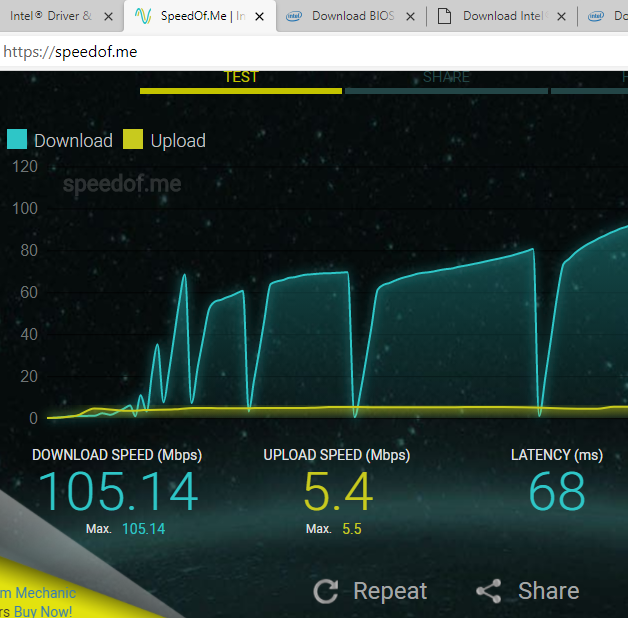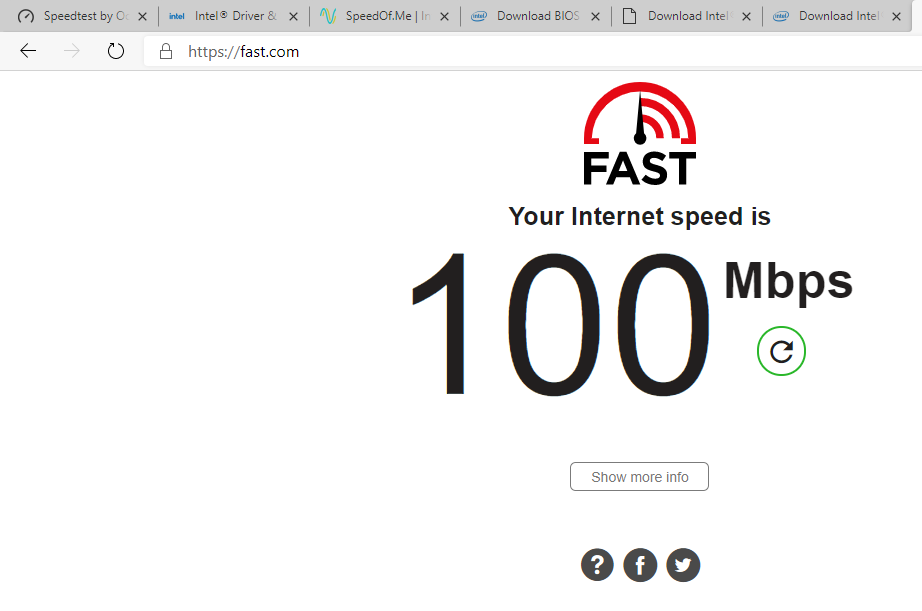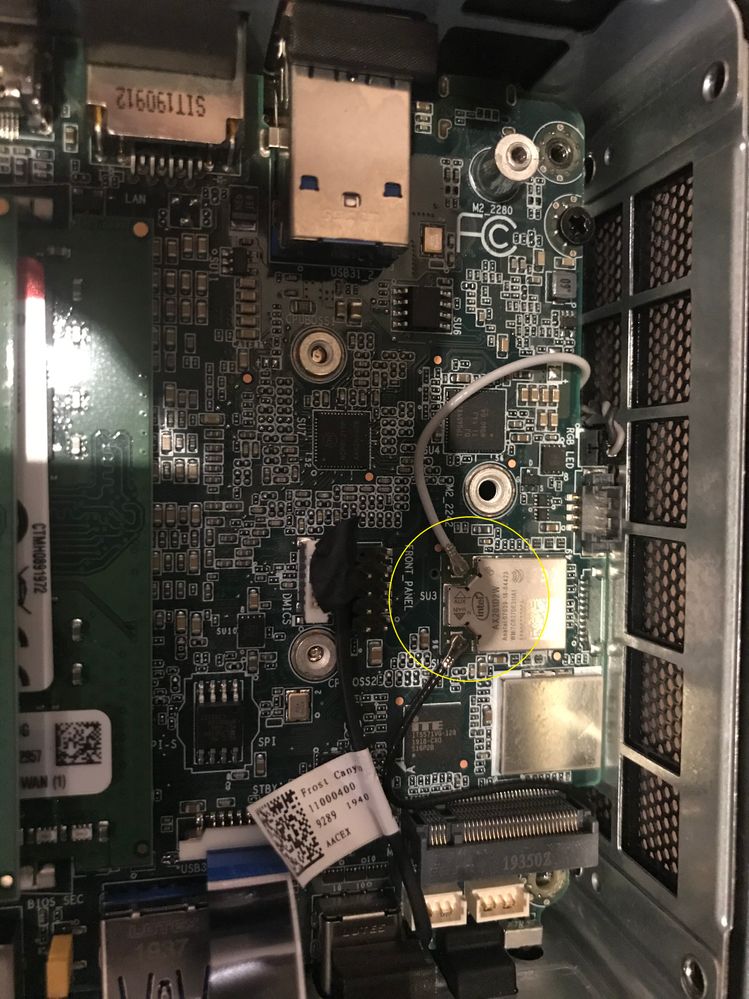- Mark as New
- Bookmark
- Subscribe
- Mute
- Subscribe to RSS Feed
- Permalink
- Report Inappropriate Content
Hello,
ok, up until recently my NUC has been screaming fast, but now in linux (ubuntu, arch and even clear linux) the wireless is being reported incorrectly and causing issues. this happened after the most recent bios update. it should be reporting as an AX200 but is showing as a AC9462 which is causing some speed issues. I have two units and both just started to show the same thing.
BBB clrlinux
BBBBBBBBB -----------------
BBBBBBBBBBBBBBB OS: Clear Linux OS x86_64
BBBBBBBBBBBBBBBBBBBB Host: NUC10i7FNH K61081-302
BBBBBBBBBBB BBB Kernel: 5.7.13-975.native
BBBBBBBBYYYYY Uptime: 10 mins
BBBBBBBBYYYYYY Shell: bash 5.0.16
BBBBBBBBYYYYYYY Resolution: 1920x1080, 1920x1080
BBBBBBBBBYYYYYW DE: GNOME
GGBBBBBBBYYYYYWWW Theme: Adwaita [GTK2/3]
GGGBBBBBBBYYWWWWWWWW Icons: Adwaita [GTK2/3]
GGGGGGBBBBBBWWWWWWWW Terminal: gnome-terminal
GGGGGGGGBBBBWWWWWWWW CPU: Intel i7-10710U (12) @ 4.700GHz
GGGGGGGGGGGBBBWWWWWWW GPU: Intel Device 9bca
GGGGGGGGGGGGGBWWWWWW Memory: 1493MiB / 15712MiB
clrlinux~ $ lspci
00:00.0 Host bridge: Intel Corporation Device 9b51
00:02.0 VGA compatible controller: Intel Corporation Device 9bca (rev 04)
00:08.0 System peripheral: Intel Corporation Xeon E3-1200 v5/v6 / E3-1500 v5 / 6th/7th/8th Gen Core Processor Gaussian Mixture Model
00:12.0 Signal processing controller: Intel Corporation Comet Lake Thermal Subsytem
00:14.0 USB controller: Intel Corporation Device 02ed
00:14.2 RAM memory: Intel Corporation Device 02ef
00:14.3 Network controller: Intel Corporation Wireless-AC 9462
00:15.0 Serial bus controller [0c80]: Intel Corporation Serial IO I2C Host Controller
00:15.2 Serial bus controller [0c80]: Intel Corporation Device 02ea
00:16.0 Communication controller: Intel Corporation Comet Lake Management Engine Interface
00:17.0 SATA controller: Intel Corporation Comet Lake SATA AHCI Controller
00:1c.0 PCI bridge: Intel Corporation Device 02bc (rev f0)
00:1d.0 PCI bridge: Intel Corporation Device 02b0 (rev f0)
00:1d.5 PCI bridge: Intel Corporation Device 02b5 (rev f0)
00:1f.0 ISA bridge: Intel Corporation Device 0284
00:1f.3 Audio device: Intel Corporation Device 02c8
00:1f.4 SMBus: Intel Corporation Device 02a3
00:1f.5 Serial bus controller [0c80]: Intel Corporation Comet Lake SPI (flash) Controller
00:1f.6 Ethernet controller: Intel Corporation Ethernet Connection (10) I219-V
01:00.0 PCI bridge: Intel Corporation JHL7540 Thunderbolt 3 Bridge [Titan Ridge 2C 2018] (rev 06)
02:00.0 PCI bridge: Intel Corporation JHL7540 Thunderbolt 3 Bridge [Titan Ridge 2C 2018] (rev 06)
02:01.0 PCI bridge: Intel Corporation JHL7540 Thunderbolt 3 Bridge [Titan Ridge 2C 2018] (rev 06)
02:02.0 PCI bridge: Intel Corporation JHL7540 Thunderbolt 3 Bridge [Titan Ridge 2C 2018] (rev 06)
03:00.0 System peripheral: Intel Corporation JHL7540 Thunderbolt 3 NHI [Titan Ridge 2C 2018] (rev 06)
39:00.0 USB controller: Intel Corporation JHL7540 Thunderbolt 3 USB Controller [Titan Ridge 2C 2018] (rev 06)
3a:00.0 Non-Volatile memory controller: Sandisk Corp WD Black 2018/PC SN720 NVMe SSD
3b:00.0 SD Host controller: Genesys Logic, Inc Device 9755
Any ideas on how to get it properly reporting the correct wireless again, and restore the speed. Right now this card mismatch is causing major speed issues and making wireless nearly unusable.
David
Link Copied
- Mark as New
- Bookmark
- Subscribe
- Mute
- Subscribe to RSS Feed
- Permalink
- Report Inappropriate Content
- Is the Intel® Wi-Fi 6 AX200 the original wireless adapter that came pre-installed in your system or did you install it on the laptop? -- PREINSTALLED
- Are you having issues with Wi-Fi only or with Bluetooth too (both)? -- WIFI ONLY
- When did it start to happen? Did it work fine before? Were you able to have your wireless connection in a normal/expected performance before? Please provide details. -- UNIT WAS WORKING WELL, OCT BIOS UPDATE STARTED TO NOTICE ISSUES
- Do you remember if this issue happened after a new Windows update or Wireless/Bluetooth driver update? -- LINUX USER
- How are you monitoring/measuring the download and upload speed? Please provide details and some speed test screenshots. -- SPEEDTEST-CLI, SPEEDOF.ME, FAST.COM
- Have you checked if this issue happens testing only the laptop and the router? (no other wireless devices connected to the wireless network during this test). -- MULTIPLE NUC UNITS WITH IDENTICAL SETUP AND ISSUES
- Is there any error message? Or is there an error code in Device Manager? -- LINUX USER
- Have you checked if this issue happens on different networks? Is this issue happening at home, office environment, or both? -- NA
- Have you tried a different router or Access point for testing purposes? Maybe one that is AX compatible? Have you rebooted your access-point, router, modem? Please provide details. -- THREE DIFFERENT ROUTERS... TPLINK AX1500, ASUS AC3100, GOOGLE TPLINK AC1300 ... all getting less then 20Mb of throughput on a 200Mb down connection.
I also have two MBPs, iPhone 11 Pro max and Nexus 4XL ... these units are getting 175Mb down speeds on the same AX1500 router, and 100Mb+ on the AC routers when the NUC units cannot get more then 20-30Mb.
- Mark as New
- Bookmark
- Subscribe
- Mute
- Subscribe to RSS Feed
- Permalink
- Report Inappropriate Content
DavidMcD, Thank you for posting in the Intel® Communities Support.
In reference to this scenario and just to let you know, the Intel® NUC 10 Performance kit - NUC10i7FNH was tested by Intel® using Windows* 10 - 64 bit as the validated Operating System, as you can see in the link below:
https://www.intel.com/content/dam/support/us/en/documents/intel-nuc/Supported-OS-NUC.pdf
All the drivers we have available for this unit belong to Windows*:
https://downloadcenter.intel.com/product/188811/Intel-NUC-10-Performance-kit-NUC10i7FNH
So, we will do further research in order to try to fix this problem, in order for us to be able to that, since you mentioned the problem started after the BIOS update, we just want to check which is the current BIOS version installed in your Intel® NUC, the latest one is version 0046, if that is not the BIOS installed on the Intel® NUC please install it using the F7 method and once you get the chance, please let us know the results:
https://www.intel.com/content/www/us/en/support/articles/000033291/intel-nuc.html
https://downloadcenter.intel.com/download/29924/BIOS-Update-FNCML357-?product=188811
Also, what is the specific Ubuntu version installed on the Intel® NUC?
Any questions, please let me know.
Regards,
Albert R.
Intel Customer Support Technician
A Contingent Worker at Intel
- Mark as New
- Bookmark
- Subscribe
- Mute
- Subscribe to RSS Feed
- Permalink
- Report Inappropriate Content
So, I assumed you would say that it was windows only and so I installed W10 20H2 and it is reporting it as AX201 properly, but the speed is still hyper slow.
In linux, as I mentioned in teh first post I have tested with the latest ubuntu (20.10), Fedora (33) and Clear Linux (intels own linux) and as of the 5.8 kernel all are reporting the unit as a AC9462
Same speed issues on multiple routers, and it is ONLY the NUC units with the speed issues. macOS, iOS, Android all are getting full speeds on the same routers. the brand new NUC units though getting slow speeds.
- Mark as New
- Bookmark
- Subscribe
- Mute
- Subscribe to RSS Feed
- Permalink
- Report Inappropriate Content
DavidMcD, Thank you very much for sharing that information.
For your information, within the following link you will find other links with some Linux drivers that you can install in order to try to fix this problem:
https://www.intel.com/content/www/us/en/support/articles/000005511/network-and-i-o/wireless.html
Just to confirm, did you check or did you report this scenario to your Linux* vendor or visit the Intel® Wi-Fi Linux community page for further assistance on this matter?
Please provide the SSU report after installing the drivers so we can verify further details about your system:
Once you get the chance, please let us know the results of installing the drivers.
Regards,
Albert R.
Intel Customer Support Technician
A Contingent Worker at Intel
- Mark as New
- Bookmark
- Subscribe
- Mute
- Subscribe to RSS Feed
- Permalink
- Report Inappropriate Content
Hello DavidMcD, I just wanted to check if you saw the information posted previously and if you need further assistance on this matter?
Regards,
Albert R.
Intel Customer Support Technician
A Contingent Worker at Intel
- Mark as New
- Bookmark
- Subscribe
- Mute
- Subscribe to RSS Feed
- Permalink
- Report Inappropriate Content
Everything is 100% up to date and still hyper slow and getting worse... I have 8 year old MBP that are getting 3X the throughput that this unit is suddenly getting. I reinstalled windows 10 just to comply with the windows build idea and still an issue.
I have installed the latest drivers in Pop_OS 20.10, Fedora 33 and Clear linux (Intels own version of linux) with the 5.5, 5.7, 5.8 and 5.9 kernels and all the same...
It is NOT a router issue, as I have tested with N only routers, AC routers, and AX routers and all are same slow speeds. Other devices sitting 2 ft away are getting 3-4X throughput so we can rule out the router, the local internet, speedtest sites etc and it is isolated to the device. It happens in multiple linux versions and windows versions, thus we can rule out operating system as the issue. This only leaves a hardware issue. Leads me to believe that that there is a core bio issue, or this device is dying less then 4 mo after bought brand new. Really frustrated with this device.
As a note also, Bluetooth on this device is highly troublesome. I can sometimes loose sync sitting 4ft from teh device, and it is on the desk directly not behind anything. As teh wireless and bluetooth are on the same chipset, further points to a hardware issue.
Version 20H2
Installed on 11/17/2020
OS build 19042.630
Experience Windows Feature Experience Pack 120.2212.31.0
- Mark as New
- Bookmark
- Subscribe
- Mute
- Subscribe to RSS Feed
- Permalink
- Report Inappropriate Content
Forgot to include teh SSU output for windows.
- Mark as New
- Bookmark
- Subscribe
- Mute
- Subscribe to RSS Feed
- Permalink
- Report Inappropriate Content
DavidMcD, Thank you very much for sharing those details.
Since the problem is happening with Windows* 10, then we can try a clean installation of the Intel® Wireless drivers following the instructions on the link below, please install the Intel® Bluetooth driver version 21.120.0 first and then the Intel® Wireless driver version 21.120.2, once you get the chance, please let us know the results:
https://www.intel.com/content/www/us/en/support/articles/000022173/network-and-i-o/wireless.html
Regards,
Albert R.
Intel Customer Support Technician
A Contingent Worker at Intel
- Mark as New
- Bookmark
- Subscribe
- Mute
- Subscribe to RSS Feed
- Permalink
- Report Inappropriate Content
not to be a jerk here, but seriously... I stated that I have reinstalled the entire operating system already, which includes the drivers. I have installed 5 different operating systems and all teh same... teh issue follows the hardware NOT a driver. so, if you would like me to do the EXACT same steps over and over and over and over I guess lets just close this ticket out with zero resolution. I have laid out full steps taking operating system, driver, bios, router, local internet connection out of the equation.
really disappointing.
- Mark as New
- Bookmark
- Subscribe
- Mute
- Subscribe to RSS Feed
- Permalink
- Report Inappropriate Content
Hi DavidMcD,
We are looking into this issue and so I did some testing with an equivalent system, please see below and let me know your comments, we are more than willing to help root-cause this issue.
My test system is running BIOS v0044 and I updated it to the latest version available v0046 and I am running Windows 10 fully updated. My dedicated Internet bandwidth for testing purposes runs at 100MBPS download and 5MBPS upload, I am running no VPN and no other particular Internet/Network set up and the Wireless driver is version 21.120.0.
I tested a few of the tools that you mentioned, for instance, Speedof.me and FAST and I always get around 100MBPS for downloading.
These tools that you mentioned are measuring the Internet Download and Upload Speed and not really the Wifi speed. I am not aware of a tool that measures the Wifi speed in general, if you know of any that we can try please let me know.
I would recommend some Windows related troubleshooting:
- Run gpedit , go to administrative templates, network, qos packet scheduler, limit reservable bandwidth and switch to Enabled then increase to 100%
- Prevent TCP autotuning: netsh int tcp set heuristics disabled
- Make sure antivirus or any other application is not causing this issue
let me know your comments.
Regards,
Ronny G
- Mark as New
- Bookmark
- Subscribe
- Mute
- Subscribe to RSS Feed
- Permalink
- Report Inappropriate Content
I made the changes you suggested and maybe a 5% increase... it is ONLY the NUC units that are having the issues. I have a macbook (2017), macbook pro (2013), iPhone 11 pro max (2020) and System76 Galago Pro (2016) all sitting on a desk in the same room. the iPhone is using AX protocol, all others are using AC with the System76 (intel wifi/bluetooth card) maxing out at 433Mb.... My incoming is 200down 25up ... on the MB and MBP I pull about 140Mb down, the iPhone 180Mb, the System76 about 120Mb and yet two NUC units on 0046, and 0044 bios one running Windows 10, the other Pop_OS 2010 cannot get more then 45-50Mb down. the NUCs both were pegging out the 200Mb rate all the time.
I have ordered a new Netgear Nighthawk AX6 to see if it is the TP-LINK AX1500 router I have now that is for some odd reason causing issues.
I honestly am frustrated wtih these units. My wifi has stopped using hers as throughput has gotten so bad that she cannot sync dropbox anymore as it maxes out at 300kb traffic speed, yet browser speed is faster. So, unless I can figure something out I may stop using these. I have also opened a ticket to full support for a possible RMA as clearly something is wrong with these units.
- Mark as New
- Bookmark
- Subscribe
- Mute
- Subscribe to RSS Feed
- Permalink
- Report Inappropriate Content
Allow me a couple of days to run this issue by the Wireless team and I will get back to you.
I don't believe this is a hardware issue, I could be wrong of course but let check with peers that are much more knowledgeable in Wireless support than I am.
Regards,
Ronny G
- Mark as New
- Bookmark
- Subscribe
- Mute
- Subscribe to RSS Feed
- Permalink
- Report Inappropriate Content
sure... I agree if it was one device then maybe a clear-cut hardware issue... I am at a total loss though. Units are on a full battery backup with AVR (unit pulls from second battery) so doubtful a shock hit both at the same time. It is odd that every operating system though is having the same issue, and Linux machines are reporting the wrong card, but windows is reporting properly. Possibly a firmware or driver issue causing it to turn of the AX/AC mixed radio usage and only use a single radio thus causing a lot of collision and packet rebroadcasts.
- Mark as New
- Bookmark
- Subscribe
- Mute
- Subscribe to RSS Feed
- Permalink
- Report Inappropriate Content
Hi DavidMcD,
After checking with the Wireless team their only additional recommendation was to check on the antennas but the antennas for this system are preinstalled and this shouldn't be a problem, in any case, can you please make sure that the 2 little antenna connectors are well seated?
Can you also let me know how many systems are affected?
Thanks,
Ronny G
- Mark as New
- Bookmark
- Subscribe
- Mute
- Subscribe to RSS Feed
- Permalink
- Report Inappropriate Content
DavidMcD, Thank you very much for clarifying that information.
No problem at all, we completely understand, in that case, we will do further research on this matter, as soon as I get any updates, I will post all the details on this thread.
Regards,
Albert R.
Intel Customer Support Technician
A Contingent Worker at Intel
- Mark as New
- Bookmark
- Subscribe
- Mute
- Subscribe to RSS Feed
- Permalink
- Report Inappropriate Content
Hello DavidMcD, I just wanted to check if you saw the information posted previously and if you need further assistance on this matter?
Regards,
Albert R.
Intel Customer Support Technician
A Contingent Worker at Intel
- Mark as New
- Bookmark
- Subscribe
- Mute
- Subscribe to RSS Feed
- Permalink
- Report Inappropriate Content
Hello DavidMcD, Since I have not heard back from you, we are closing the case, but if you have any additional questions, please post them on a new thread so we can further assist you with this matter.
Regards,
Albert R.
Intel Customer Support Technician
A Contingent Worker at Intel
- Subscribe to RSS Feed
- Mark Topic as New
- Mark Topic as Read
- Float this Topic for Current User
- Bookmark
- Subscribe
- Printer Friendly Page