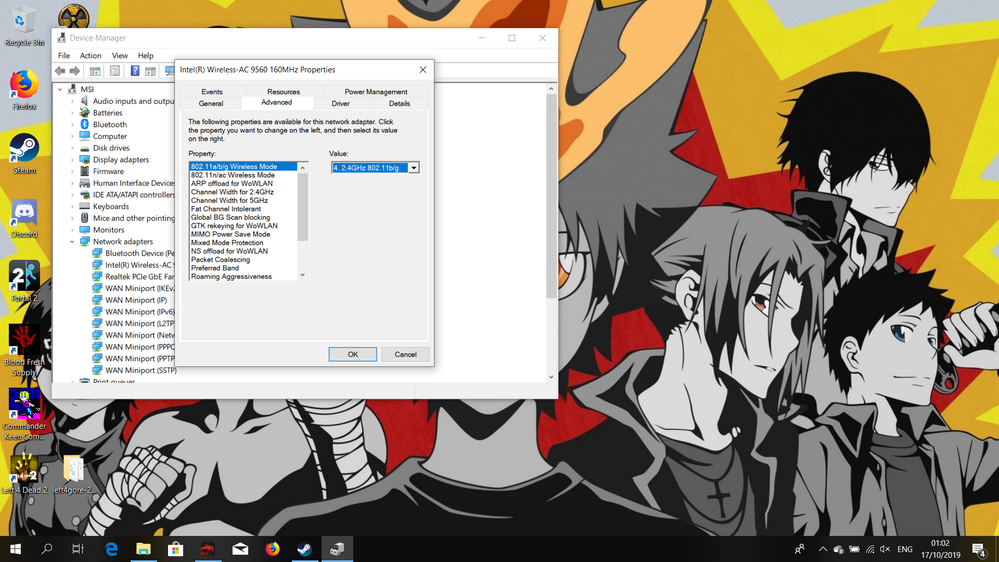- Als neu kennzeichnen
- Lesezeichen
- Abonnieren
- Stummschalten
- RSS-Feed abonnieren
- Kennzeichnen
- Anstößigen Inhalt melden
Hello,
Model: GF63 Thin 9SC
intel(r) wireless-ac 9560 160MHz
Dual band and 5.0GHz, both have problem. (over 1000k ping)
but 2.4GHz, still have over 300 ping
I googled it very much, fix register, reinstall driver, other many. but still not work
My ps4 pro 5.0GHz, perfectly work but weird...
Any Situation?
Link kopiert
- Als neu kennzeichnen
- Lesezeichen
- Abonnieren
- Stummschalten
- RSS-Feed abonnieren
- Kennzeichnen
- Anstößigen Inhalt melden
TReme, Thank you for posting in the Intel® Communities Support.
In order for us to provide the most accurate assistance, we just wanted to confirm a few details about your system:
Is this a new computer?
Was it working fine before?
Did you make any recent hardware/software changes?
The wireless card, did you purchased it separately or did it came installed in the computer?
When did the issue start?
Which Windows* version are you using?
Did you check with your Internet service provider to make sure the Internet is working properly?
Does the problem happen at home or work environment?
By any chance, did you test the PS4 wirelessly?
We recommend to install the Wireless driver provided by the manufacturer of the computer, since that driver was customized by them work with your specific platform.
I looked in MSI's web site and the latest Intel® Wireless driver version they have available is 20.120.0.4, please test that driver and let us know the results:
https://www.msi.com/Laptop/support/GF63-THIN-9SC#down-driver&Win10%2064
If the problem persists, since you are using the Intel® Wireless-AC 9560 card, we can always try to install Intel® Generic Wireless driver version 21.40.2.2, the latest one available in our Intel® web site:
Regards,
Alberto R.
Intel Customer Support Technician
A Contingent Worker at Intel
- Als neu kennzeichnen
- Lesezeichen
- Abonnieren
- Stummschalten
- RSS-Feed abonnieren
- Kennzeichnen
- Anstößigen Inhalt melden
Hello Alberto,
Thank you for answered and i'm going to answer your question.
MSI Gaming Laptop Model: MSI GF63 9SC-053 Thin
I bought this laptop Tuesday. it was new.
Windows 10 Home 64bits
Only problem on Video Games, whenever i play games video. this gets bad ping.
My internet isn't problem, yes i tested ps4 pro internet on 5.0GHz. It was never problem because i bought ps4 pro two years ago.
i have tried MSI lastet intel Wirless driver verison, also not work.
I installed driver new verison but still not work.
but i found youtube, it was fix.
https://www.youtube.com/watch?v=BNSCJ3948zs
but it isn't work on Dual band and 5.0GHz, still over 1000k ping.
expect 2.4GHz is fixed and under 40ping.
mean is Intel(r) Wirless-AC 9560 old model or something?
or is Realtek PCIe GbE Family Controller do with this?
Your sincerely
Tomer R.
- Als neu kennzeichnen
- Lesezeichen
- Abonnieren
- Stummschalten
- RSS-Feed abonnieren
- Kennzeichnen
- Anstößigen Inhalt melden
Hello TReme, Thank you very much for letting us know those details.
Just to confirm:
What is the model of the Router/Access Point?
Which application are you using to run the games?
Cas you see an IP address related to the 1000K ping errors?
In the link below you will find the Intel® recommended Wireless settings, please verify the information in there to make sure they are properly configured:
https://www.intel.com/content/www/us/en/support/articles/000005544/network-and-i-o/wireless-networking.html
Also, we can try the following, reset the Intel® Wireless adapter, then uninstall the driver from "Device Manager", reinstall the Intel® Wireless driver provided by MSI and test the laptop to verify if the problem persists, please let us know the results once you get the chance.
Additionally, keep in mind that the troubleshooting steps provided on the Youtube video are not for Windows* 10 and also they related to an old Intel® Wireless card, so those changes might not be the proper ones for your platform.
Regards,
Alberto R.
Intel Customer Support Technician
A Contingent Worker at Intel
- Als neu kennzeichnen
- Lesezeichen
- Abonnieren
- Stummschalten
- RSS-Feed abonnieren
- Kennzeichnen
- Anstößigen Inhalt melden
Hello Alberto,
Route Model: Telekom
Games: Left 4 Dead 2, Portal 2 and Duke Nukem forever.
But 2.4GHz fixed isn't work on Counter Strike Global Offensive.
I don't know about IP adress related to the 1000k ping error because i'm not sure.
I have tried unistalled the Driver from Device Manager and reinstalled the Intel(r) Wirless driver.
unfortunately it isn't work and still same.
maybe i'm wrong.
I guess can you explain like steps, please?
Your sincerely
Tomer R.
- Als neu kennzeichnen
- Lesezeichen
- Abonnieren
- Stummschalten
- RSS-Feed abonnieren
- Kennzeichnen
- Anstößigen Inhalt melden
Hello TReme, Thank you very much for sharing those results.
Just to make sure, where are you seeing the ping count in the game or in a different software?
For testing purposes, could you please try the wired connection on the laptop? To confirm if it shows the same behavior.
Please make sure that the router and advance wireless settings comply with each other.
Just to let you know, we do not recommend to modify the Windows* registry, the clean installation of Windows* from scratch might be needed for this scenario in order to try to fix the issue.
Regards,
Alberto R.
Intel Customer Support Technician
A Contingent Worker at Intel
- Als neu kennzeichnen
- Lesezeichen
- Abonnieren
- Stummschalten
- RSS-Feed abonnieren
- Kennzeichnen
- Anstößigen Inhalt melden
TReme, I just wanted to check if you saw the information posted previously and if you need further assistance on this matter?
Regards,
Alberto R.
Intel Customer Support Technician
A Contingent Worker at Intel
- Als neu kennzeichnen
- Lesezeichen
- Abonnieren
- Stummschalten
- RSS-Feed abonnieren
- Kennzeichnen
- Anstößigen Inhalt melden
Hello Alberto,
I'm apologizing to forget reply it. I was busy.
It is impossible to solve it. I went to Market, that's where i bought gaming laptop.
Exchange gaming laptop and same model.
We tried test internet in Market and it was work.
I tried test internet in Home and it was work.
I'm still confusing and I don't know why.
But thank you for helping.
Your sincerely
Tomer R.
- Als neu kennzeichnen
- Lesezeichen
- Abonnieren
- Stummschalten
- RSS-Feed abonnieren
- Kennzeichnen
- Anstößigen Inhalt melden
Hello TReme, Thank you very much for letting us know those updates.
Perfect, excellent, it is great to hear the problem got fixed and now the Wireless connection works properly on both, your home and work networks, it was probably a hardware issue.
Any other inquiry, do not hesitate to contact us again.
Regards,
Alberto R.
Intel Customer Support Technician
A Contingent Worker at Intel
- RSS-Feed abonnieren
- Thema als neu kennzeichnen
- Thema als gelesen kennzeichnen
- Diesen Thema für aktuellen Benutzer floaten
- Lesezeichen
- Abonnieren
- Drucker-Anzeigeseite