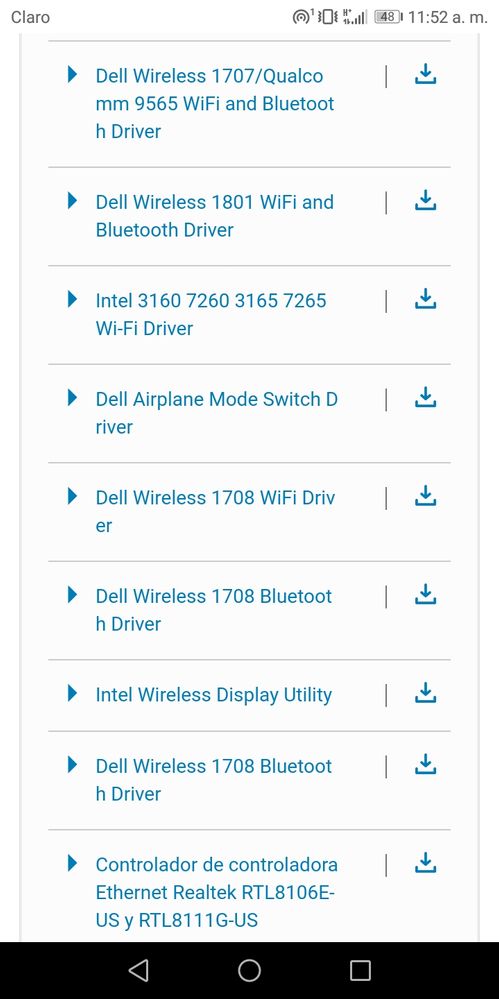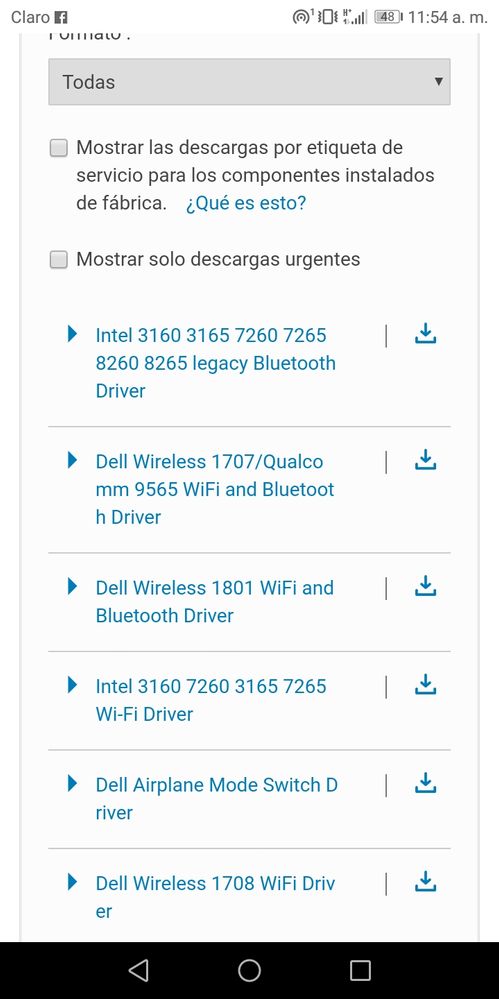- Mark as New
- Bookmark
- Subscribe
- Mute
- Subscribe to RSS Feed
- Permalink
- Report Inappropriate Content
Estoy teniendo problemas con ese controlador desde que intente actualizarlo con la herramienta de Avast para actualizar controladores, desde ese momento mí computadora no agarra WiFi y tampoco muestra ninguna configuración sobre eso, solo sobre ethernet, he intentado de todo, incluso la inicie desde una USB y le volví a instalar el Windows 10 pero sigue el problema, me muestra el controlador con un triángulo amarillo, al "solucionar problemas de red" indica que es algún problema con el hardware o el controlador, intente actualizar el controlador en "administrador de dispositivos" y me fue peor, ya que al reiniciar no pasaba del logo de Dell, tuve que entrar en modo seguro y regresar al controlador anterior y ahora estoy así sin WiFi, he probado desinstalar el controlador (antes al buscar cambios volvía a salir y me permitía conectarme) y ahora en las propiedades del mismo indica un código de error 10 (en las imágenes sale), el único otro controlador que se pudo haber actualizado puede ser el de Realtek PCle FE Family pero siento que no debería darme estos problemas porque la formatee, también le hice los diagnósticos de BIOS y no me dan ningún error, sé que es un desastre y que es mí culpa pero agradecería ayuda porque necesito la laptop urgente, me da miedo instalarle cualquier cosa y que empeore... Agradecería ayuda!
Link Copied
- Mark as New
- Bookmark
- Subscribe
- Mute
- Subscribe to RSS Feed
- Permalink
- Report Inappropriate Content
- Mark as New
- Bookmark
- Subscribe
- Mute
- Subscribe to RSS Feed
- Permalink
- Report Inappropriate Content
- Mark as New
- Bookmark
- Subscribe
- Mute
- Subscribe to RSS Feed
- Permalink
- Report Inappropriate Content
Estoy esperando por una respuesta, ya subí el reporte.
I'm waiting for an aanswer, I already uploaded the report.
- Mark as New
- Bookmark
- Subscribe
- Mute
- Subscribe to RSS Feed
- Permalink
- Report Inappropriate Content
- Mark as New
- Bookmark
- Subscribe
- Mute
- Subscribe to RSS Feed
- Permalink
- Report Inappropriate Content
Thanks for answering, umm I went to the first link, I put my operative system and all of that but I don't know which should I download, can you help me with that? I'm really nervous of something going wrong again... I will download the driver through my cellphone or my tablet because I cannot access to the internet with my laptop, WiFi is my only option and I can't.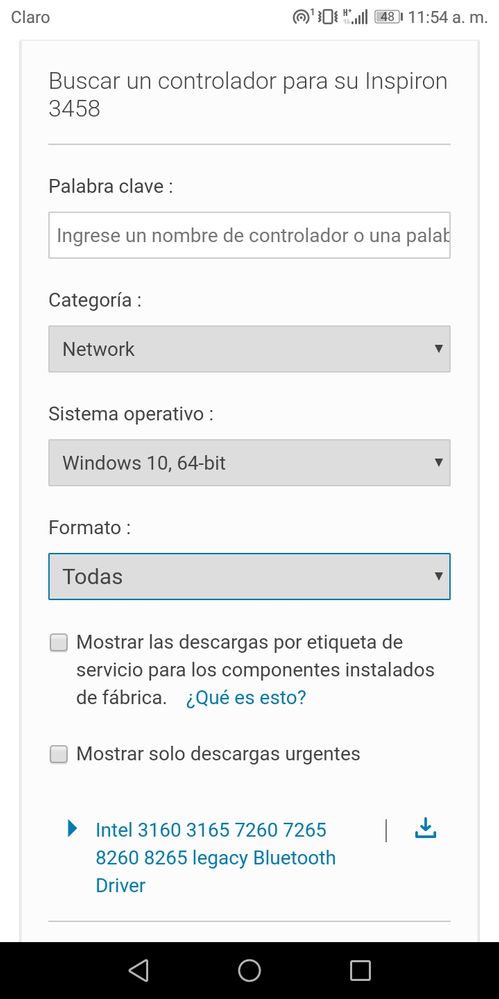
- Mark as New
- Bookmark
- Subscribe
- Mute
- Subscribe to RSS Feed
- Permalink
- Report Inappropriate Content
Also, I found out today that I have a problem with Bluetooth, which is not that necessary but I want to fix it, so which drivers should I download to make both things (WiFi and Bluetooth) work? The problem with the Bluetooth is similar to the problem with the Wifi, in the laptop doesn't appear anything about it.
- Mark as New
- Bookmark
- Subscribe
- Mute
- Subscribe to RSS Feed
- Permalink
- Report Inappropriate Content
Help?
- Mark as New
- Bookmark
- Subscribe
- Mute
- Subscribe to RSS Feed
- Permalink
- Report Inappropriate Content
- Mark as New
- Bookmark
- Subscribe
- Mute
- Subscribe to RSS Feed
- Permalink
- Report Inappropriate Content
Hey, I'm having problems when I try to install the WiFi driver, I run it as administrator, then I click on "yes" and "install" and this appears, I haven't tried with the Bluetooth Driver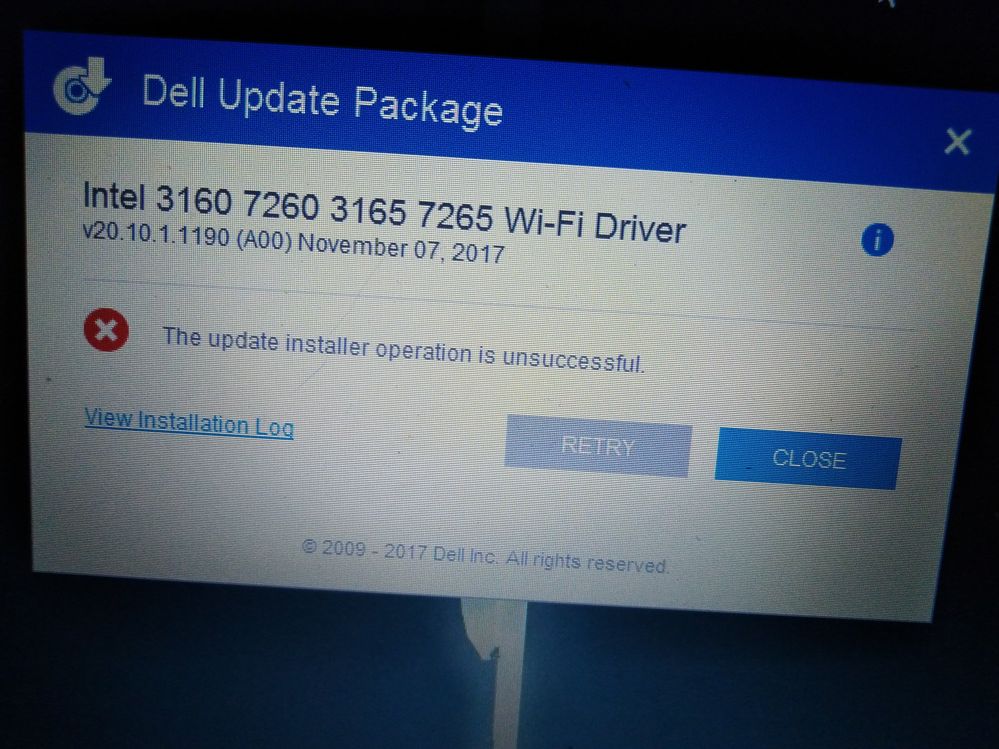
- Mark as New
- Bookmark
- Subscribe
- Mute
- Subscribe to RSS Feed
- Permalink
- Report Inappropriate Content
And now this message appeared "If this program didn't run correctly, you can try running the program using the compatibility settings" (the message was in Spanish, that's why I didn't put a picture, instead I searched the translation) and I didn't know what to do, after a couple of minutes the message disappeared. Thanks for your time.
- Mark as New
- Bookmark
- Subscribe
- Mute
- Subscribe to RSS Feed
- Permalink
- Report Inappropriate Content
- Mark as New
- Bookmark
- Subscribe
- Mute
- Subscribe to RSS Feed
- Permalink
- Report Inappropriate Content
- Mark as New
- Bookmark
- Subscribe
- Mute
- Subscribe to RSS Feed
- Permalink
- Report Inappropriate Content
Oh hi! I didn't answer because I haven't tried yet, I don't have my laptop close, approximately in 6 hours I will try because I'm not in my house, I hope it works because I really need my laptop, thanks for caring, I will answer again with the result as soon as I can!
- Mark as New
- Bookmark
- Subscribe
- Mute
- Subscribe to RSS Feed
- Permalink
- Report Inappropriate Content
Well it didn't work neither, I tried double click, I tried running as administrator but it didn't work, nothing shows off in the screen after this
- Mark as New
- Bookmark
- Subscribe
- Mute
- Subscribe to RSS Feed
- Permalink
- Report Inappropriate Content
I click on "yes" (si) of course, but nothing happens after that, I'm getting really mad at my laptop. I have to mention that I turned it on, and surprise: it seemed like the wifi worked, I wanted to know if the issue was fixed so I turn it off and then I turned it on but this time the wifi settings didn't appear like before, so I tried to install the last thing that you told me but as I told you, it didn't work.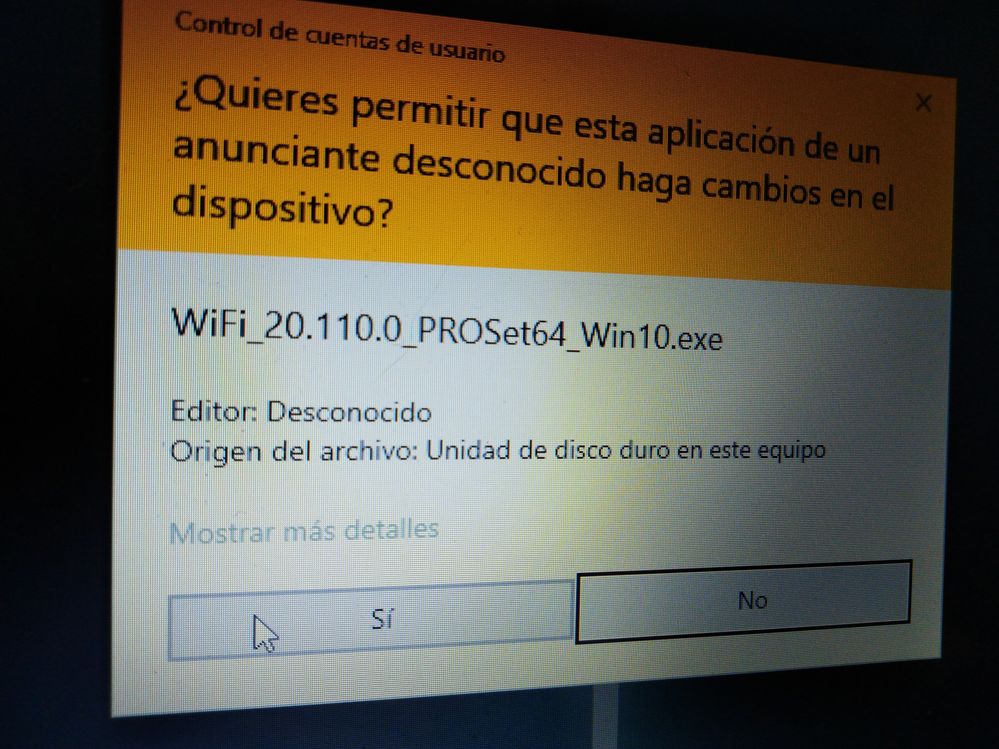
- Mark as New
- Bookmark
- Subscribe
- Mute
- Subscribe to RSS Feed
- Permalink
- Report Inappropriate Content
And I guess the driver came preinstalled because the first time I used the laptop I didn't have to do any of installation and all those things.
- Mark as New
- Bookmark
- Subscribe
- Mute
- Subscribe to RSS Feed
- Permalink
- Report Inappropriate Content
Well I found a way to access to the Wifi settings, I go to the device manager, and look for the driver, then I select update the Intel Dual Band Wireless-ac 3160 and search in this
device, chose in a list of drivers in the device and then the Intel Dual Band Wireless-ac 3160 appears and I choose it, and the wifi worked again so I tried to download in the computer the drivers that you told me, the first installed correctly but it caused a problem when I turned on my laptop it didn't pass the Dell logo, so I restored the sistem, I tried installing the other option and it seemed to work fine, but the Intel Dual Band keeps giving me problems, sometimes the wifi works, sometimes it doesn't, sometimes the wifi symbol appears but with a big red x, I guess this issue doesn't have a solution because I have tried everything, even start from 0 the PC, and the same error keeps going on, Right now the only choice that I have is doing that thing of updating the driver to the one that is on my device, sometimes it doesn't work, sometimes the PC freeze, right now I'm going to install office and idk, I feel like is something like when I turn on the PC like it doesn't recognize or starts the driver but I don't know... What do you think? Is my only solution buying a wireless usb adapter?
- Mark as New
- Bookmark
- Subscribe
- Mute
- Subscribe to RSS Feed
- Permalink
- Report Inappropriate Content
- Subscribe to RSS Feed
- Mark Topic as New
- Mark Topic as Read
- Float this Topic for Current User
- Bookmark
- Subscribe
- Printer Friendly Page