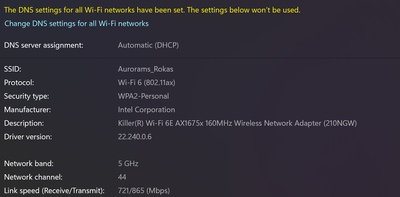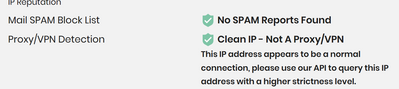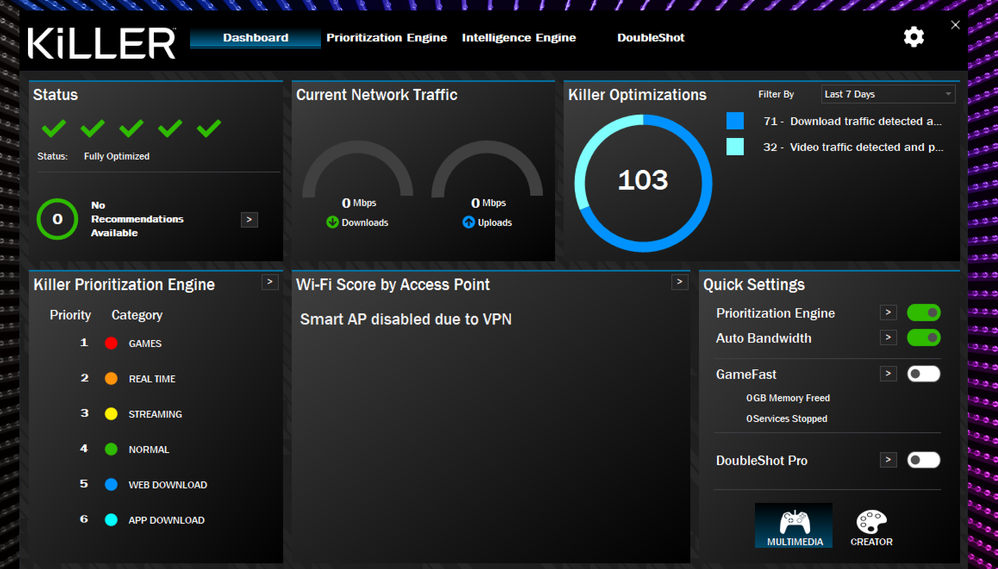- Mark as New
- Bookmark
- Subscribe
- Mute
- Subscribe to RSS Feed
- Permalink
- Report Inappropriate Content
Instead, the issue is related to the "Killer Intelligence Center" application. This app is mistakenly identifying something similar to a VPN, which is causing the SmartAP function to be turned off. This problem began when I updated the program to version "KillerPerformanceSuite_34.23.7168".
- Mark as New
- Bookmark
- Subscribe
- Mute
- Subscribe to RSS Feed
- Permalink
- Report Inappropriate Content
Hello Nova1,
Thank you for you patience. We've published a new version of the Intel® Killer™ Performance Suite version: 35.24.4275 (Latest)
Download link: https://www.intel.com/content/www/us/en/download/19779/intel-killer-performance-suite.html
Please advise if you are still having issues after installing the Killer driver?
Regards,
Ernesto C.
Intel Customer Support Engineer
Link Copied
- Mark as New
- Bookmark
- Subscribe
- Mute
- Subscribe to RSS Feed
- Permalink
- Report Inappropriate Content
Oh no. The latest Killer update causes all the Killer services to stop soon after they are started.
Manually starting the services doesn't help either as the services keep stopping by themselves.
We are moving backwards here trying to get this app back up and running.
- Mark as New
- Bookmark
- Subscribe
- Mute
- Subscribe to RSS Feed
- Permalink
- Report Inappropriate Content
- Mark as New
- Bookmark
- Subscribe
- Mute
- Subscribe to RSS Feed
- Permalink
- Report Inappropriate Content
Well sadly nothing changed with the latest update. VMWare might still be the cause of the "Smart AP disabled due to VPN" message.
- Mark as New
- Bookmark
- Subscribe
- Mute
- Subscribe to RSS Feed
- Permalink
- Report Inappropriate Content
Intel support, why is this showing as solved when clearly it's an ongoing issue?
It feels there are enough of us facing this, that it's a you - not us problem. I'm sure the same is true for all here, but feel free to contact me if you would like any logs, details, etc.
- Mark as New
- Bookmark
- Subscribe
- Mute
- Subscribe to RSS Feed
- Permalink
- Report Inappropriate Content
Agreed, can confirm, this problem exists. I am using the old version for now.
Intel, if you need logs, just ask!
- Mark as New
- Bookmark
- Subscribe
- Mute
- Subscribe to RSS Feed
- Permalink
- Report Inappropriate Content
It's the OP who marks issues as solved, not anyone at Intel. @Nova1 - why did you mark it as solved?
...S
- Mark as New
- Bookmark
- Subscribe
- Mute
- Subscribe to RSS Feed
- Permalink
- Report Inappropriate Content
This app is mistakenly identifying something similar to a VPN, which is causing the SmartAP function to be turned off. This problem began when I updated the program to version "KillerPerformanceSuite_34.23.7168".
I identified the cause. VMware Network Adaptors VMnet1 (host-only) and VMnet8 (NAT) are causing the SmartAP function to be turned off.
To turn ON SmartAP:
- Disable VMnet1 and VMnet8 either from the Settings or the Control Panel,
- Quit Killer Intelligence Center from the notification tray icon on the taskbar,
- Start Killer Intelligence Centre from the search,
Enabling VMware Network Adaptors again will cause SmartAP to turn off, but it takes time to reflect it in the killer Dashboard.
- Mark as New
- Bookmark
- Subscribe
- Mute
- Subscribe to RSS Feed
- Permalink
- Report Inappropriate Content
Virtualbox Host Only adapter was the problem for me. Can't keep this disabled. Intel needs to fix. This is not a wifi adapter and shouldn't be be part of the problem.
- Mark as New
- Bookmark
- Subscribe
- Mute
- Subscribe to RSS Feed
- Permalink
- Report Inappropriate Content
Good news all, I had a support ticket opened. They have reviewed this thread and will let the development team know it's VM network adapters that is causing this issue. Fingers crossed.
- Mark as New
- Bookmark
- Subscribe
- Mute
- Subscribe to RSS Feed
- Permalink
- Report Inappropriate Content
- Mark as New
- Bookmark
- Subscribe
- Mute
- Subscribe to RSS Feed
- Permalink
- Report Inappropriate Content
Hello Nova1,
Thanks for all your patience, I would like to let you know that our development team will look over our logs to find the issue. I will need the report from the Intel® System Support Utility (Intel® SSU):
- Download the Intel® SSU and save the application on your computer: https://www.intel.com/content/www/us/en/download/18377/intel-system-support-utility-for-windows.html
- Open the application, check the "Everything" checkbox, and click "Scan" to see the system and device information. The Intel® SSU defaults to the "Summary View" on the output screen following the scan. Click the menu where it says "Summary" to change to "Detailed View".
- To save your scan, click Next and click Save.
Regards,
Deivid A.
Intel Customer Support Technician
- Mark as New
- Bookmark
- Subscribe
- Mute
- Subscribe to RSS Feed
- Permalink
- Report Inappropriate Content
Here is my output. I am using an older version of Killer Control Center. If you want me to put the new one on that doesn't work, just let me know.
Regards,
-Craig
- Mark as New
- Bookmark
- Subscribe
- Mute
- Subscribe to RSS Feed
- Permalink
- Report Inappropriate Content
Hello, these would be my SSU results
- Mark as New
- Bookmark
- Subscribe
- Mute
- Subscribe to RSS Feed
- Permalink
- Report Inappropriate Content
Hello Nova1,
Thanks for your response, with this report I will be able to continue with the support, and as soon as I have any information I will get back to you.
Regards,
Deivid A.
Intel Customer Support Technician
- Mark as New
- Bookmark
- Subscribe
- Mute
- Subscribe to RSS Feed
- Permalink
- Report Inappropriate Content
New version of Intel Performance Suite has been released but this problem was not solved.
- Mark as New
- Bookmark
- Subscribe
- Mute
- Subscribe to RSS Feed
- Permalink
- Report Inappropriate Content
- Mark as New
- Bookmark
- Subscribe
- Mute
- Subscribe to RSS Feed
- Permalink
- Report Inappropriate Content
Hello Nova1,
Thank you all for your patience, There is a new version of the Intel® Killer™ Performance Suite where we included some fixes.
Tool: https://www.intel.com/content/www/us/en/download/19779/intel-killer-performance-suite.html
Please let me know if the issue persists.
Regards,
Deivid A.
Intel Customer Support Technician
- Mark as New
- Bookmark
- Subscribe
- Mute
- Subscribe to RSS Feed
- Permalink
- Report Inappropriate Content
Hello, I updated to the new version, but now I can't see anything in the Intel Killer Performance application. It says "Service not running," even though it's supposed to be running in the background. Furthermore, when I try to start the Killer Network Service, these services automatically stop.
- Mark as New
- Bookmark
- Subscribe
- Mute
- Subscribe to RSS Feed
- Permalink
- Report Inappropriate Content
- Mark as New
- Bookmark
- Subscribe
- Mute
- Subscribe to RSS Feed
- Permalink
- Report Inappropriate Content
So it seems like it is trying to run CustomizeInstallFirstRun.exe but fails.
Running this application manually reveals the above.
- Mark as New
- Bookmark
- Subscribe
- Mute
- Subscribe to RSS Feed
- Permalink
- Report Inappropriate Content
Interestingly enough, seems like the prerequisite installation did take place, and all the services are running normally.
Killer is back to saying "Smart AP disabled due to VPN" with no VPN connection open.
The app seemed like it was working before the CustomizeInstallFirstRun.exe application installed but then the services crashed as mentioned.
- Subscribe to RSS Feed
- Mark Topic as New
- Mark Topic as Read
- Float this Topic for Current User
- Bookmark
- Subscribe
- Printer Friendly Page